This is the ultimate guide to creating AWESOME Facebook Messenger Bots.
So if you want:
More subscribers.
More engagement.
More sales.
Then you’ll love the actionable tips to create kick-ass Facebook Messenger Bots in this guide.
Let’s dive right in.
Contents
In this guide, you’ll learn everything you need to know about Messenger Marketing for Facebook Messenger.
- Chapter 1: Introduction to Facebook Messenger Bots
- Chapter 2: Build Your Messenger Bot
- Chapter 3: Copywriting for Messenger Bots
- Chapter 4: Grow your Messenger list
- Chapter 5: Converting Subscribers Into Customers
- Chapter 6: Messenger Platform Policies
- Chapter 7: Advanced Messenger Marketing Strategies
Let’s dive in.
Chapter 1
Introduction to Facebook Messenger Bots
Okay, first chapter.
Let’s talk about what Facebook Messenger Bots are.
Who’s using them.
And why it’s probably also for you.
What is a Facebook Messenger Bot?
A bot is basically simulating a conversation and gives pre-written replies people can choose from, or it’s waiting for a specific input.
You can have Messenger Bots for all kinds of platforms.
But in this guide, we’re talking about the ones that live inside Facebook Messenger.
Bots can help you to generate leads, deliver lead magnets, and build 1:1 relationships by providing a lot of value.
Why Facebook Messenger?
Your audience already uses Messenger every day, and your business should be a part of that conversation.
Just take a quick look at the numbers below.
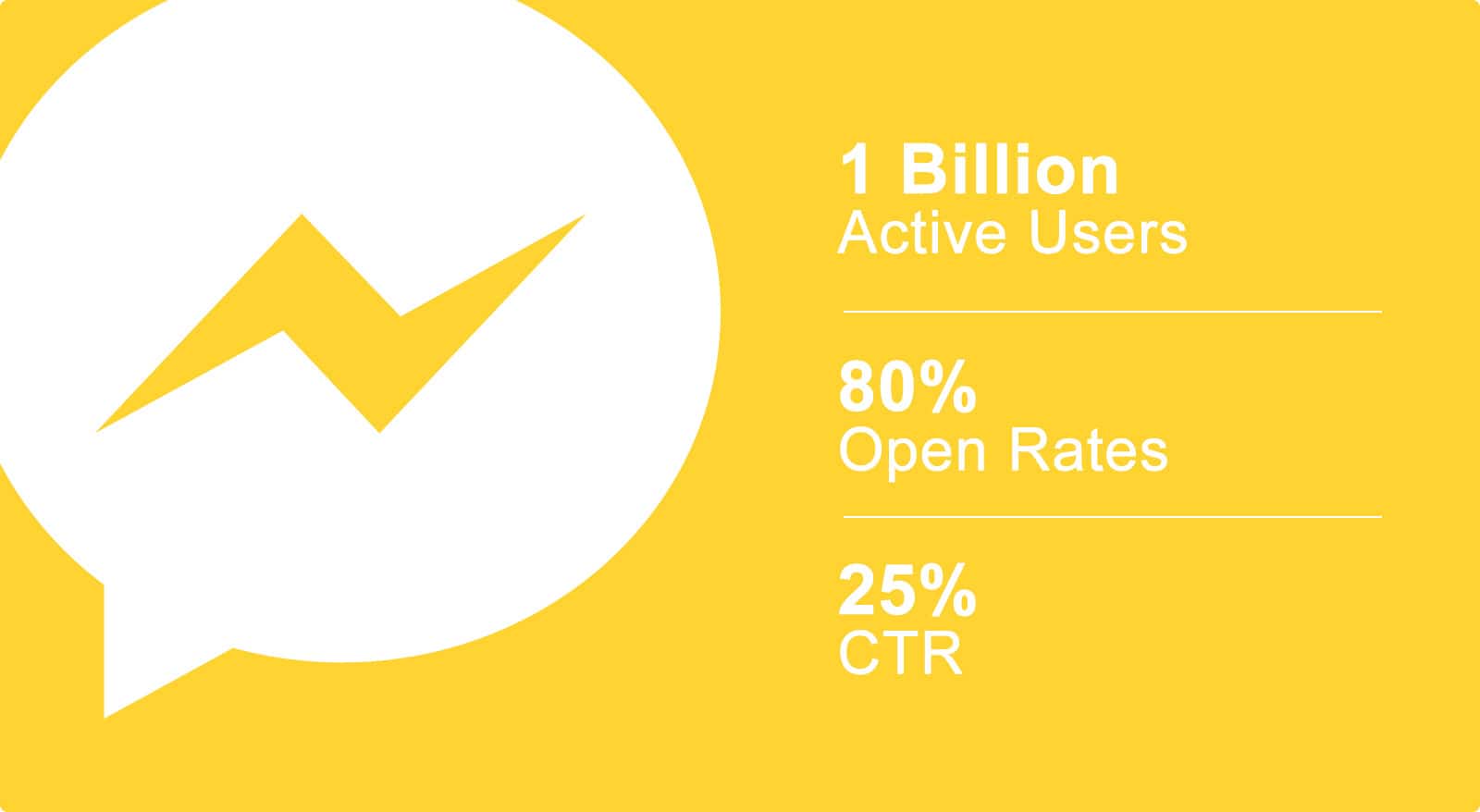
Messenger is the #1 app in the US and Canada with over 1 billion active users.
(1,000,000,000 active users! That’s a lotttt of people, lol)
It’s also one of the most engaging channels with an average open rate of 80%.
And click-through rates that are up to 10 times higher compared to email.
How to use them for marketing?
Good question!
We’ll be diving deep into this later in this guide.
But let me give you a quick overview.
You can use them to generate leads.
For example, you could add downloadable lead magnets to your website that will lead to your Facebook Messenger Bot.
And as soon as they’re in it, you could ask for their email address so you can also grow your email list.
It’s also possible to segment leads by asking them simple multiple-choice questions.
And if you’re into webinars, you could also use them to increase your attendee rate.
Seriously, you can create whole funnels inside Messenger.
3 Misconceptions
When I sometimes talk about “bots” people are immediately put off.
I know, they sound nerdy and all, but they could make such a massive impact on your marketing.
Here are 3 of the things I hear people say that make me want to pull my hair out, lol.
“They’re very impersonal”
Yes, you’re not talking to a person.
But because a chatbot is often associated with a robot it doesn’t mean the conversation also has to sound like a robot.
You can make it fun.
You can make it personal & personalized.
Why would a message in Messenger be less personal than an email?
Because people know it’s automated?
Bullshit.
I would go as far as saying that Messenger feels more personal.
At least to me.
Messenger is for talking with friends.
Email is for official stuff.
Right?
“Messenger Bots are too intrusive”
I can agree on some level here.
People receive messages on their computers & smartphones.
And often even get notifications about it.
That’s why it’s good to be aware of this.
So you can make sure it’s not too intrusive.
You have to find a good balance.
Here are some quick tips:
1) Make sure your subscriber don’t get messages at night if you have subscribers in different timezones.
If you’re using a tool like ManyChat then you can set between which times it should continue or send your message.
2) Make sure you have your subscriber’s permission to send messages.
Simply ask if someone wants to receive more content about your topic.
Most people will say yes, but these people will thank you for respecting their inbox.
3) Experiment with how often you want to send messages.
I like to stick something between 2 & 5 messages a week.
“They’re stupid”
Often when I start talking with a new client about a project.
They seem to be afraid that their Messenger Bot will be stupid, because it can’t answer that many questions without proper AI training.
I think AI is totally overkill for most bots, because of the huge amount of time you have to spent making it smarter.
But if you just set the expectation right at the beginning of your Messenger Bot, people won’t blame your bot for not having an answer to their questions.
I like to work with predetermined conversations.
Which means that after every message you show them what they could reply with.
This avoids confusion & keeps your subscribers happy.
Without you having to spend whole nights to get AI to work.
What to use Facebook Messenger Bots for
You can use a Facebook Messenger Bot for a lot of things.
But we can basically divide them into 3 categories.
- Marketing
- Sales
- Support
And the best Facebook Messenger Bot is combining all of the above 🙂
In this guide, we’ll focus mainly on marketing & sales.
Why use Facebook Messenger Bots for your marketing?
Okay, so we just talked about that Messenger used by 1 billion people.
And that open rates & click-through rates are higher than any other platform.
Which means it’s way easier to get a lot of engagement.
(and engagement equals more sales)
But why else would you use them for business?
.
.
I think especially businesses that are already active on Facebook in some way could benefit a lot.
In the last few years, organic reach of posts has been dropping.
And dropping.
And dropping.
You’re now lucky if you reach 2% of all your page fans.

That means that if your page has 10.000 likes.
Only 200 people will see your post
(based on that 2%)
That’s why I’m so excited about this alternative.
Stop worrying about organic reach by leveraging the power of Messenger.
A whopping 80% will see the message you send them.

That’s totally insane.
Another reason why I think your business should use one is the low barrier for people to opt-in.
Someone can subscribe to your Messenger Bot in one or two clicks.
Without them having to enter their name and email address.
While you get quite a lot of their Facebook info when they subscribe.
Just take a look what a profile in ManyChat looks like:
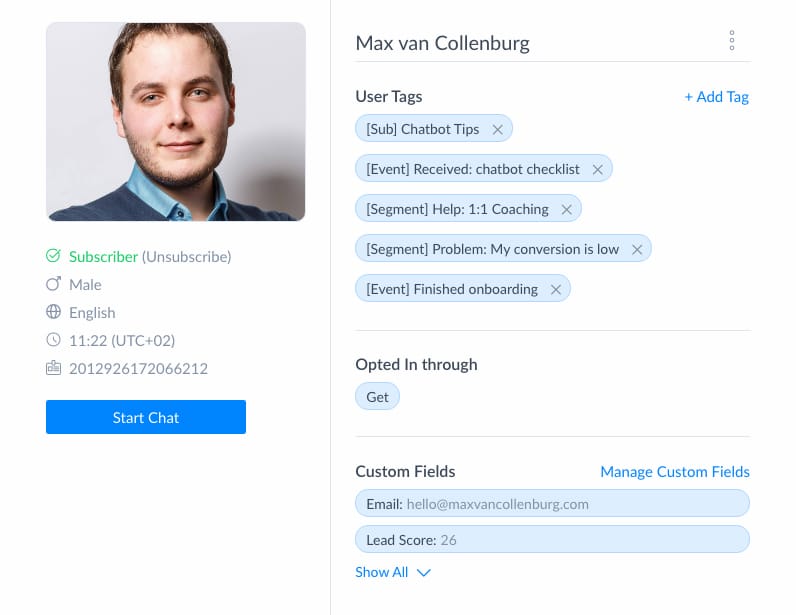
You get someone’s full name.
You get to know which language they speak & which timezone they’re in.
And you even know what someone looks like.
Super awesome.
And while people are changing their email addresses all the time.
Someone isn’t going to change to another Facebook profile.
So even if you send a message one year from now.
It’s very likely your message is still being received.
How are businesses using Facebook Messenger Bots?
You honestly have thousands upon thousands of Facebook Messenger Bots.
From massive companies like Spotify to Pizza Hut, from Mastercard to Whole Foods, from Sephora to The Wall Street Journal.
I think they’re all exciting.
But my goal here is to show you how you can use Facebook Messenger Bots to build a relationship with your subscriber so you can sell your products or services.
And not how you can create some kind of app as an extension of your company.
That’s why I’ve three other examples for you.
Example #1: Tim Ferris
The first one is Tim Ferris his Messenger Bot.
Here are 3 screenshots of a conversation I had with his bot:

So he’s using it in different ways.
- To share a personal video where he shares a big failure.
- To tell about his upcoming book.
- To notify subscribers of new podcast episodes.
I think this is an excellent example of some of the possibilities.
It’s only too bad that his Messenger Bot isn’t conversational at all.
It’s blasting out all kinds of messages, without any way of interacting with it.
Example #2: LEGO
I know, a massive brand.
But I think they did something cool with their Messenger Bot that smaller companies could also learn from
Let’s take a look.

Do you see how LEGO is segmenting it’s subscribers here?
By asking a few questions, they could show products that are relevant.
Pretty cool, and it’s also very conversational.
I like it 🙃
Example #3: Jamie Oliver
Next up is our chef Jamie Oliver 👨🍳
Let’s take a look at what he has done with his Messenger Bot.

Isn’t it interesting how he’s using keywords in his Messenger Bot?
You can drop an emoji in the chat, and you’ll get a recipe that matches that emoji.
(tip: try sending a spider, lol)
Lots of fun I think.
And he’s using this to promote one of his new books.
.
.
Pretty cool examples, right?
There are so many possibilities.
Chapter 2
Building Your Facebook Messenger Bot
You’re not a programmer.
I’m also not.
Luckily for us, it’s very easy to create a simple Facebook Messenger Bot.
Without any programming knowledge 🙂
There are some smart tools out there that let you create a Messenger Bot for Facebook Messenger in minutes.
Let’s talk about those tools first.
After that, we’re going to start building 🔥
Which tools to use
There’s only one tool you really need to set up a basic Facebook Messenger Bot, but I have some other recommendations that will make your life easier.
But let’s start with that one tool, ManyChat.
Tool #1: ManyChat (bot builder)
ManyChat lets you create a Messenger Bot with their smart Flow Builder.
Here’s what that looks like;
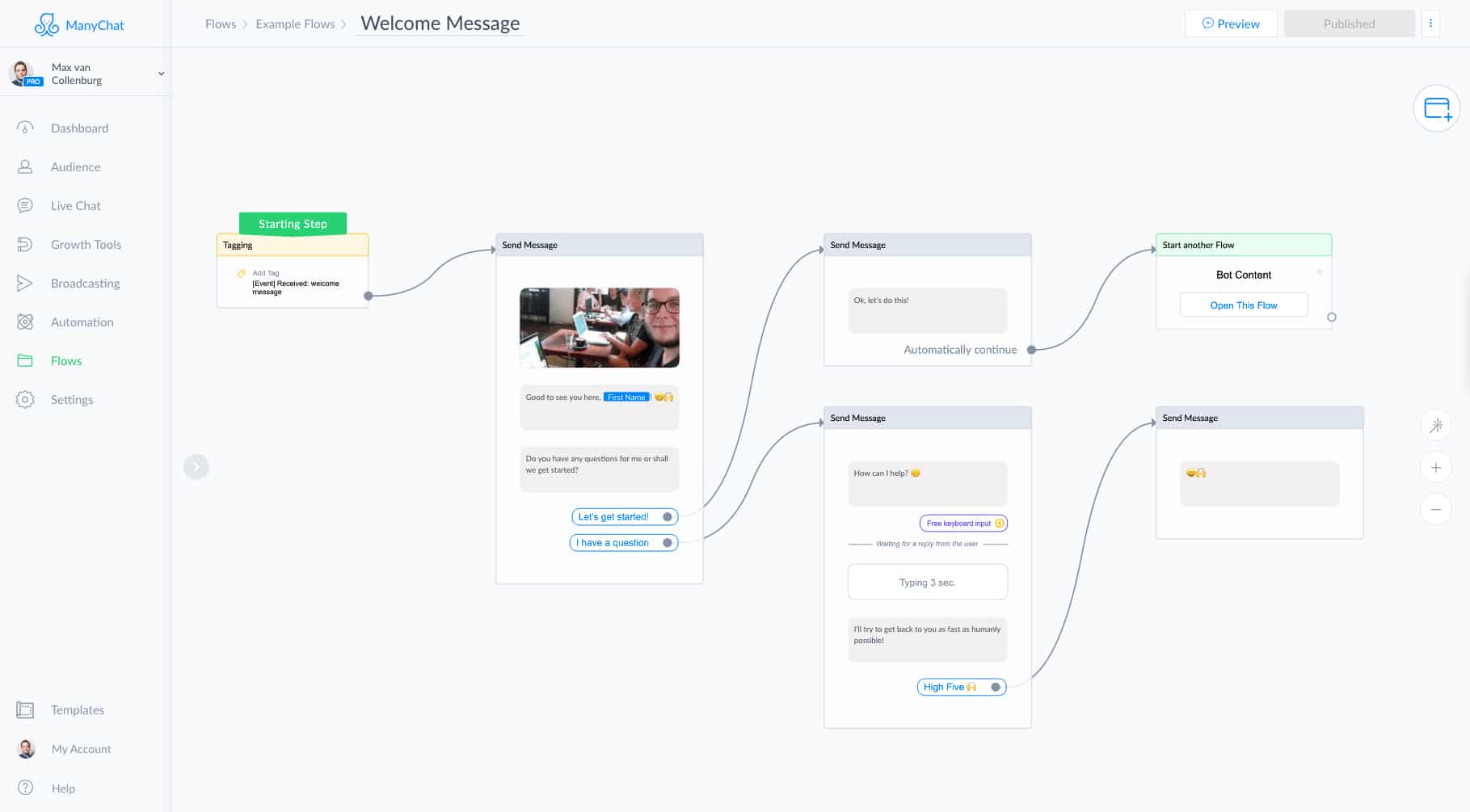
See how all those blocks are connected?
It’s really easy.
You have text, actions, conditions and all other kinds of functionalities.
We’ll talk more about that in a bit.
Purpose: building your Facebook Messenger Bot
Link: manychat.com
Pricing: PRO version is starting at $10 a month for 500 subscribers.
Tool #2: Make (integrating other tools)
Make calls themselves the glue of the internet.
Make allows you to connect multiple tools with each other.
That looks like this:
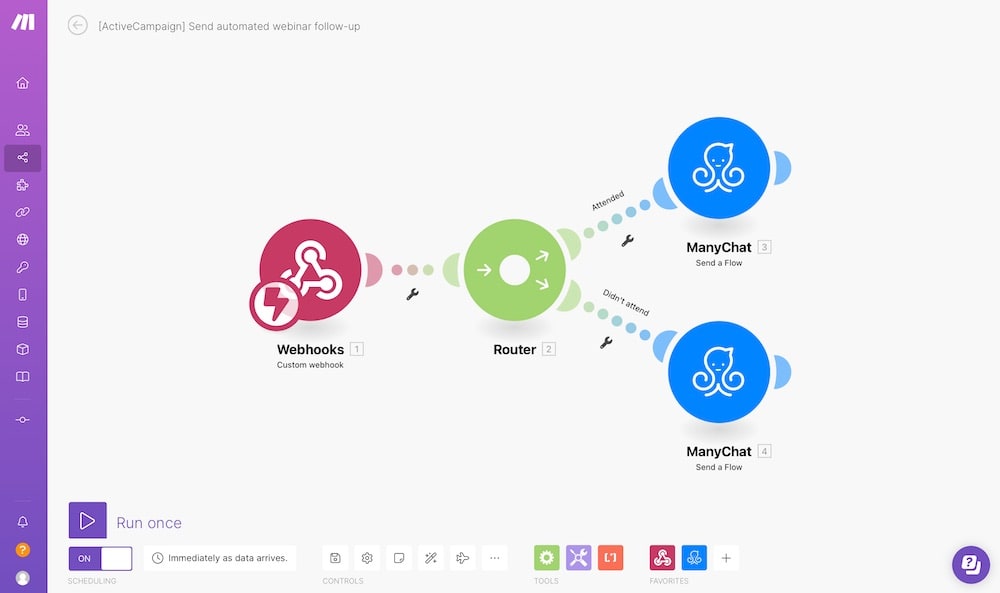
Every circle is a module.
And in this example we send people a different message after a webinar based on if they attended or not.
But you can also, for example, add appointments to your Google Calendar automatically.
Or shorten long URLs.
Or use it to make advanced calculations.
All kinds of cool stuff.
More on that later.
Purpose: connecting tools
Link: clickclick (affiliate)
Pricing: 1.000 tasks free, otherwise $9 for 10.000 tasks.
Tool #3: ActiveCampaign (Email Service Provider)
Maybe it’s a bit weird to put an email service provider to this list.
But this is so much more than that.
ActiveCampaign allows you to dive deep in Marketing Automation.
That’s why I’m convinced this tool is such a brilliant asset for Messenger Bots.
Let’s take a look what an automation looks like:
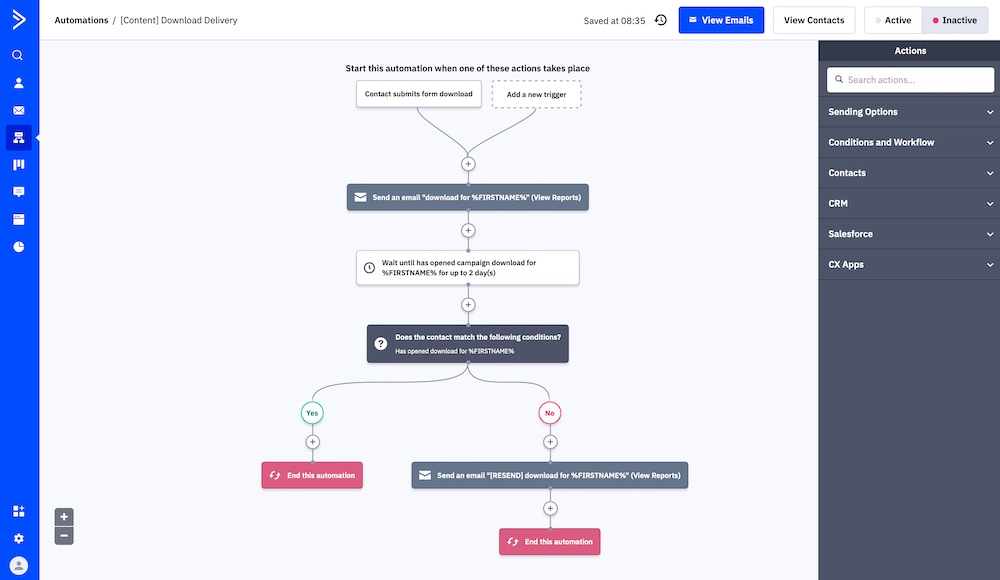
In this example, we deliver a lead magnet; a checklist.
If someone doesn’t open the email within two days, we check if the contact is subscribed to the Facebook Messenger Bot.
If not, we send an email.
But if the person is subscribed..
.. we send the contact a message directly in Messenger by triggering a webhook.
Magic, right?
There are so many possibilities.
Purpose: building smart marketing automation, not just email
Link: clickclick (affiliate)
Pricing: starting at $9 a month for 1000 contacts.
Getting started with ManyChat
Ok, it’s time for some fun.
Let’s build a simple Facebook Messenger Bot.
You can set up a simple bot in less than 30 minutes.
First, we should have a plan.
The simple Messenger Bot we’re going to create needs to do the following:
- A welcome message.
- Deliver a checklist to new subscribers.
- Capture the email address of subscribers.
- Ask if they want to receive tips.
- Possibility to ask questions.
Setting things up
There are a few things you have to do before we get started.
Open your ManyChat account & connect your page.
The free ManyChat version is okay for now, but I recommend upgrading to PRO to unlock more features.
After you’ve done that, go over to your Facebook Page Settings;
- Set primary receiver to ManyChat.
- Set prompt people to send messages to ON (this will show everyone a little window who visits your page).
- Responses are partially automated, with some support by people.
- Add your domain(s) to the white-listed domains list.
Using the Flow Builder
To build the conversation we’re going to create a Flow in the Flow Builder.
A flow is basically a visual map of all messages & actions.
And the Flow Builder allows us to build & change a Flow quickly 🙂
I totally love it, because it makes everything very visual.
When you create a new Flow, it will look like this;
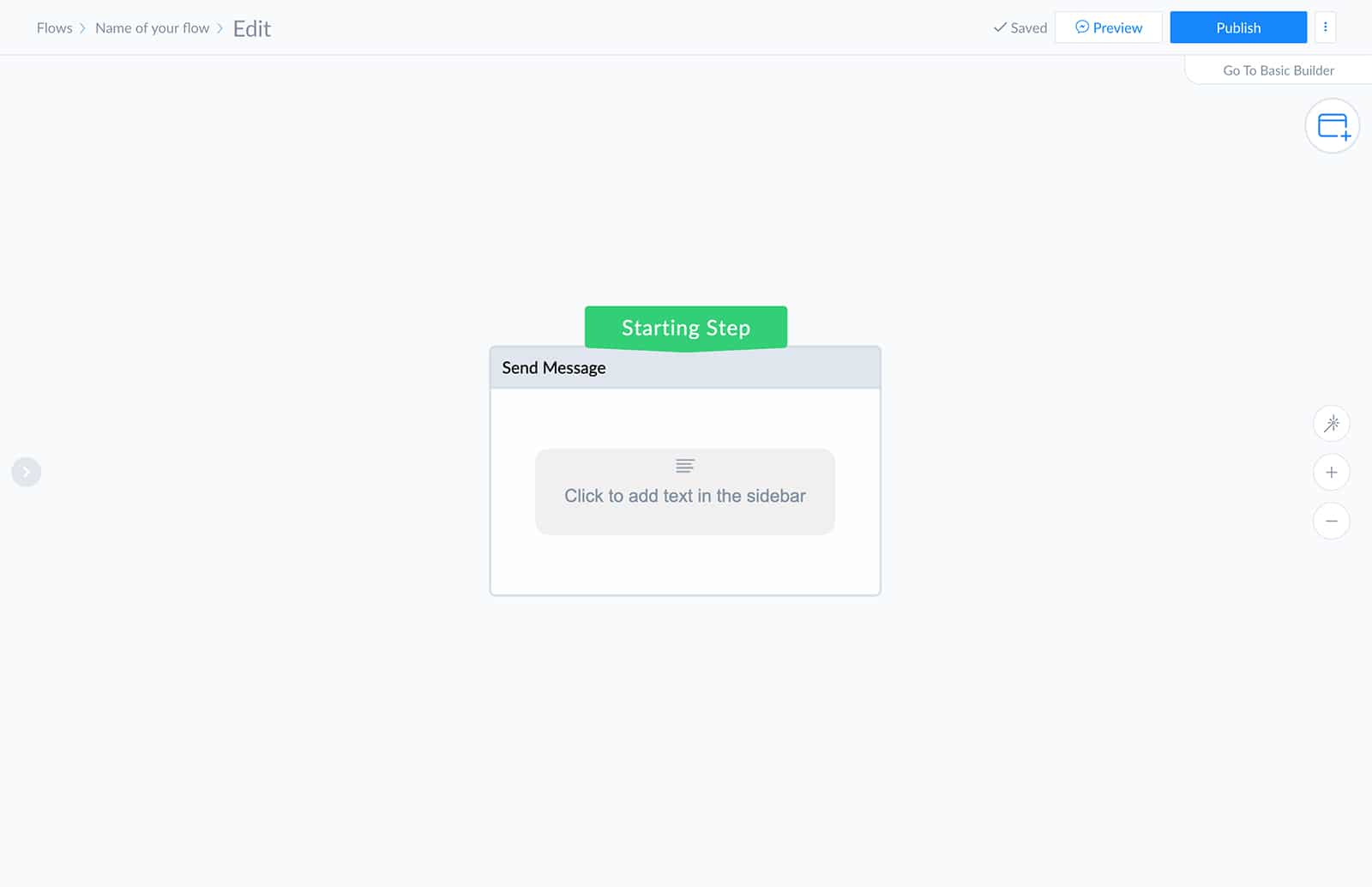
You always start with an empty content block and then you start building from there.
Let me quickly show you how you do that in this video:
TK
And it’s also possible to add all kinds of other steps:
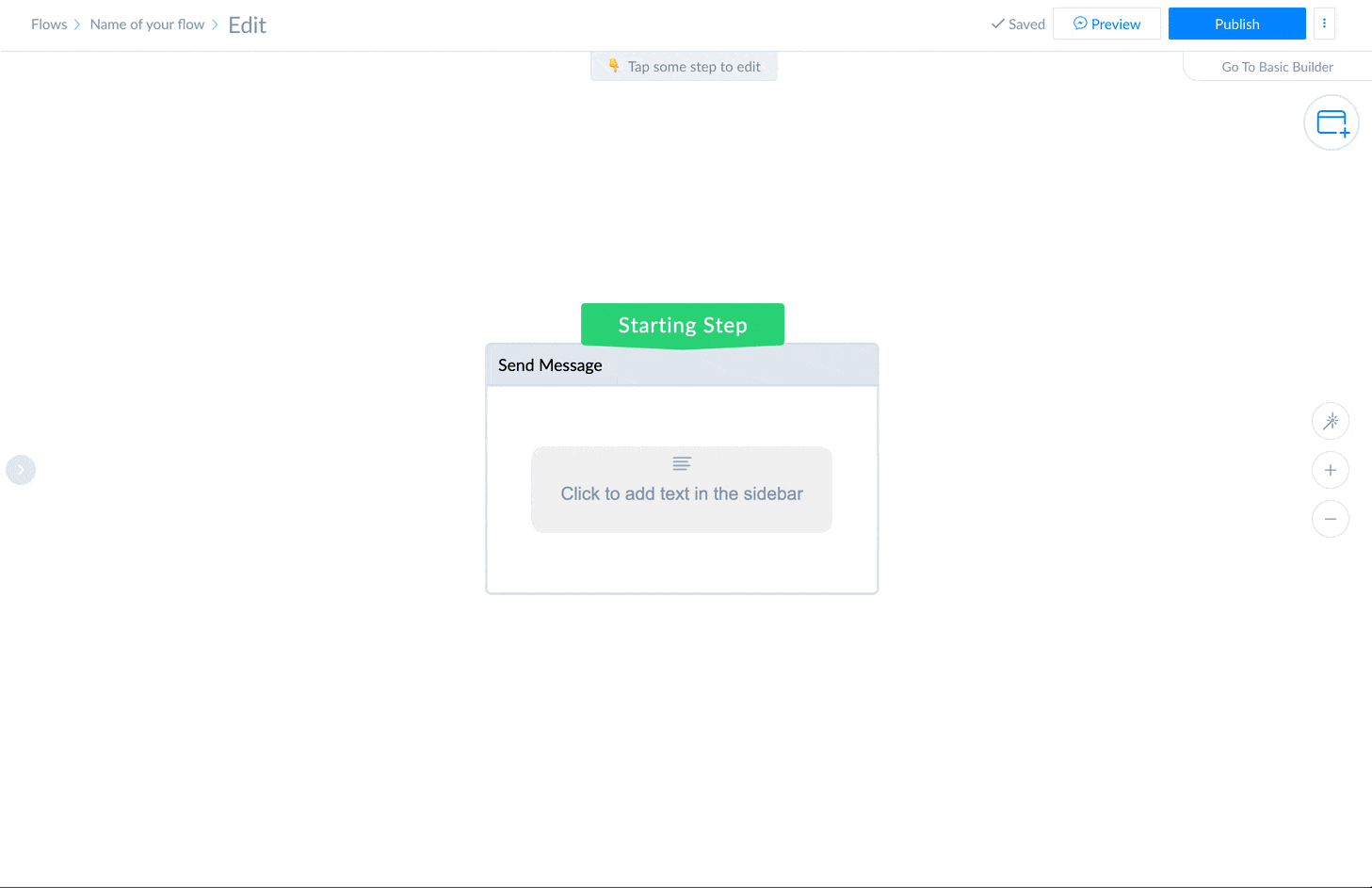
Let me explain them one-by-one;
- Send message: send a message to your subscriber.
- Perform actions: allows you to execute all kinds of actions. You can add or remove tags, subscribe or unsubscribe someone from sequences, notify yourself, open conversations in the live chat, set or clear custom fields.
- Start another Flow: you can build multiple Flows, and connect those with each other. This is for example handy to re-use flows or to break a huge flow up into small pieces.
- Condition: you can use If/Else logic to push subscribers into different paths based on all kinds of things. You can for example check if someone has a certain tag, and send a different message based on that.
- Randomizer: allows you to split-test a flow to see what is performing best.
- Smart Delay: add a delay for minutes, hours or days into a certain Flow. For example, when I send someone a video, I wait for a few minutes to ask how they liked it.
- Comment: add notes inside your Flows to keep a good overview.
That’s a lot of features.
No worries if you don’t understand them all, you learn them as you go.
Let’s build an example now, with some of these features.
Building a Flow
So, we start with a new Flow.
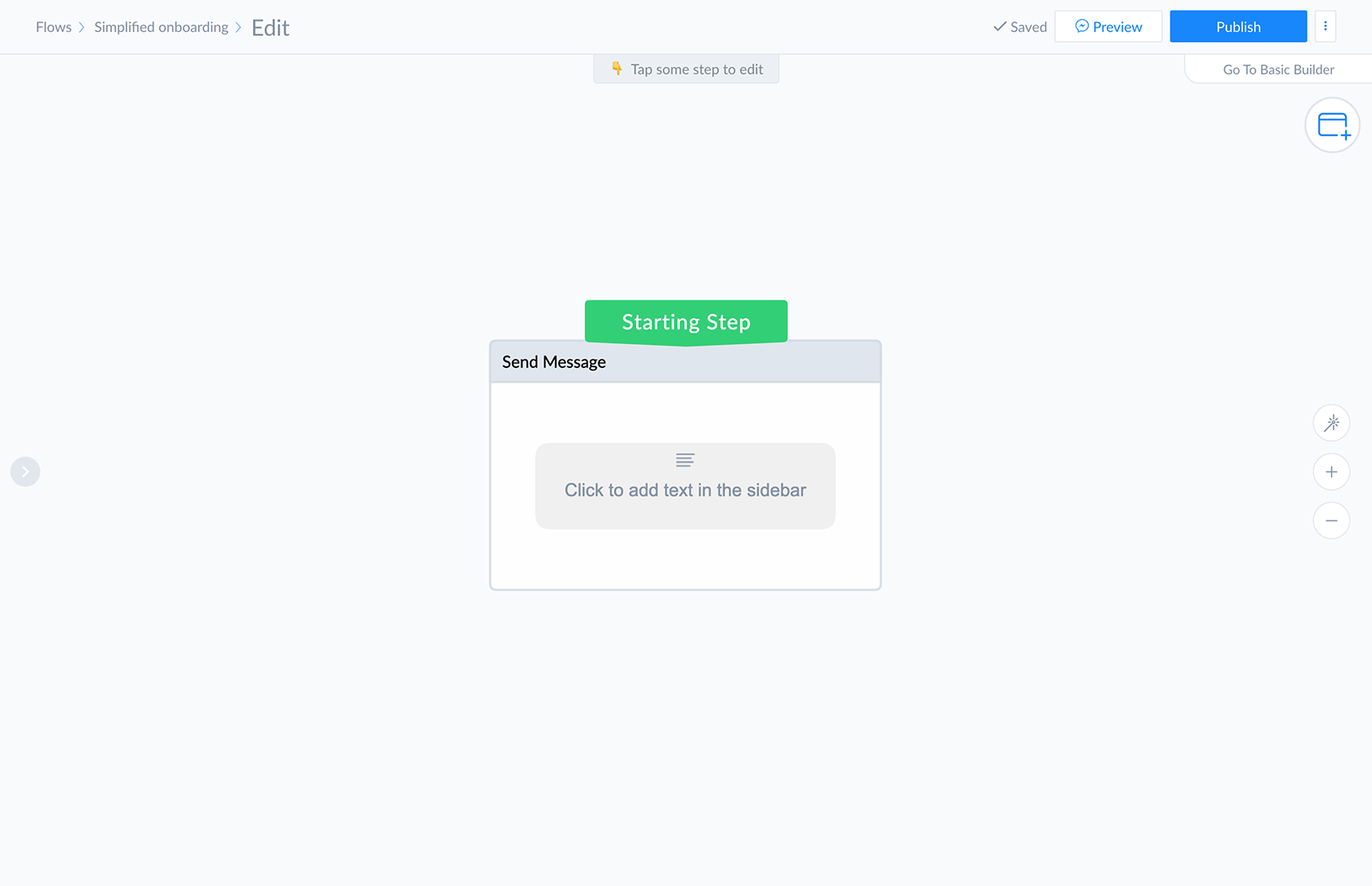
This is going to be our Welcome Message.
So let’s start with adding a personal image.
Inside the Send Message step we can add all kinds of things.
One of them is adding an image.
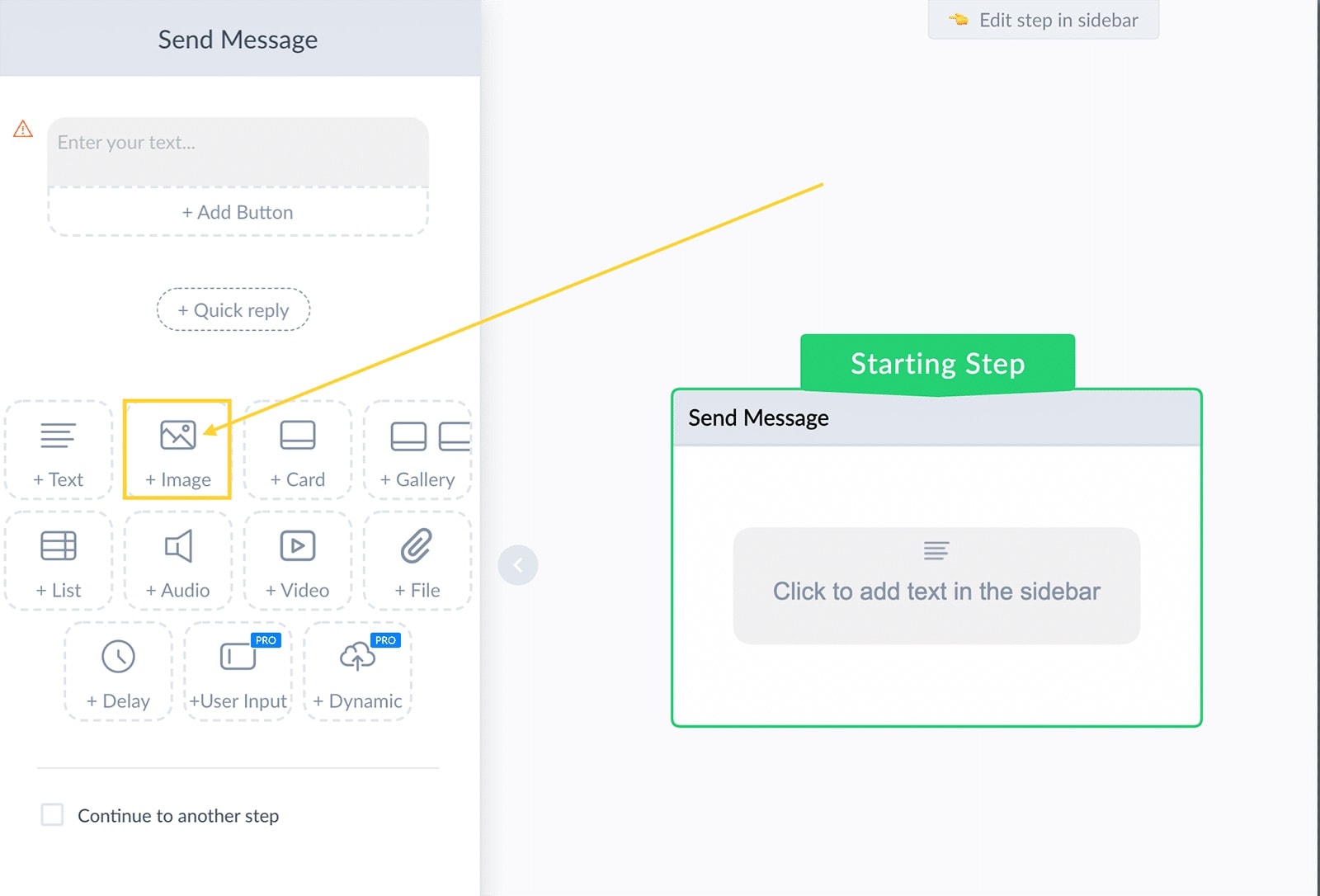
So that will look like this:
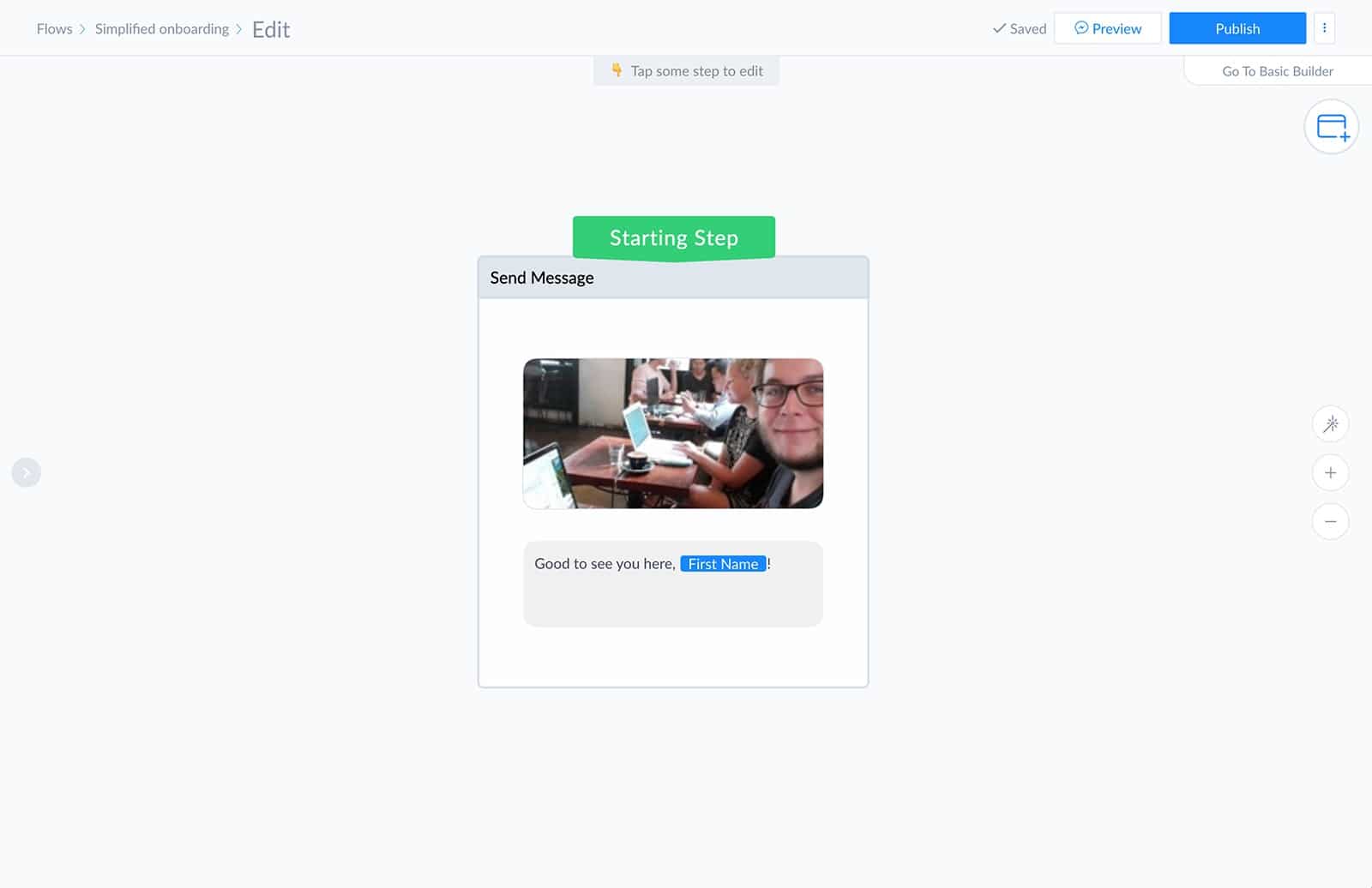
Then we’re going to ask a question.
I think it’s always important to let people know that messages are automated & how they can unsubscribe.
We add Quick Replies that people can click to answer.
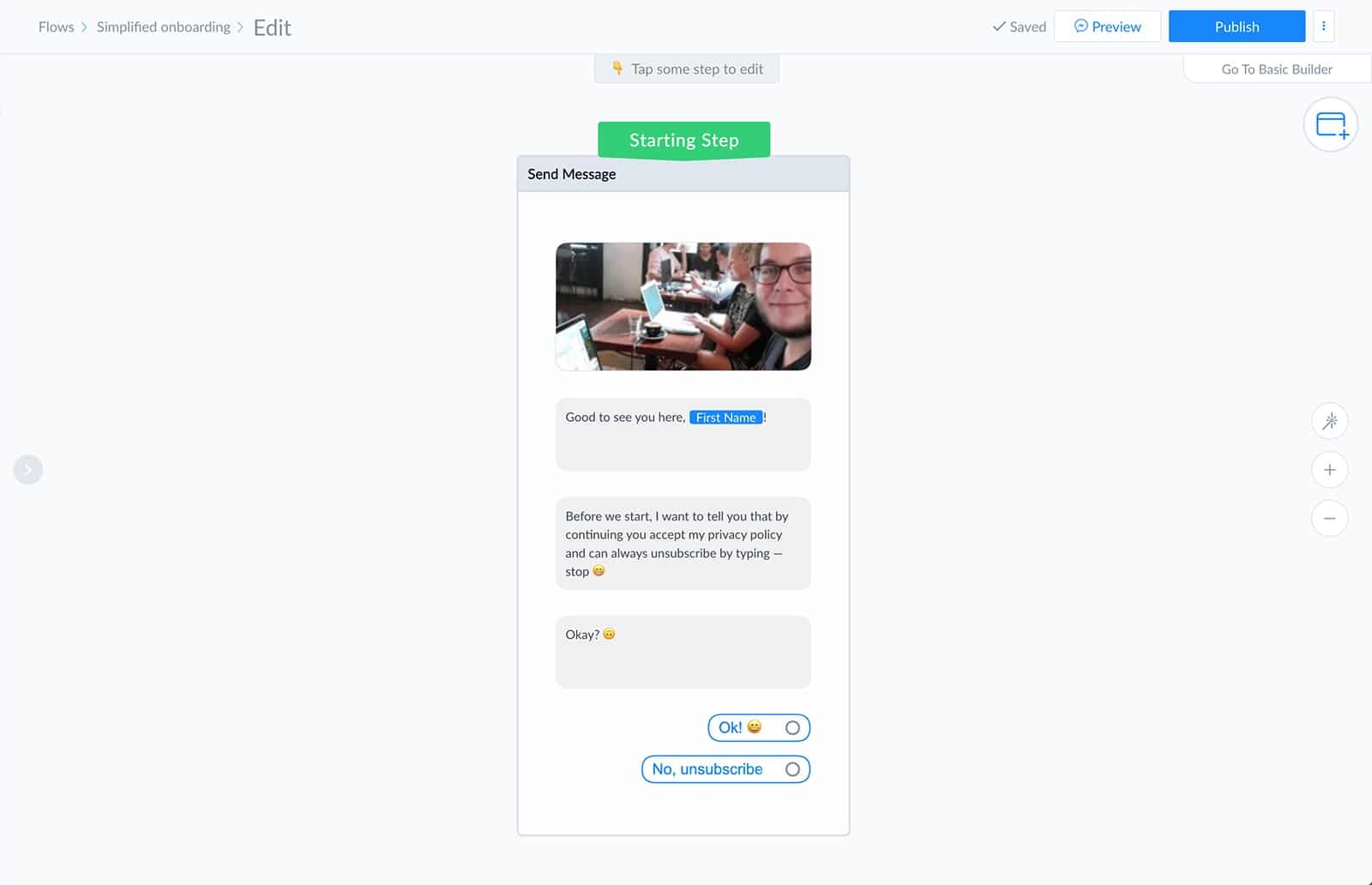
When someone clicks OK, we drag another path & create a new message.
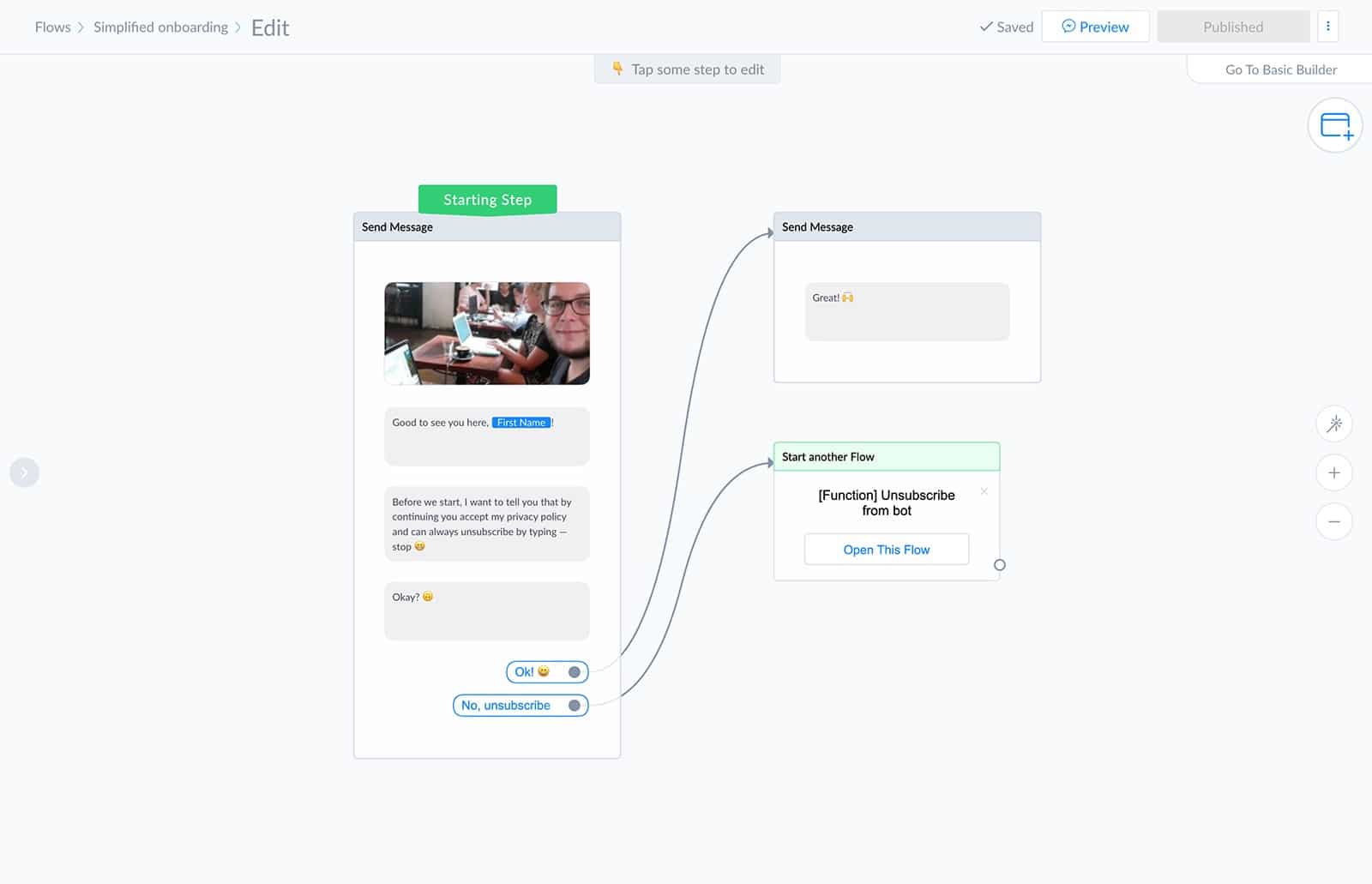
See how we’re also starting another flow when someone clicks unsubscribe?
We just have one unsubscribe Flow, so we can use it over and over again by using the Start another Flow step.
Pretty easy so far, right?
We then quickly segment the subscriber by asking a simple question, so that we can hyper-personalize our conversation later on.
I wanna know if the new subscriber creates Messenger Bots for his own business, or for clients.
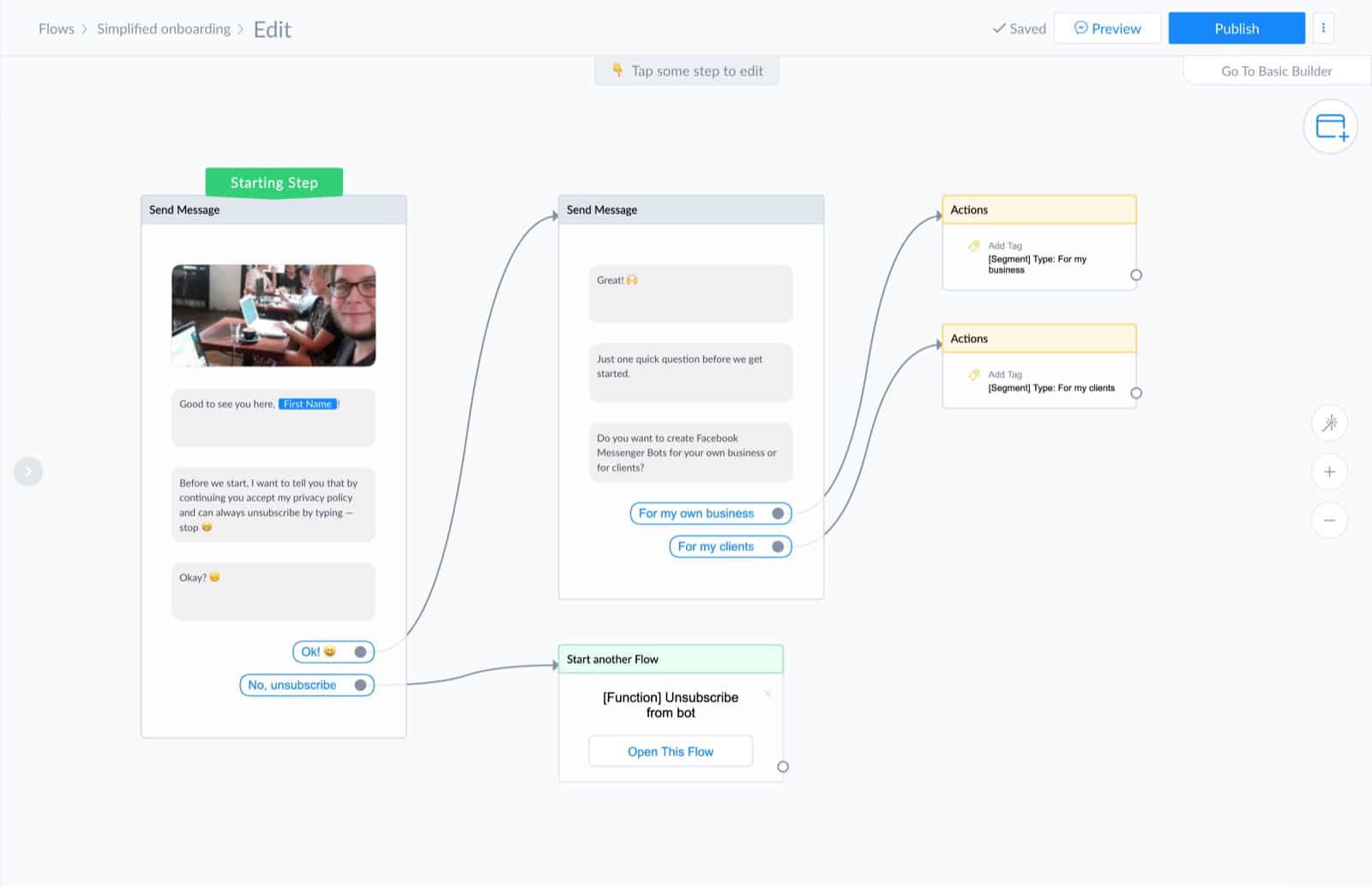
We use an action to add a tag to the Subscriber’s profile.
This way we can use this information at a later moment for conditional content.
And then we ask if the subscriber wants to see more tips.
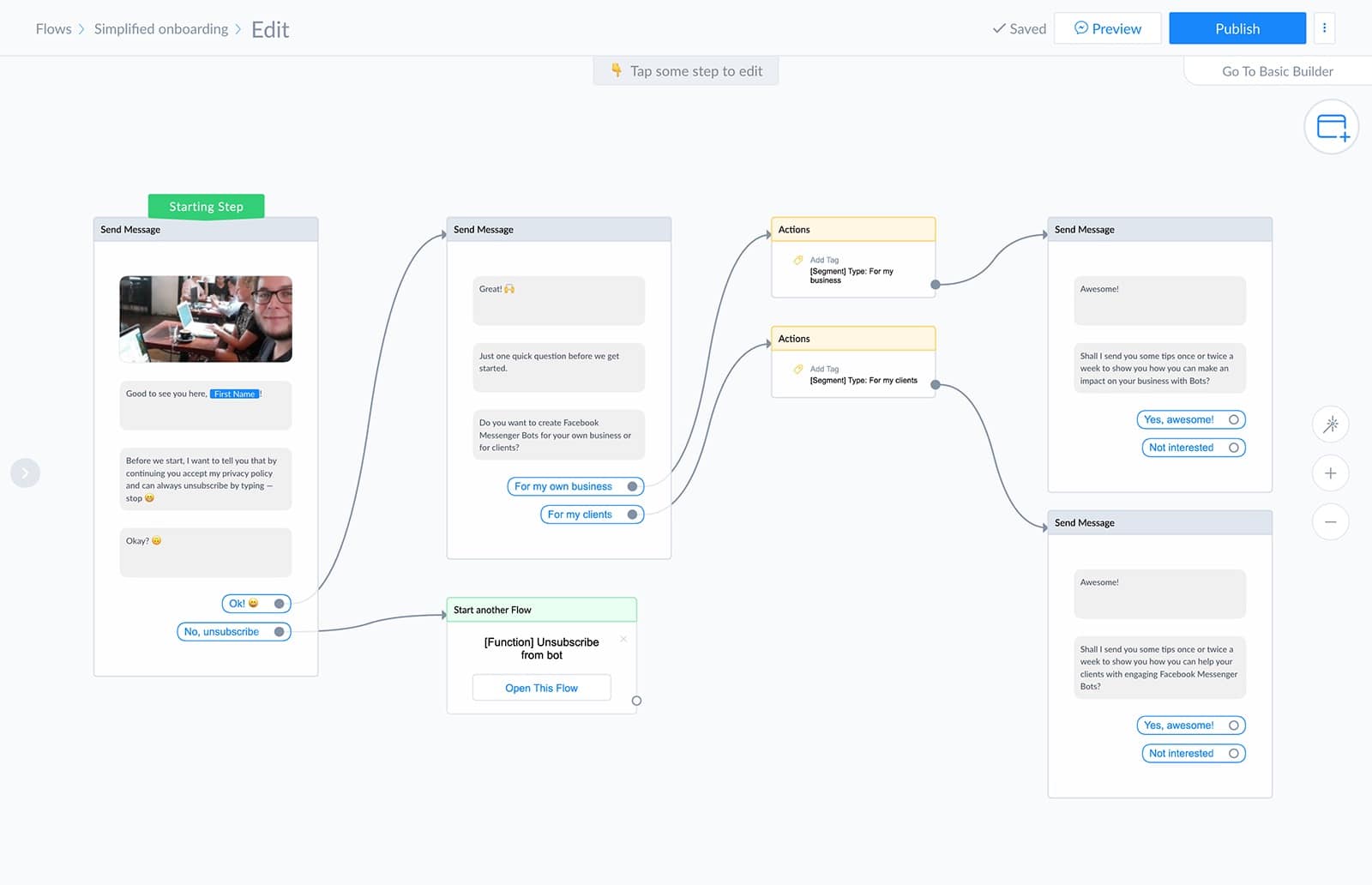
Do you see how we added different messages based on the answer to the previous question?
This makes it more relevant, resulting in higher engagement (and more sales).
And when someone says yes, we add the [Sub] Chatbot Tips tag so we know who’s is subscribed to that content.
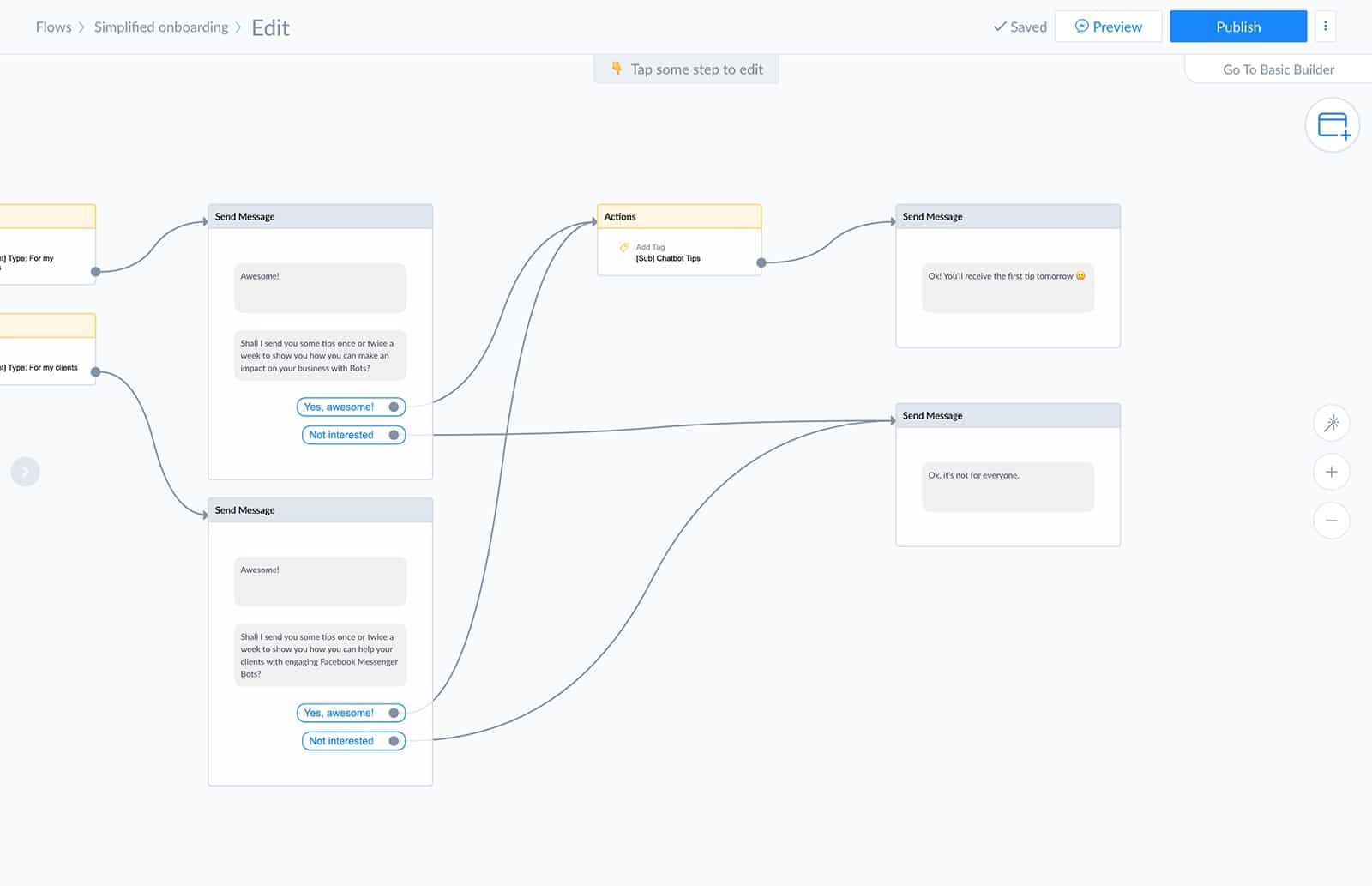
Note: you can have different subscriptions. I for example also ask people if they want to subscribe to new articles, tutorials, downloads, Facebook Live’s etc.
And after that, we ask if the subscriber would like to receive a special checklist by email.
It’s important to mention you’re going to send it by email, so you set the expectation that you’re going to ask for an email address.
It looks like this:
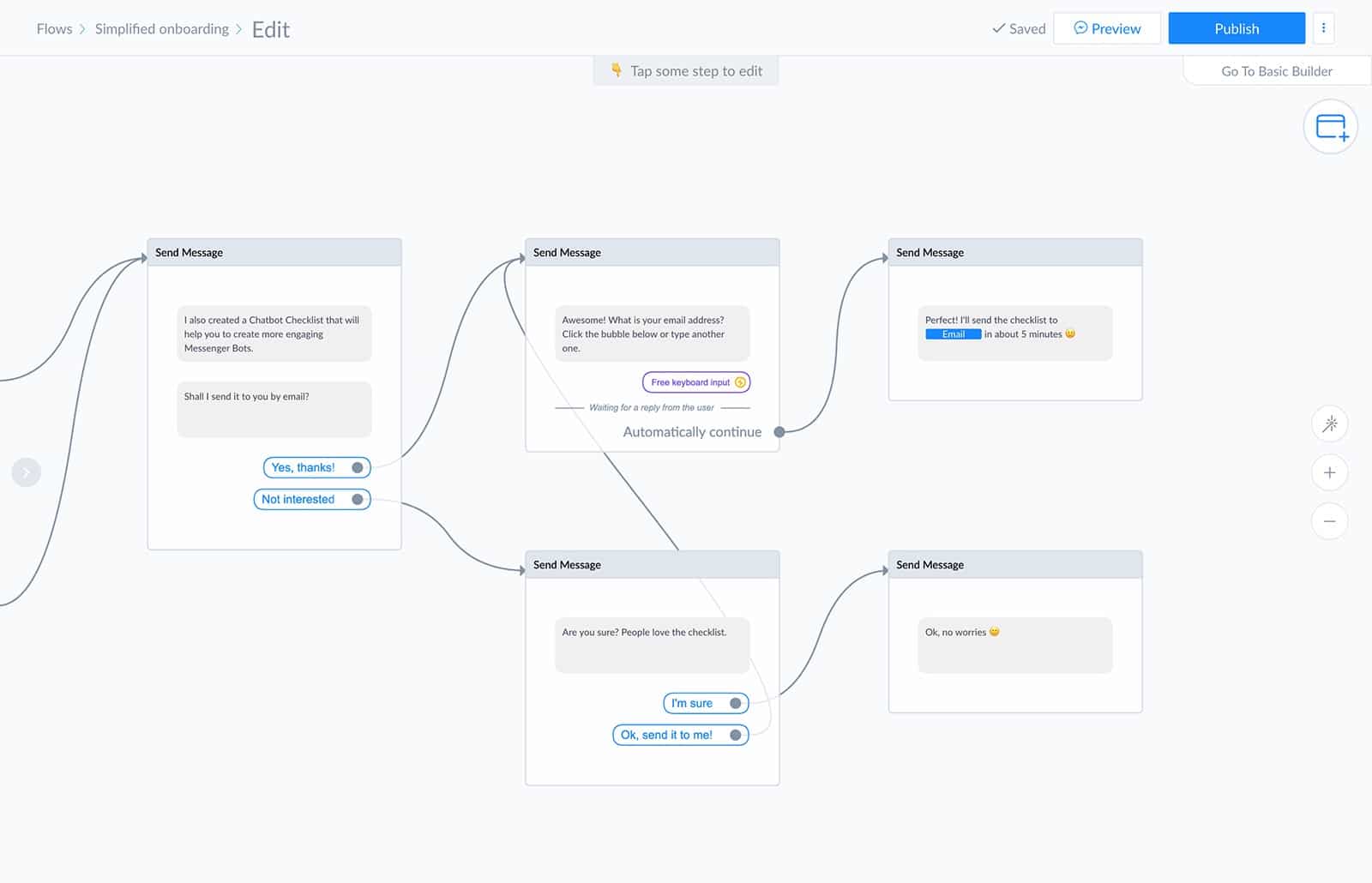
See that purple Free keyboard input bubble?
This is a special step.
Because here, we’re waiting for the subscriber to reply.
And once they do, we validate if it’s a real email address & store it into a User field.
The settings of that free keyboard input looks like this:
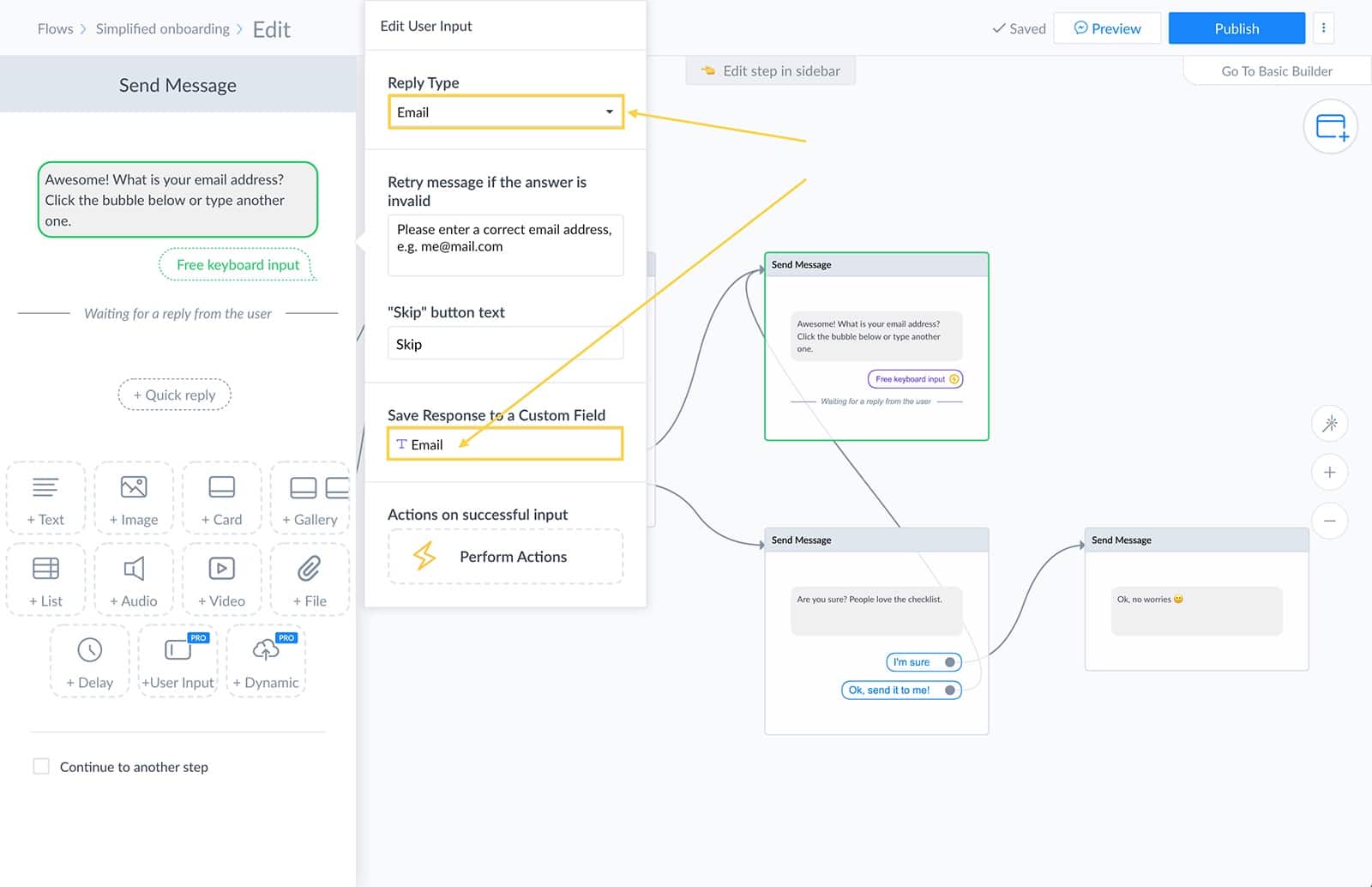
You set the Reply Type to email, select in which User Field you want to save the email address and ManyChat will do the rest.
You can use User Fields to collect all kinds of data about your subscriber.
It’s pretty cool.
And after that last message, we add some Quick Replies so the subscriber has the opportunity to ask questions if necessary.
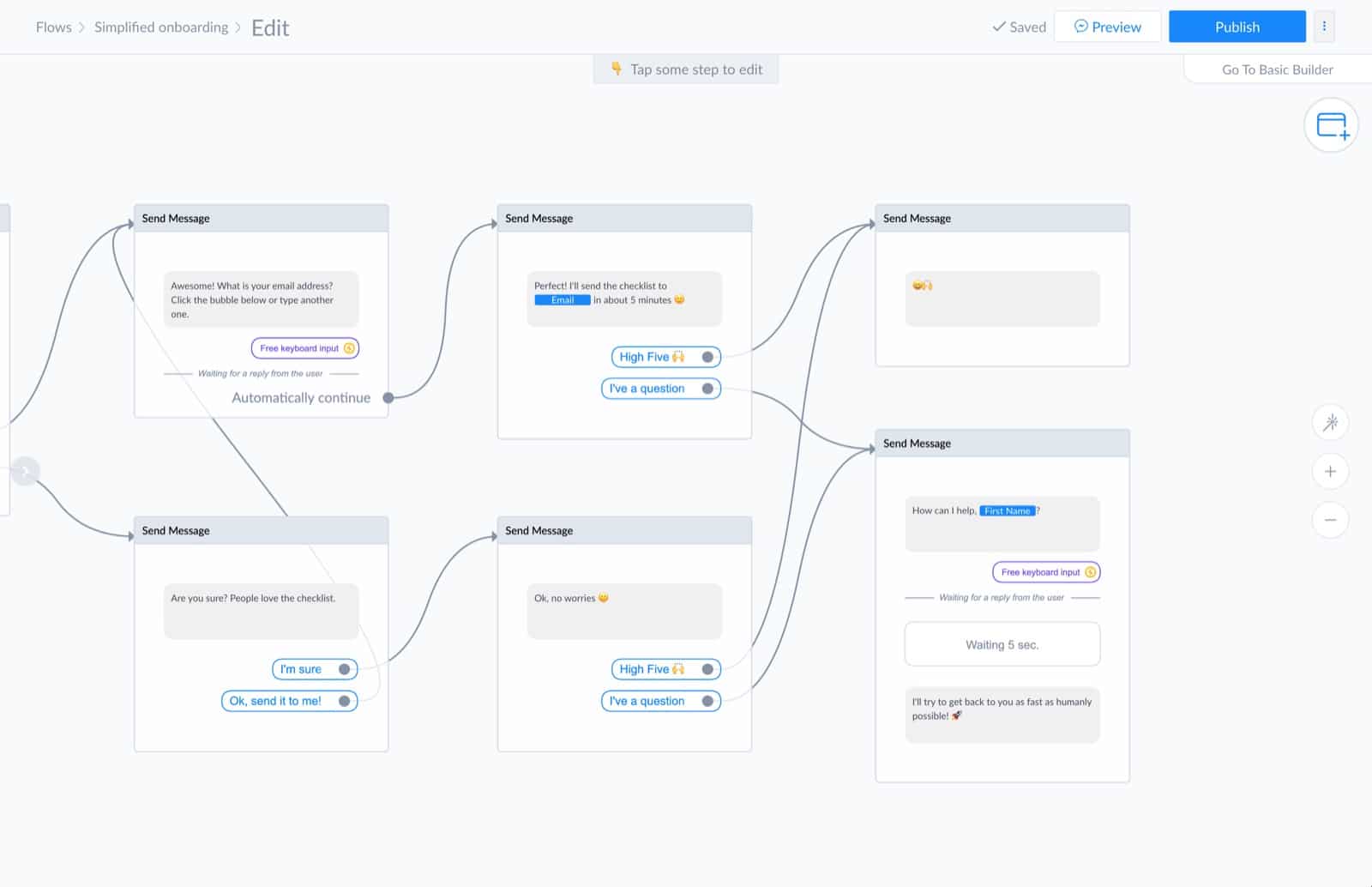
That’s it!
You’ve now built a simple bot that is onboarding new subscribers & capturing their email address 🙃
Start simple and expand from there.
Don’t overcomplicate it.
Don’t fall into these 5 traps
I’ve coached hundreds of people in the last two years to build a Messenger Bot for their business.
And over and over again I see them making the same mistakes or falling into the same pitfalls.
Here’s a top 5.
Mistake #1: Thinking too complicated
Seriously, don’t get stuck in all the possibilities.
I get that all the possibilities are superduper exciting.
(I can be busy for days trying things, lol)
But don’t do this.
For example, a lot of people ask me how they integrate Artificial Intelligence into their Messenger Bot.
And this is totally possible with tools like Dialogflow.
But the truth is, you probably don’t need AI (yet).
I see people getting lost for days (or weeks) to figure this out.
Only to come to the conclusion that it’s WAY to much work if you don’t have 50.000 subscribers yet.
Because you have to train AI like crazy to even make the smallest impact.
Just stick to structured messages and give people options they can click so they can continue the conversation.
Keep it simple.
You can always improve things over time.
Mistake #2: Starting without a plan
You should not start creating a Facebook Messenger Bot without having a clear plan.
Answer for yourself;
- Who is the bot serving?
- What it’s purpose?
- How am I going to get subscribers?
- How will I keep subscribers engaged?
- How am I going to convert subscribers into customers?
Having a solid plan is so much easier than creating the bot on the fly.
Mistake #3: Breaking the rules
You’re not a bad person.
I know that.
But I see so a lot of people getting blocked by Facebook because they didn’t stick to the rules.
And almost always, it’s because they didn’t know or fully understand the Messenger Platform Policies.
Promise me, that before you start building, you at least know the basic rules.
I’ll also explain the most important ones in chapter 6 of this guide.
Mistake #4: Not providing enough value
Messenger Marketing is all about building a relationship with your subscribers.
Think about how you could create value for them, instead of only trying to create value for yourself.
Don’t see Messenger solely as a platform to sell.
See it as a platform to help.
And sales will follow, promise.
I often like to refer to Jay Baer his quote.
“Make your marketing so useful people would pay you for it.”
I truly think that this is the key to successful at marketing.
This is the only way to convert more of your subscribers into customers.
We’ll dive deeper into this in chapter 5.
Mistake #5: Using it like email
I admit.
Messenger Marketing & Email Marketing have some things in common.
But also VERY different at the same time.
Don’t use Messenger Bots the exact same way as email.
I’ve seen people copying their emails into ManyChat and broadcasting this to people.
And then they complained that engagement was so low.
That’s not so surprising.
This has a lot to do with copywriting.
That’s what we’re going to talk about in the next chapter.
Chapter 3
Copywriting for Facebook Messenger
In this chapter, I’m going to show you EXACTLY how to write awesome copy for Facebook Messenger.
If you want to get people engaged.
And to take action.
Then this chapter is a must read.
Here are my top tips for writing engaging conversations for Facebook Messenger.
Write like you talk
This is the ultimate copywriting hack.
When you write like you talk, something magical happens.
It just works.
For example, check out this short conversation:
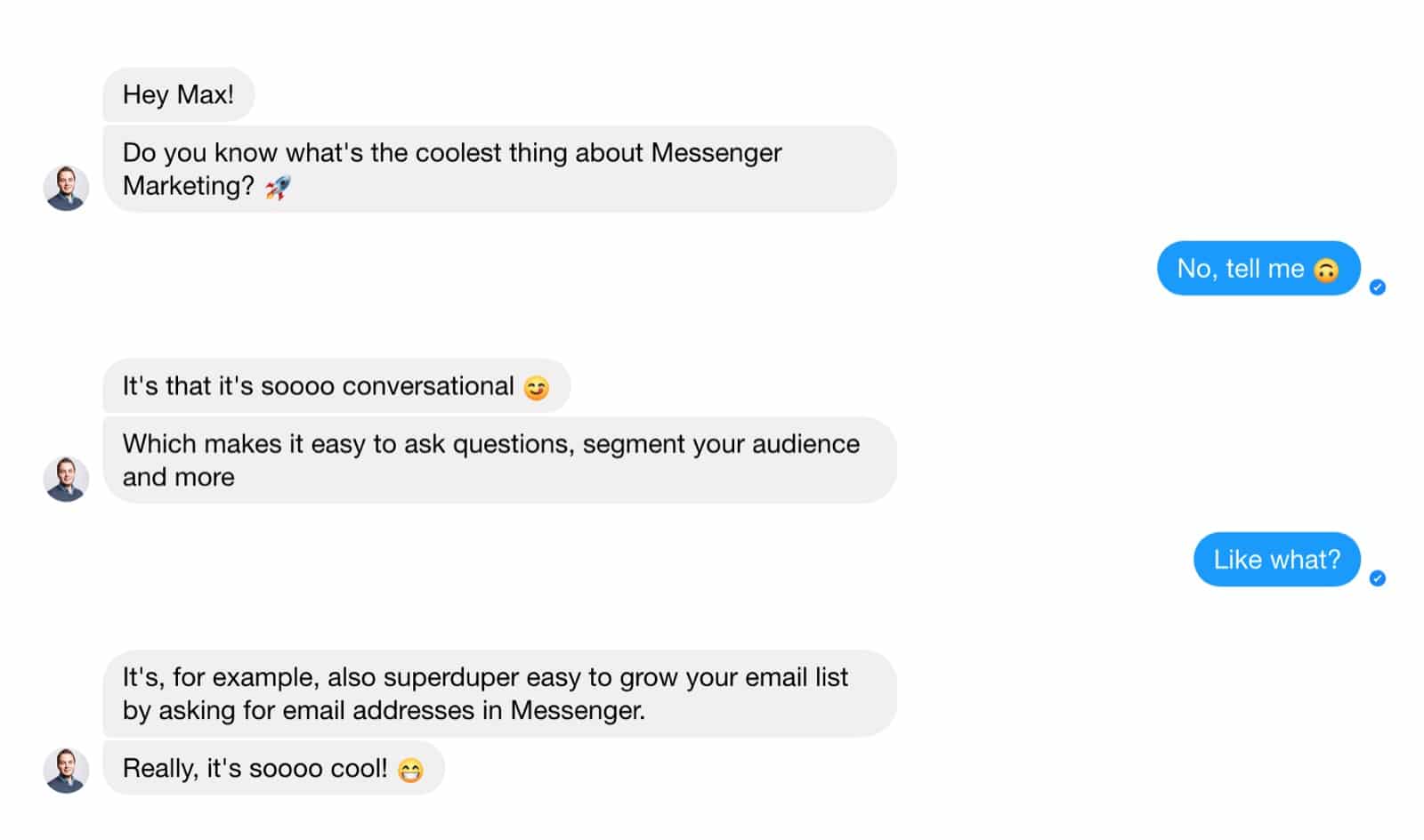
Sounds pretty natural, right?
That’s because I’m reading all of my copy out loud.
I pretend like I’m having a conversation with myself.
If it sounds weird, I rewrite the conversation.
But if it sounds good, I know it’s good.
I really recommend you to do this.
And not only for Facebook Messenger.
Also try it when you’re writing emails or articles 🙂
Have a conversation
So obvious, right?
But believe it or not, most Facebook Messenger Bots aren’t conversational at all.
Lol.
Most businesses use them because of their high open rates and don’t care at all about having conversations.
Look at this example:
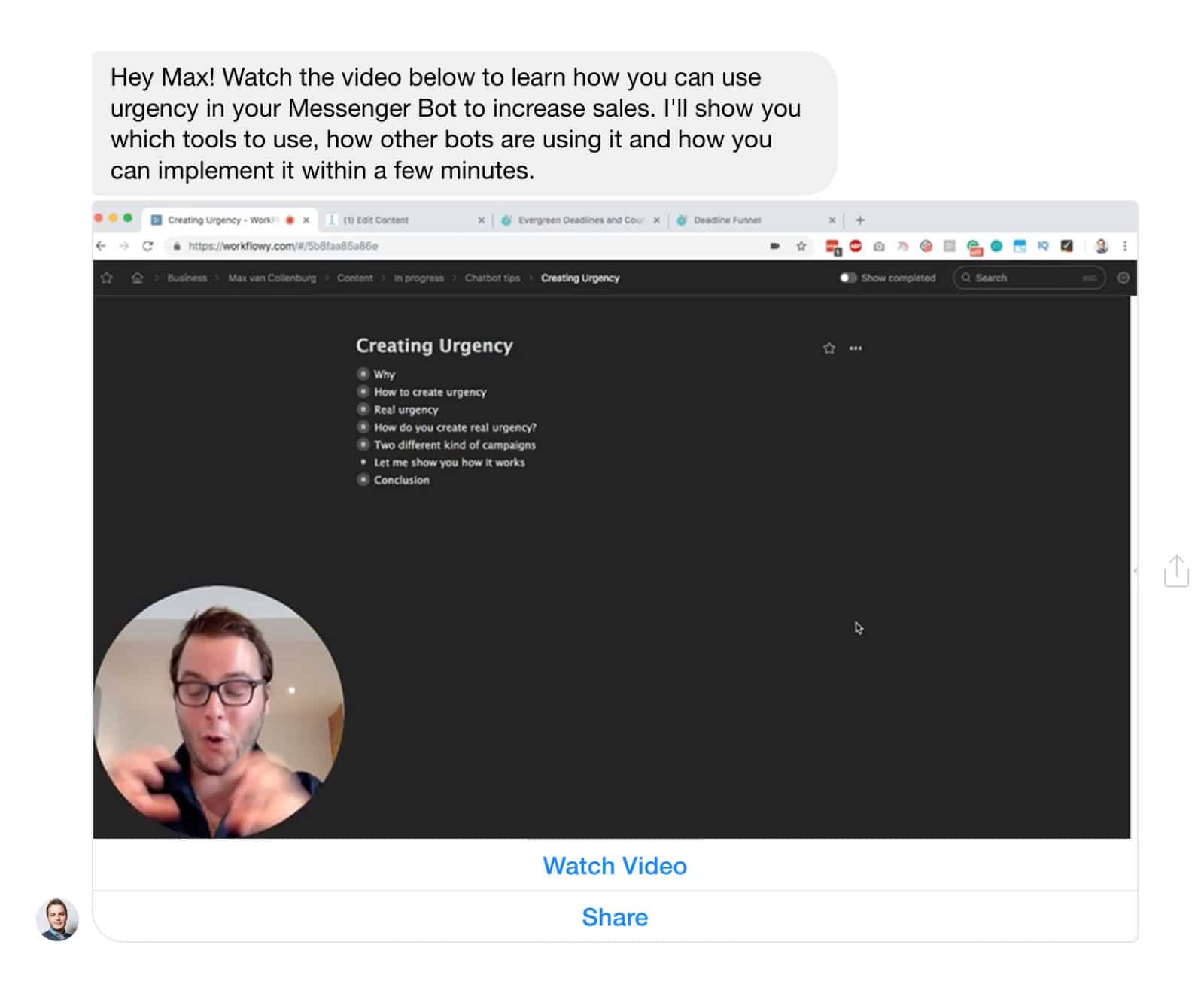
Not conversational at all, hu?
Now, try this;
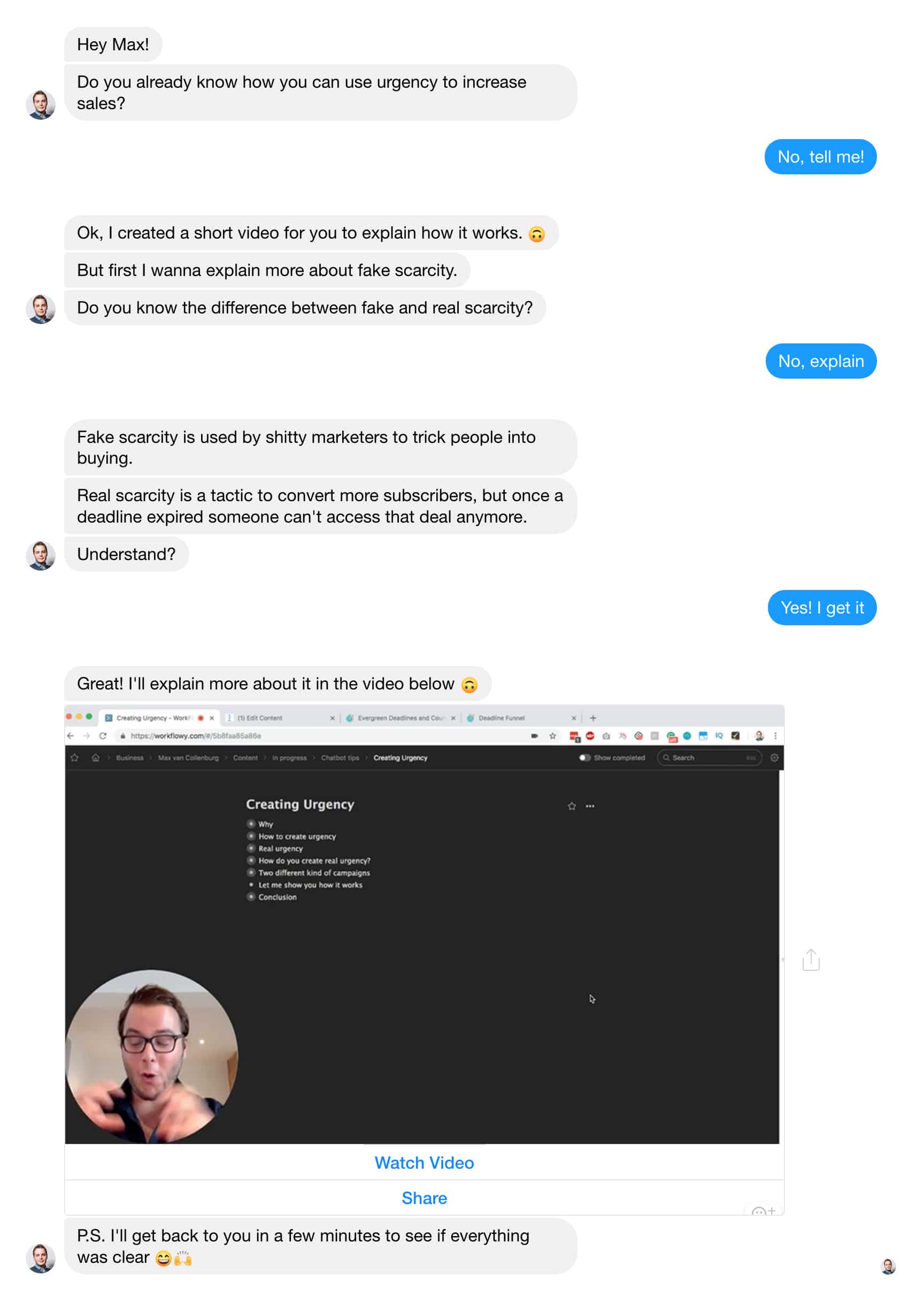
Doesn’t that sound way better?
Instead of sticking the new video in someone’s face, we ask if they wanna know more about it.
Ask questions, give a few options people can reply with and let them control the conversation.
It will skyrocket your engagement.
And you’ll be perceived as less spammy too.
Win-win.
Write to ONE person
Most b2b copywriters are a total star at writing copy that speaks to totally nobody.
Don’t use generic messaging.
Pretend like you’re having a conversation with one single person.
If this is difficult, give the person you’re talking a name and pretend like you’re talking to him or her.
Still difficult?
Hang up a picture above your computer and pretend like you’re talking to that person.
(make sure this person fits your customer avatar)
What also helps, is to make sure you use words like “You”, “Your”, “We” (like you and me, not you and your company), “Us”.
I’m also doing this a lot in this article, in case you didn’t notice.
Haha.
Keep it short
I’ve seriously seen people copy-pasting whole emails into one freakin’ message block.
Don’t do this.
It’s a messaging platform.
Think about how you’re messaging with your friends.
Usually, you use short sentences..
..and maybe sometimes you write down a bit of a longer story.
Try to think about that next time you write copy for your Messenger Bot.
Use a framework
You don’t have to reinvent the wheel every time you write.
Most successful copywriters use a proven framework that they use over and over again.
You start with the framework, and then fill in the blanks.
Here’s what I’m using for my weekly Chatbot Tips;
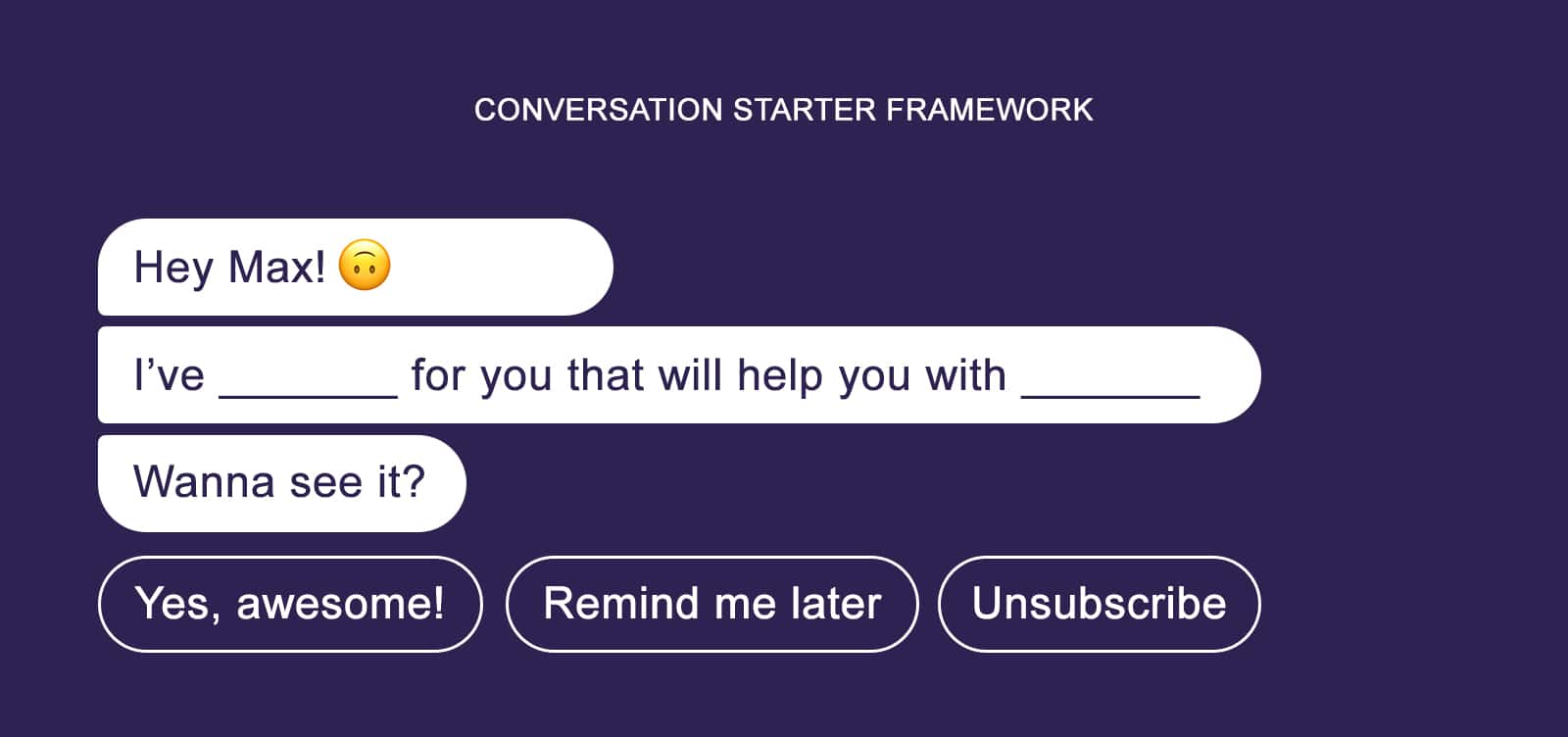
Create a few of those frameworks for yourself.
It will make things easier.
And it doesn’t have to be a fancy visual.
You can also write it down like this;
Hey Max!
I’ve _ for you that will help you with _
Wanna See it?
(Yes, awesome!) (Remind me later!) (Unsubscribe)
Be relevant with conditional messages
This is probably another reason why Messenger is so cool.
By asking a few multiple-choice questions to your subscribers, you can easily segment your subscribers.
Take a look at this example from a Messenger Bot for gyms.
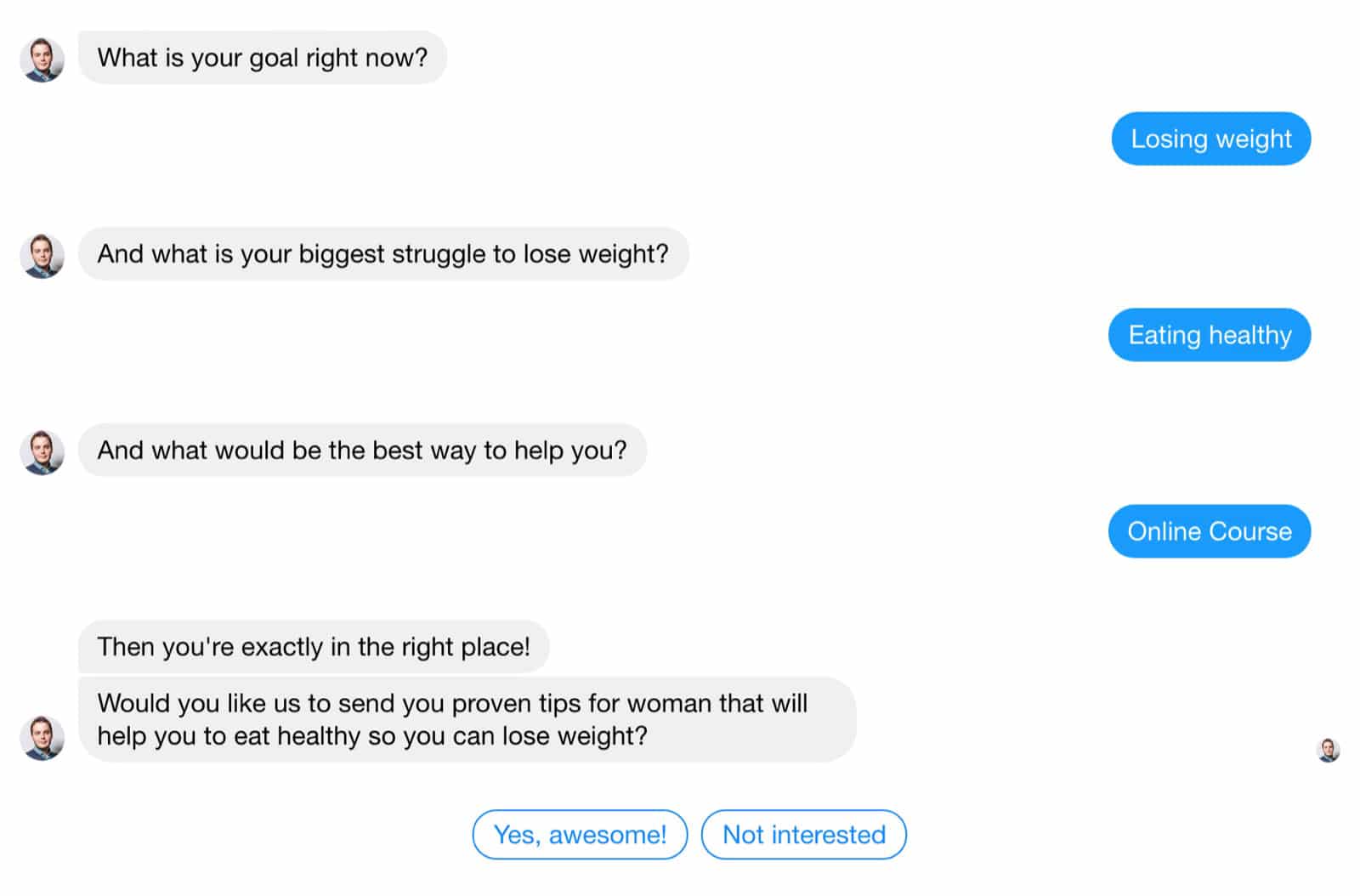
When we know these things, we can hyper-personalize our message, so it’s relevant to the subscriber.
And when you’re relevant, your engagement goes up.
When engagement goes up, sales increase.
So let’s continue on that example.
Someone answered;
- Goal: losing weight
- Struggle: eating healthy
- Best way to help: online course
With that info, we can send a message like this;
“Hey, Madeline! Would you like us to send you proven tips for woman that will help you to eat healthy so you can lose weight?”
How could Madeline ever say no to that? Those tips will help with the exact goal & tackle the biggest struggle.
After we’ve given some tips, we could invite her for an online course that will help her even better.
Let me give you another example.
Let’s imagine a man, Mark, answered:
- Goal: building muscle.
- Struggle: creating effective training routine
- Best way to help: 1:1 coaching
We could then send a message that says something like this;
“Hey Mark! Would you like to know the #1 training routine for guys that want to build muscle?”
After Mark said yes, we can share some tips for an effective training routine and then ask if he would be interested in 1:1 coaching.
Cool, right?
These are just some examples.
You can use this in all kinds of ways for any business.
And these are just 3 questions.
Every time someone engages with your Messenger Bot you can ask more questions to personalize the conversation even more.
Give multiple options
We talked earlier about the importance of asking questions to make it more conversational.
It’s totally okay if the answers to those questions are multiple-choice.
But it’s important that you always give an option.
Imagine what someone could answer.
Here’s an example;
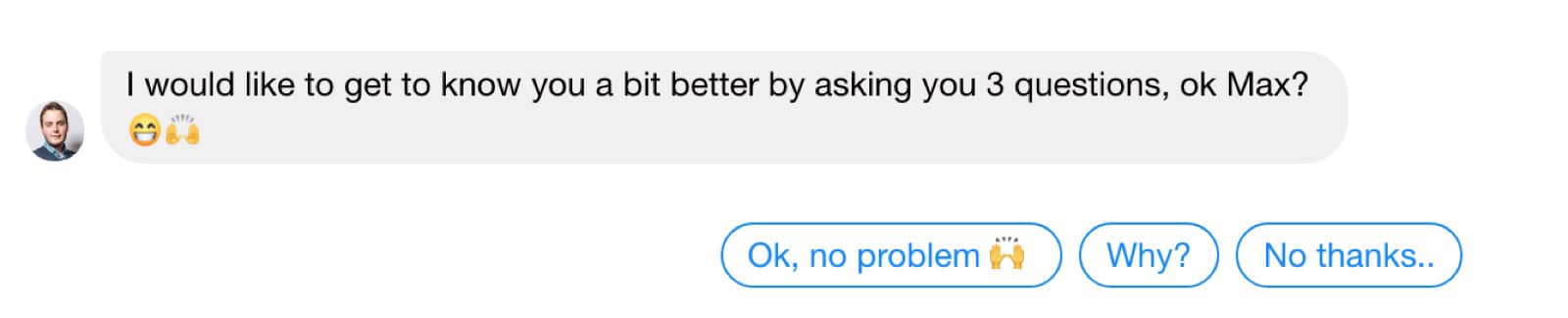
I absolutely want people to answer with “Yes”, but I know that some people don’t want to or they wanna know why.
Here’s what happens when they click why:
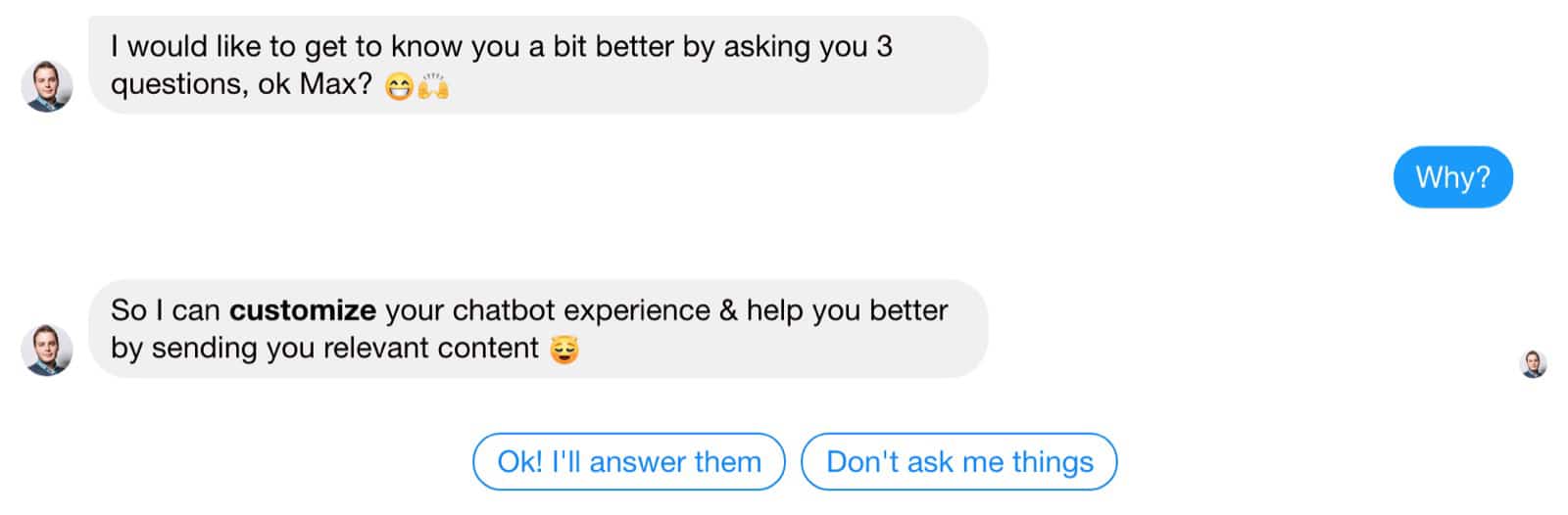
See how I’m simply explaining it, giving them an option to continue?
And here’s what happens when they click no:
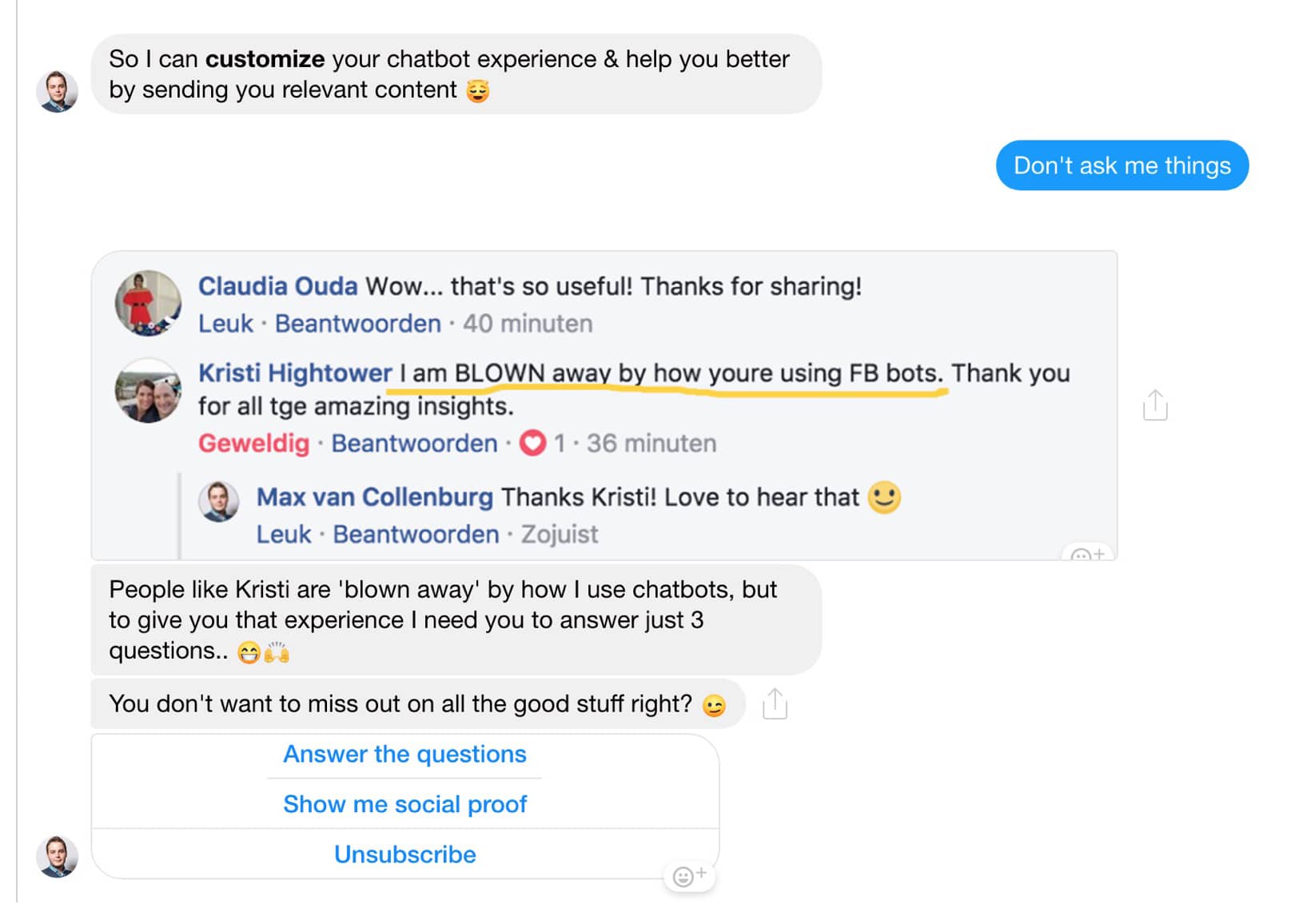
I ask them if he or she is absolutely sure and also show some social proof.
Or here, another example where I’m asking subscriber’s if they know what External Requests are:
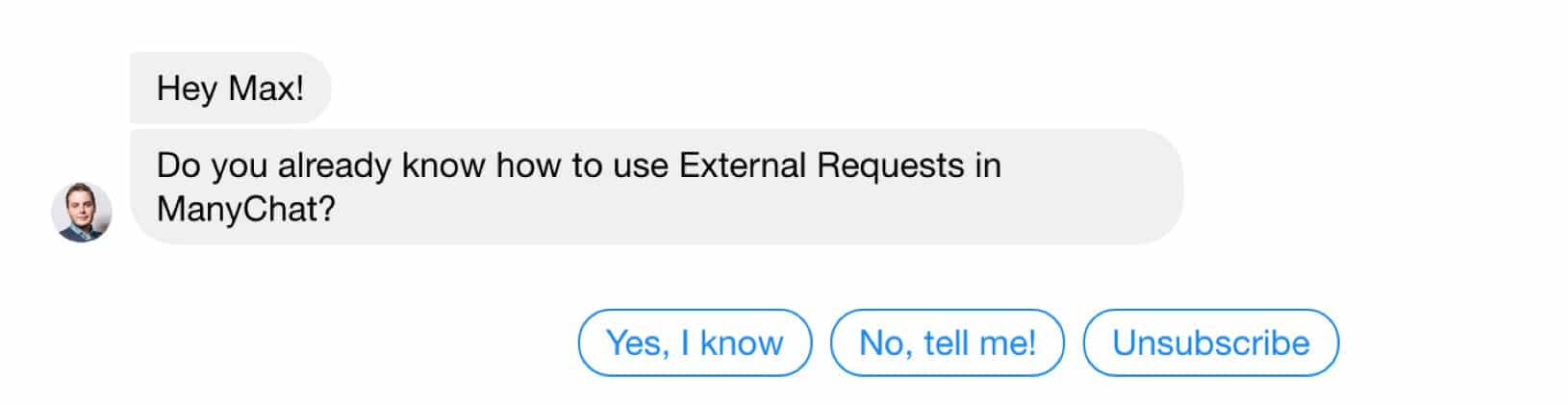
Based on that, they follow different paths.
Try to crawl into the mind of your subscriber.
When you ask them something, what possible answers could they have?
A simple yes or no? Or do they maybe want to ask why?
Let people create their own experience.
Emoji’s
When you message with a friend, do you use emoji?
Yes, right? 🙃
I know that I do, a lot.
That’s why I’m also using a lot of emoji in my Facebook Messenger Bot.
You can use emoji’s to spice up the conversation:
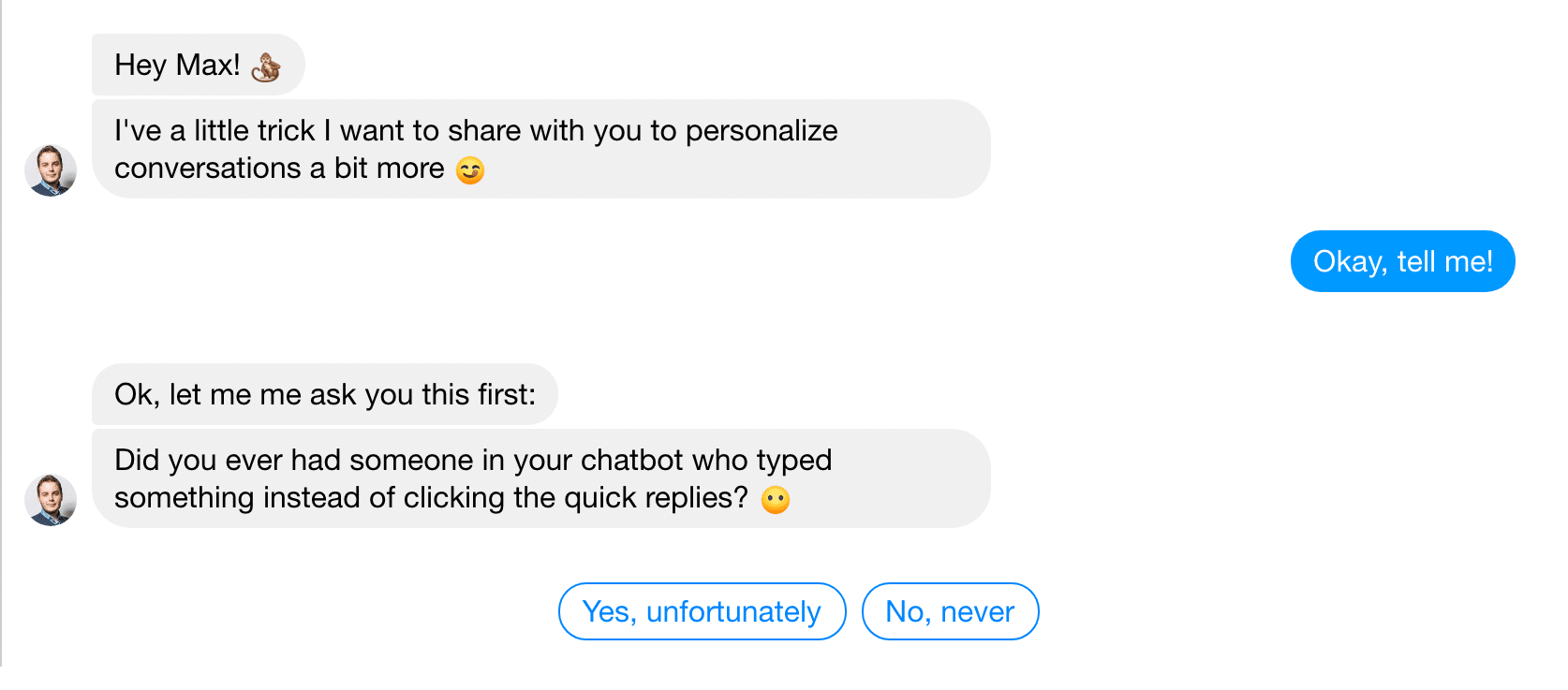
Not too much, just enough.
Or use emojis to create structured lists:
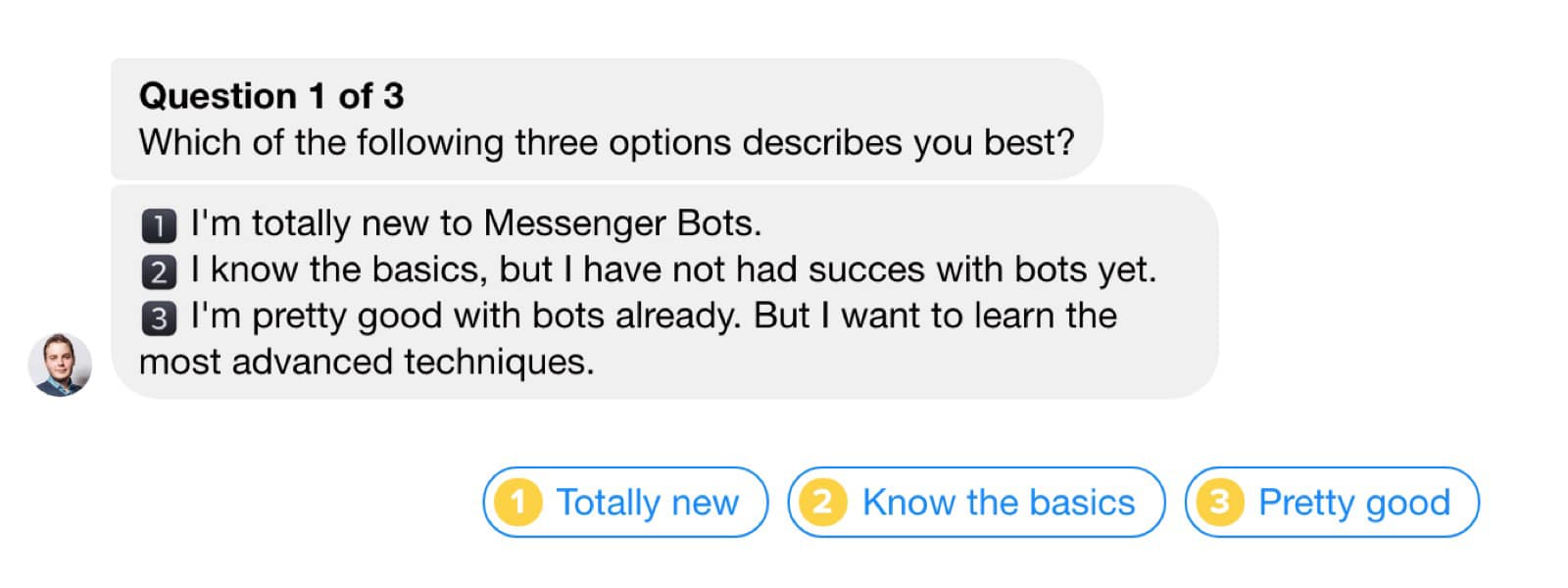
Go crazy!
GIFs and images
I love to use emoji’s to express emotion.
(especially minion GIFs, ghehe)
For example, when someone joins my Facebook-group they get this GIF:
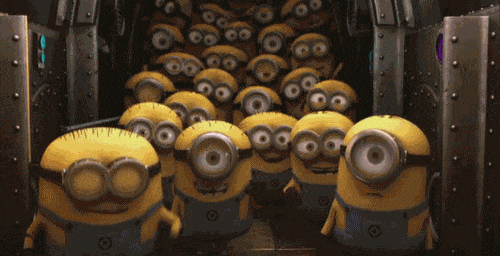
Or when someone unsubscribes:
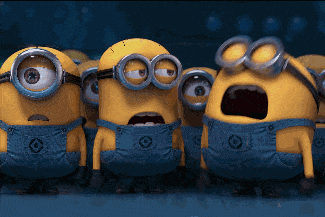
Or when a subscriber gives me some positive feedback:

You get the point 🙂
They’re great to throw some humor into the game.
Another thing I like to do, which I didn’t see anyone do yet, is to make your own GIFs.
Here’s one I’m using when I send someone a reminder for a webinar, to show how excited I am:

Fun, right? Lol.
You can make your own GIFs by creating a short video, and then use Giphy their tool to convert it into a GIF.
Tip: don’t overuse GIFs. They can quickly get too much
Chapter 4
Growing your Messenger list
We covered what Facebook Messenger Bots are.
And how you can create one.
Now I’ll share some effective strategies to get people on your list.
So without further ado, let’s get started.
So far we covered how Messenger Bots can be used, how you build one and how you write copy that’s engaging.
But that’s all worth nothing if you don’t get any people into your bot, right?
That’s what we’re going to talk about next.
Use your website to generate leads
There are some cool ways to convert your website traffic into subscribers.
You could, for example, use Messenger Ref URLs.
That’s special links that send people to your Messenger Bot.
Here’s an example of how I’m using it on my blog;
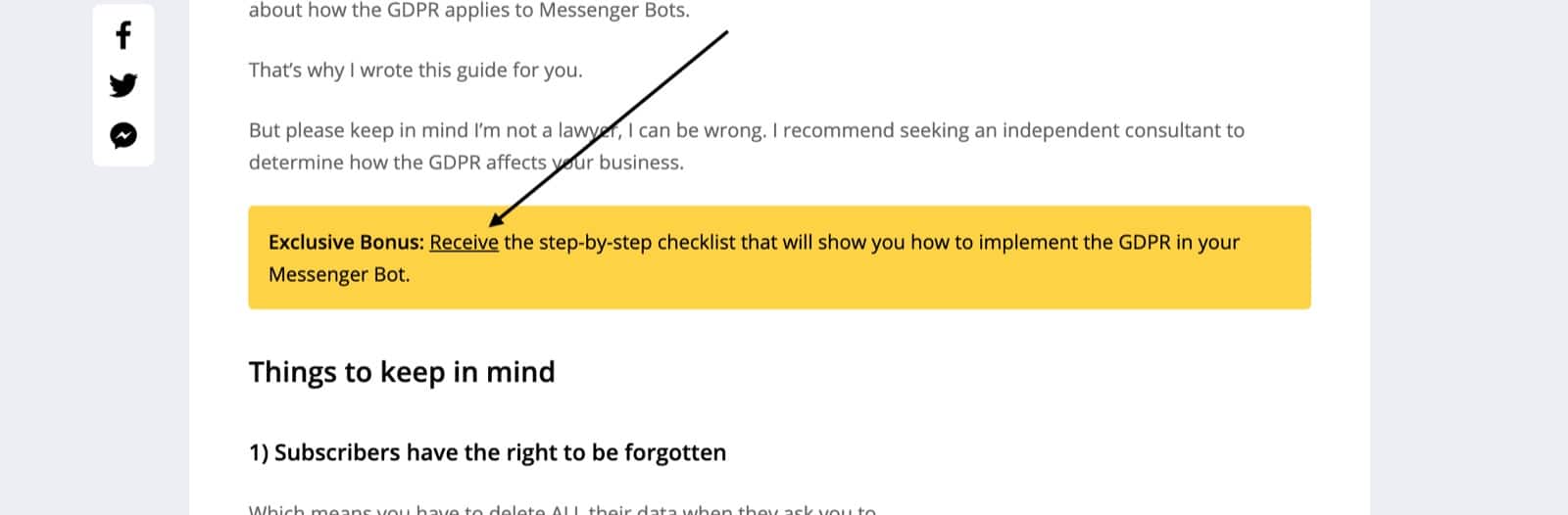
Example yellow boxBut it’s also possible to use Messenger Buttons.
Or have one of these buttons in a pop-up like I did here;
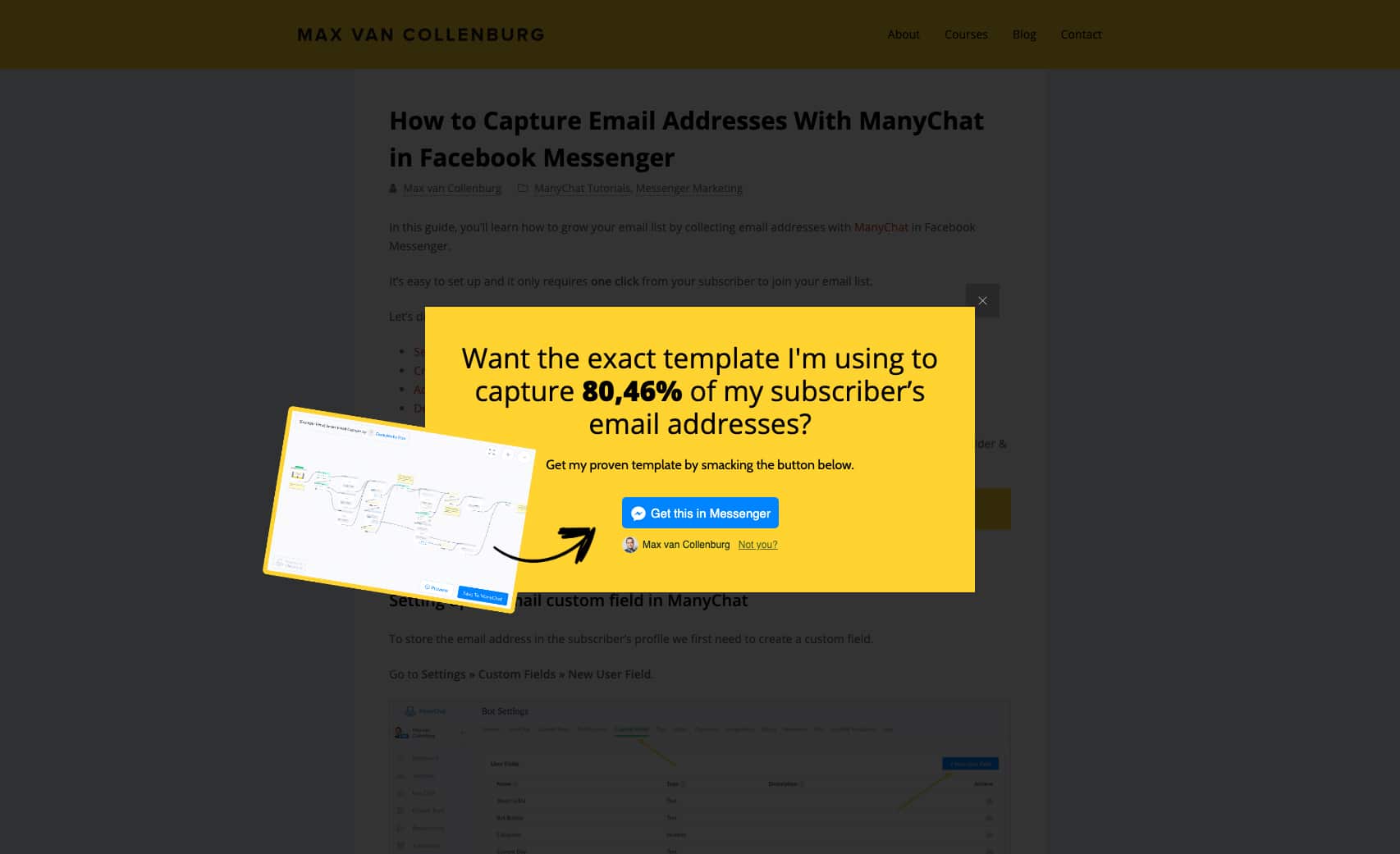
Fancy, right?
And it’s also possible to use a Live Chat that’s connected to Messenger (and your bot).
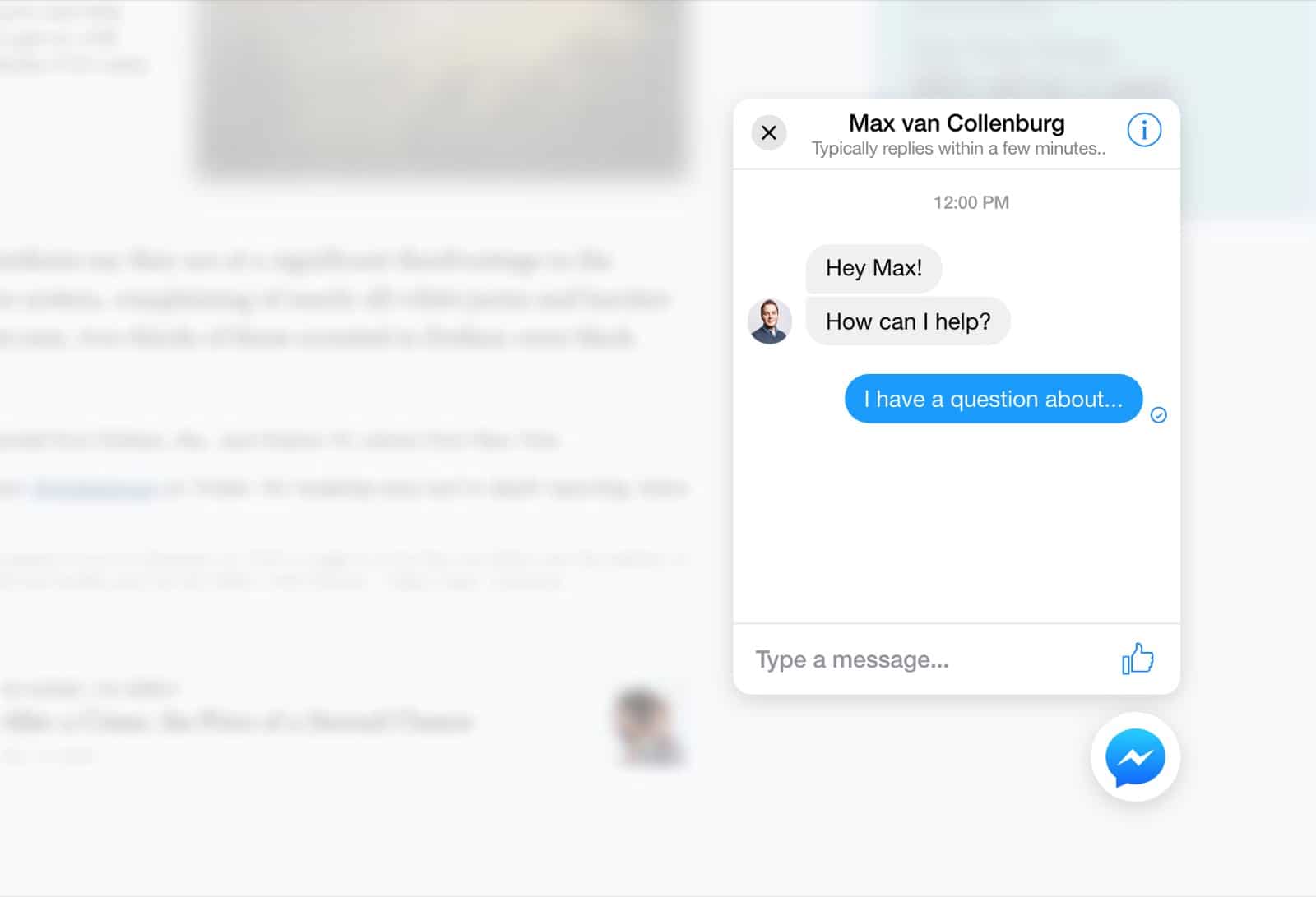
Plenty of possibilities.
And the cool thing is, is that people don’t have to enter an email address or something.
They only have to click a link or a button.
And boom, they’re in it.
The only downside is that your visitors have to be logged in to Facebook.
But hey, let’s be honest.
Who isn’t these days?
(I’m guilty)
So..
.. that’s a lot to ways to get your visitors in your Messenger Bot.
But tools are just tools.
Those links & buttons aren’t doing anything without a solid strategy.
They’re not just going to click it because it’s a nice blue button.
(that would be too easy, haha)
You need to give people a reason to join your Messenger Bot.
Which means you need some kind of incentive.
This is nothing new.
Marketers have been using lead magnets to get people on their email list as long as I can remember.
But I want to introduce you to something new.
It’s similar to a lead magnet, but it’s way more effective.
It’s called the Content Upgrade.
This is a strategy that I learned from Brian Dean to increase conversions by as much as 785% by adding this one thing.
The idea is that instead of having a generic lead magnet for all your articles..
..you create a resource that makes the content éven better.
Which is highly effective, because you know someone who’s reading that article will be interested.
Instead of a completely random download.
Brian used this to increase his sign-ups from 0.54% to 4.82% in less than one day.
That’s insane!
Let me give you an example that I’m using.
I while ago I wrote a tutorial about how to use External Requests in ManyChat.
And this is the Content Upgrade I added:
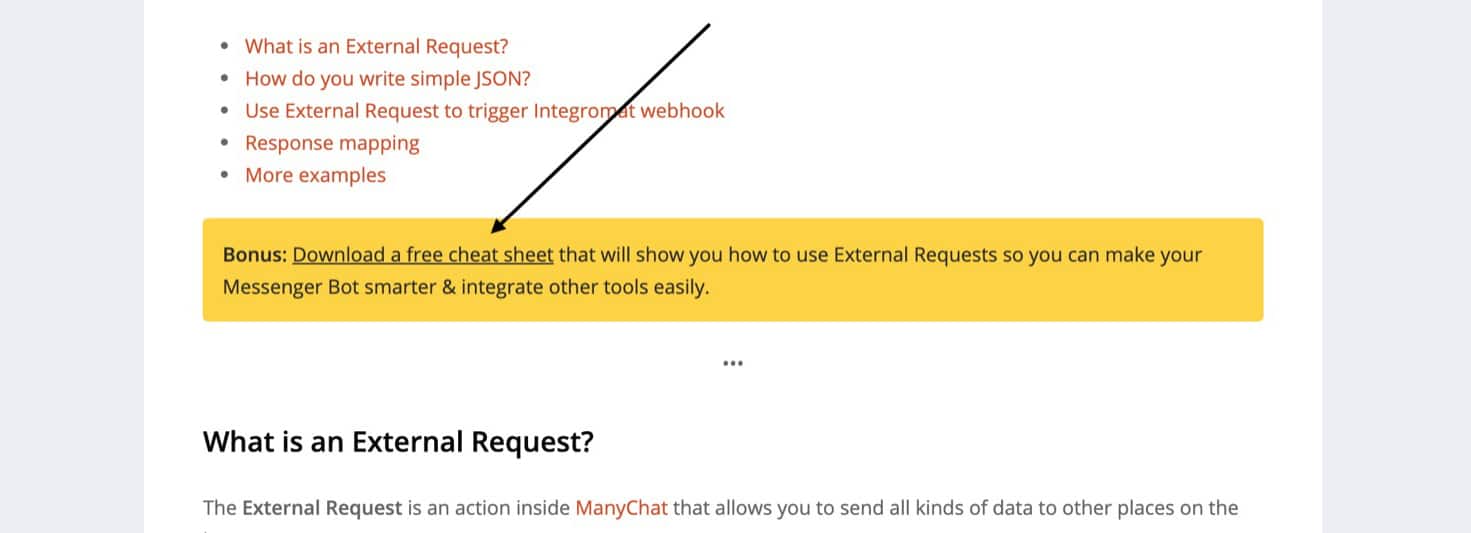
See how this cheat sheet is very specific to that article?
This converts way better than a generic: “Want to improve your Messenger Marketing Game? Opt-in here for some tips”
Sure, it’s something they might also to be interested in.
But at the moment of reading the article, they’re just trying to understand how External Requests work.
That’s why the Content Upgrade is so effective.
Using Facebook Ads with Messenger as a destination
Another way to get more subscribers is by paying for it.
And what better way than to use Facebook Ads for it, as people are already on Facebook anyway.
Click to Messenger Ads are very similar to other Ads in the timeline.
But when someone is clicking one of these, they’re not going to an external website.
Instead, Messenger will open and the conversation will start.
This is seriously awesome because you don’t even need a landing page to capture someone’s info.
Here’s how you set it up;
When you create a new campaign you have to set Messenger is your objective.
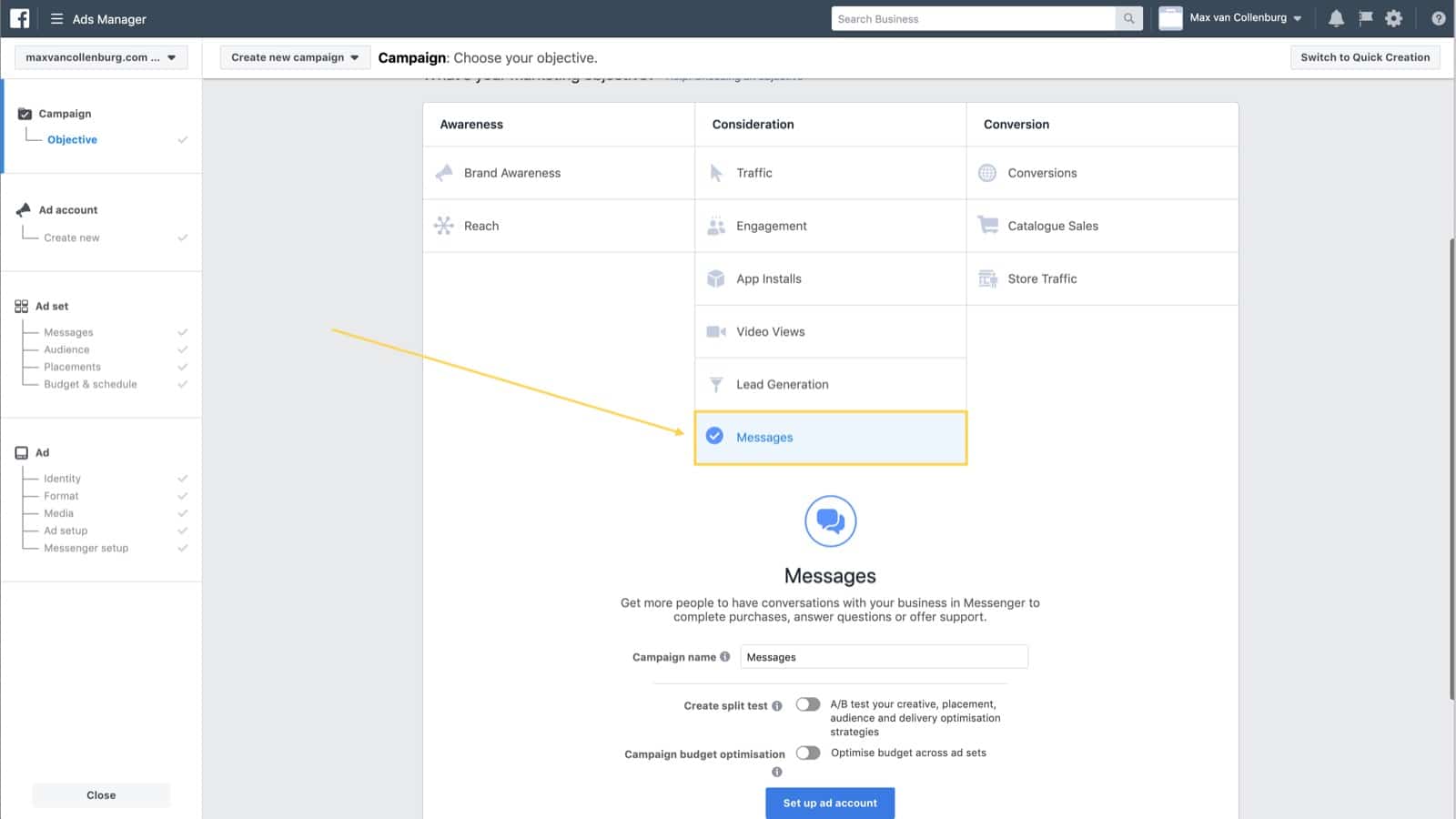
Go to Ad Set.
And set the ad type to Click to Messenger.
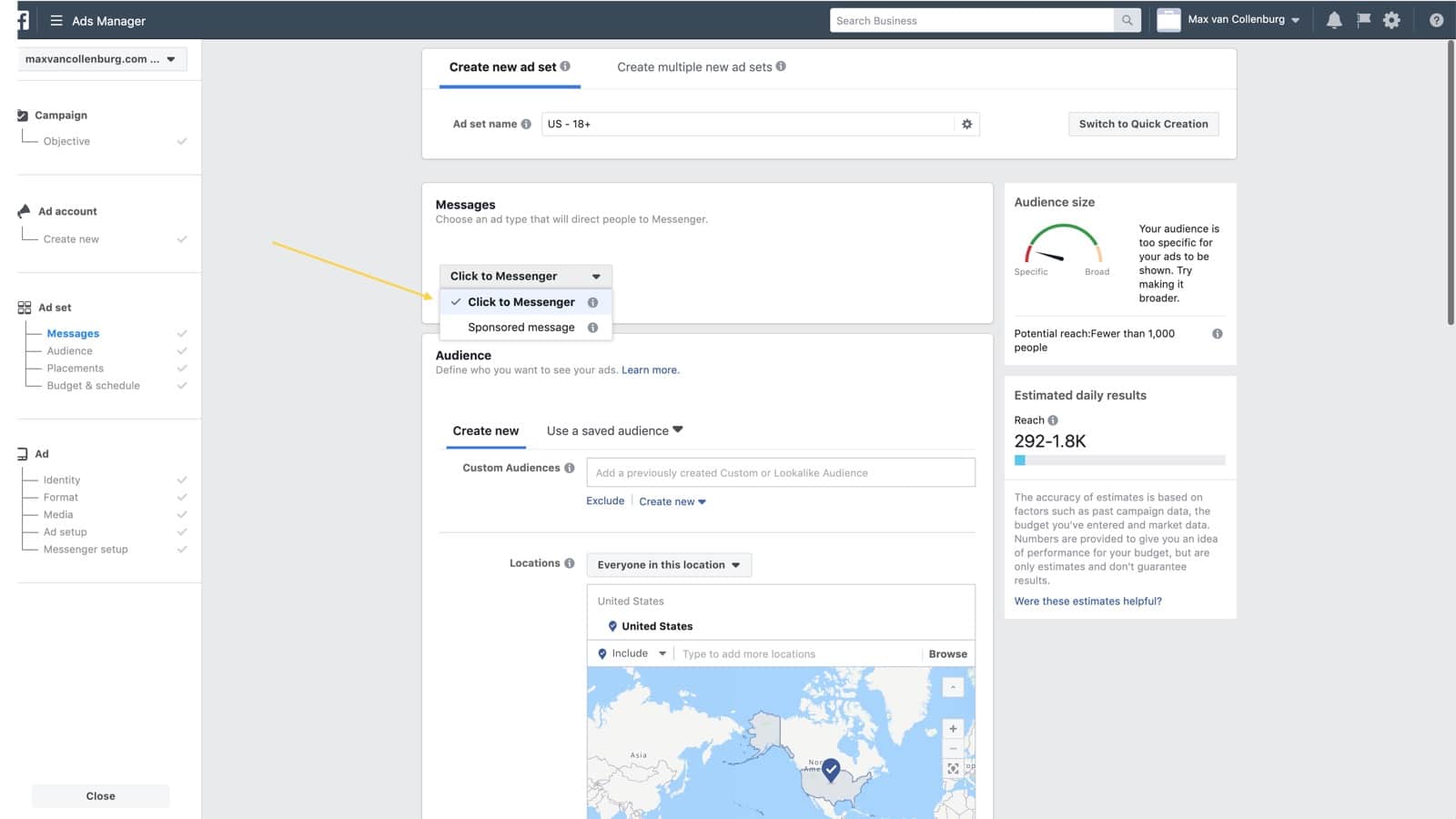
The budget, audience, placement you set up the way you want it.
Tip: you can also set up Custom Audiences for people who interacted with your Messenger Bot. Use this to show ads to existing subscribers.
And then we have to set up the ad itself.
Design it, add some text, etc.
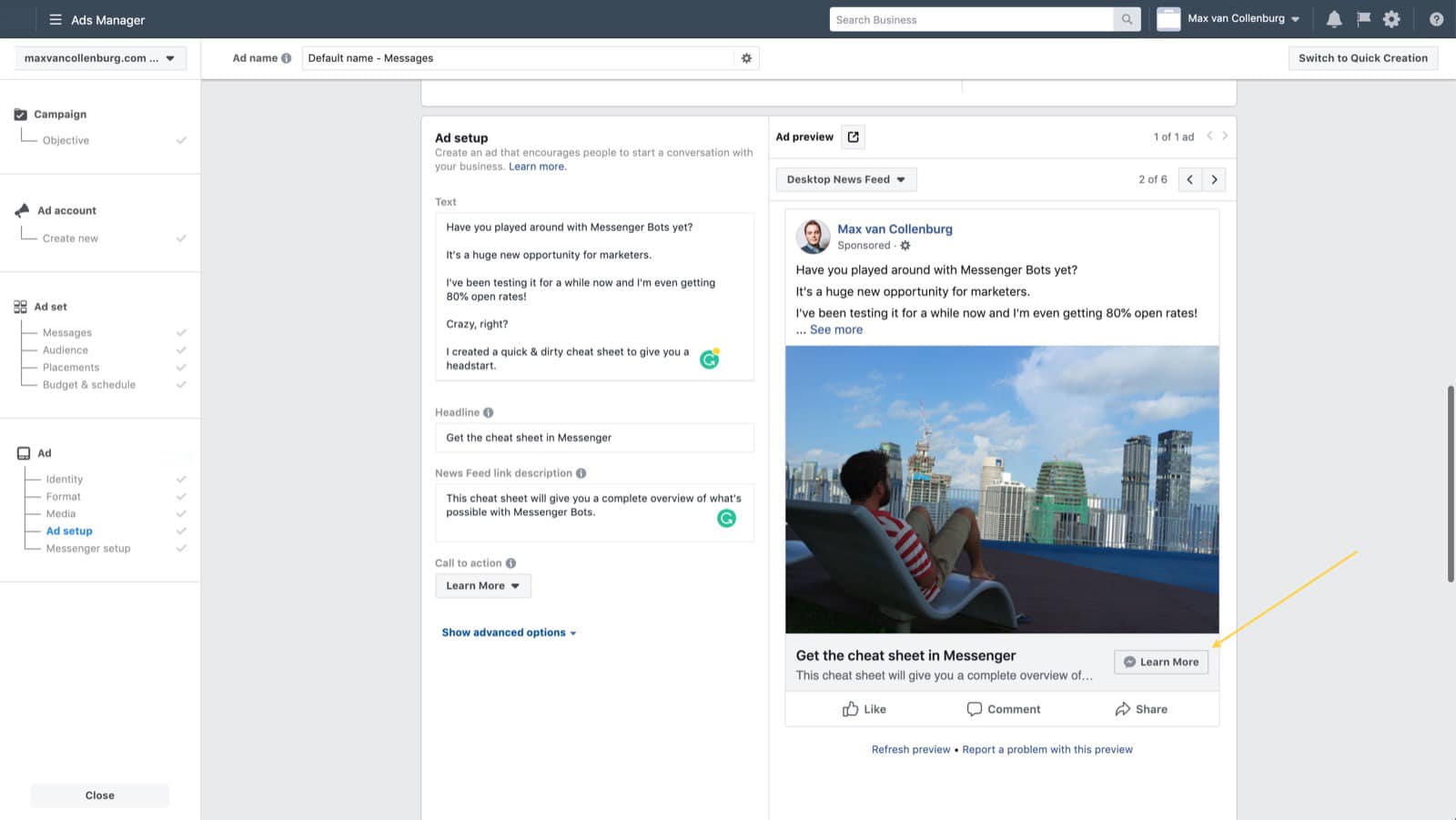
And after you’ve done that we go to Messenger Setup.
(this is where the magic happens)
We can set up what message people will get after they click your Facebook Ad.
Go to Custom.
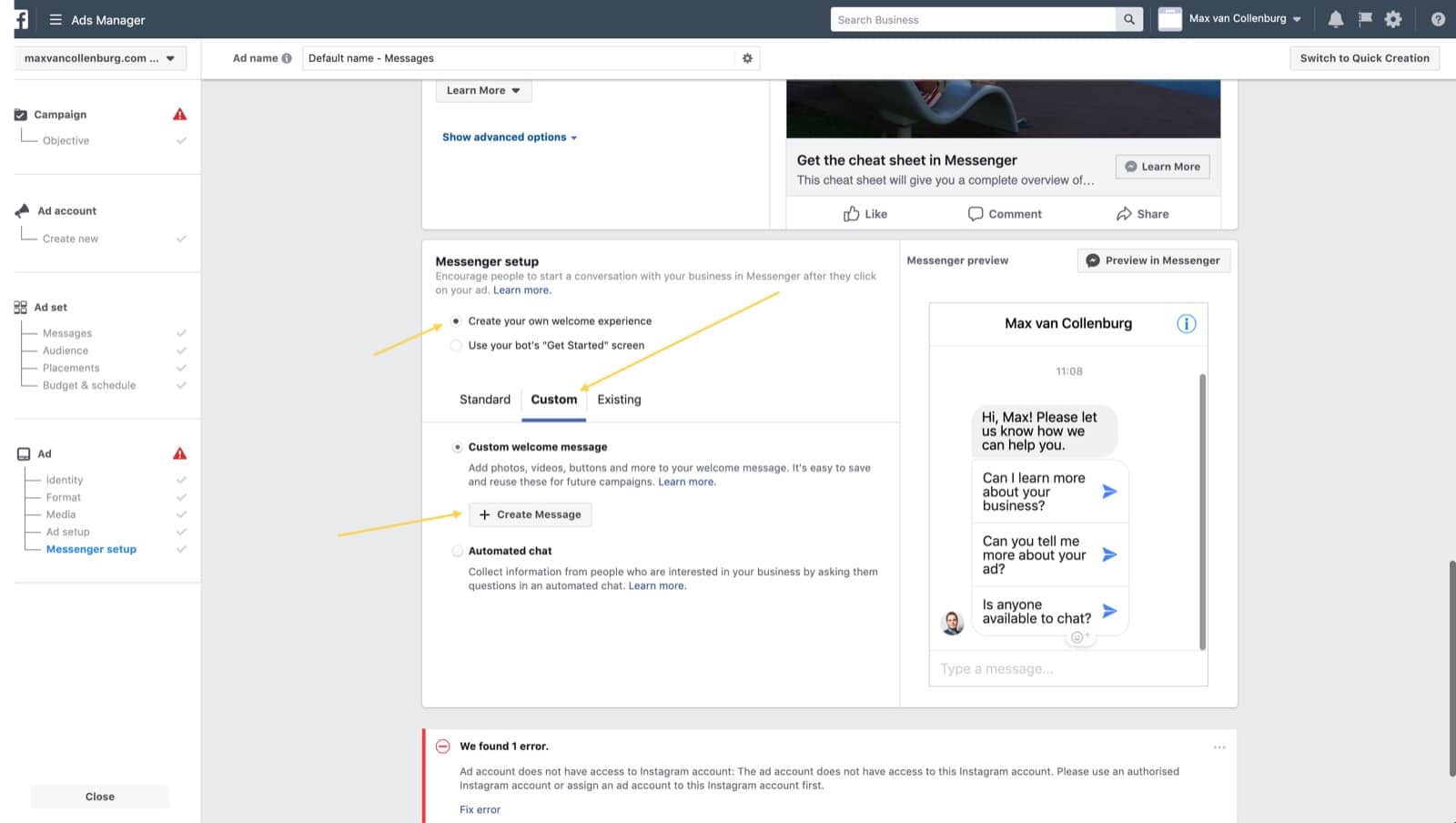
And click Create Message.
I recommend using the Text only format.
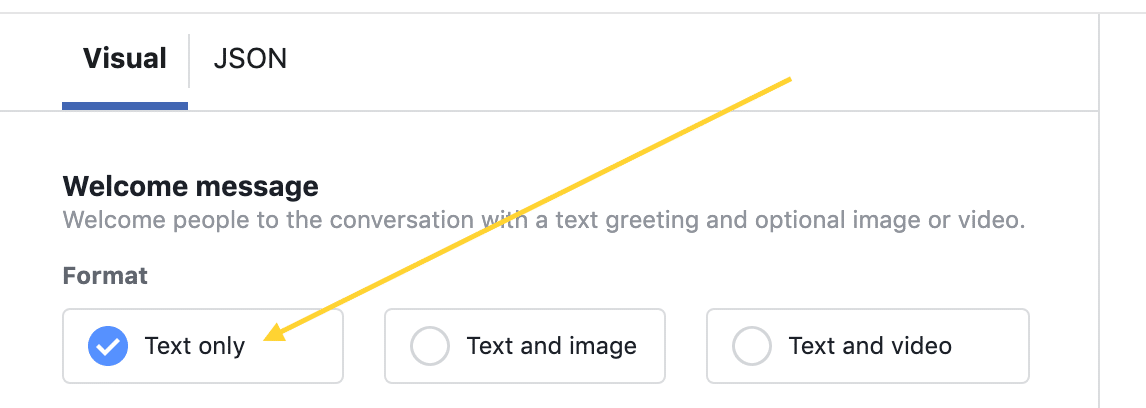
Our goal is to get someone to click-through so he/she becomes a subscriber.
That’s why you want to avoid something distracting like an image or video.
Setup your Text greeting and add the person’s first name to make it a bit more personal.
In the greeting text, you want to make sure to give a clear call to action.
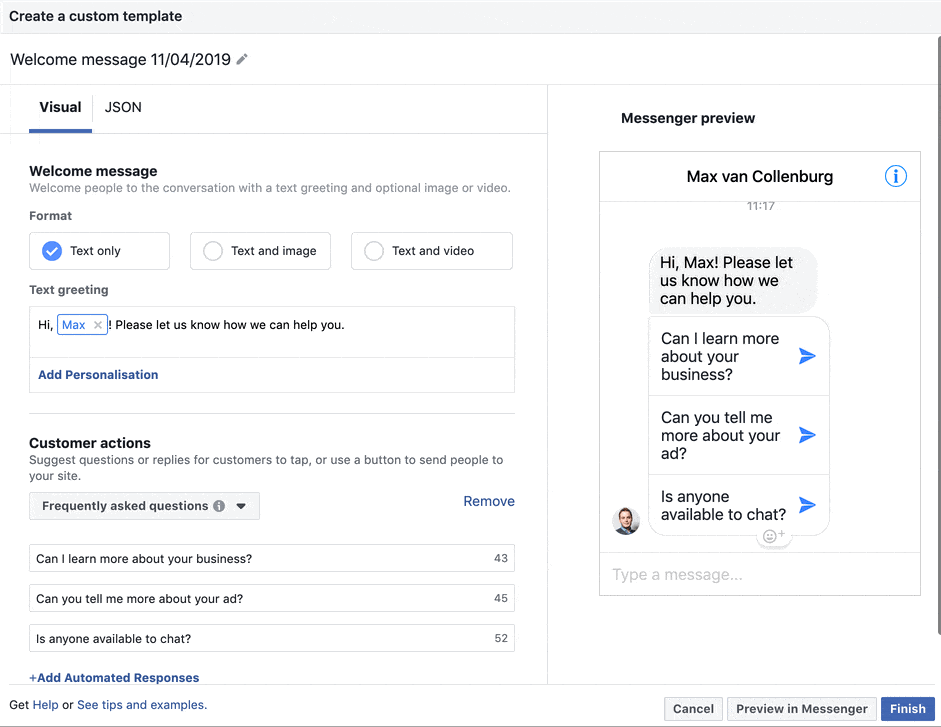
The easiest & most effective way I’ve found is to set the customer action to Quick Replies.
Use for example “Get my cheat sheet”.
And set this up as a keyword inside ManyChat.
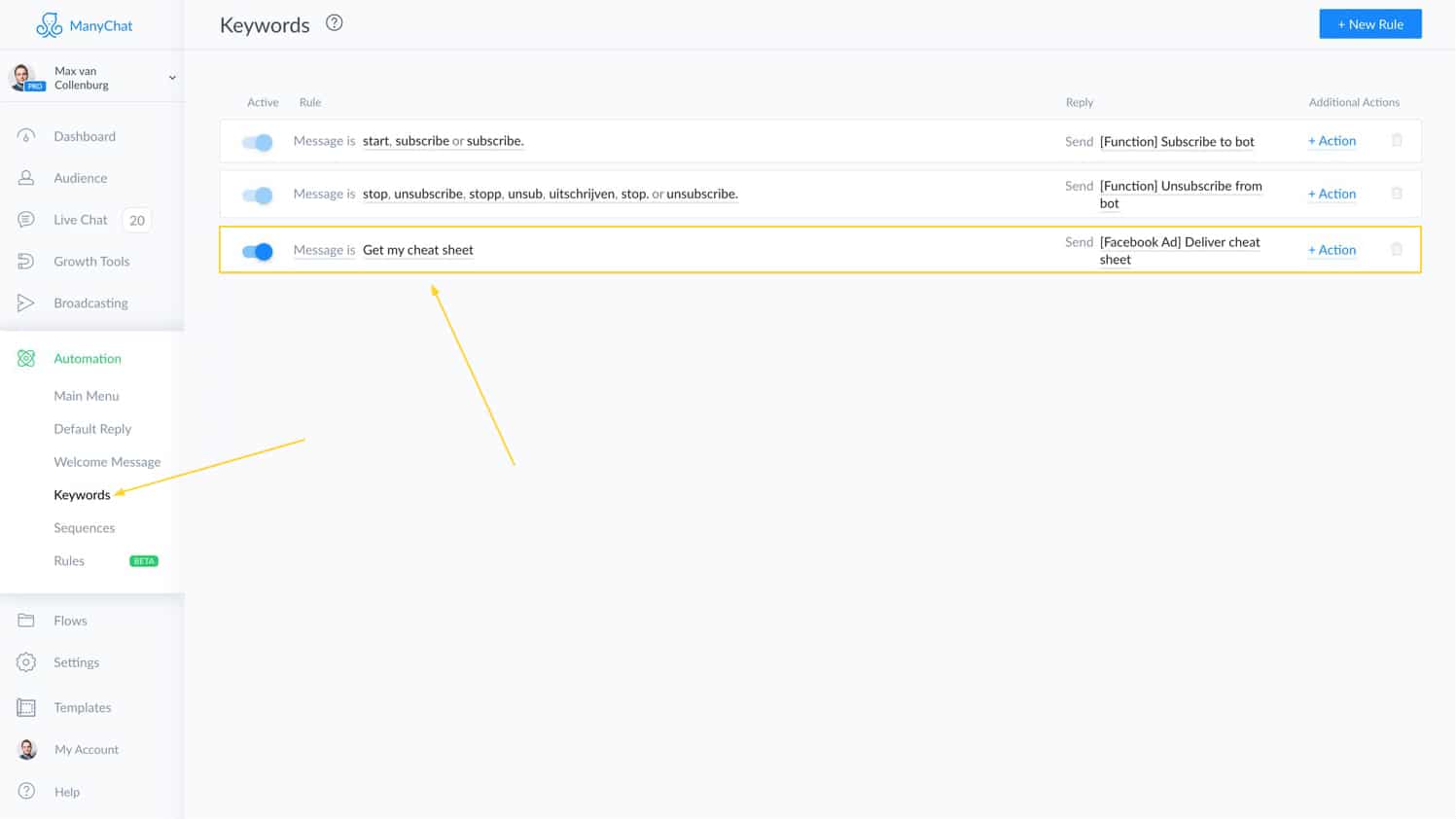
So let’s go over it one more time:
- Someone clicks your ad.
- They see your message, where you ask them to click the Quick Reply.
- They click the Quick Reply, a keyword will be triggered, and the ebook will be delivered.
That’s it!
If you’re not using this yet, I can definitely recommend experimenting with this feature.
Comments on your Facebook Posts
It’s possible to trigger your Messenger Bot as soon as someone replies to a specific Facebook Post.
How epic is that!?
Someone replies with a certain set of keywords.
And boom.
Messenger magically appears.
This is especially cool if you already have an audience on Facebook.
Because this way, it’s very easy to get them into your Messenger Bot.
Here’s an example of a campaign I did for a Dutch running community.
(sorry, the post is in Dutch)
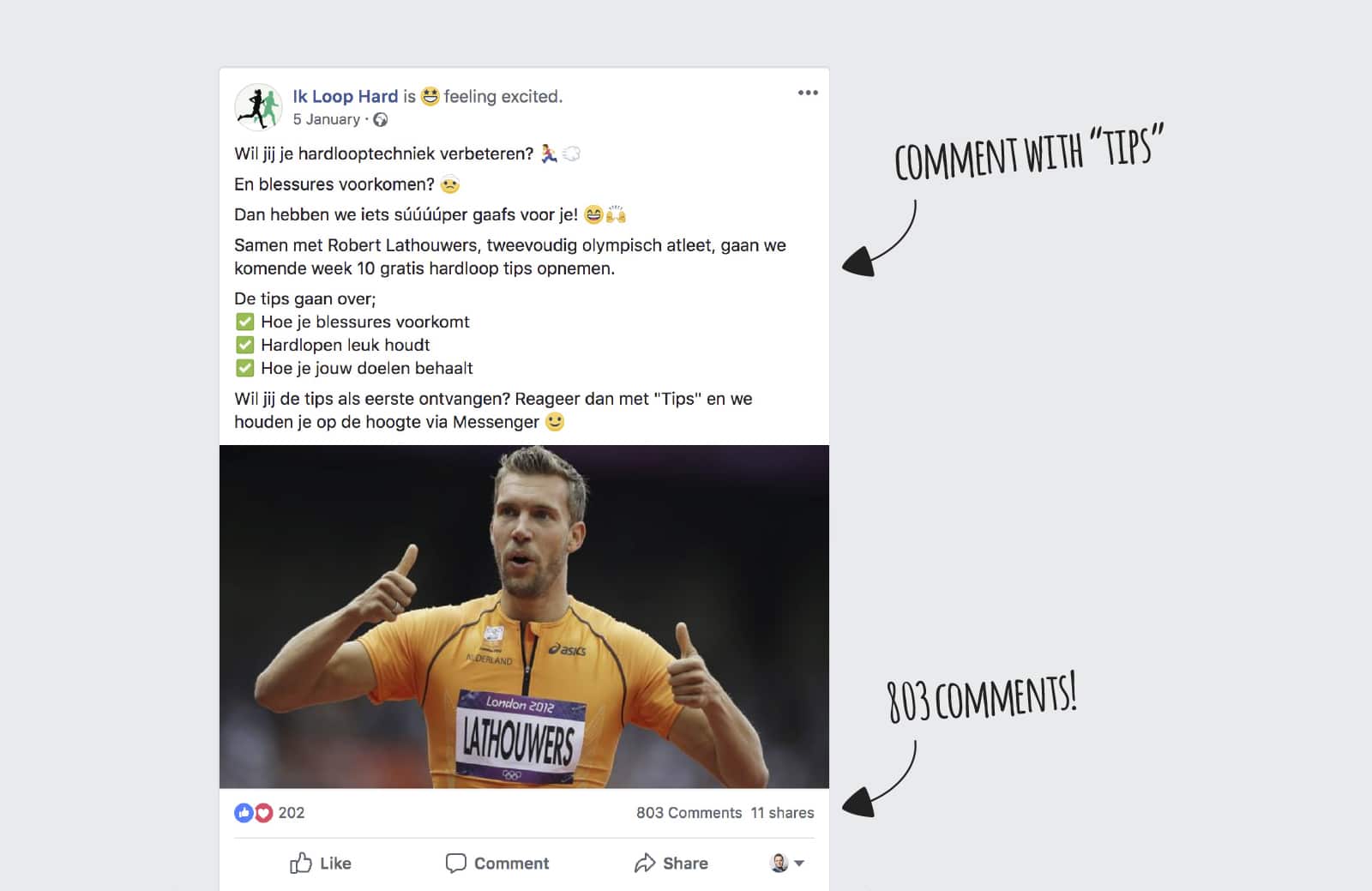
In a few days, 803 people replied.
Which resulted in a lottttt of new subscribers.
Cool hu?
Here’s how you set it up in ManyChat.
Go over to Growth Tools & create a new one.
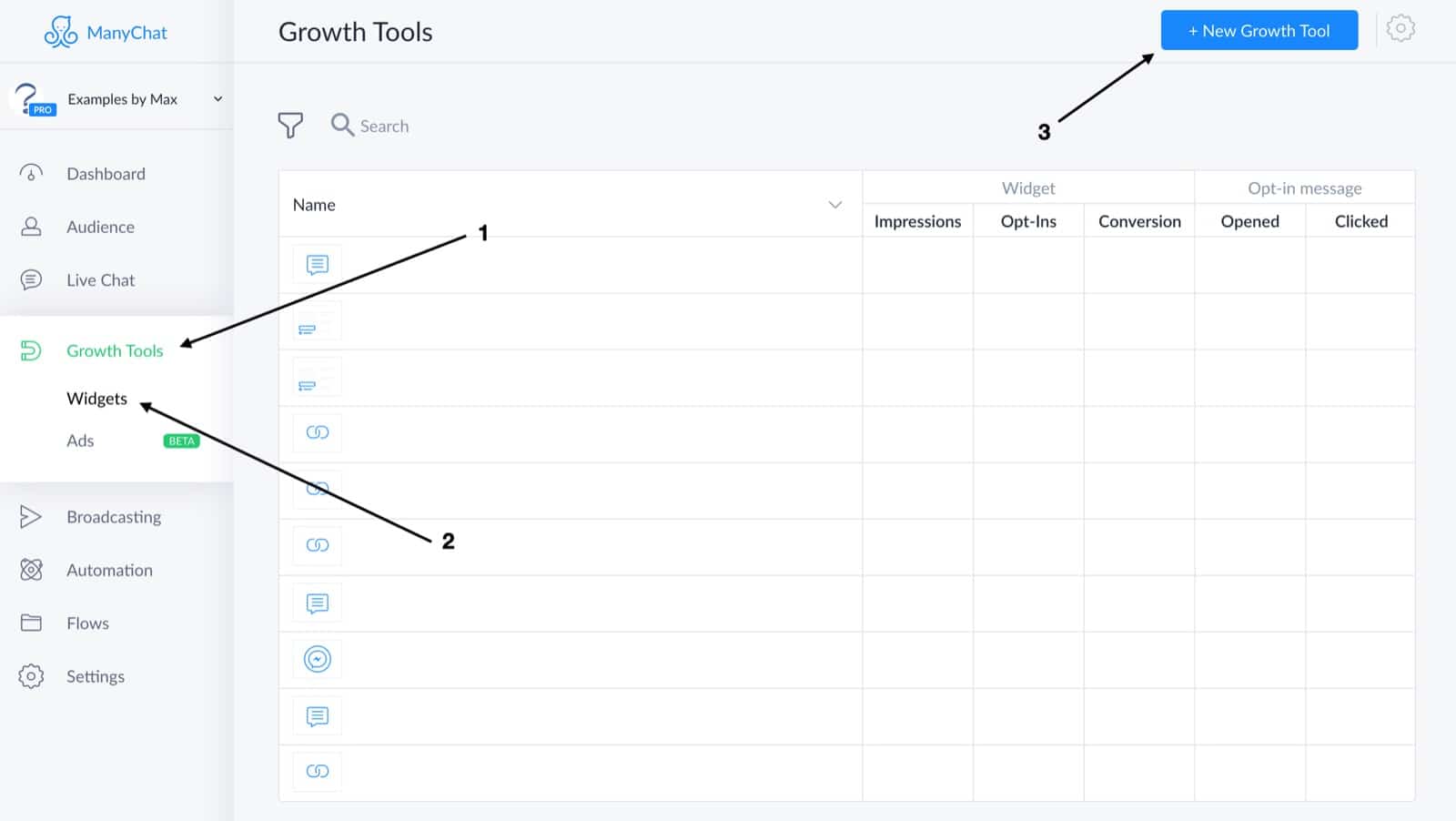
Create a new one & go over to Facebook Comments.
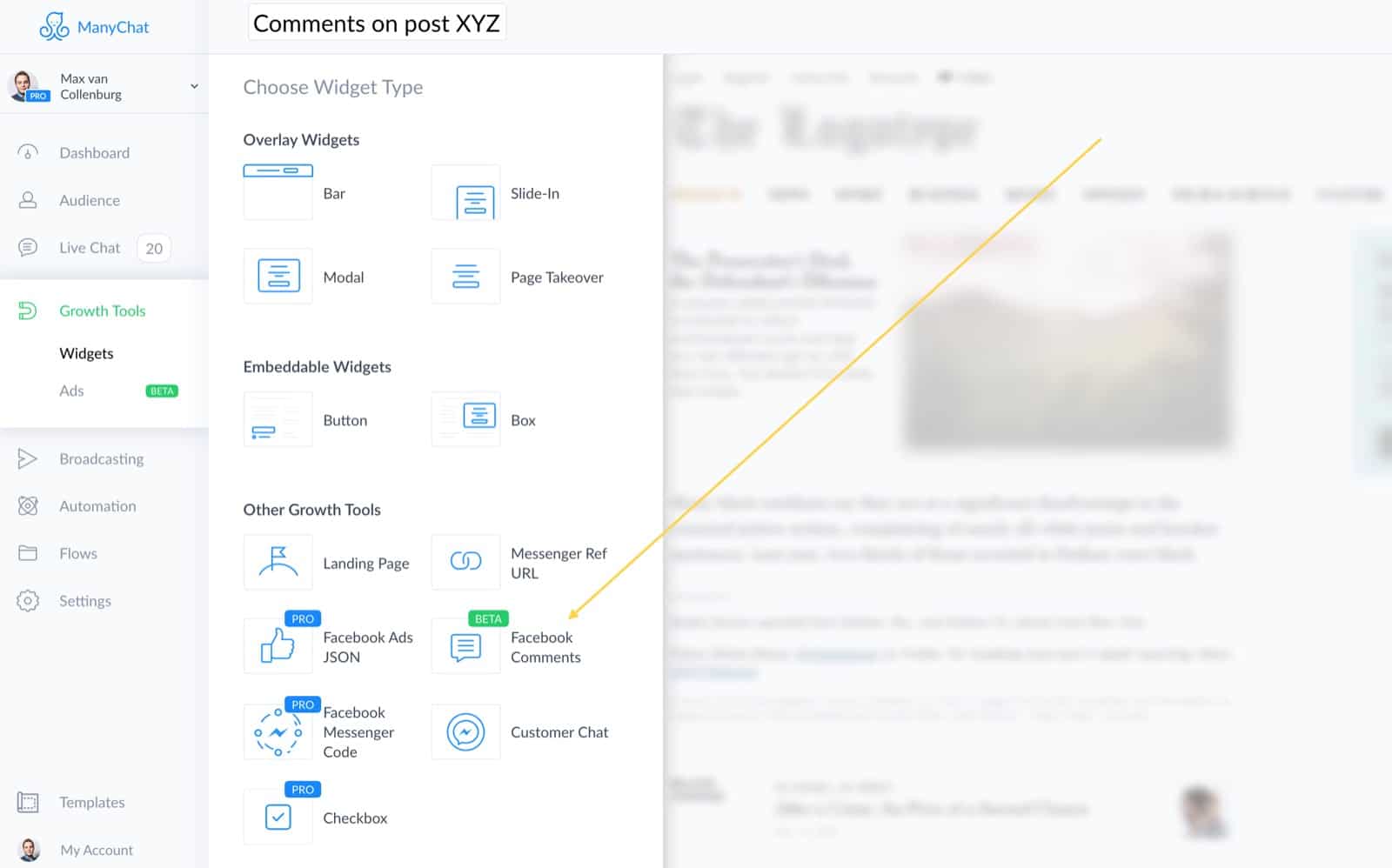
Under settings, you can select a post.
Select how fast the Messenger Bot should engage.
And for which words in the comments you want it to work.
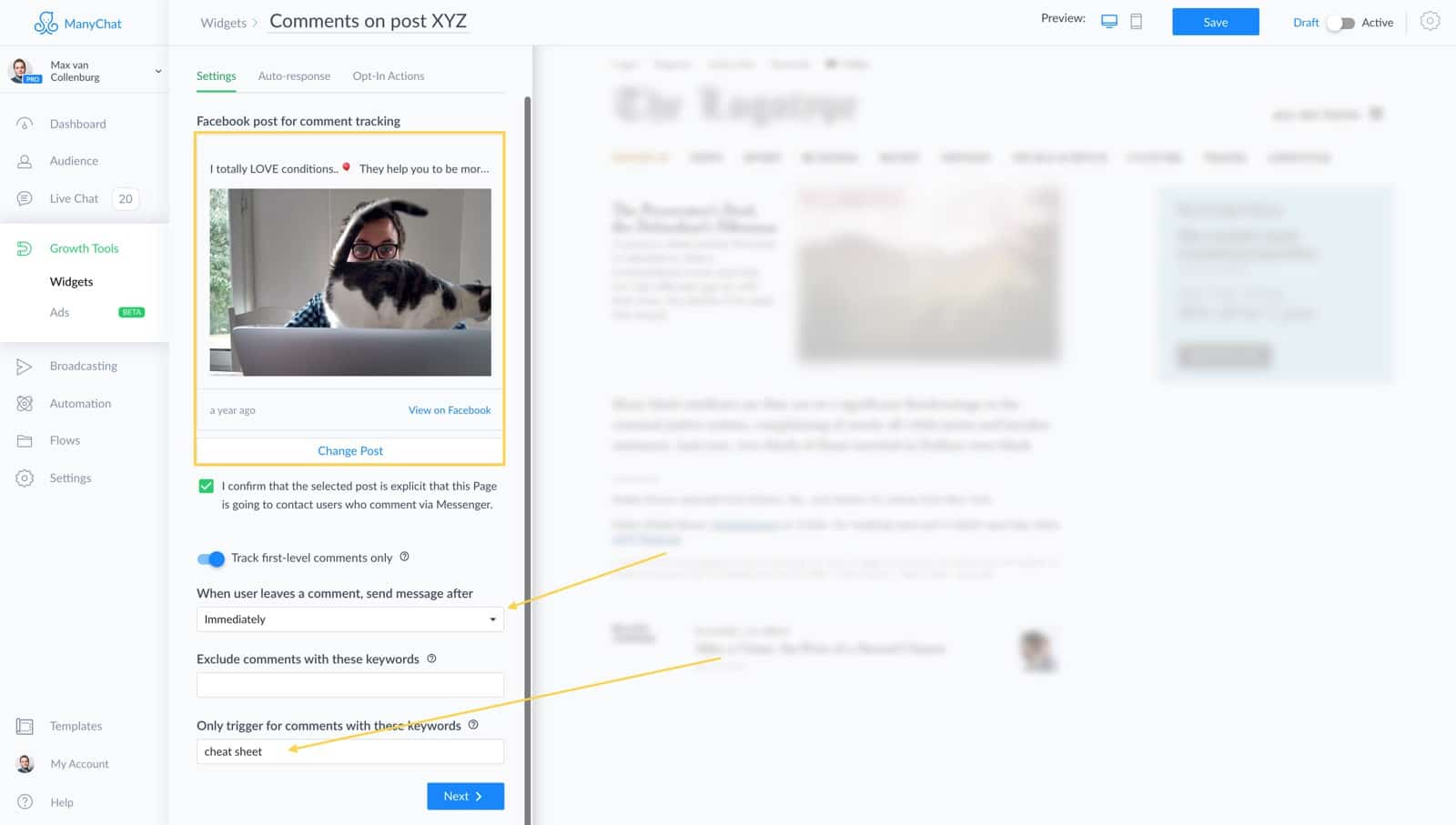
Then you have to create a message that commenters will get; this is called the Auto-response.
You can’t include any buttons or quick replies here, so you would want to ask people to reply with a keyword.
Here I’m for example asking people to reply again with “cheat sheet”
(keep it simple)
And we then set this word up under the Opt-In Actions.
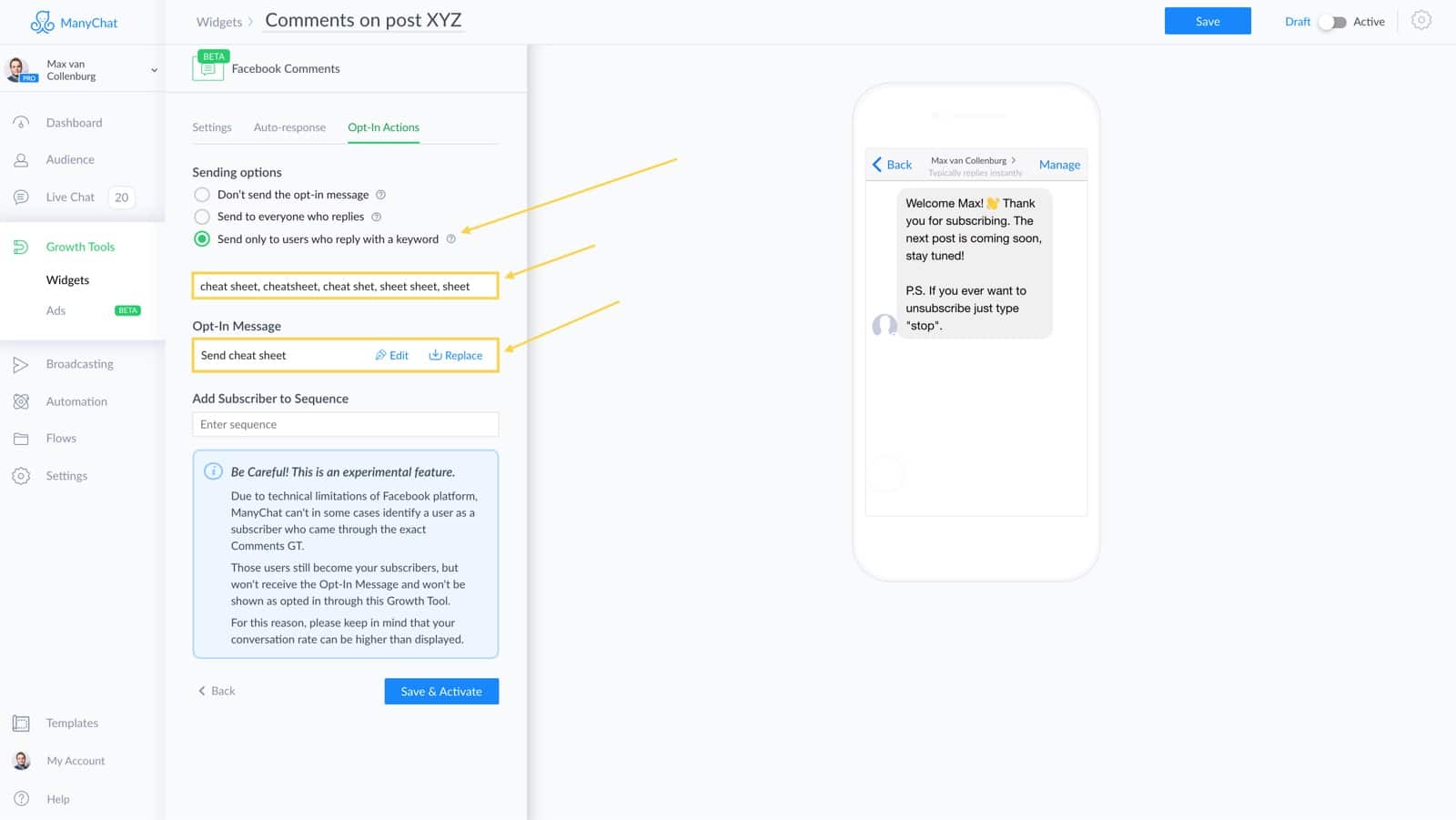
Be sure to include some common typo’s.
And then create your Opt-In Message, that in this example would deliver the ebook and tell people how to unsubscribe.
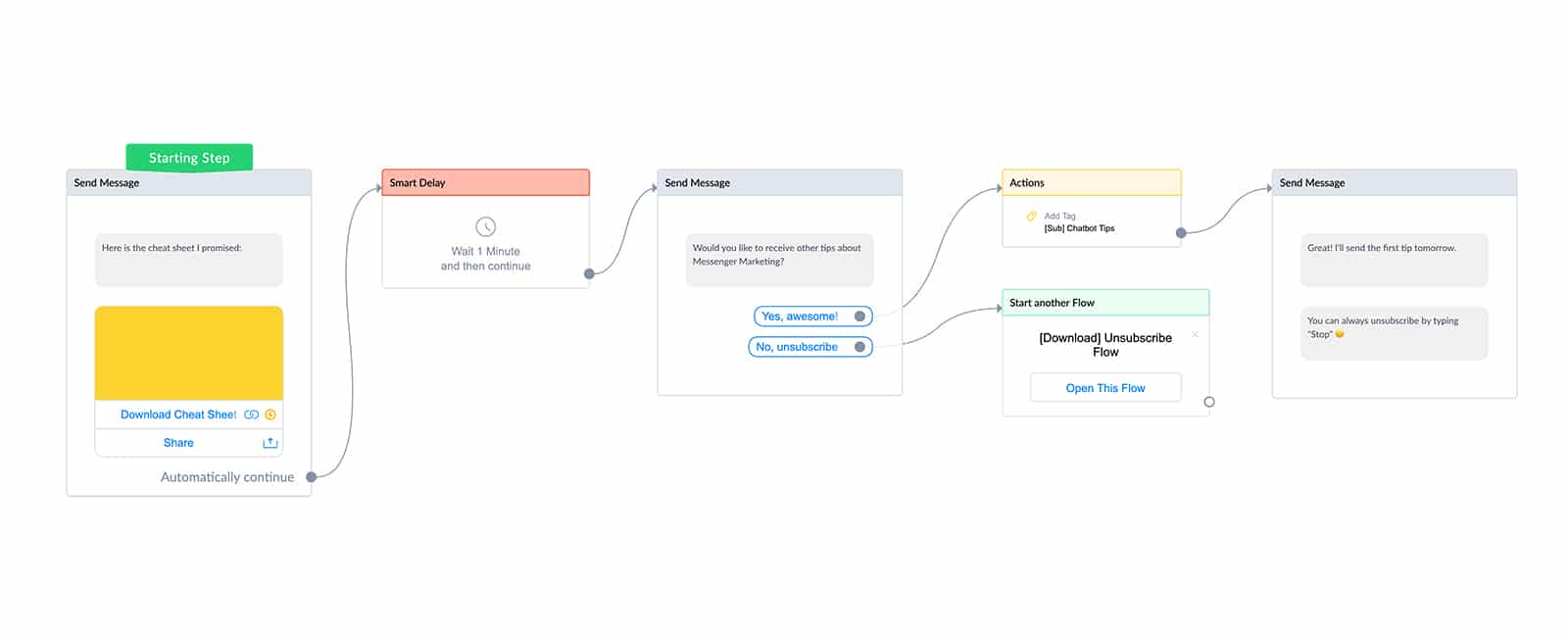
That’s it!
People who now comment on your post will automatically get a message that’s asking them to reply with a keyword that will subscribe them to your Messenger Bot.
Chapter 5
Converting Subscribers Into Customers
You’ve probably heard this before:
1% is ready to buy now, 24% will be ready in 90 days, 75% will never be ready.
Are those numbers accurate? Who knows!
But what I do know is that it’s important to nurture the people who are not ready yet.
And for that, we’re going to use a funnel.
Your business needs to make a profit.
We all need to.
So how do we convert subscribers into customers?
By creating a dangerously effective automated sales funnel inside Facebook Messenger.
Let’s start with some funnel basics.
And then we dive deeper into how you can create one.
What is a funnel?
I bet you’ve heard this term before.
But let me give you a quick refresher 🙂
A funnel looks like this:
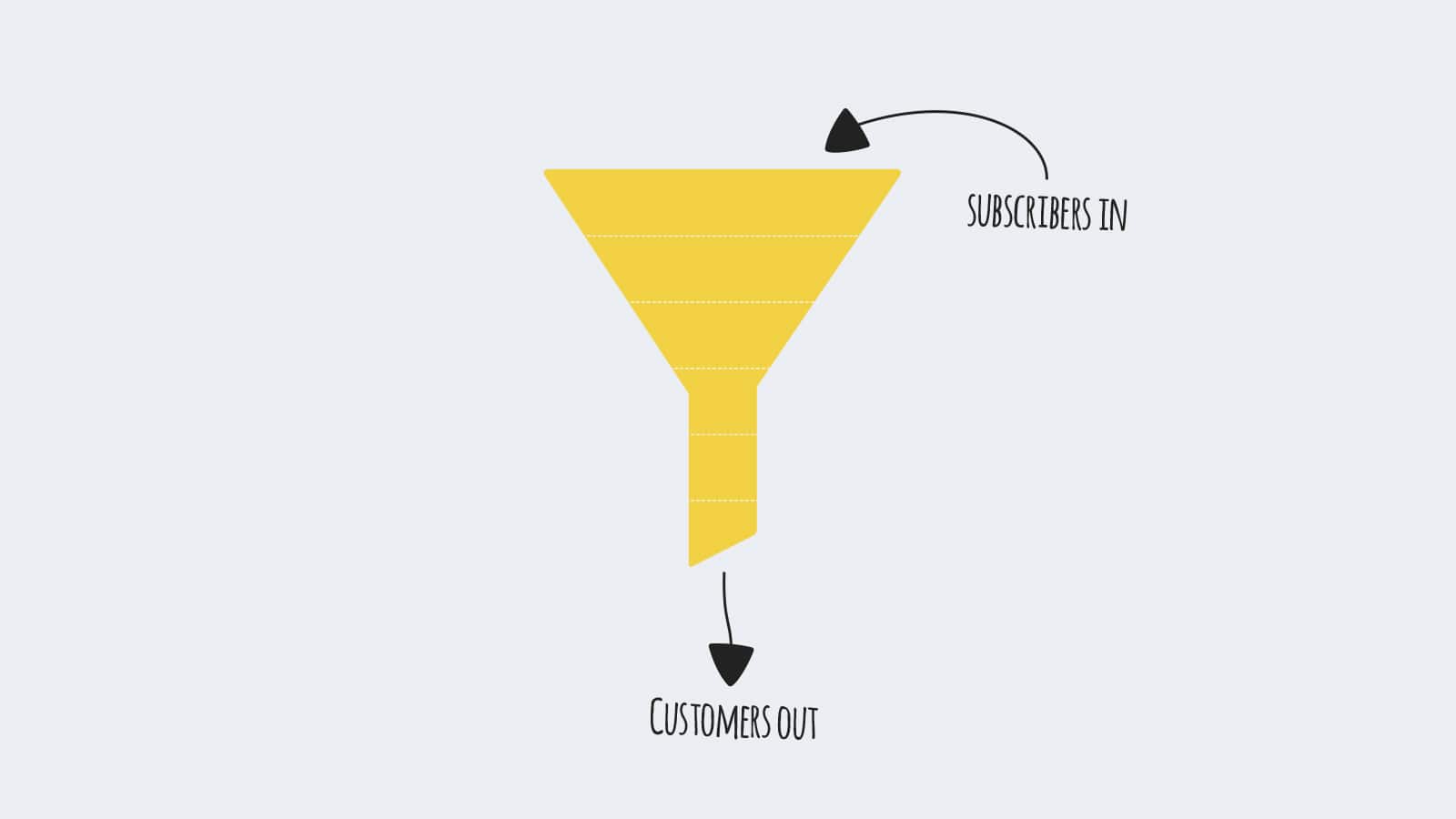
It’s a series of steps someone goes through before becoming a customer.
It’s called a ‘funnel’ because all your leads go into the top.
But only a few go through all the steps to become a customer.
This is because every funnel has leaks.
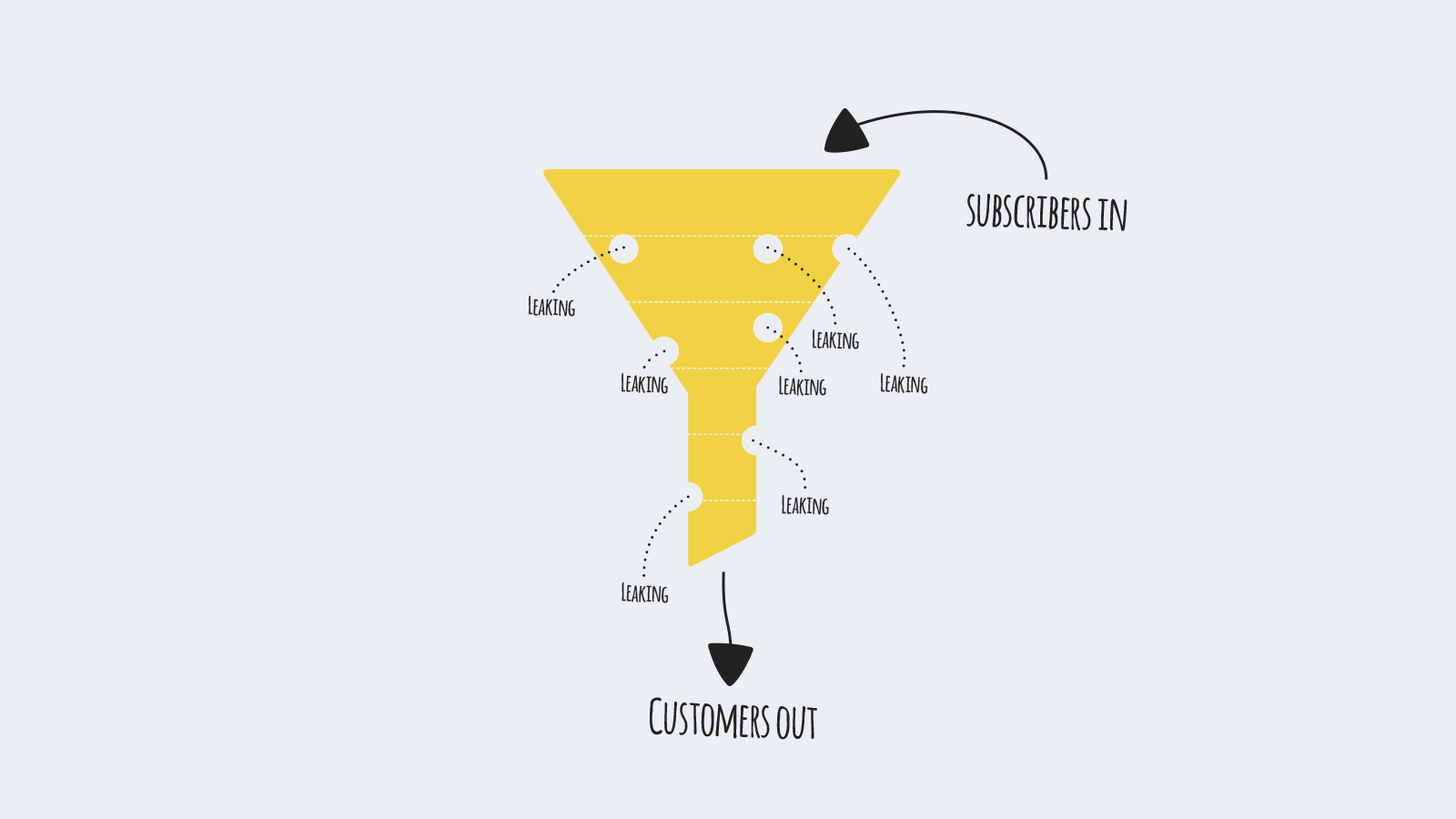
It’s normal to lose people at each step.
But as marketers, it’s our job to find those leaks & fix them.
And a big benefit of a sales funnel is that you can automate each step.
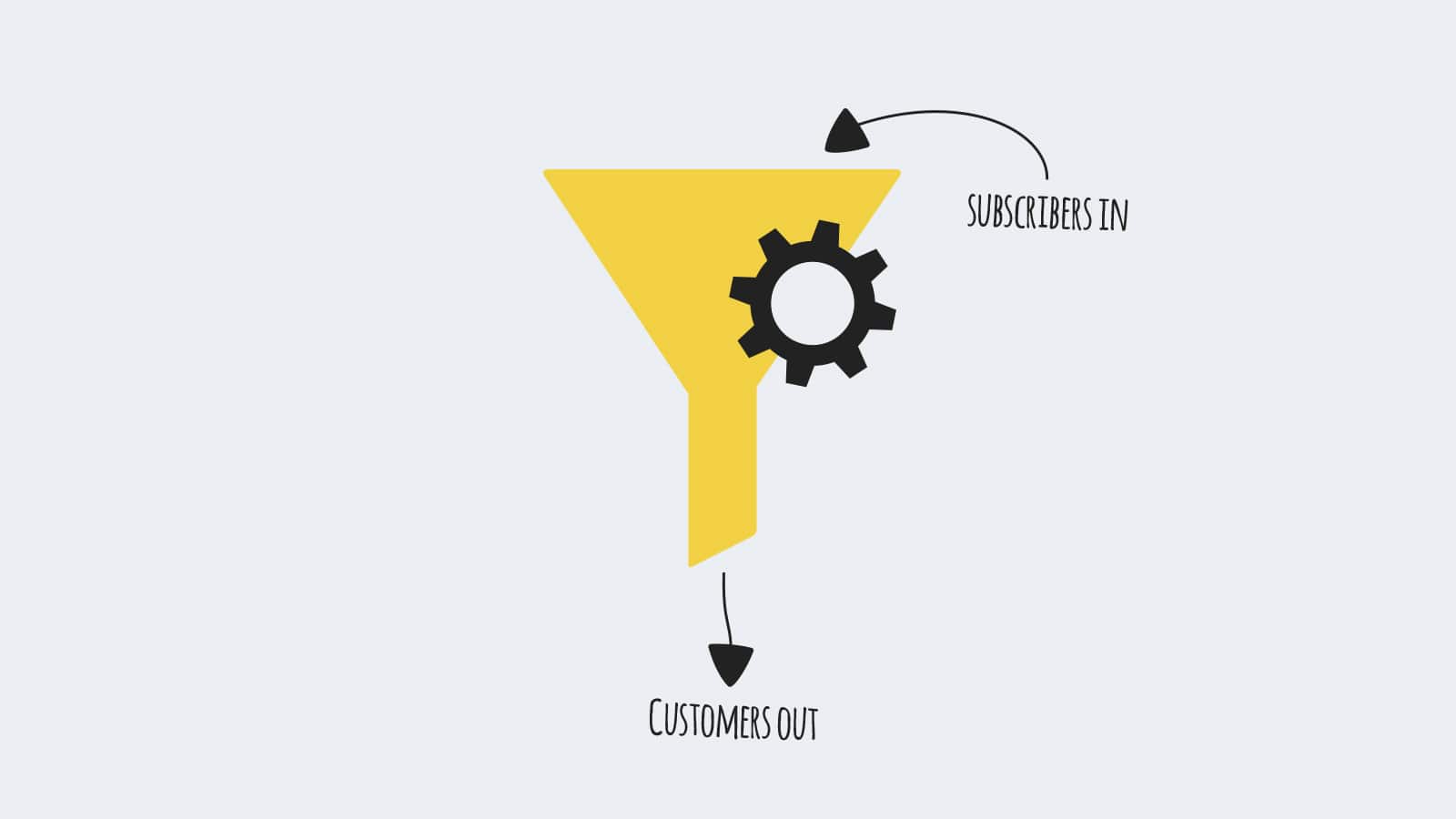
Which results in an automated system that converts subscribers into customers consistently & predictable.
So how does this apply to Messenger?
It’s easy.
We need to make a plan of which steps someone goes through inside Messenger before becoming a customer.
But you’re lucky today.
You don’t have to reinvent the wheel.
Funnel Steps
I came up with 5 clear funnel steps that you can use to create your Facebook Messenger Bot.
Here they are:
- Step 1: Segment new subscribers by asking questions.
- Step 2: Ask for permission to send messages they want.
- Step 3: Capture email address and synchronize with your ESP.
- Step 4: Build trust by providing value & showing social proof.
- Step 5: Push them into a conversion event when they’re ready.
Let me explain each step.
Step 1: segment new subscribers
Not everyone is the same, right?
Your subscribers have different problems, needs & interests.
That’s why you need to segment new subscribers to figure out who they are, so you can hyper-personalize your Messenger Bot.
(and do offers people can’t resist)
So, what is segmentation?
According to Google:
“division into separate parts or sections.”
So we divide people into separate parts.
I like to explain it with buckets.
Buckets of people.
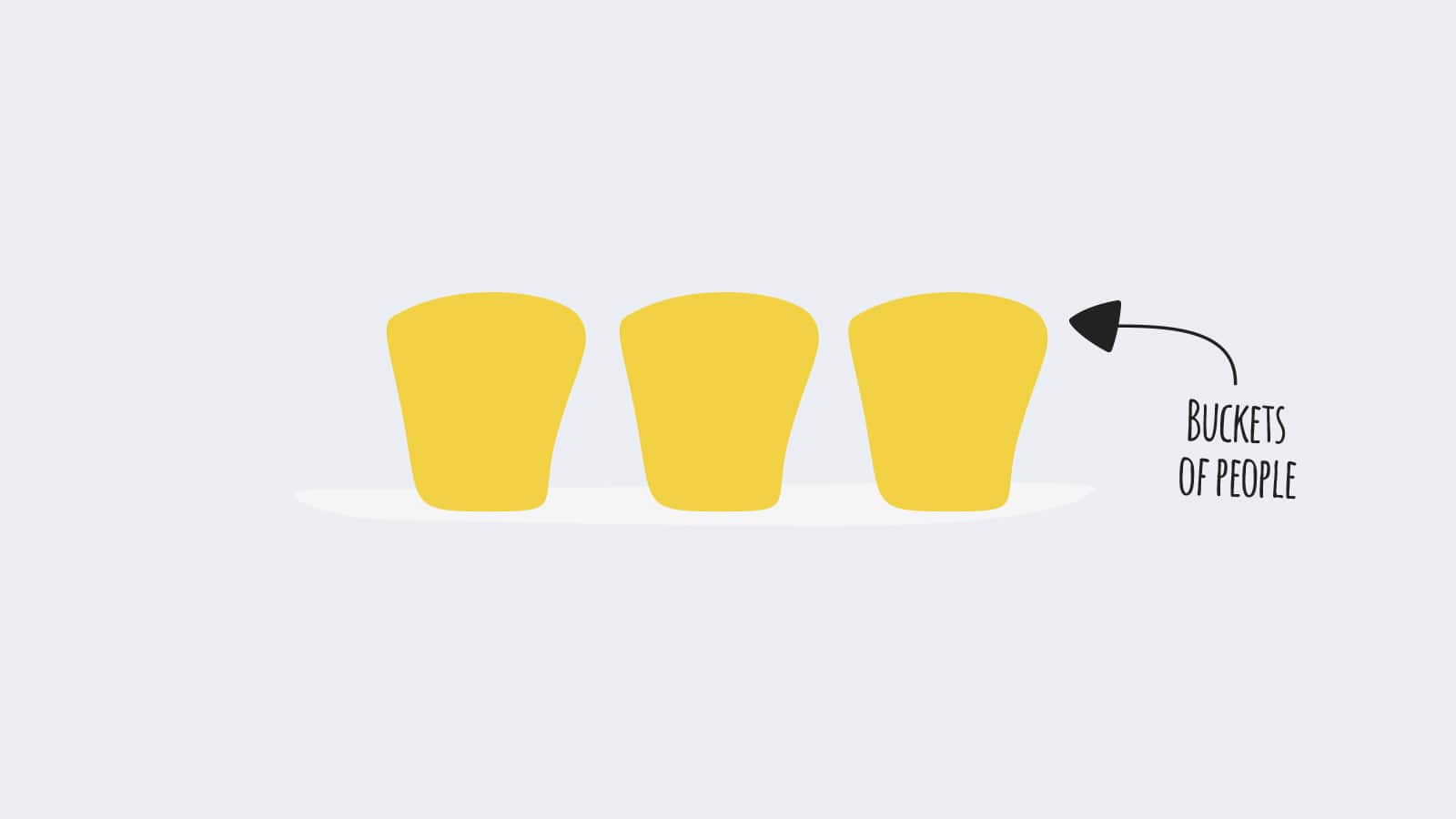
You figure out what problems, needs & interests people have, and put similar people into the same ‘bucket’.
Here are some example buckets of a fitness business:
- People looking to lose weight
- People looking to build muscle
- New mothers who want to stay active
- 24 year old guys trying to get in shape
- 53 year old guys trying to get in shape
And these buckets allow us to make your Messenger Bot more personal and relevant.
We also talked about this in chapter 3 a bit, remember?
By segmenting subscribers, we can use conditional content.
I’ll show you in a bit.
But first, let me explain how you segment new subscribers.
- We ask new subscribers multiple choice questions.
- The answers to those questions we save as tags.
- And those tags we can later use for conditional content.
Here’s what that looks like in ManyChat.
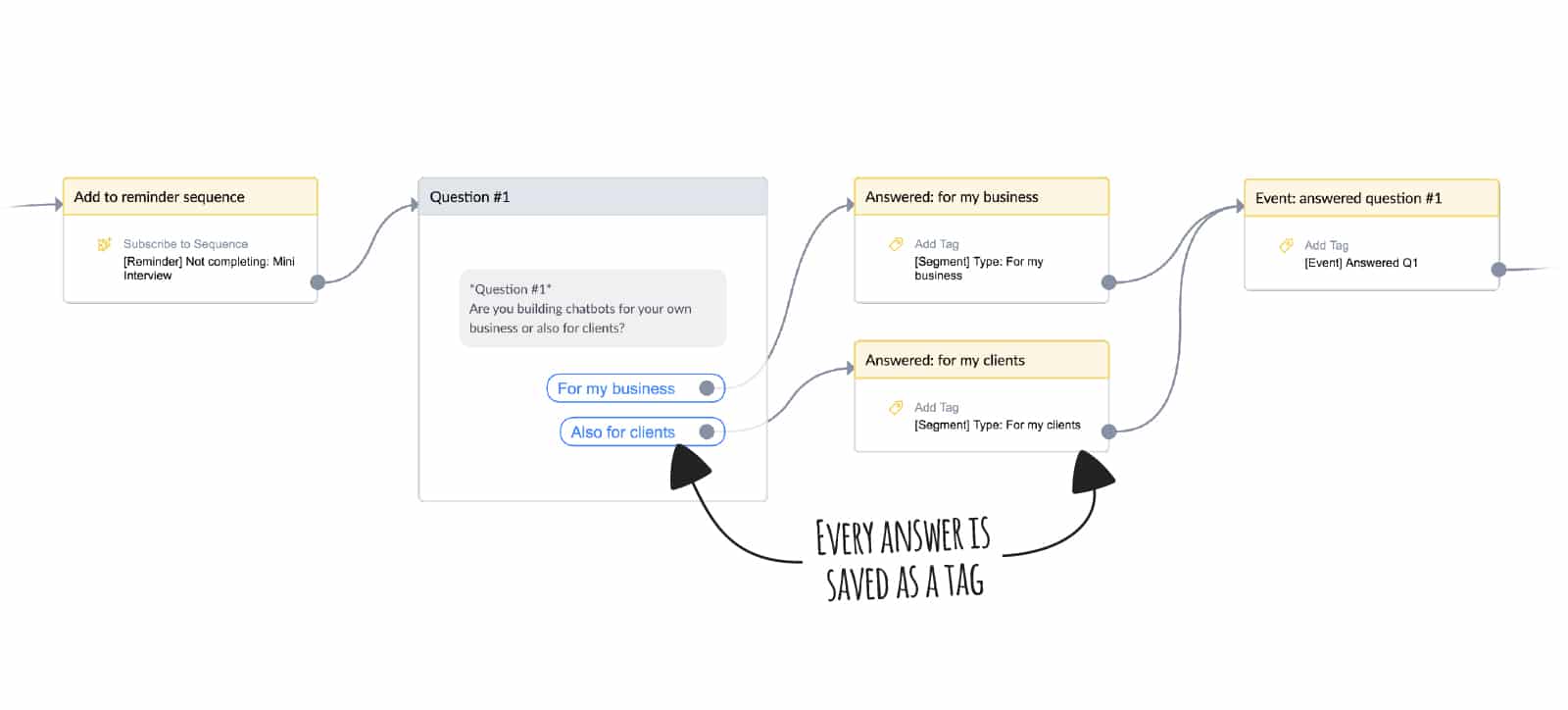
And those tags we can use for conditional content.
Here’s what that looks like.
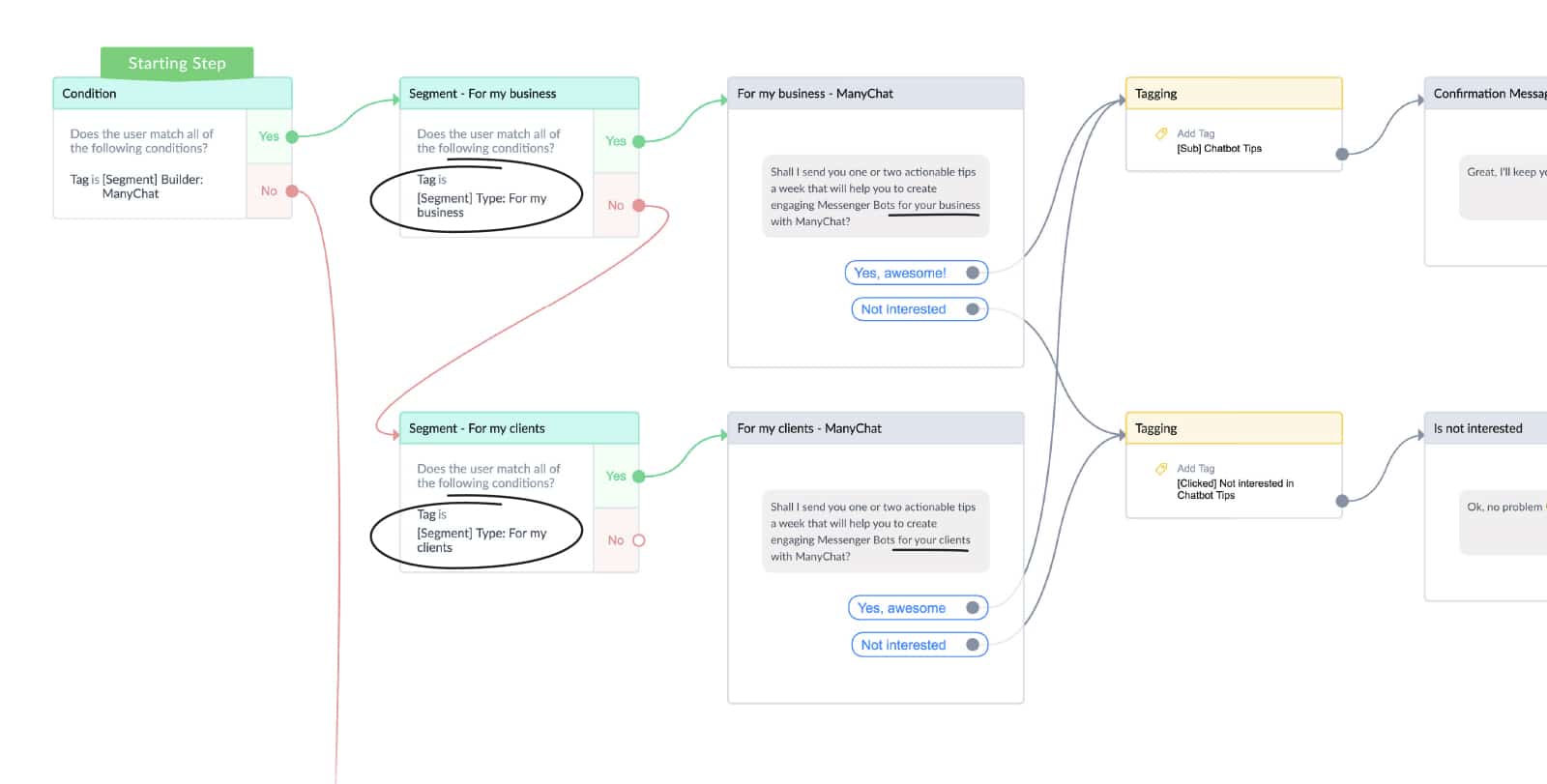
Fantastic, right?
This will make your Messenger Bot more personal and relevant.
Which will result in more engagement
And more engagement equals more sales.
Step 2: Ask for permission
’re spamming the crap out of people without their consent.
These marketers are often only about filling their own pockets.
Without really caring about the person they’re trying to ‘help’.
I believe in Permission Marketing.
It’s something I learned from Seth Godin.
He said that Permission Marketing is the privilege (not the right) of delivering anticipated, personal, and relevant messages to people who actually want them.
So instead of spamming the crap out of people.
You ask if they want to hear more from you.
And this approach has so many benefits.
- Cheaper: by only marketing to people who actually want to hear what you’ve to say you avoid wasting money on subscribers that are not engaging anyway.
- Higher Engagement: subscribers who said they want to receive your stuff are much more likely to engage.
- Establish Long-Term Relationships: treat peoples inbox with respect, and they’ll start to respect you.
- Not getting your page blocked: if they think you’re spamming subscribers, they’ll limit your page from sending messages or completely block you.
Good, right?
Let me show you how you apply this in Messenger.
When someone joins your Facebook Messenger Bot, you ask them if they want to receive your tips/tricks/whatever.
Here’s how I’m doing it:
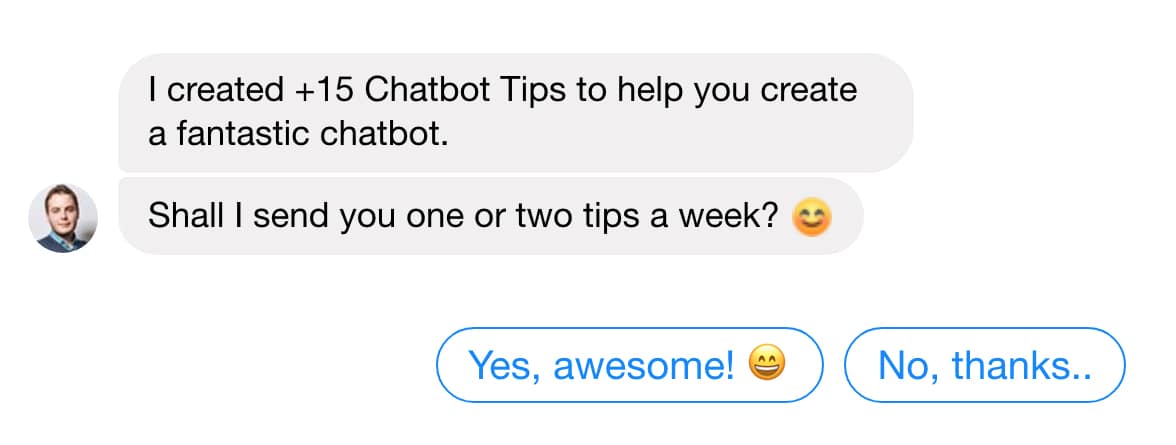
And can you guess how many people say yes?
86,79% percent.
You will lose a small amount of people here.
But the people that said yes are much more likely to engage with your future messages.
And the other 13,21% aren’t worth much anyway.
Step 3: Capture email address and synchronize with your ESP
I’ve heard some people say that email is death with the rise of Messenger Marketing.
But I think that’s crazy.
That’s like saying you should ditch your desktop website because most people visit it on mobile anyway.
You should definitely use both.
Email marketing still does work really well.
And you should never solely rely on just one platform.
Be everywhere.
You should see bots as the chitchat you have with your friends.
And email like having those long conversations while enjoying a glass of good wine.
(or beer if you’re more like me, haha)
And like in any good friendship, you need both.
But how do you use email & bots together?
By synchronizing them so you can use the benefits of both.
I feel like a kid in a candy store with this stuff, and I want to share my excitement with you.
It’s so unbelievably freakin’ awesome what you can do.
So here’s what you do.
You capture someone’s email address in Messenger, like this:
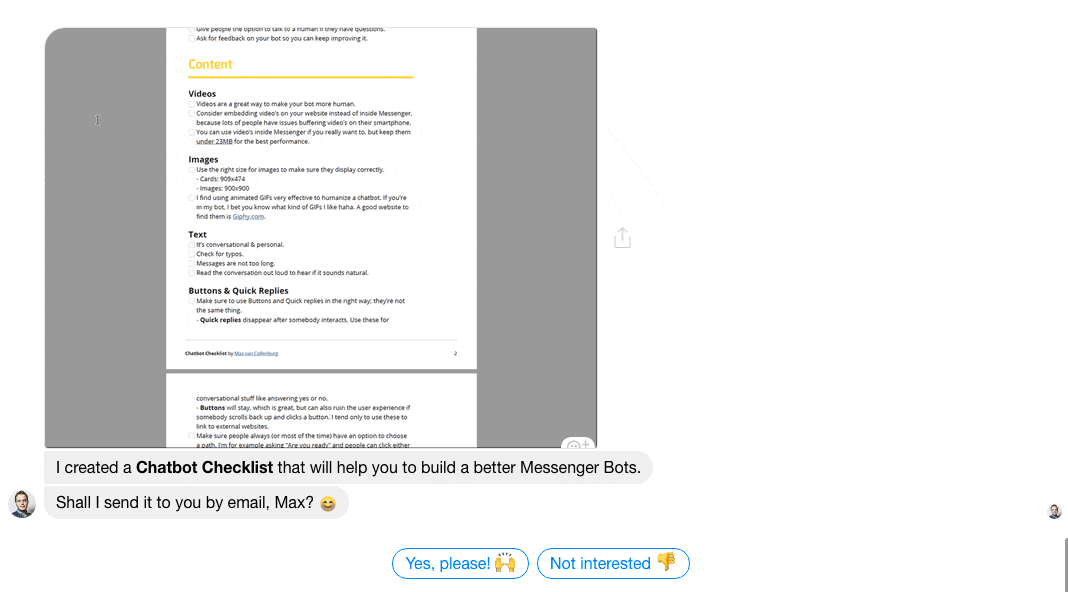
Then you add this person to your Email Service Provider so you can start sending emails.
And by also storing someone’s ManyChat ID you can unlock a world of possibilities.
(This ID is the unique number of the subscriber)
You can use it to make Messenger & email work hand in hand.
Here are some examples;
- You send an email campaign, but the receiver doesn’t open it within 24 hours. You send a short follow-up in Messenger to get their attention.
- Five minutes after someone opens your email you ask them in Messenger how he or she liked your email.
- You ask in Messenger if someone is interested in a particular topic, the next minute he or she receives an email about that topic.
- You can ask a question to segment your audience in Messenger, and use the answers to these question for conditional content in your emails.
Great, right?
We’ll talk more about this in chapter 7.
Let’s first talk about how you can build trust.
Step 4: Build trust by providing value & showing social proof
People only buy from people they trust.
So if you want people to buy from you, you need to build trust first.
And I’ve learned that the quickest way to build trust is by providing value.
A shitload of value.
Without expecting anything in return, yet.
I learned this from Gary Vaynerchuk a few years ago while reading his book Jab, Jab, Jab, Right Hook.
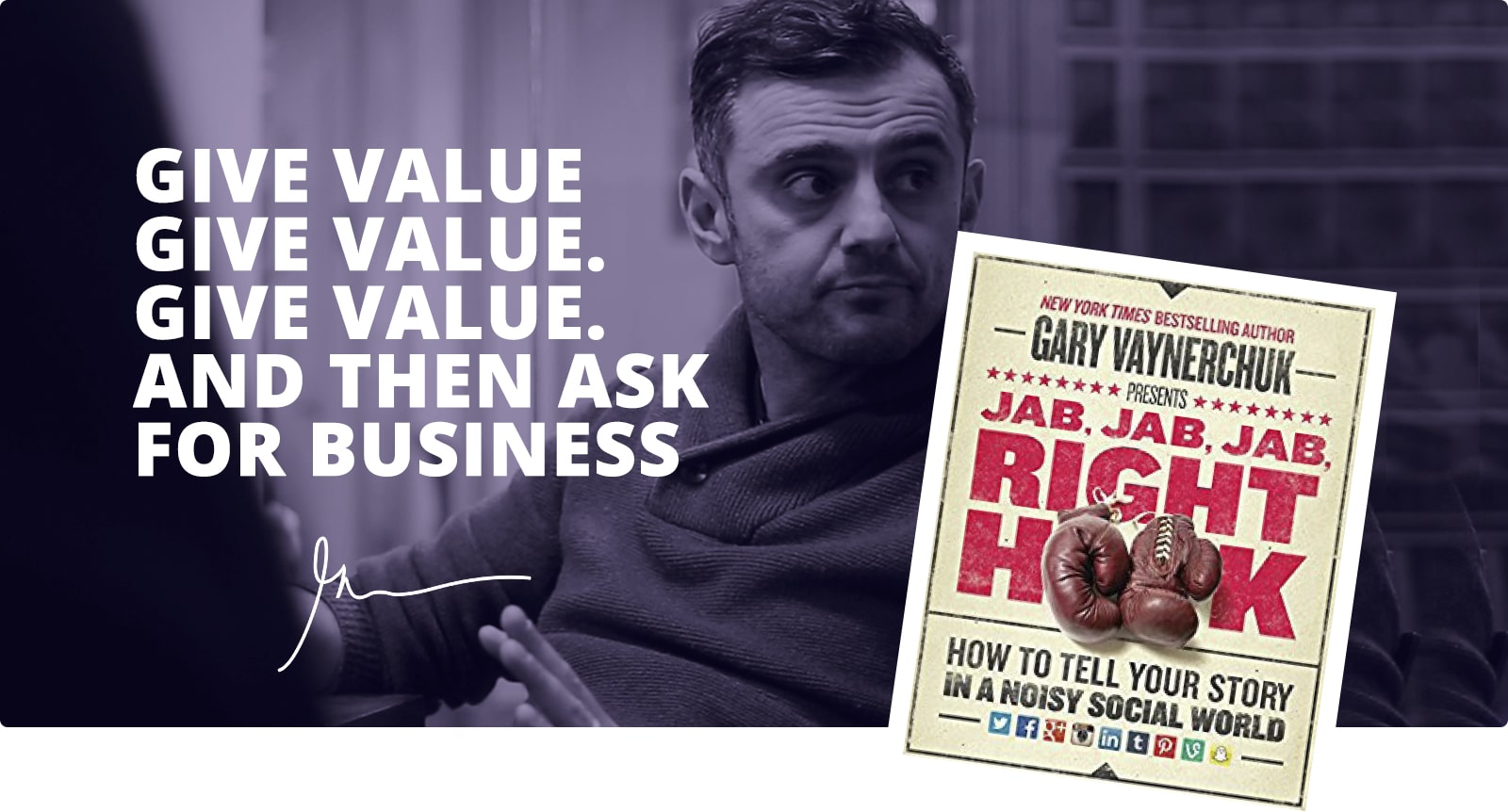
One of the best ways to build trust is by providing value, a lot of value, without expecting anything in return, yet.
I’m not sure if I didn’t get what he meant, or if I thought he was talking crazy.
But I ignored his advice for years.
Now I think about it..
It was probably because I was too scared.
Too scared to give some of my best advice & strategies away for free.
This was a HUGE mistake.
I’ve been struggling for years to find new clients.
I had to do a lot of cold outreach to keep my business afloat.
So I had to call people.
And send email after email so people would pay attention.
It worked a bit because it’s just a numbers game.
Call 100 people, and 2 will say yes to an appointment.
But I hated it so much.
Things had to change.
So I made a massive shift.
I started sharing everything I know across the internet, which attracted more people than I ever expected.
(think about why you ended up reading this 12.293 word guide)
It totally works for Content Marketing to attract people.
But also to build trust with the subscribers of your Messenger Bot.
Think about what kind of value you can share with them that will help them forward.
Make it so useful people would’ve paid for it.
And you’ll see soon enough that people will start having the feeling that they should do something back for you.
This is also known as the Law of Reciprocity.
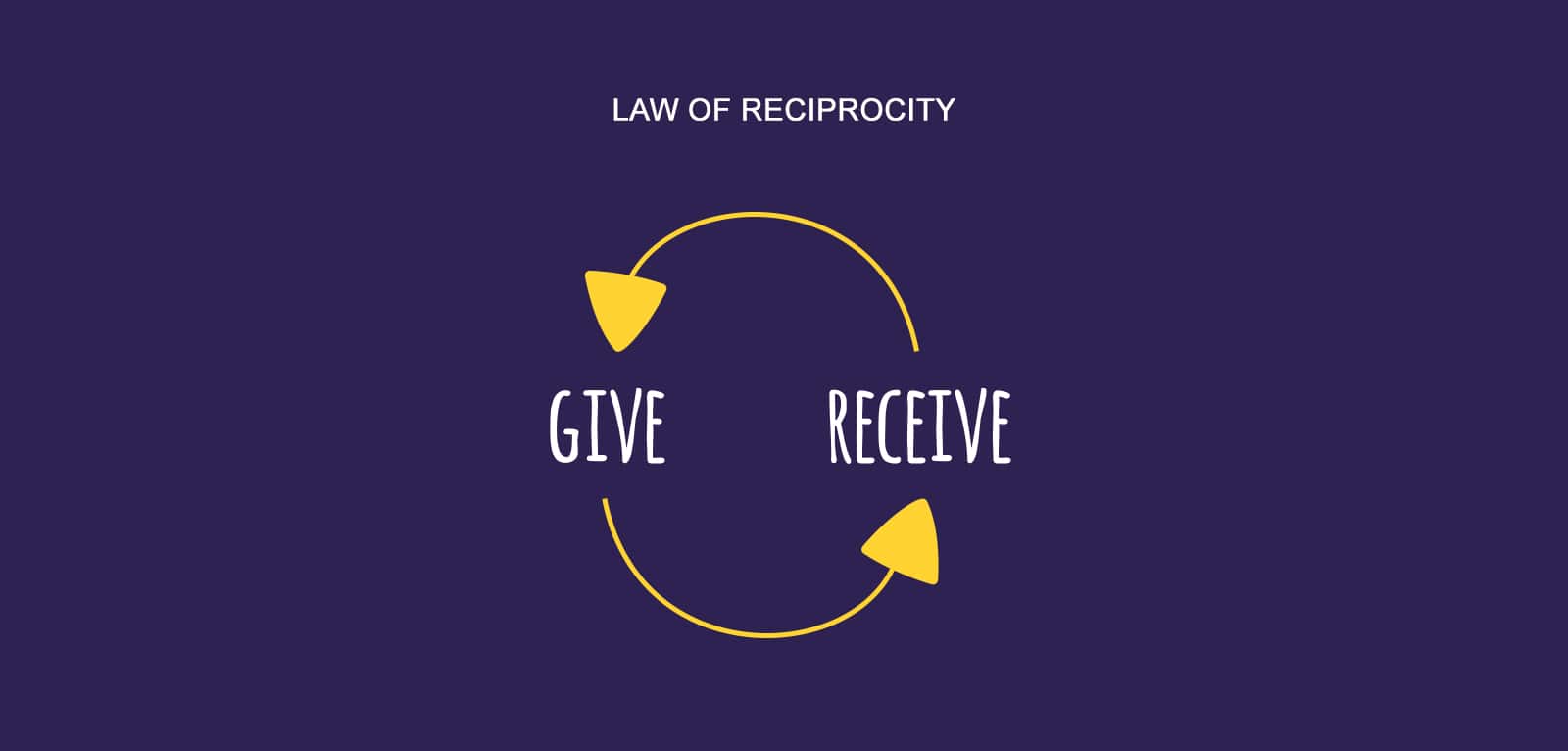
It basically states that if you do something nice for someone, they’ll have the feeling to do something nice back for you.
And that’s éxactly the moment you have to push them into your conversion event.
Step 5: Push them into a conversion event when they’re ready
Let’s start with what a conversion event is.
A conversion event is a method you’re using to push people over the edge to become a customer.
(it’s the end of the funnel)
Usually, it’s wrapped in something of value.
For example a webinar, coaching call, demo’s, in-person presentation, etc.
Which one you need depends on your product or service.
And maybe more important, the price point.
If you would sell a $25 course, you’re probably not going to do an in-person presentation.
But if it’s a $25K deal for one of your services, it might be perfect.
So think for yourself what kind of conversion event you need.
And then we start thinking about when to push someone into your conversion event.
This is all about timing.
1% is ready to buy now, 24% will be ready in 90 days, 75% will never be ready.
So it would be a waste to only target the people that are ready now.
To figure out who’s ready (and not) we’re going to use Lead Scoring in ManyChat.
You score leads based on the interest they show in your business and the actions they take.
(this is called explicit scoring)
And the whole point of scoring your leads is to figure out who needs further nurturing and who’s likely to be ready to buy now.
Let me give you some examples:
Positive behavior (increase score)
▲2 Engaged with sequence or broadcast
▲3 Typed a positive word
▲4 Gave email address
▲5 Registered for webinar
▲10 Attended webinar
Negative behavior (decrease score)
▼3 Didn’t want to give email address
▼5 Canceled a webinar registration
▼5 Didn’t show-up for webinar
▼5 Typed stop but didn’t unsubscribe
▼10 Unsubscribed
And this is all pretty easy to implement in ManyChat.
You first have to create a number User Field & call it “Lead Score”.
Go to Settings » Custom Fields » New User field to do this.
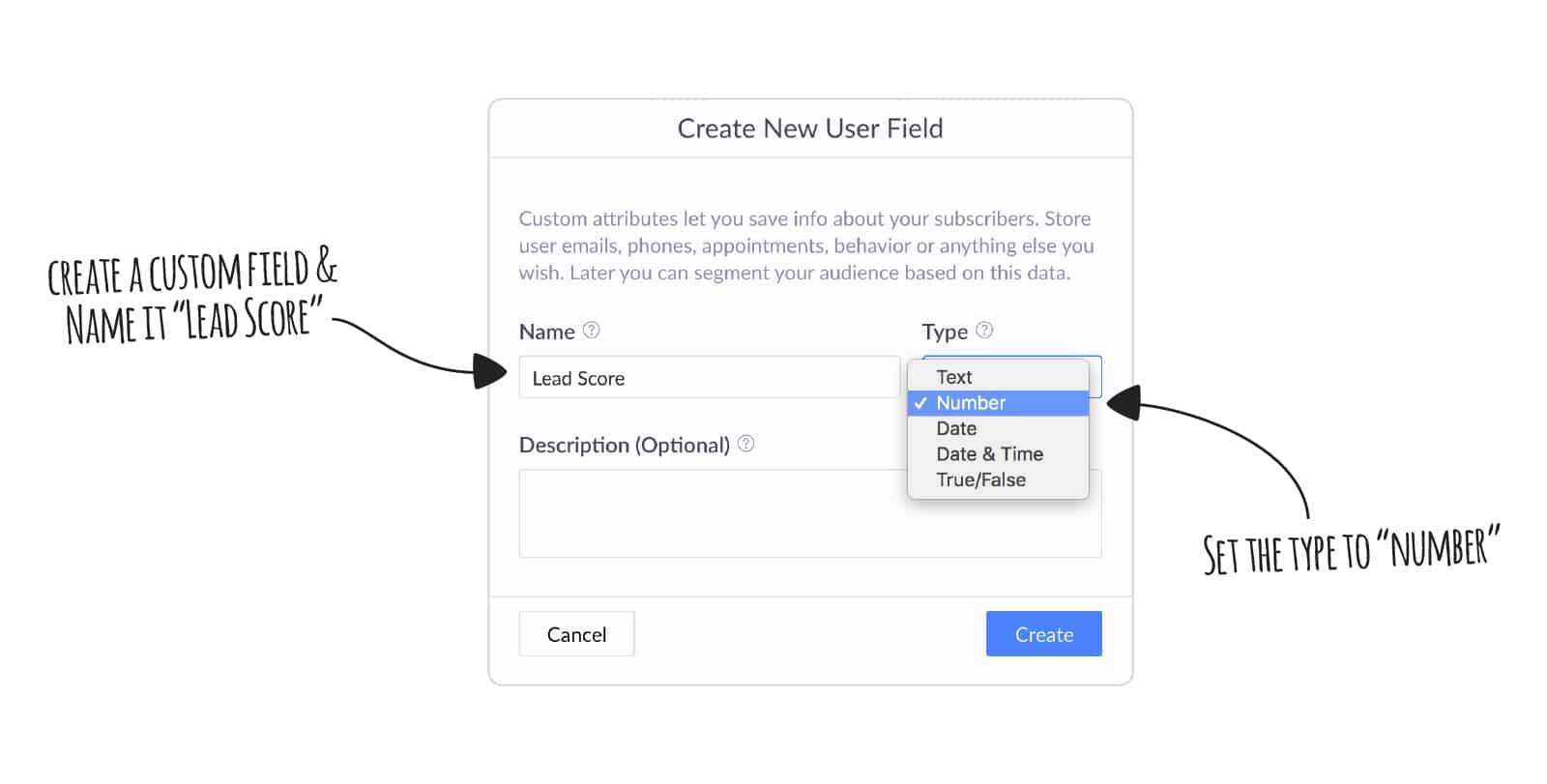
And then you can use Actions inside your flow to increase or decrease the Lead Score.
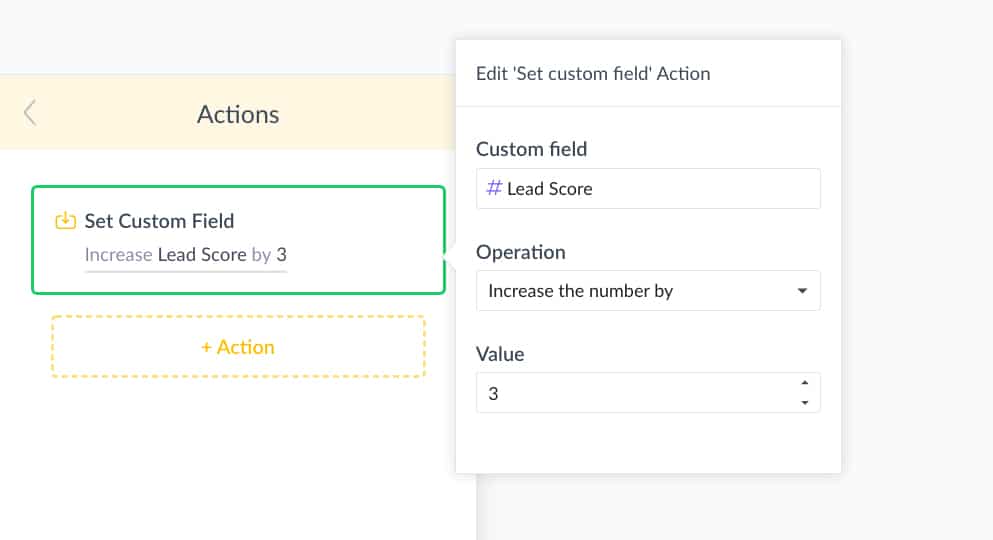
So your flow will look something like this.
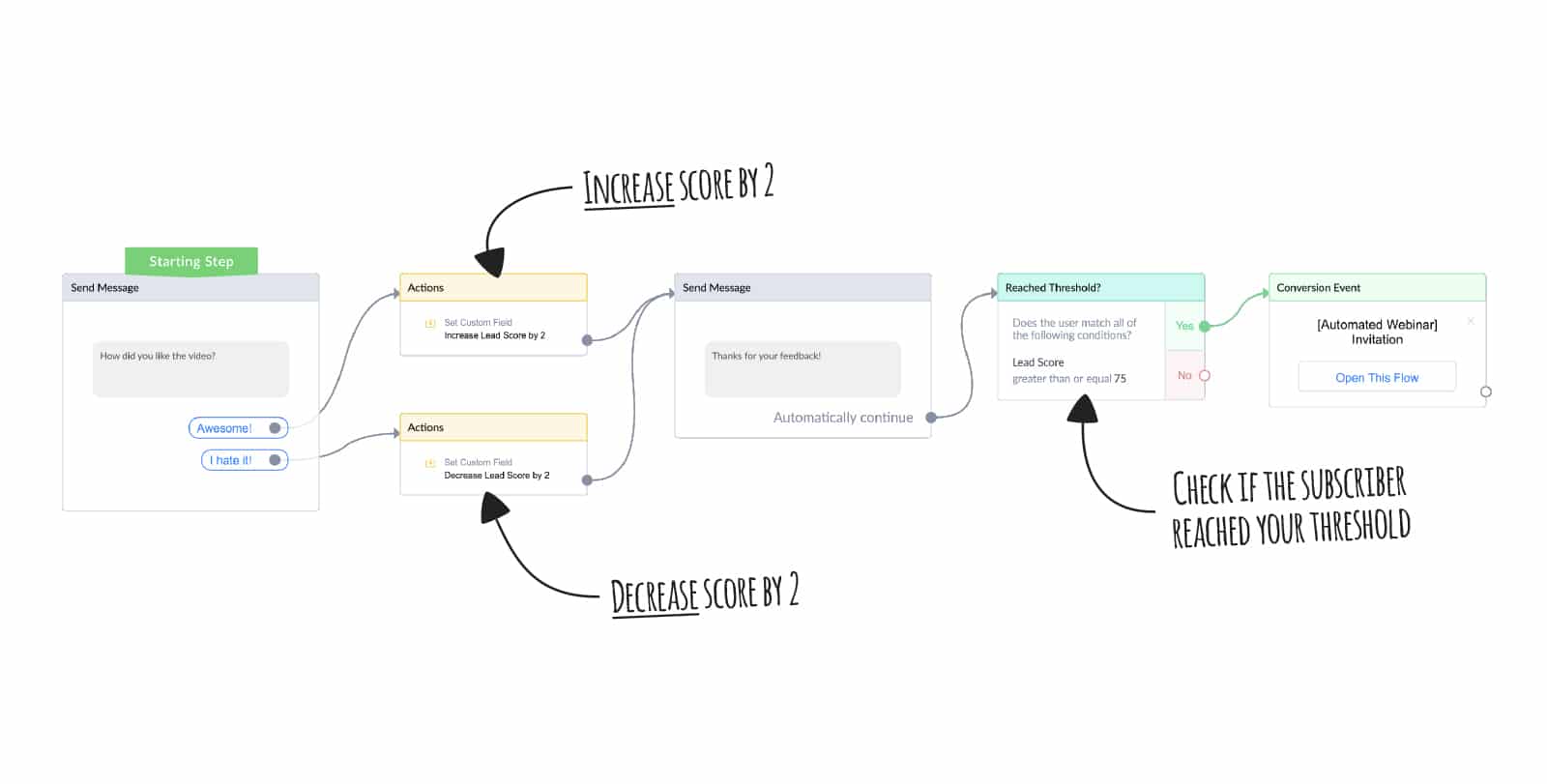
That’s it!
The best thing
Do you know what the best thing is about having a funnel like this in place?
It’s that every step can be automated and because of that it’s highly predictable.
No more guessing.
No more hoping.
Shall we make a simple calculation?
Let’s say your revenue goal is $100.000/year.
Your product is $497.
This means you’ll need to sell 201 products.
3,5% of all your subscribers go through all the steps and become a customer.
This means you’ll need 5.749 new subscribers in one year to get 201 sales.
And if you know that, you can start thinking about how to get 479 new subscribers a month.
Or just 16 a day.
Doesn’t sound too difficult right?
With these numbers, you can make a strong plan to achieve your revenue goal.
Chapter 6
Messenger Platform Policies
There are a lot of rules.
And if you break them..
..it’s possible that your page gets blocked.
So make sure to read this chapter.
This guide wouldn’t be complete if we wouldn’t touch on the Messenger Platform Policies.
There are a lot of rules.
And if you break them, you risk getting your Facebook Page blocked or limited from sending messages to your audience.
(and you reallllllllllly don’t want that!)
That’s why I want to tell you about some of the most important policies.
Note: the policies change frequently, be sure to also read the Messenger Platform Policies for yourself.
But also be sure to read the policies yourself.
This is just my interpretation of the rules.
Don’t sue me if I’m wrong, okay? Lol
Here we go.
24-Hour Window
This one’s also known as the 24+1 Policy.
And it’s the one that’s confusing to most people.
So let’s tackle this one first.
Here’s what it says in the policy;
“Businesses and developers using the Send API have up to 24 hours to respond to a message sent by a person in Messenger when using standard messaging. A bot may also send one additional message after the 24-hour time limit has expired. The 24-hour limit is refreshed each time a person responds to a business through one of the eligible actions listed in Messenger Conversation Entry Points. This is commonly referred to as the ’24 + 1 policy’.”
Every time someone engages with your Messenger Bot you have 24 hours to send almost anything you like, even promotional messages.
Those first 24 hours, is what they call the “24-Hour Window”.
But there are strict rules of what you can and can’t send after those first 24 hours..
You are allowed to send one more message after the 24-Hour Window.
(which I don’t recommend unless you exactly know what you’re doing)
But after that, you’re not allowed to send any messages that could be perceived as promotional.
No coupons.
No discounts.
No limited-time offers.
No black Friday.
No giveaways.
No sales announcements.
No daily deals.
No whatever.
So…
…what are you allowed to send?
This is a bit of a gray area, as Facebook doesn’t give clear examples.
According to the policy, eligible use cases are:
- News
- Productivity
- Personal Trackers
Pretty vague.
But if we’re diving deeper into developer documentation, you can also find a list of some other use cases under Message Tags.
Developers use these Message Tags to tell Facebook what kind of message this is.
You don’t have to worry about those tags if you’re using ManyChat.
But it’s giving us some other ideas of what’s allowed:
- Business productivity
- Community alert
- Confirmed event reminder
- Non-promotional subscription
- Pairing update
- Application update
- Account update
- Payment update
- Personal finance update
- Shipping update
- Reservation update
- Issue resolution
- Appointment update
- Game event
- Transportation update
- Feature functionality update
- Ticket update
Again, this is only for non-promotional content.
But it’s quite a long list, hu?
Most of these things are probably useless for you, but there might be some that might be handy.
You could, for example, say that reminders for a webinar fall under confirmed event reminders.
Or if you’ve got a restaurant, you could use reservation updates.
But really, it’s a bit unclear about what’s really allowed because there aren’t any great examples.
Just make sure you’re not sending anything that could be perceived as promotional, and make it valuable to your subscriber.
I’m sending for example tips about Messenger Marketing every week to my subscribers.
Here’s an example of what that looks like;
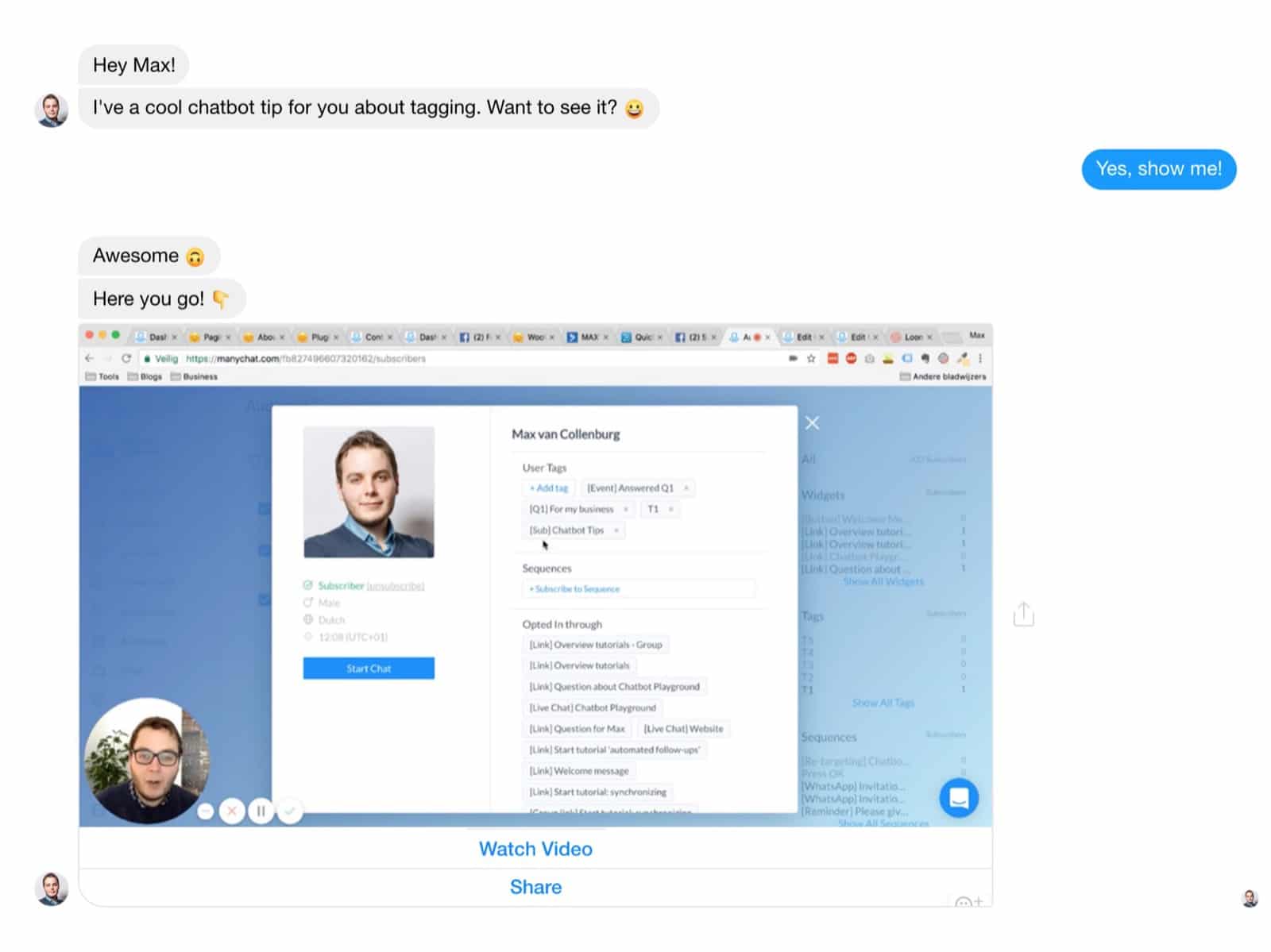
See everything before I’m replying?
(the blue bubble)
That’s everything the subscriber gets before they interact.
As soon as they click one of those Quick Replies, the 24-hour window is refreshed.
So make sure that everything before that interaction isn’t promotional.
Here’s an example of what’s NOT okay.
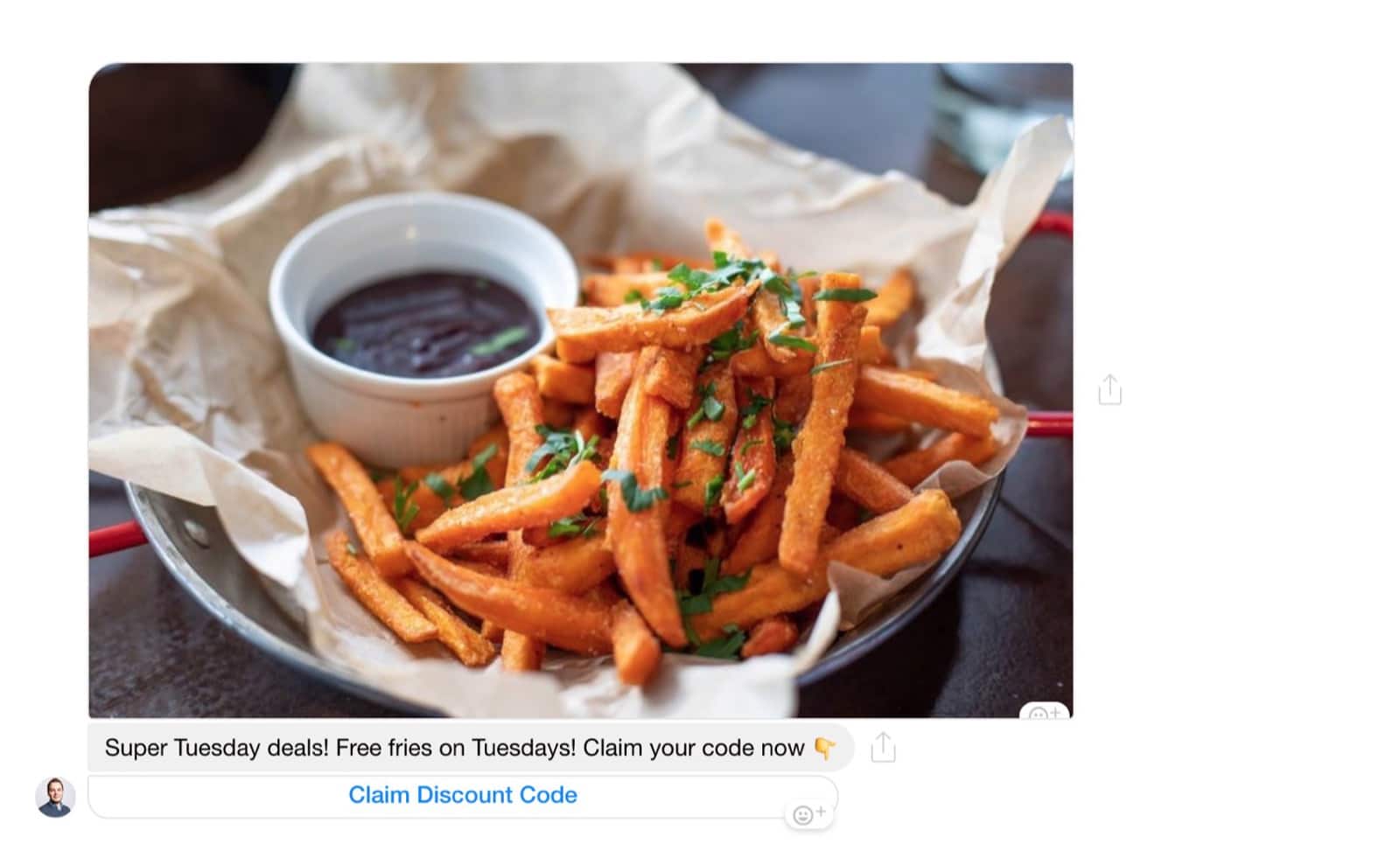
And here another that could be perceived as promotional.
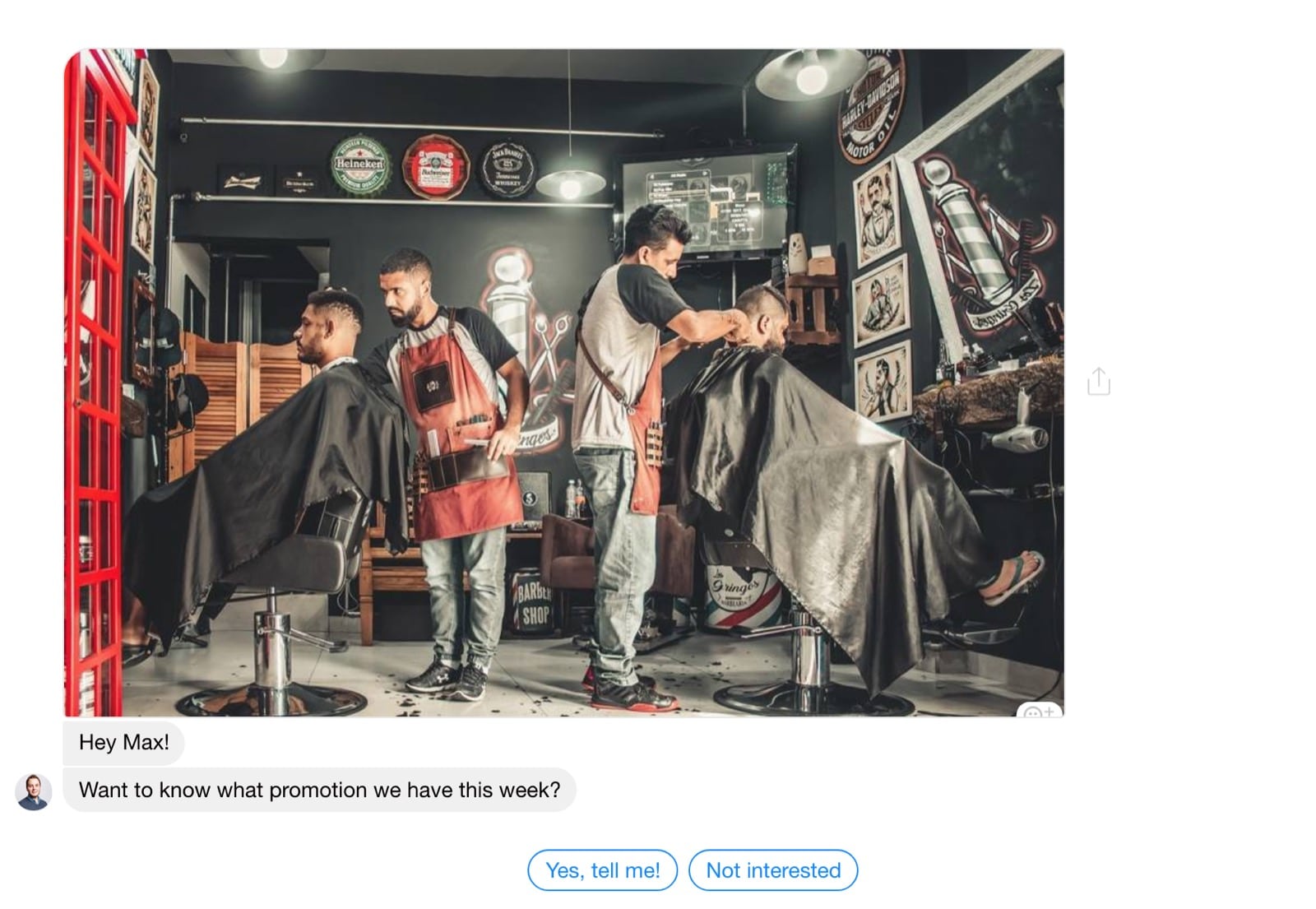
Some people try to overcome this by asking a question first, like this:

But really, don’t do that.
Then you’re just trying to cheat the system and you will get caught one day.
I think, if you stick to this format, you’ll be okay:

Use Messenger to build a relationship with people.
To help them by sharing helpful content.
Don’t use it to spam promotions all over the place.
That’s not what Messenger is for.
And if you really want to send something promotional.
That’s possible.
But you’ll have to pay for it.
It’s called Sponsored Messaging.
This is a form of paid advertising on Facebook.
It allows you to send a message to people who’ve messaged your page in the past.
Possibility To Opt-Out
It’s a bit like the unsubscribe link that you need to have in all of your email newsletters.
You have to make sure it’s superduper easy for people to opt-out of your Messenger Bot.
Here are 3 ways every Messenger Bot should include in my opinion.
1) Unsubscribe button in the main menu
The is always easily accessible, so this is a great place to insert a unsubscribe button.
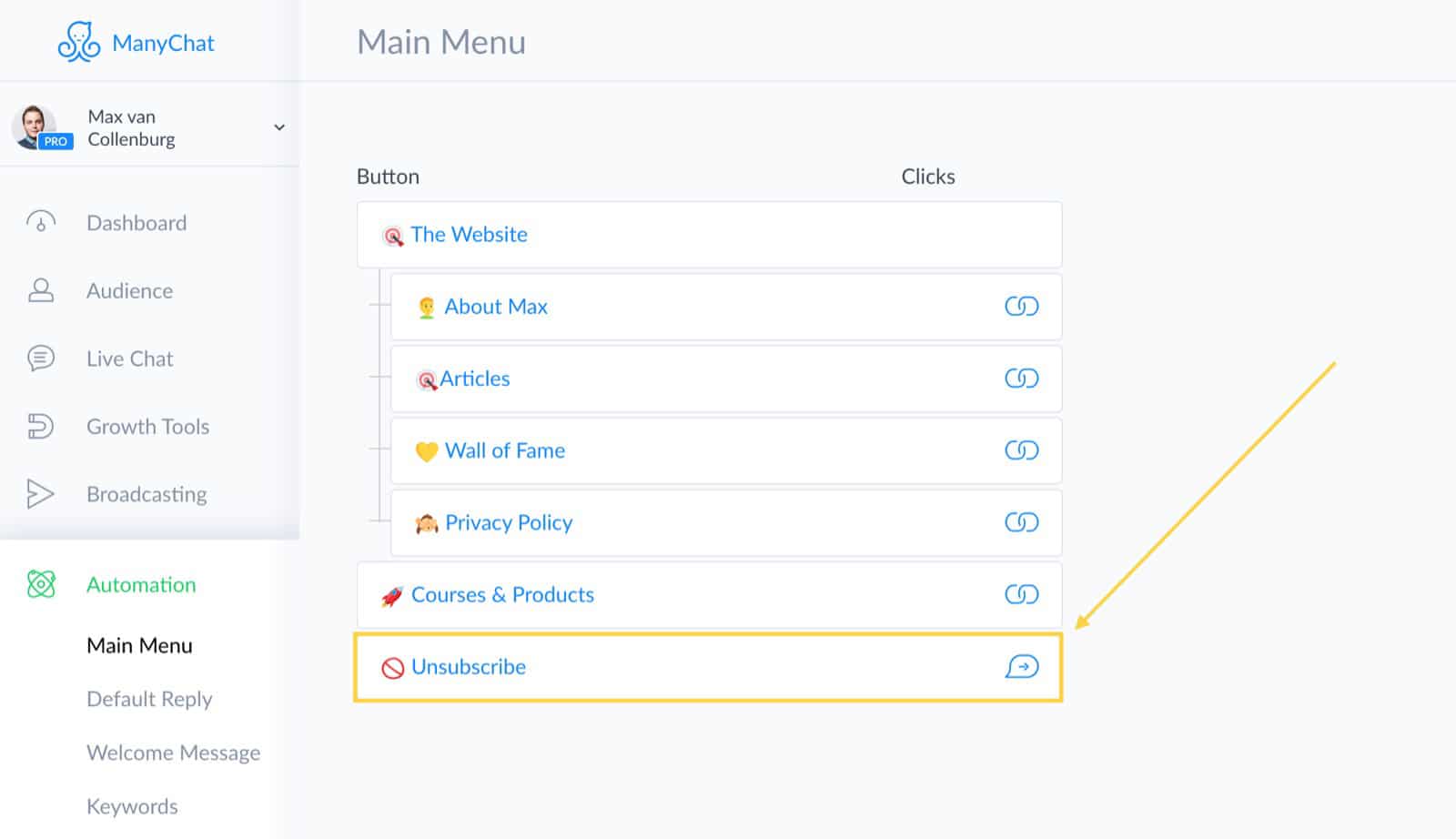
Add some other things to your Main Menu too, so that unsubscribe button isn’t the only option people can click when they open it.
2) Unsubscribe reply under every broadcast or sequence
When you send something out to your subscribers, make sure to include an option that allows people to unsubscribe.
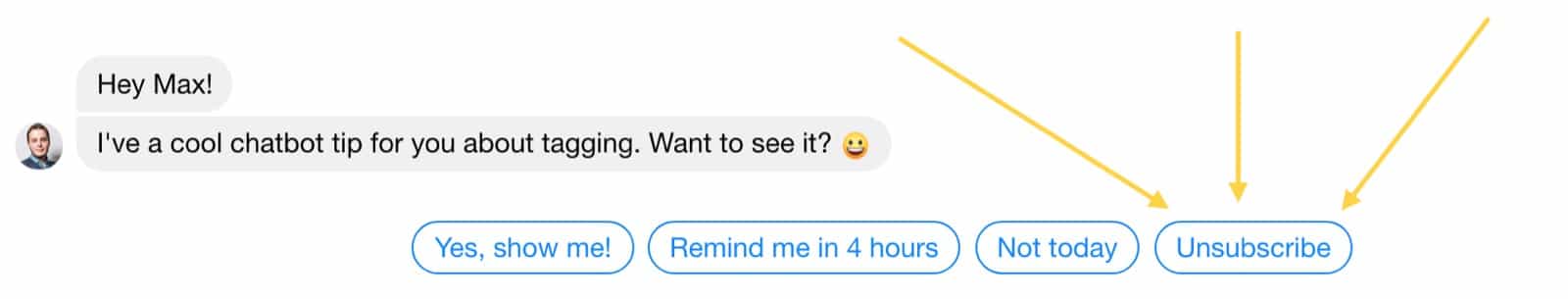
See that blue bubble? That’s called a Quick Reply.
It will disappear as soon as someone engages with your message.
3) Keyword stop & unsubscribe
Set up some keywords that people can type to unsubscribe.
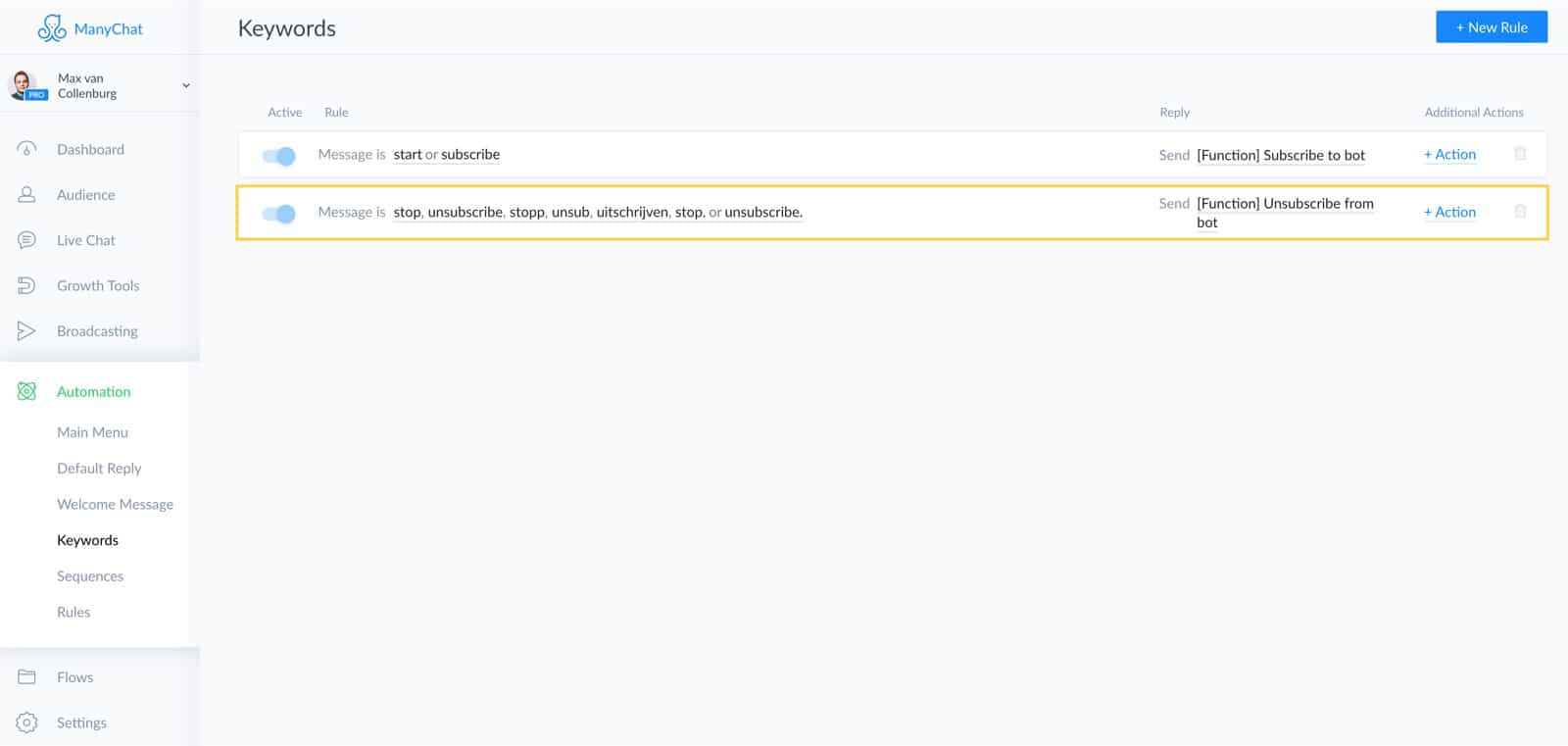
Most bots already have standard “Stop” & “Unsubscribe” keywords, but you could also consider adding another language.
You rather wanna make it too easy for people to unsubscribe than too hard.
Because if someone can’t figure out easily how to unsubscribe, they just block your page.
And if too many people block your page, you’ll get in trouble.
This is also called the Block Rate.
Keep track of your Block Rate
The block rate is the number of people who are blocking your page.
You can find this when you go to your page and then Settings » Insights » Messages.
If your block rate is getting too high, then this could be a red flag to Facebook that you’re spamming people.
Here’s what it looks like.
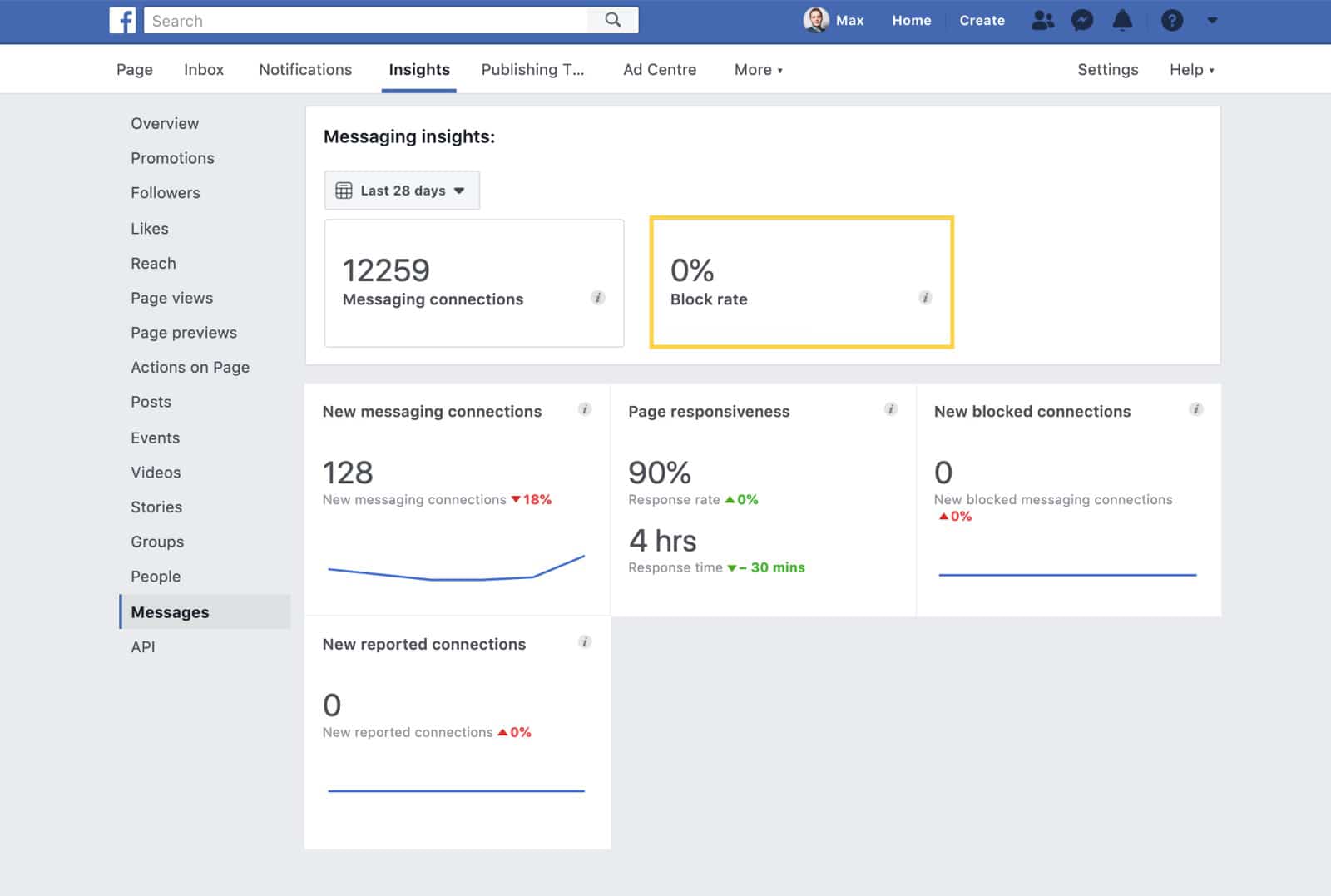
Luckily I’m good with 0%, haha.
There isn’t a clear number anywhere out there that tells you when too many people are blocking you.
I personally would always do everything to keep it below 3%.
A few suggestions you can do to keep your Block Rate low;
- Make sure you’re attracting the right audience in the first place.
- Make it extremely easy for people to unsubscribe. Tell them they can type “Stop” to unsubscribe, have an unsubscribe button in your main menu and have a quick reply people can unsubscribe with when you do a broadcast. It should be easier to unsubscribe than it is to block your page.
- Be transparent, be honest; don’t trick people.
- Focus on building relationships by providing value first.
Be safe! 😛
Policy Violation Notifications
When you did something wrong, you’ll get a notification.
You can find this when you go to your page and then Settings » Page Support Inbox.
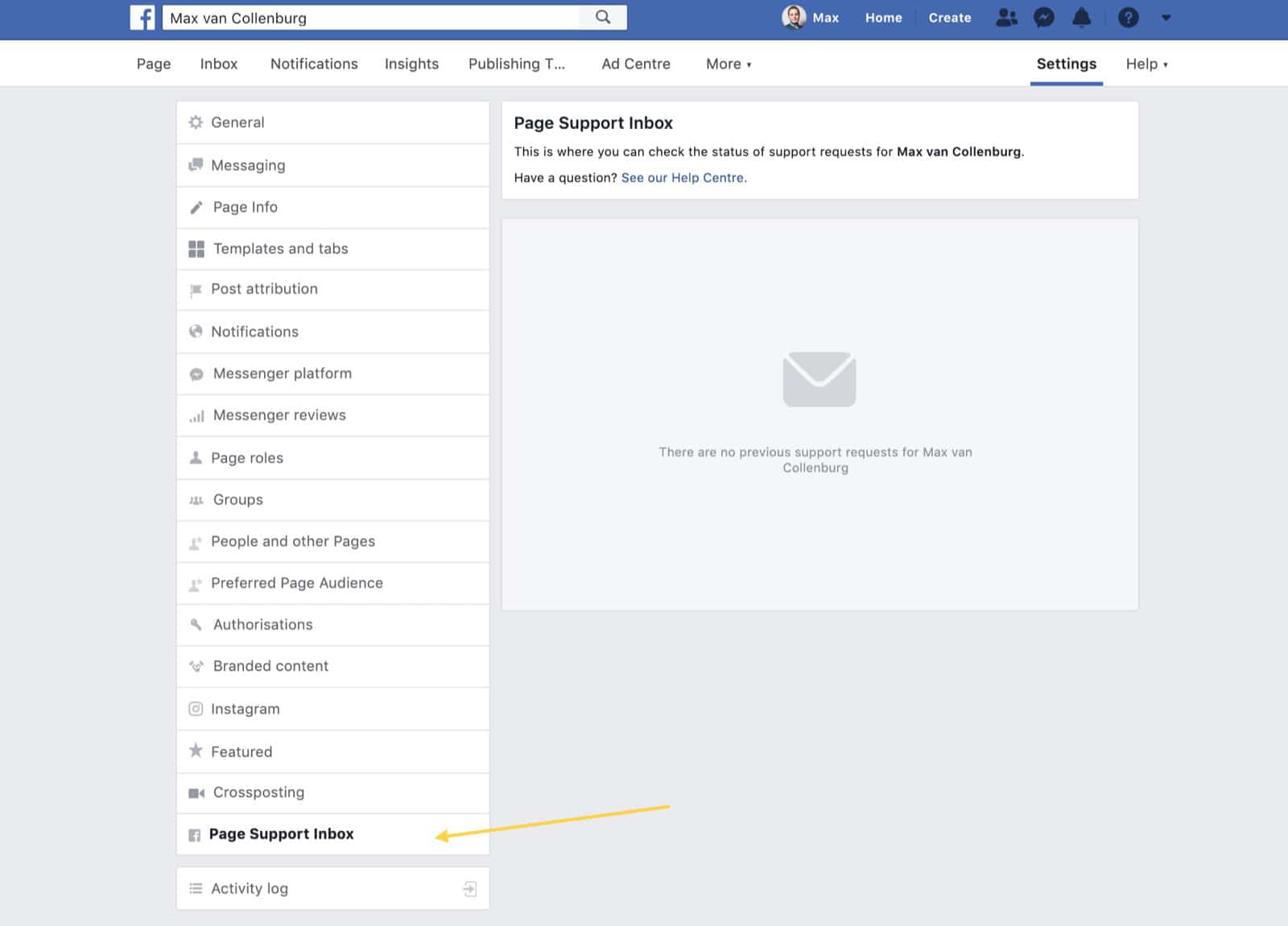
But don’t let it come this far, okay? 🙃
General Data Protection Regulation (GDPR)
Okay, this isn’t really part of any Messenger Platform Policies.
But I get a lot of questions about this.
If you’ve any subscribers from Europe, keep reading.
(and otherwise skip, lol)
But first, understand I’m not a privacy lawyer.
This is just how I think it works.
I would always recommend talking to an expert on this topic.
Whom the GDPR applies to
It’s not only for businesses inside the EU.
It’s also for businesses who have people on their list from the EU.
Even if someone, for example, is from The Netherlands and currently is traveling in the United States this person still falls under the GDPR.
Processing data
When you take people their data outside of Messenger, you need people their consent.
Here’s what ManyChat says about this on their integrations page;
“If you or your subscribers are located in the European Economic Area (EEA), please be sure to obtain subscribers’ consent to transferring their data to any 3rd party you are integrating with in order to comply with GDPR.”
This means if you transfer any personal info about someone you need to tell people & they have to agree with it.
Note: With personal info, they mean things like their name, email address, phone number, address, etc.
This easiest way to tackle this is to ask people to accept your Privacy Policy as soon as they enter your Messenger Bot.
Here’s how I’m doing that;
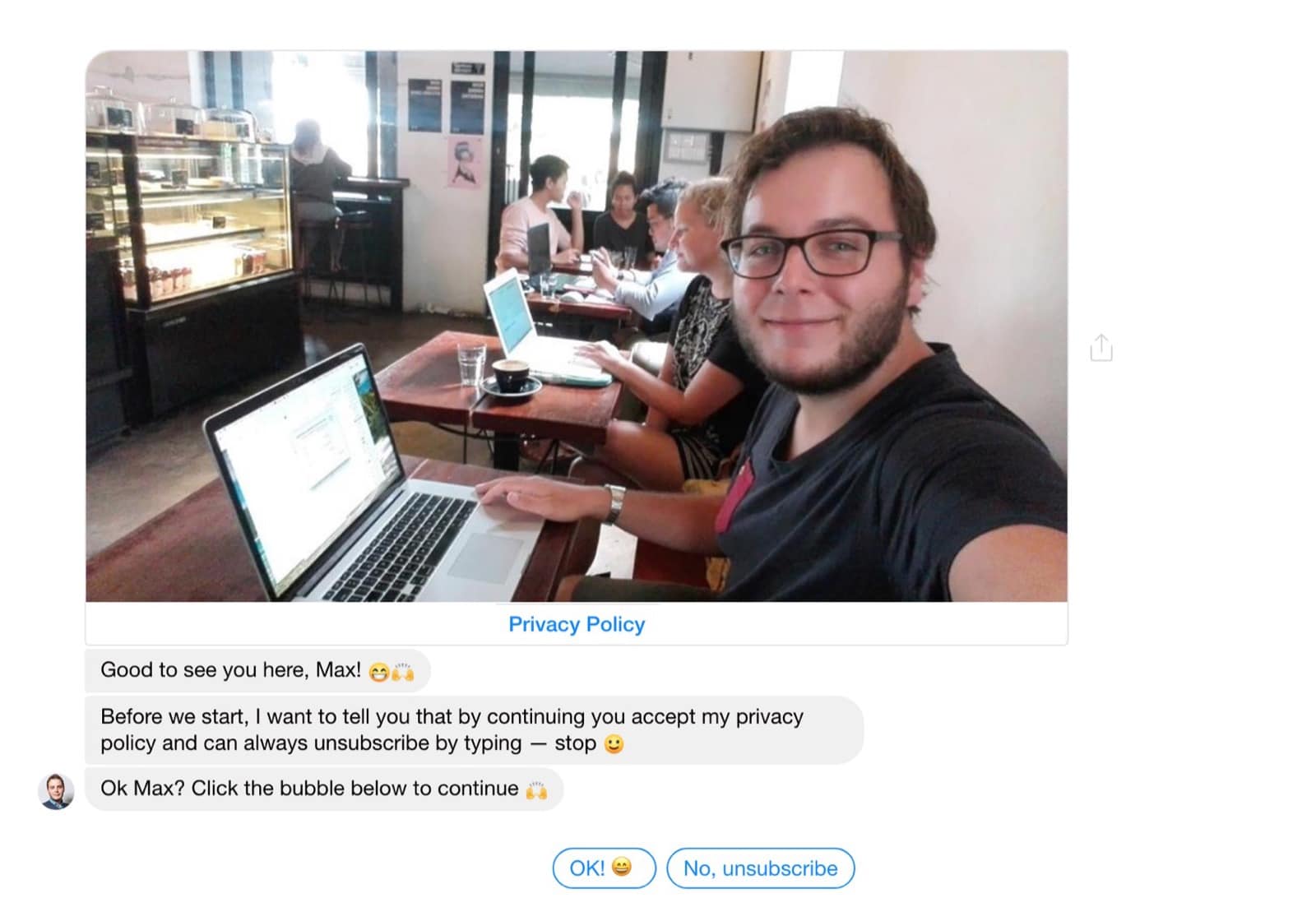
You show a button to your Privacy Policy.
Then you ask if they accept it.
And if they do, you store this as a tag so you know who accepted it and who didn’t.
I require this; if they don’t accept it, they’ll get automatically unsubscribed.
Permission Marketing
One of the things I think makes the biggest impact is that you now need explicit permission to send people things through email & Messenger.
Simply having someone giving their email address or opt-ing into your bot isn’t enough.
You need their active consent.
Here’s how I’m doing that in Messenger;
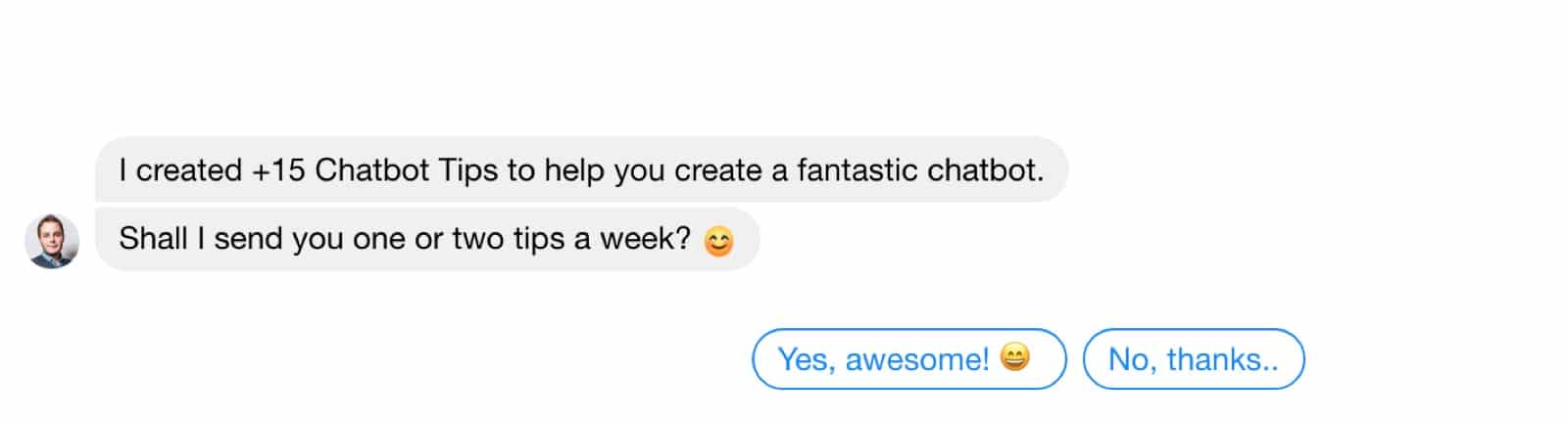
Easy, right?
This is also called Permission-Based Marketing, a term introduced by Seth Godin.
“Permission marketing is the privilege (not the right) of delivering anticipated, personal and relevant messages to people who actually want to get them.”
Fun fact: he wrote this in 1999.
I’m a huge fan of this & not only because of the GDPR.
Right to view & delete data
There’s a lot of rights people have under the GDPR.
But this one you’ll probably have to deal with most often.
It’s that people have the right to view their data & the right to be forgotten.
Luckily this is rather easy in ManyChat.
To download people their data, you can go here:
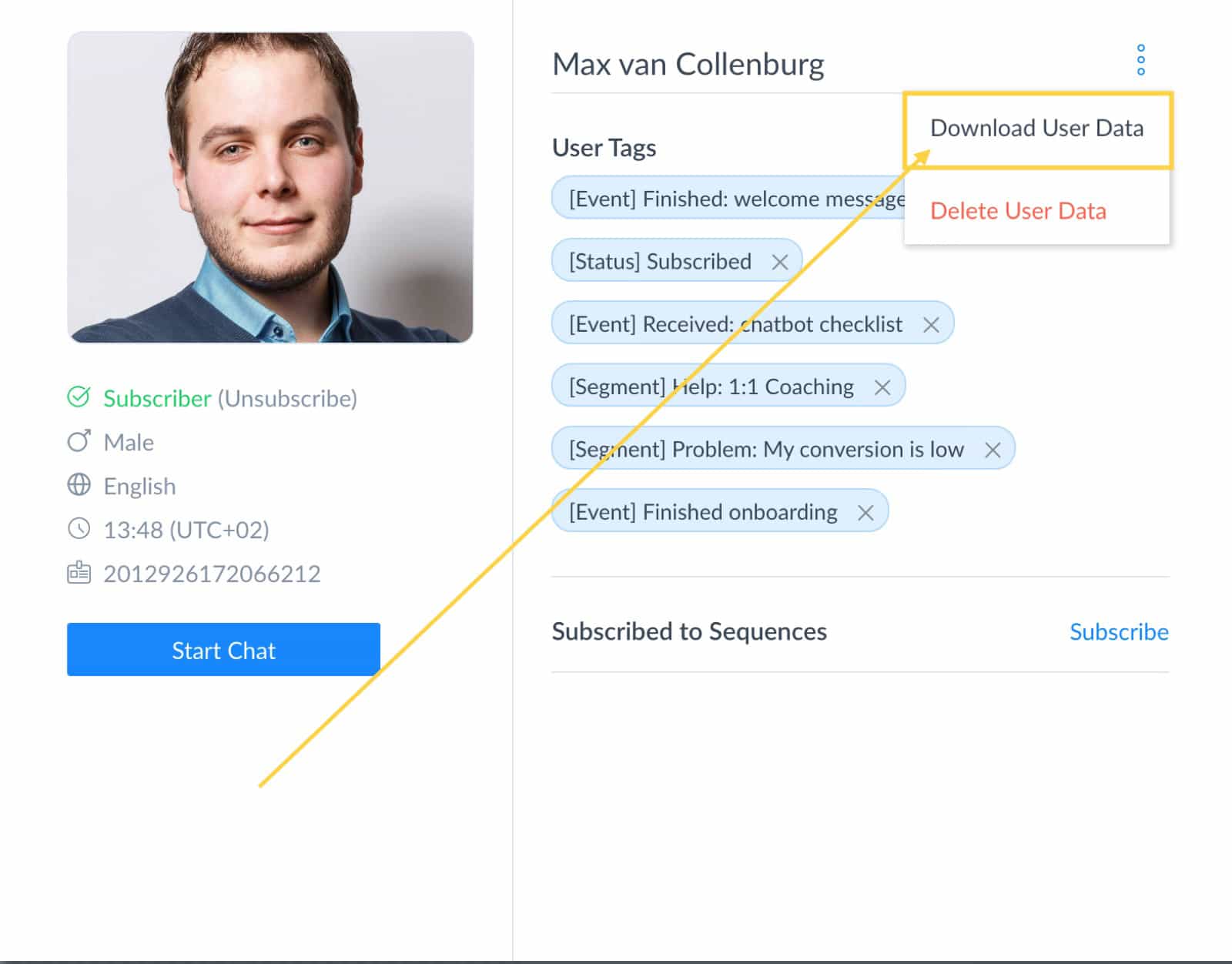
Which will give you a .json file that you can send.
And underneath that, you’ll also find a delete button.
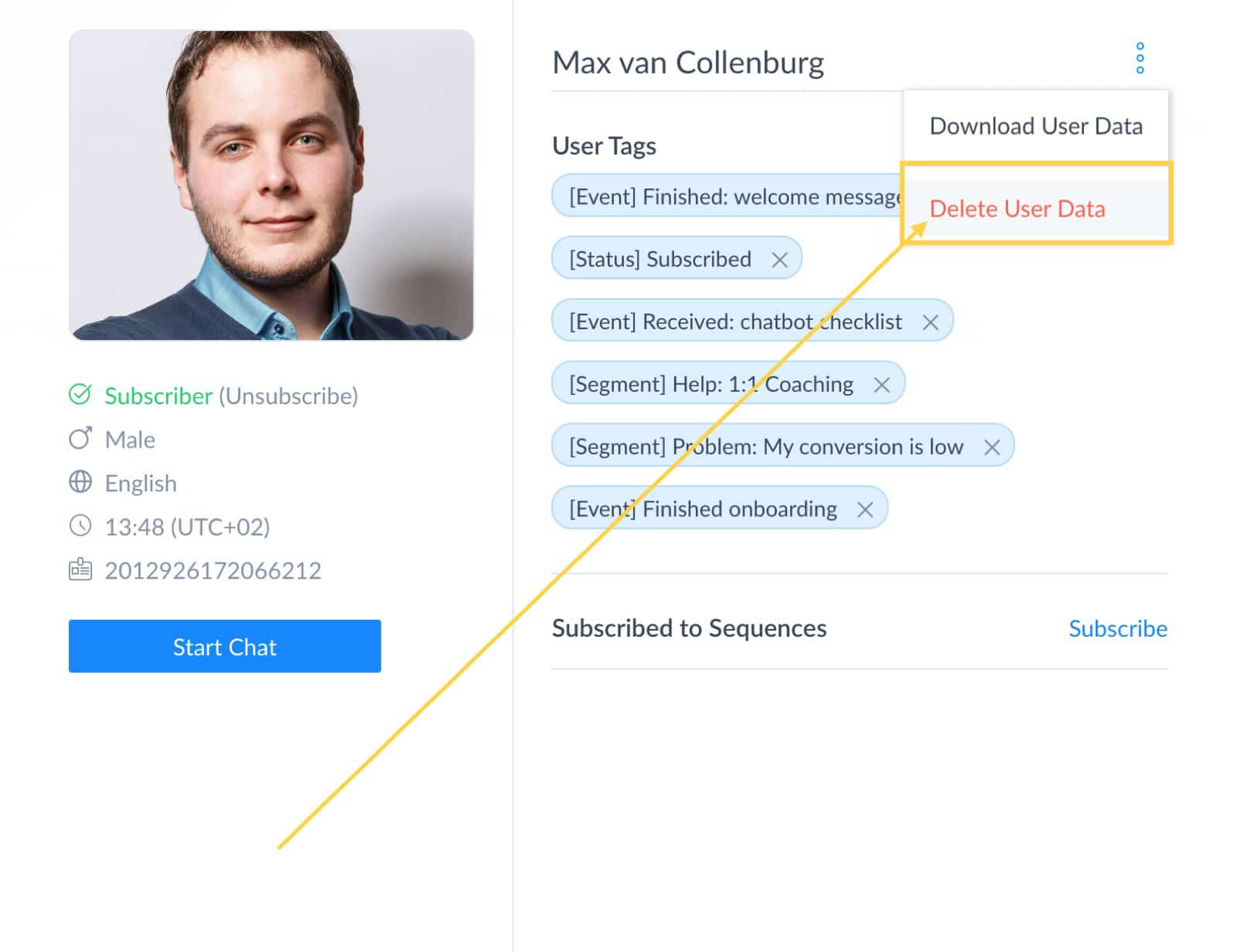
Just don’t forget to also delete their data in other places, if applicable.
.
.
That’s it regarding the rules.
Not so much fun.
I know, I know.
But you absolutely need to know these things.
Chapter 7
Advanced Messenger Marketing Strategies
Really.
There are so many cool possibilities.
We already covered a bunch of them.
And there’s probably 100 other things I could talk about.
But in this chapter I want to highlight 3 strategies.
3 strategies that made a HUGE impact in my business.
Here are some advanced strategies I like to use.
Let’s start with how you can combine email & Messenger.
Combining email & Messenger
This rather advanced, and I won’t go too deep on this in this guide.
But this is stuff that makes me really excited, so I wanna give you a taste of what’s possible.
- Didn’t open email within 48 hours » message
- Clicked link in email » message
- Replied to email » message
- Visited landing page but didn’t purchase » message
- Didn’t attend webinar » message
- Attended webinar » message
Freakin’ amazing right!?
Just imagine someone missed your webinar.
And you can send them a quick follow-up to ask if they want to see a replay.
Which you’ll know ~80% will read.
Or you send out an important email to your email list.
And two days later you automatically check if everyone read the email.
And in case they didn’t, you send a follow-up in Messenger to existing subscribers.
Mind-blowing, right?
Let me quickly show you how you do this.
Step #1: Capture email addresses in Messenger
We can do this in a very conversational way.
But there’s a wrong way to do it, and a right way.
Here’s the wrong way;
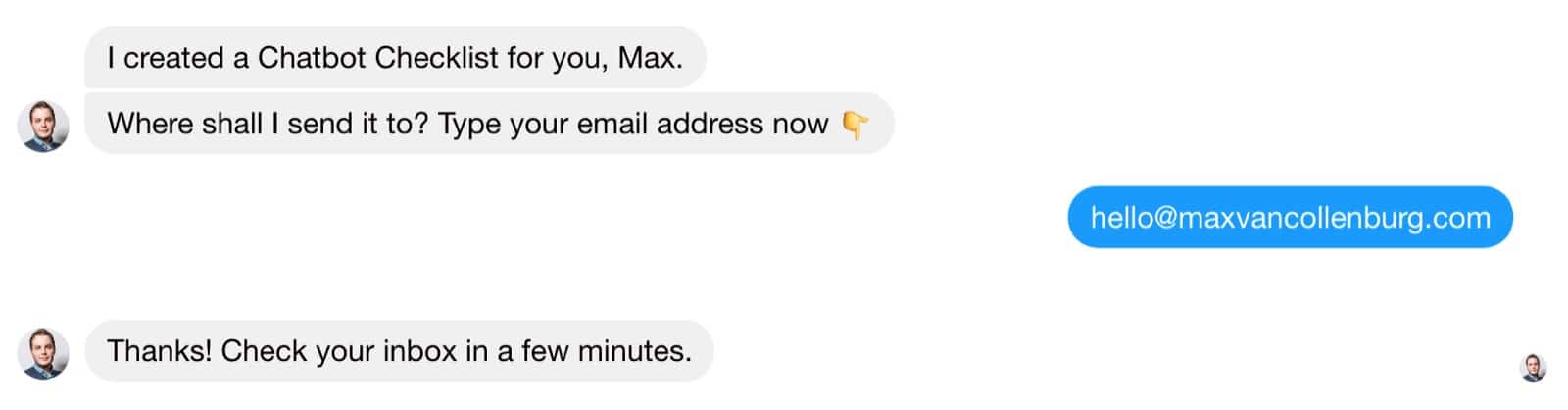
Do you spot what’s wrong about this?
It’s very pushy, and not so conversational.
You will capture some email addresses, but it’s not nearly as effective as this way:
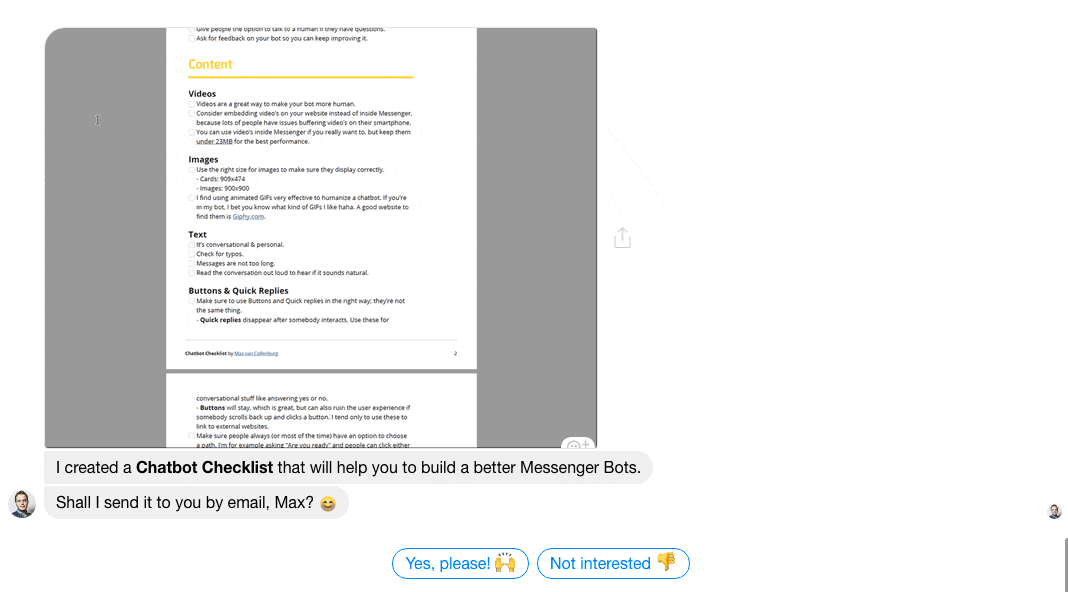
Do you see the difference?
We first ask if someone would like to have the checklist and if it’s okay if we send it by email.
This is good for two reasons;
- We set the expectation that we’re going to ask for their email address.
- By saying ‘yes’, they make a micro-commitment. Which makes it more likely they’re actually going to give their email address.
And to show you that this really works;
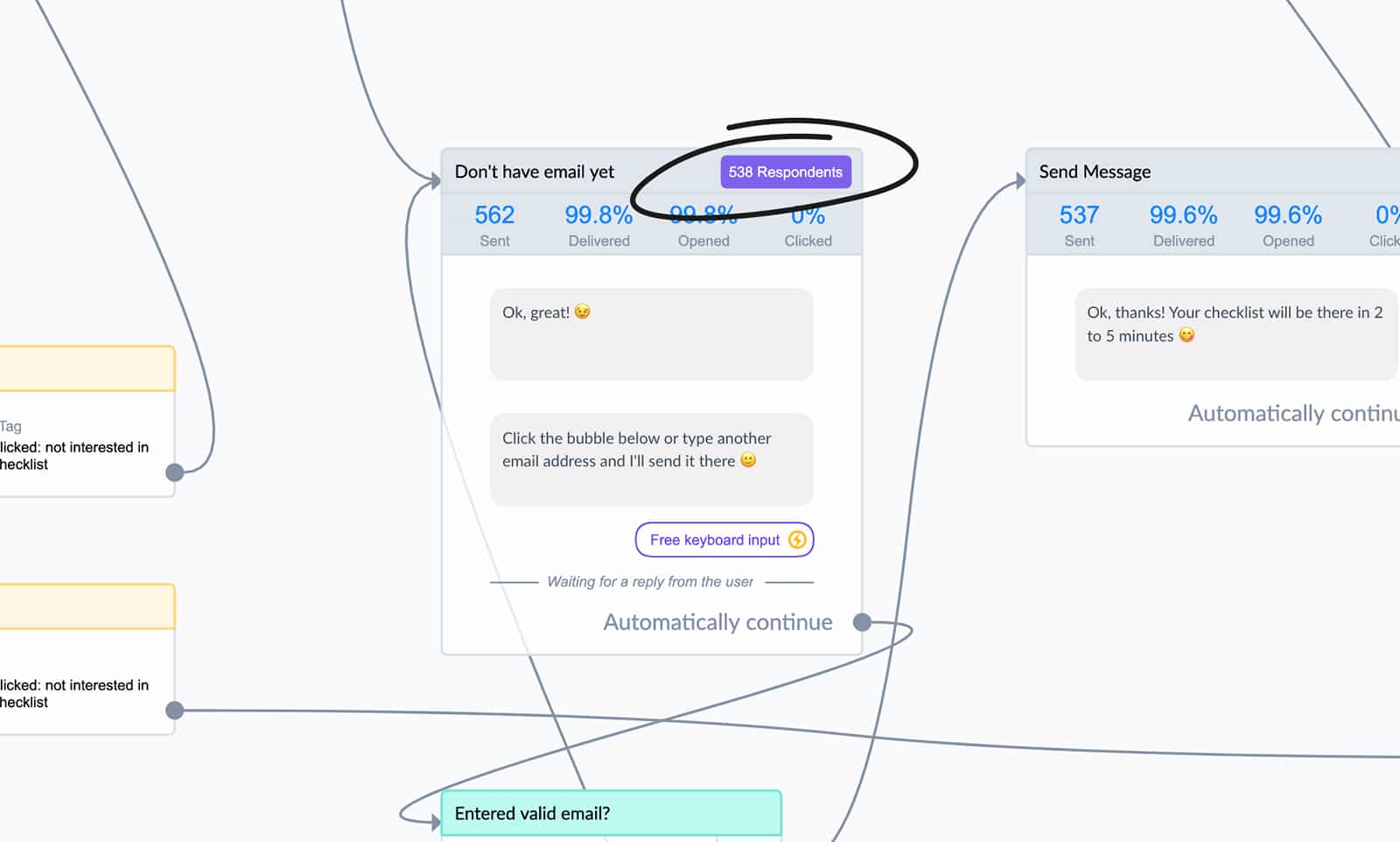
That’s 95,73 freakin’ percent.
95,73% (!!)
Let that sink in for a moment.
How crazy is that?
I bet that you never had an email form that converts like that.
But let’s not stop there.
I’m all about Permission Marketing.
Capturing an email is one thing.
But what about asking for their consent to receive more emails?
With an email form you would need a checkbox like this;
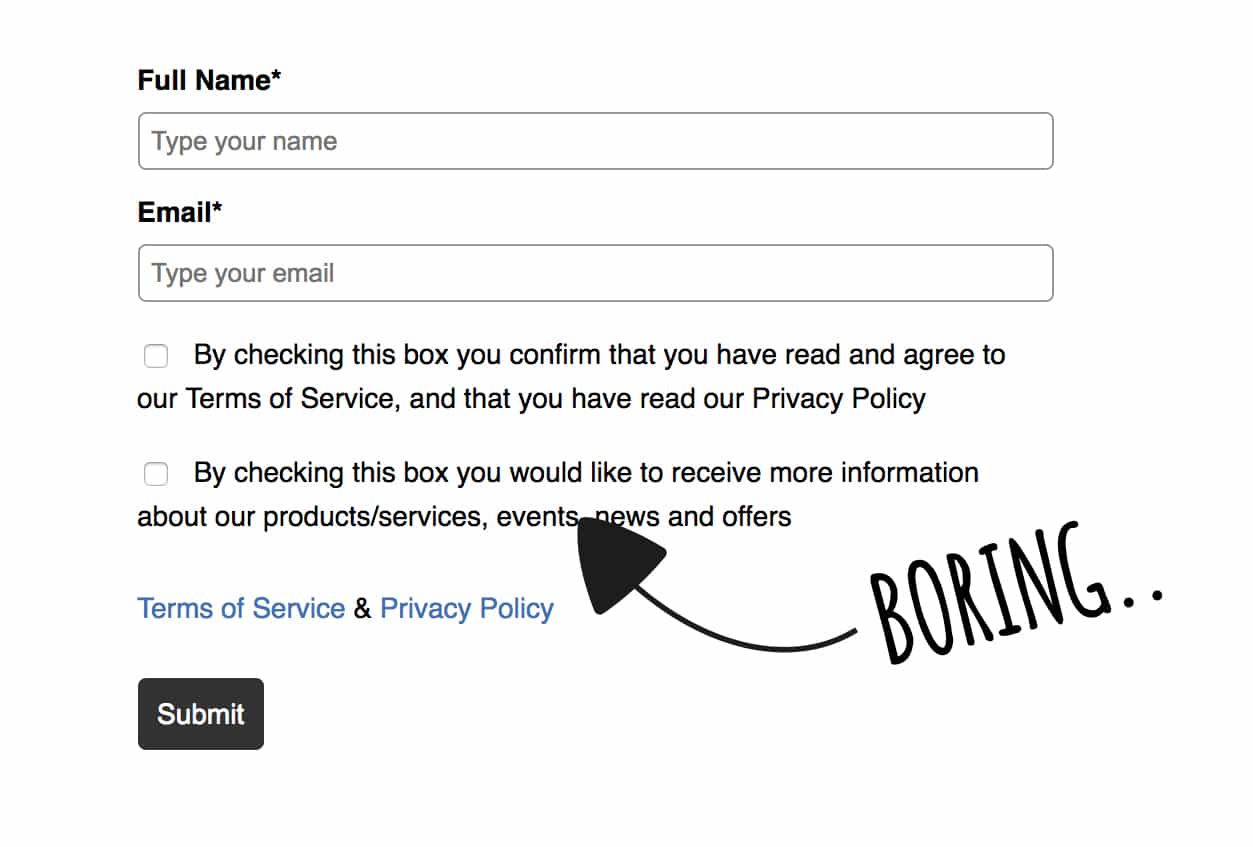
You’re lucky if 10% checks that.
But in Messenger, we can do this again very conversationally.
Take a look:
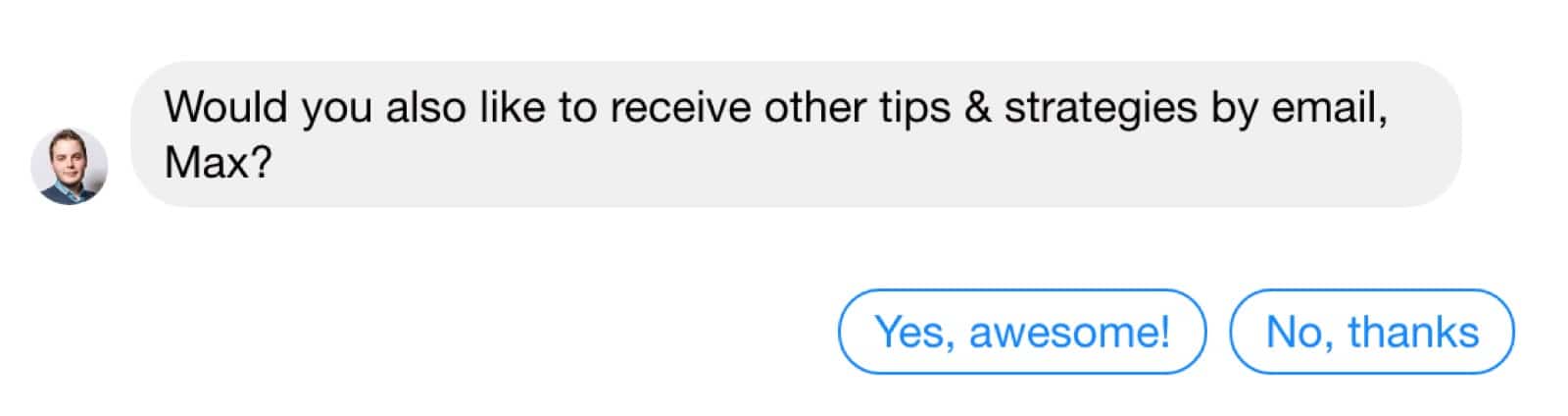
Sounds very natural right?
Someone just gave their email address.
And we ask if he or she also wants to receive some one tips about XYZ.
Wanna guess how many people say yes?
Let’s take a look:
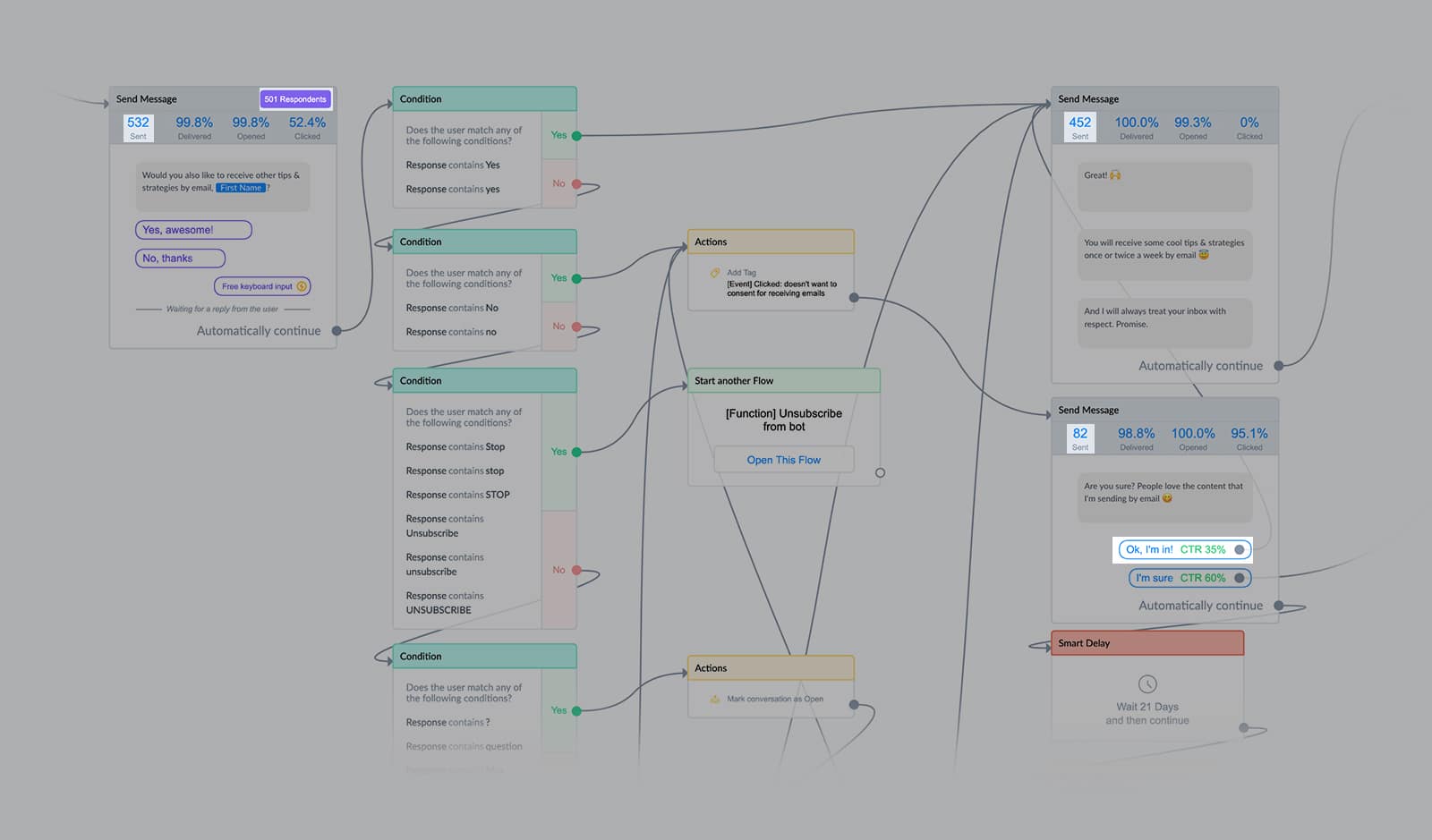
I’ve used multiple-choice answers here, so the flow looks a bit more complicated.
But don’t worry about that.
Just take a look at the highlighted numbers.
During this experiment.
532 subscribers were asked if they want to receive more emails from me.
31 subscribers didn’t answer.
82 subscribers said no, but after asking if they were sure 35% still said yes.
(funny, right?)
Which gives us a total of 452 subscribers who said yes & gave consent.
That’s 84,96% (!!).
Really.
I don’t think I have to explain how cool that is.
This.
Is.
AWESOME!
I’ve never seen numbers like this on any other platform that came even close these numbers.
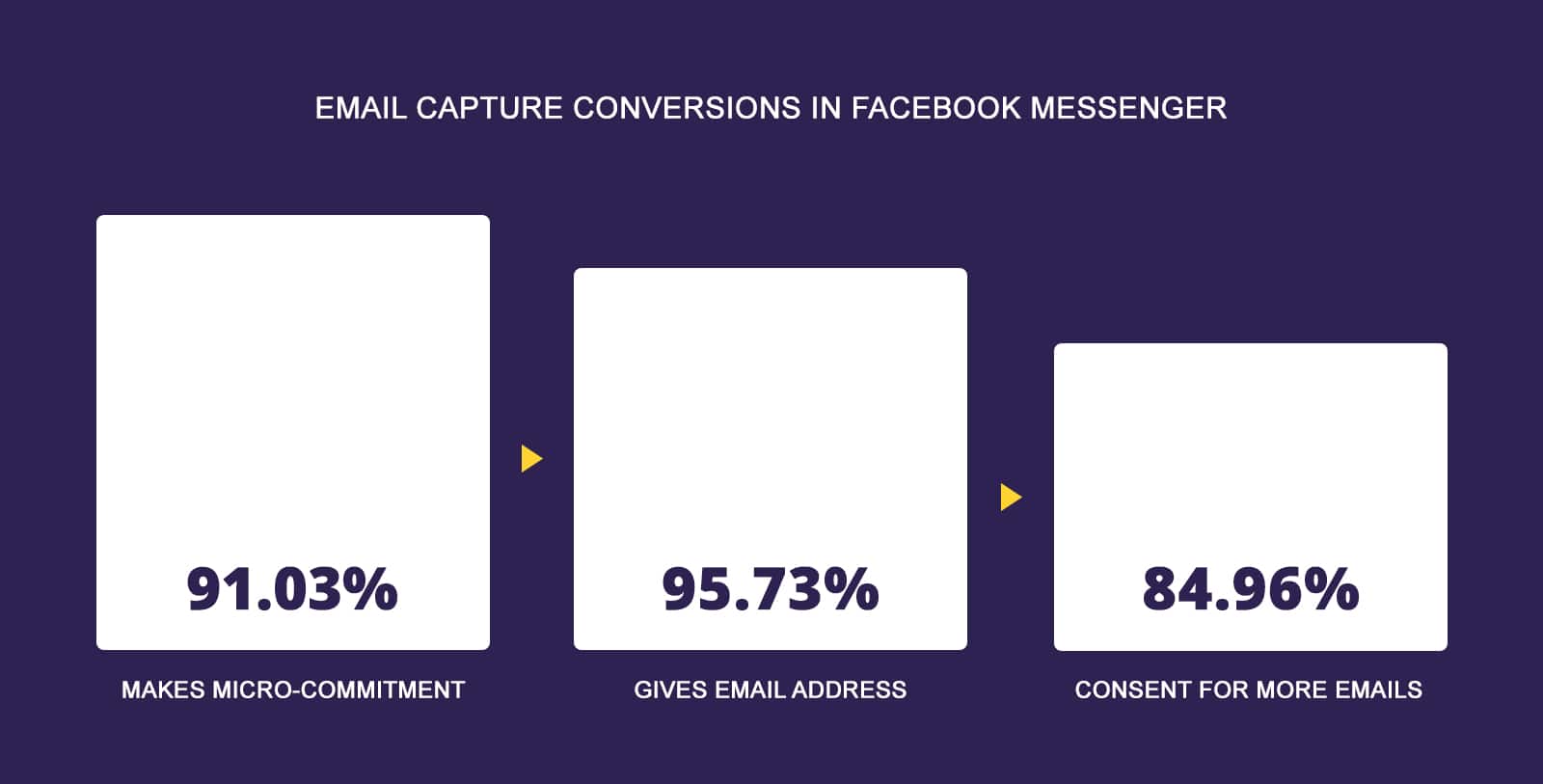
Unbelievably awesome, right?
.
.
We captured someone’s email address now.
Now we’ve to add this to your Email Service Provider (ESP).
Step #2: add to your Email Service Provider
The exact way to do this depends a bit on which ESP you’re using.
I’ll show you how to do it with ActiveCampaign.
But the steps are very similar if you’re using something like ConvertKit, MailChimp, Drip, Infusionsoft, etc.
To make the bridge between ManyChat & ActiveCampaign we’re going to need another tool.
A tool that calls themselves the glue of the internet.
It’s Make.
Make allows you to connect hundreds of marketing tools to each other, without the need of a programmer.
To add the email address to your ESP we have to create something that’s called a “Scenario”.
A scenario is basically a series of modules that are executing tasks.
The first module of our scenario is going to be a webhook.
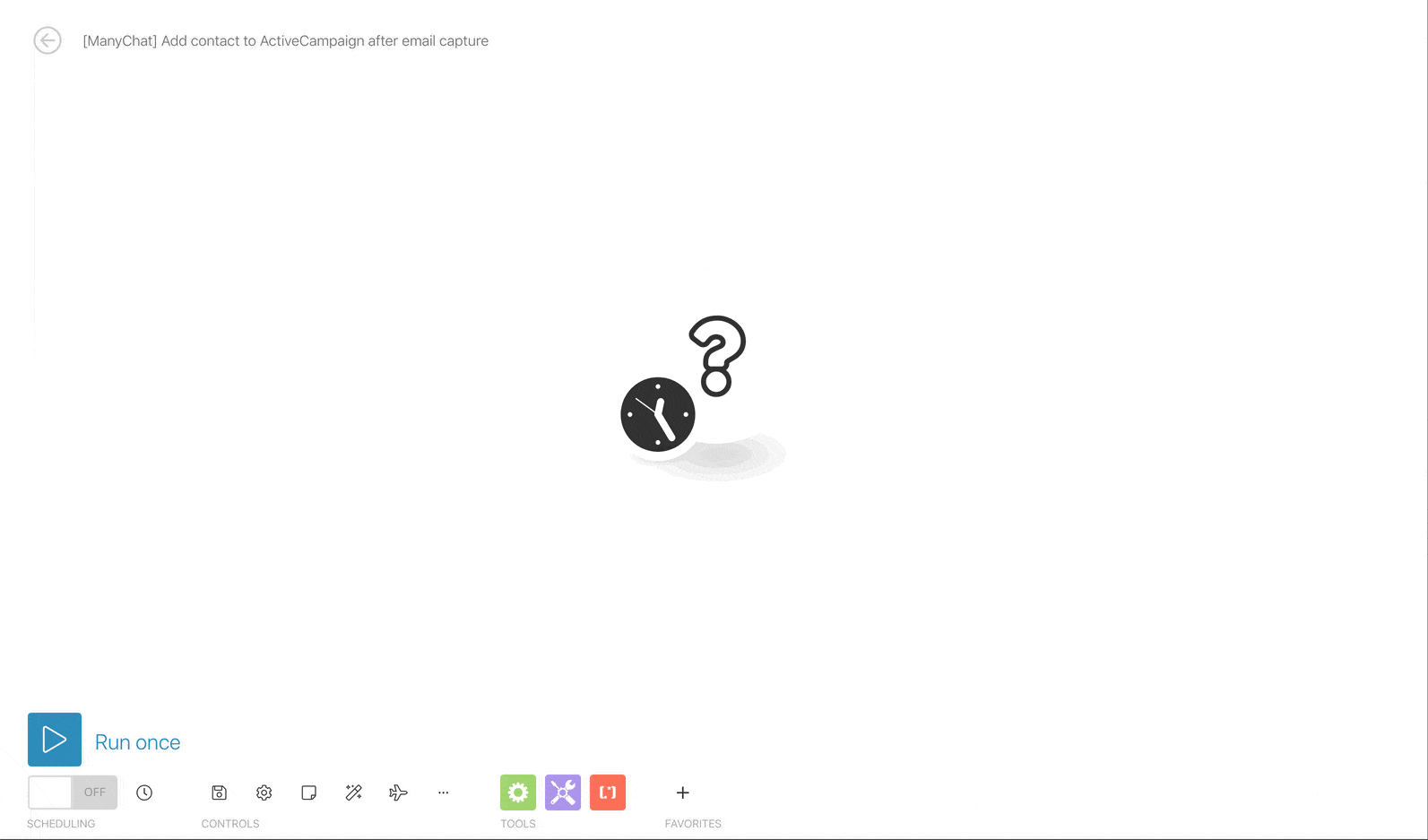
When you’re done creating the module, it will give you a special URL that we can send data to.
So copy that special URL.
Add an action to the Flow in ManyChat immediately after your email capture.
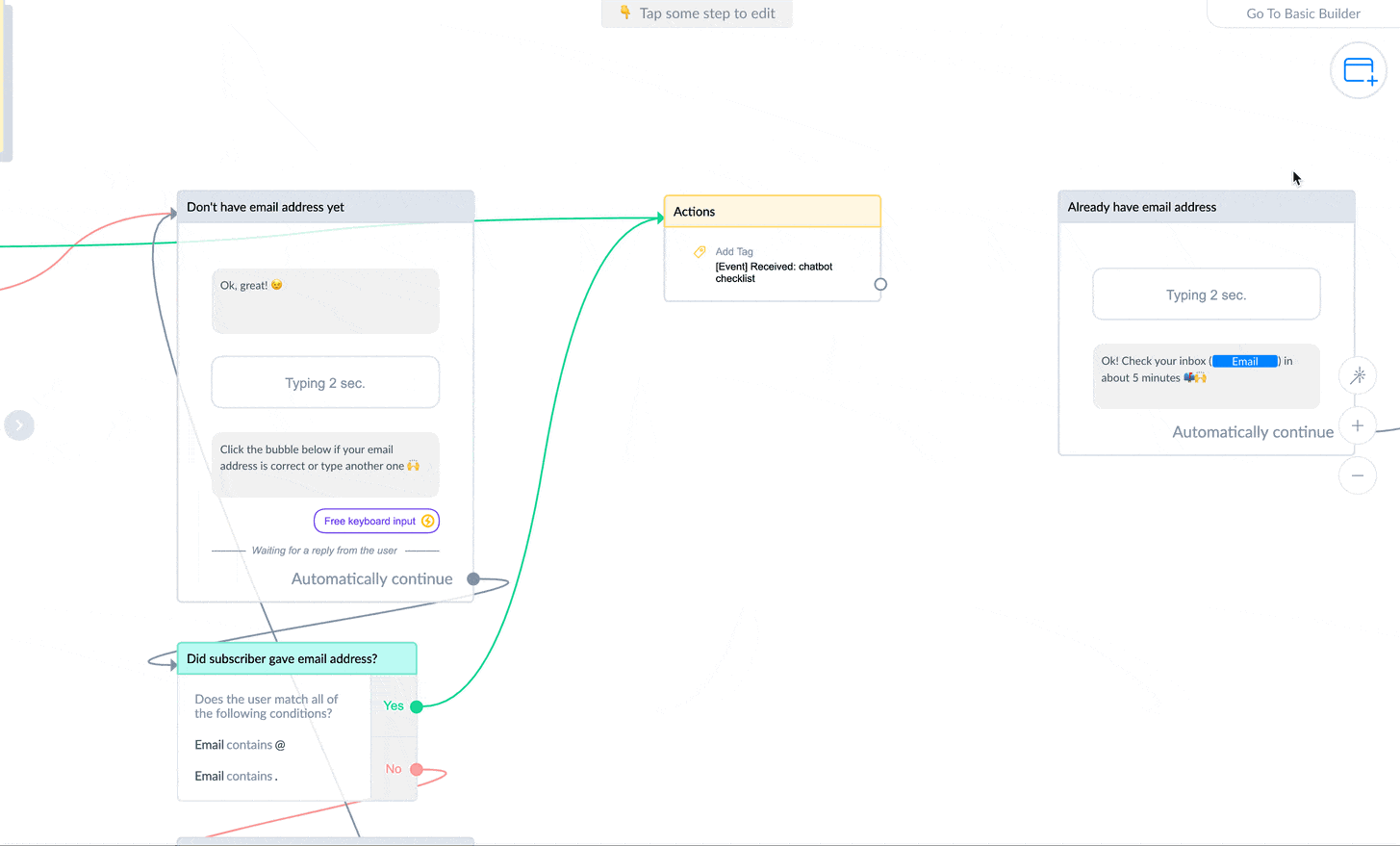
We then go over to the Body and add all the subscriber’s data.
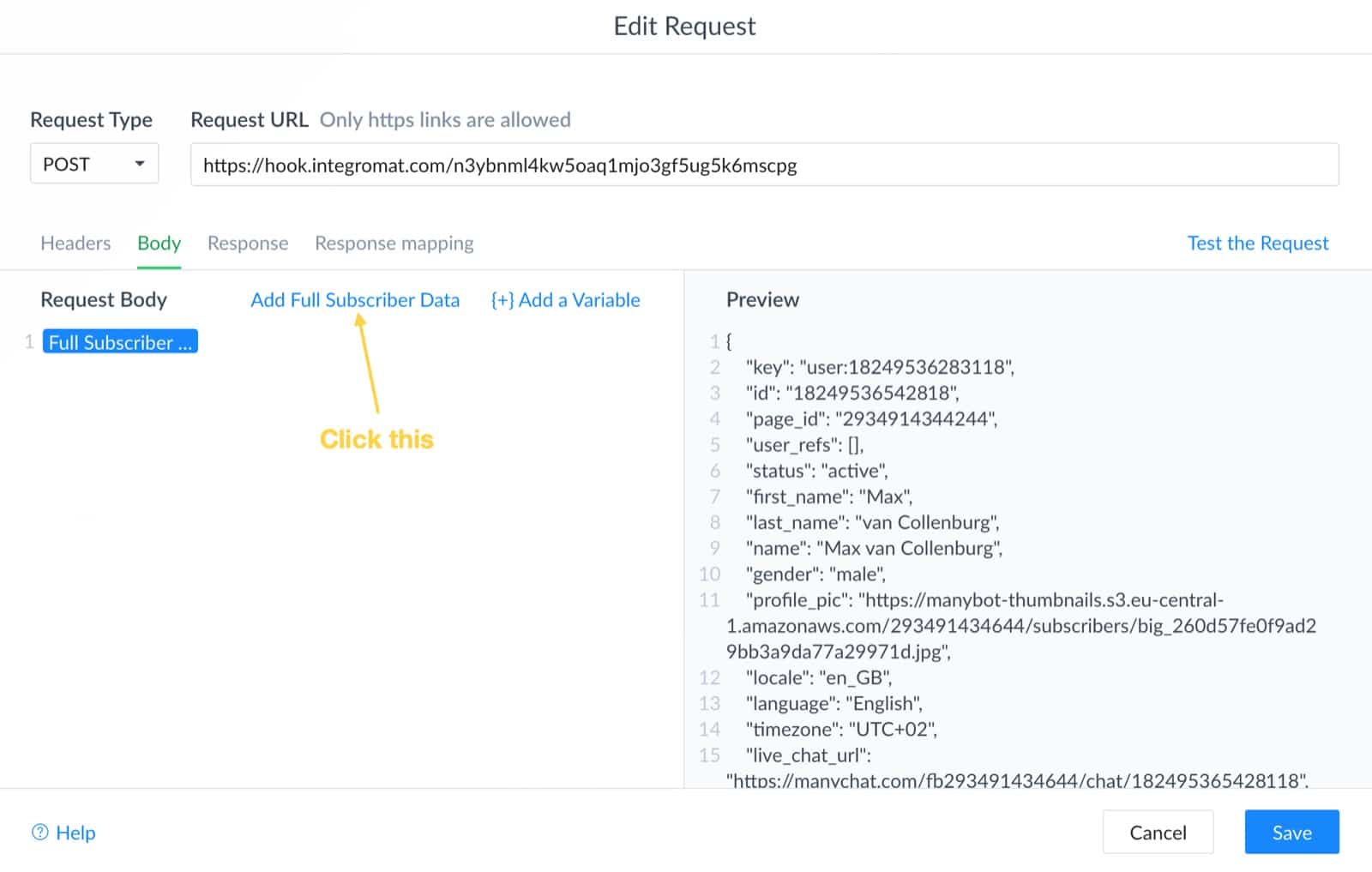
Then we go back to Make and click “re-determine data structure”.
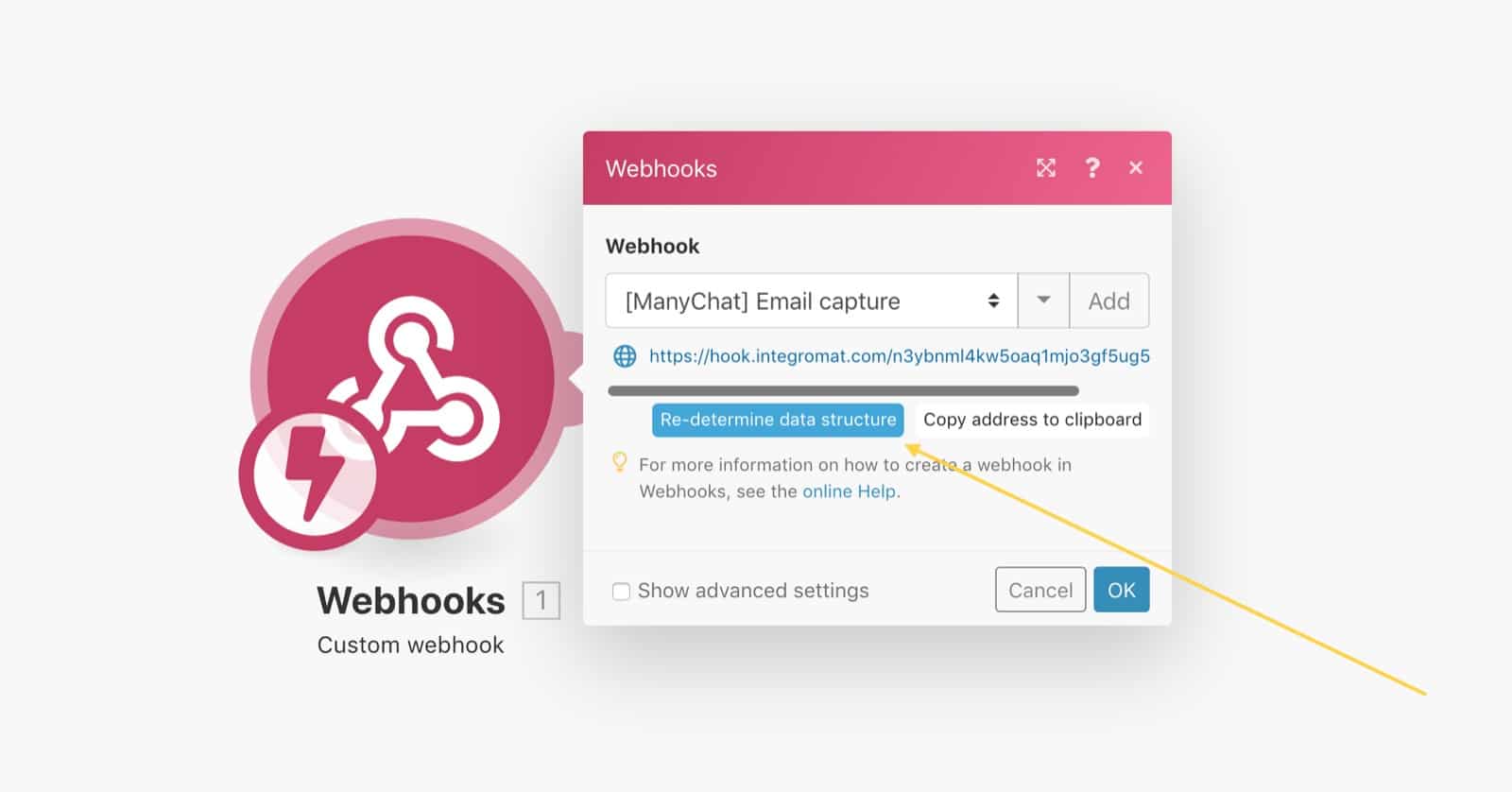
And in ManyChat you can then click “Test Request”.
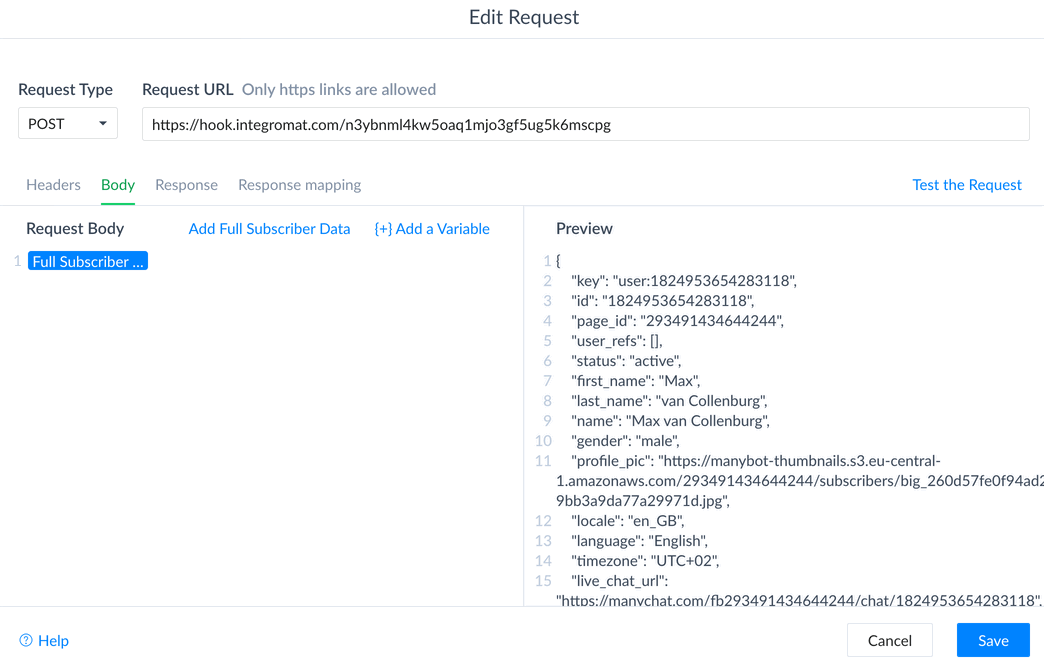
It should give you a 200 OK.
Then we’re almost there.
Now, we’re going to add another module in Make so we can create a new contact in ActiveCampaign.

Inside that module, we add all the data we want.
Start with the email, first name & last name.
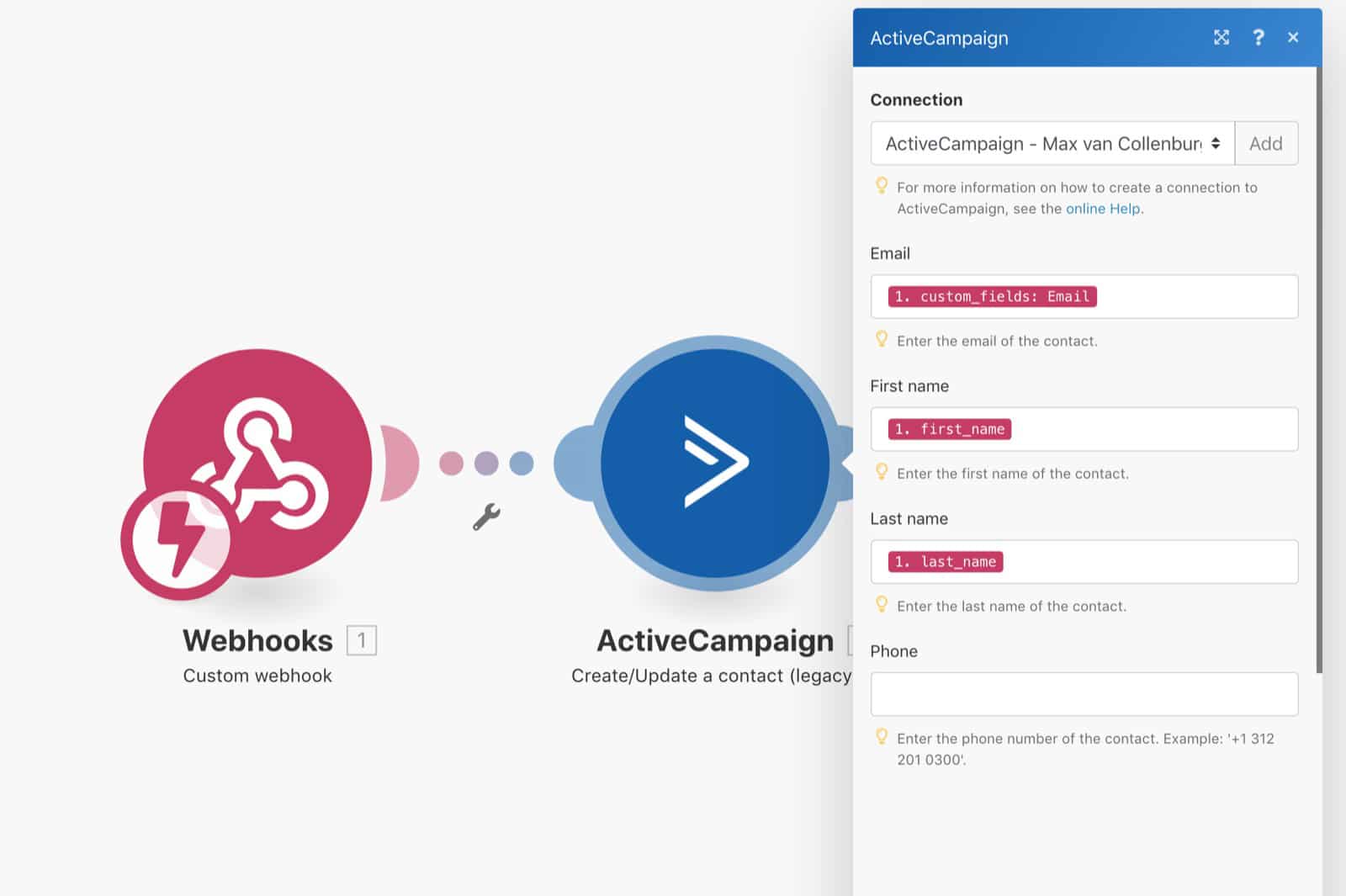
And then we store data to two more Custom Fields in ActiveCampaign.
- Bot Status: set it to “Subscribed” and when someone unsubscribed you set it with another scenario to “Unsubscribed”.
- ManyChat ID: store the unique ID of the subscriber into this Custom Field so you’re able to send messages to the right person from ActiveCampaign (very powerful tactic).
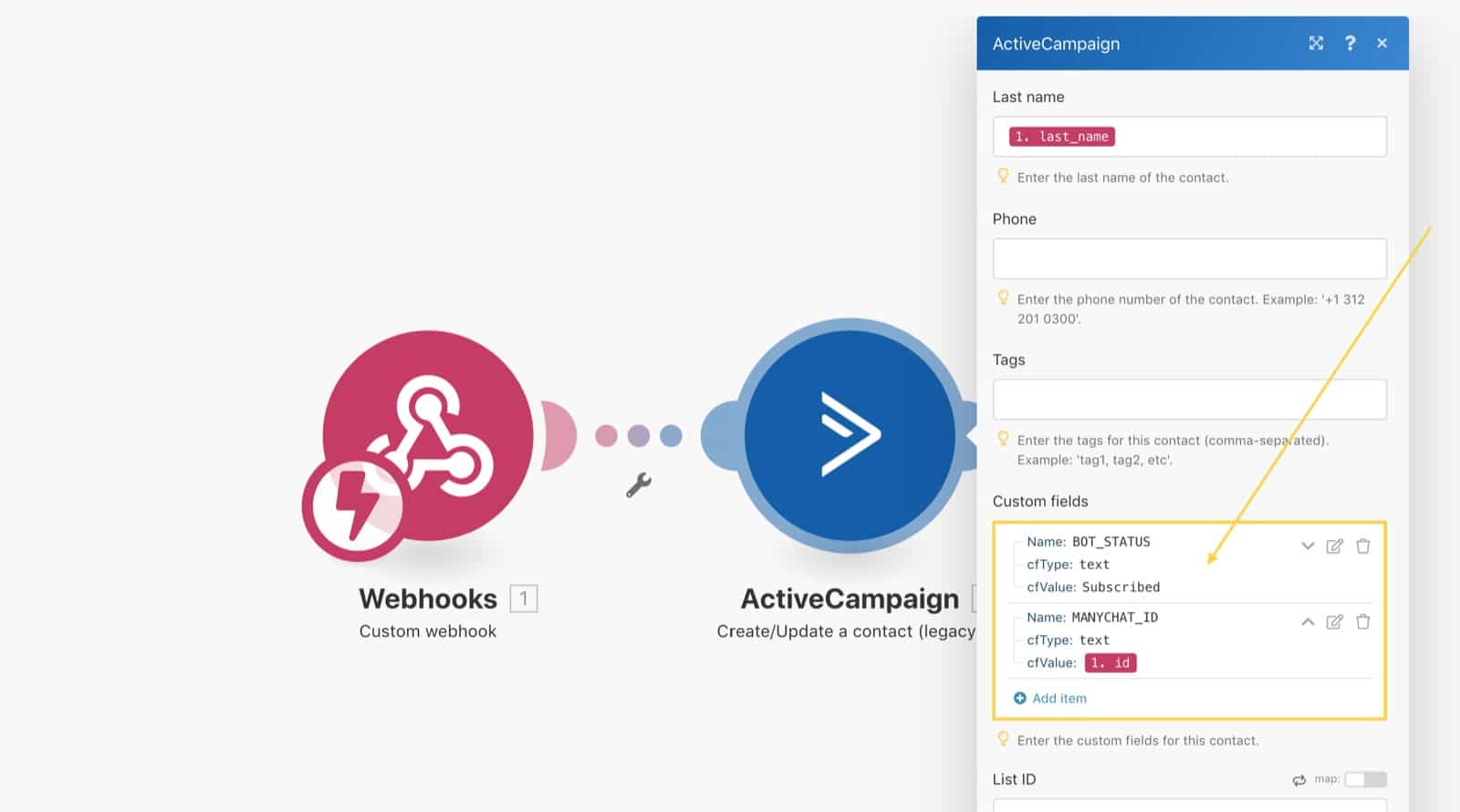
And last but not least, assign a list.
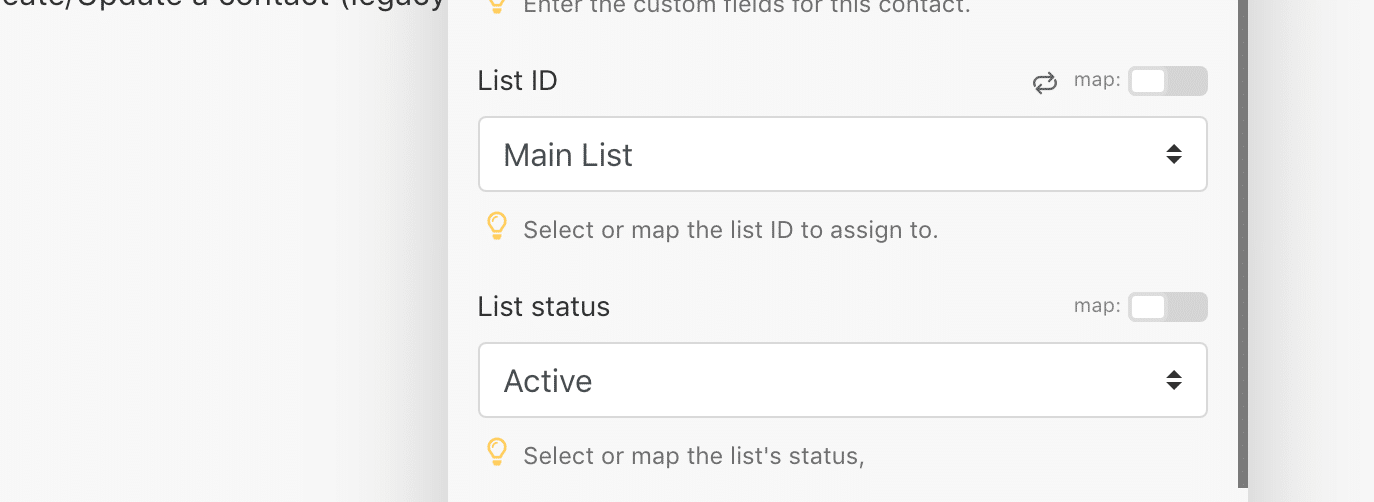
Now we have successfully added the contact to ActiveCampaign with the right info 😄
Step #3: creating automations
We captured someone’s email address in Messenger.
Added it to ActiveCampaign.
And now we’re going to deliver the download by email.
Take a look at this automation:
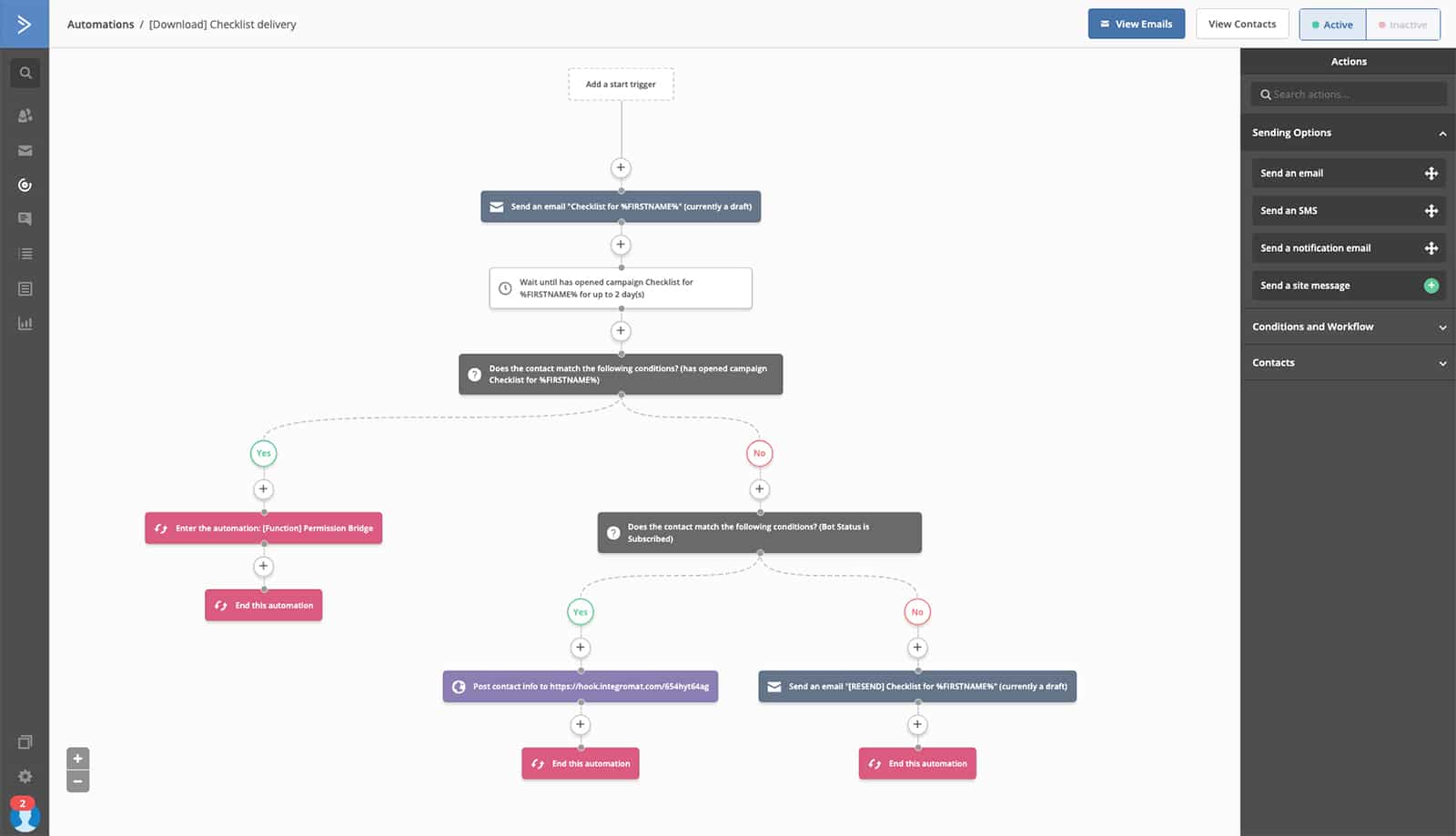
As you see, we first deliver the download with an email.

And then we wait until the email is opened for up to 2 days.
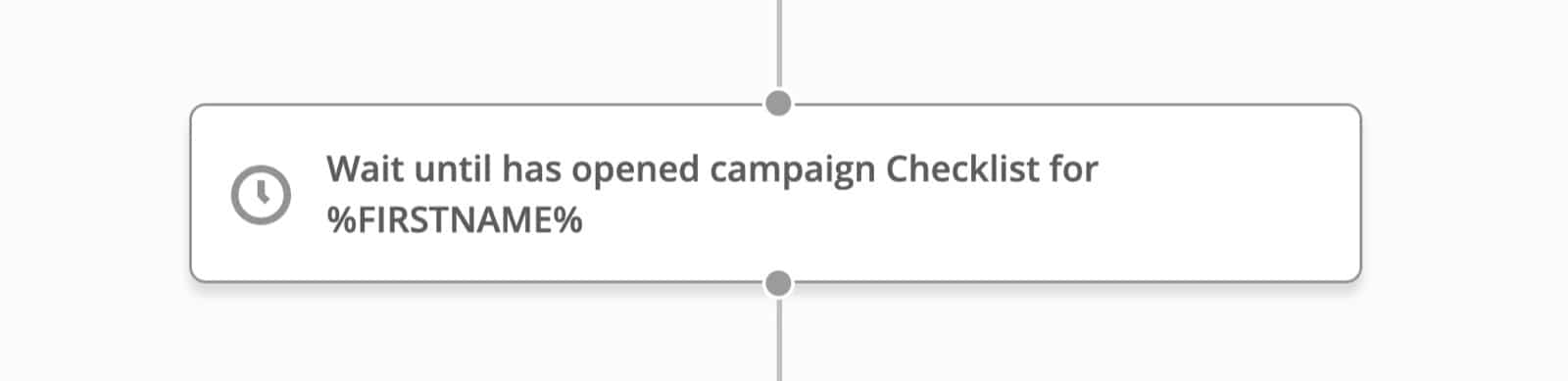
Then we check if the email was opened.
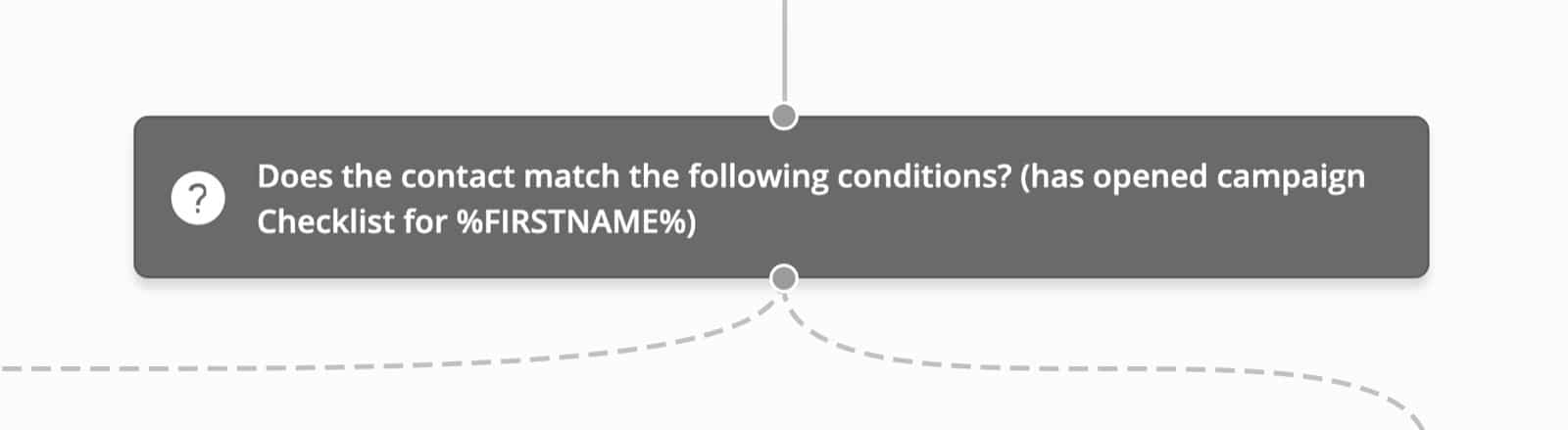
If it was opened we start another automation & end this one.
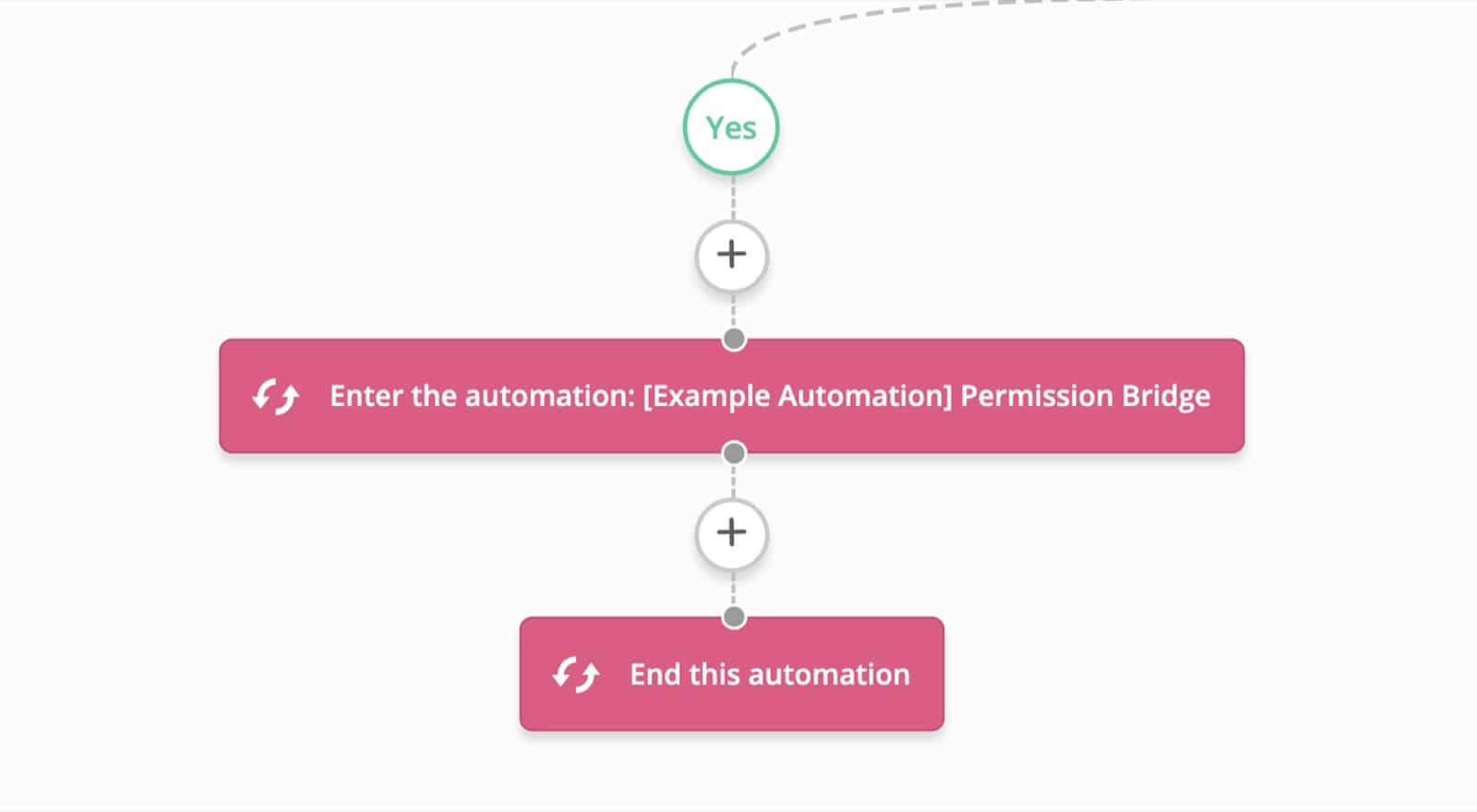
But if it was not opened, we check if the contact is subscribed to the Facebook Messenger Bot.
(see, this is what we use the Bot Status custom field for)
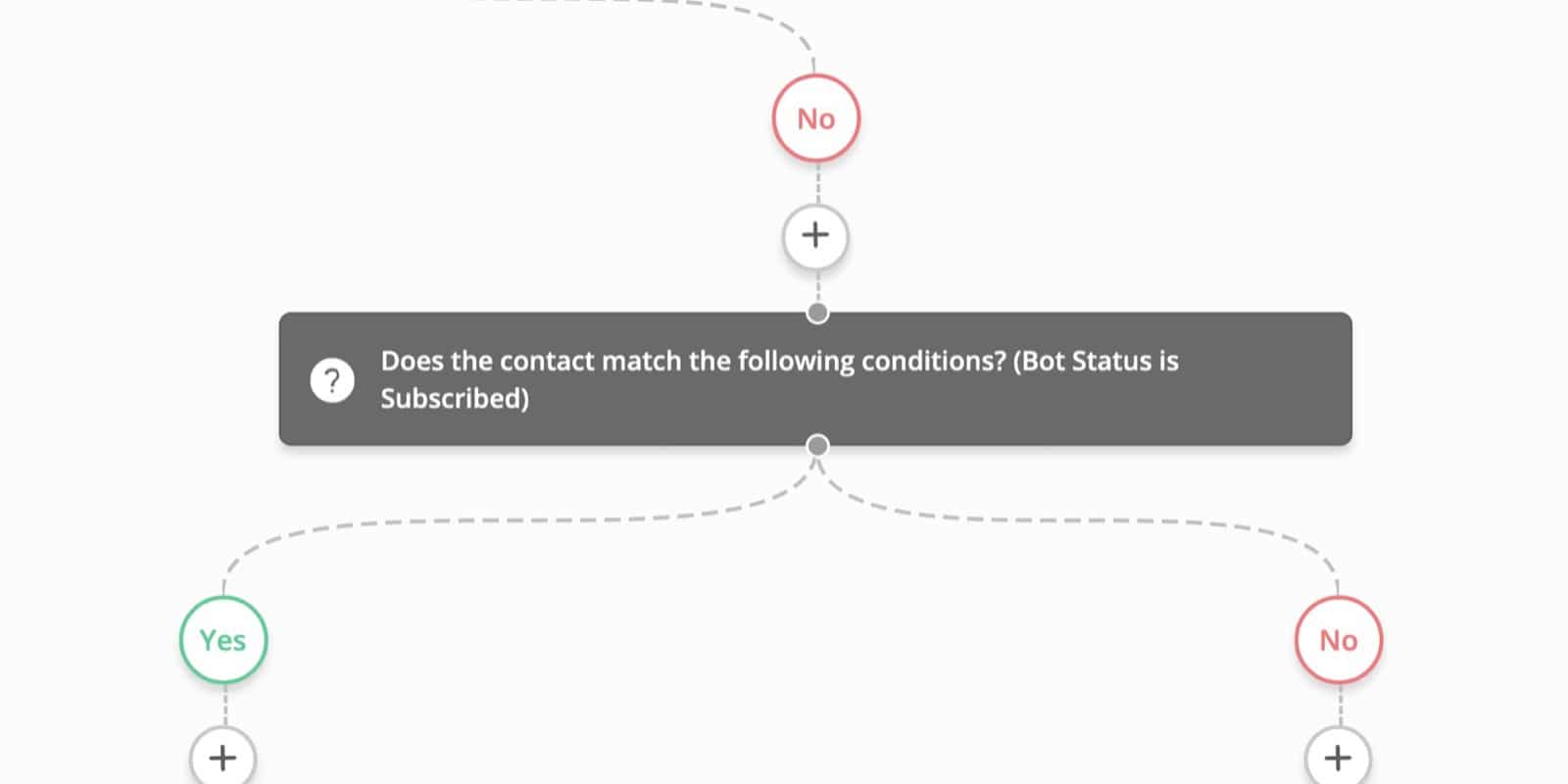
If the contact is not subscribed, we send a regular email & end the automation.
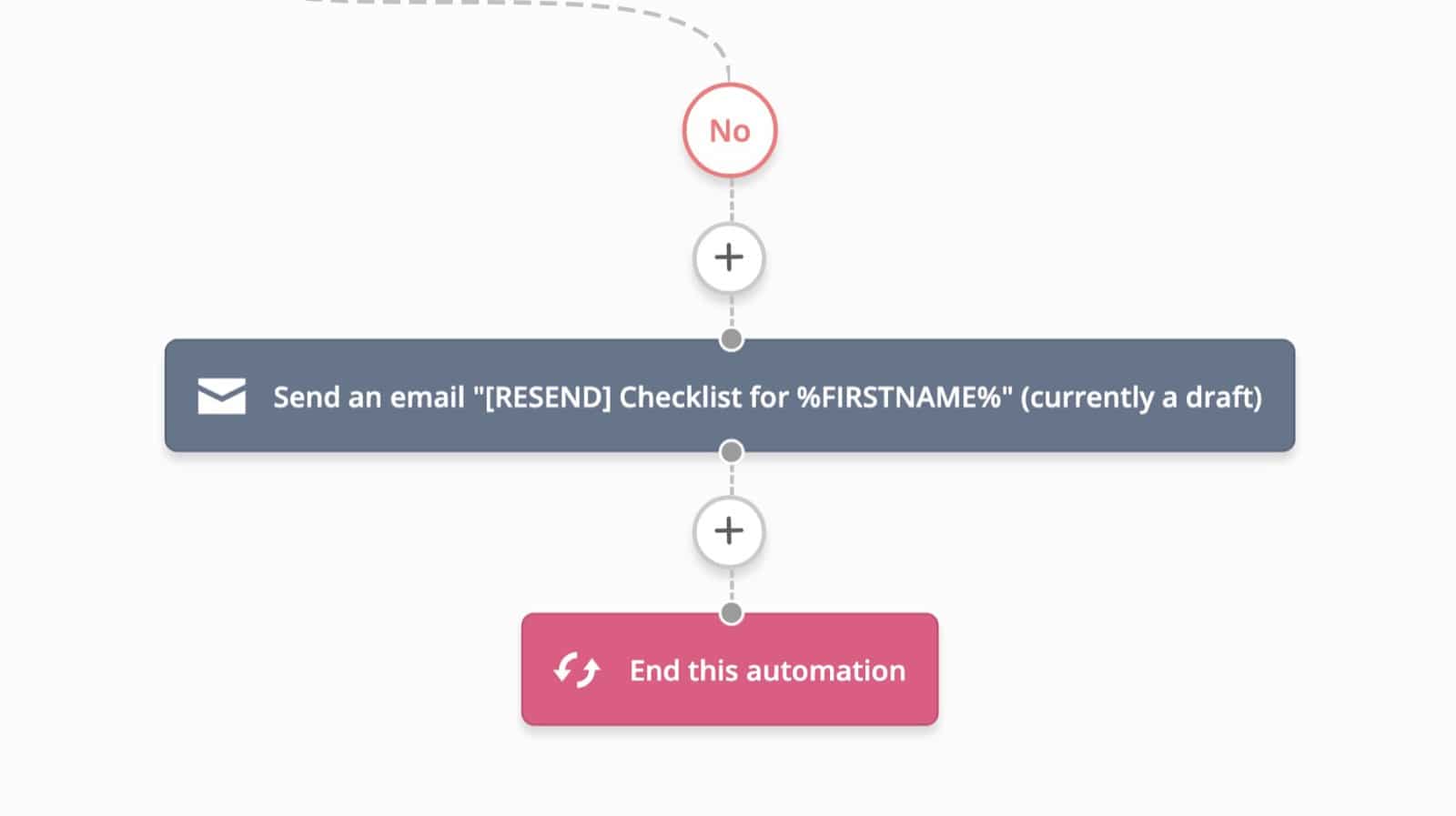
But if the contact is subscribed, we can do something extremely cool.
We can send a message in Messenger 😎
To do that, we trigger an Make webhook.
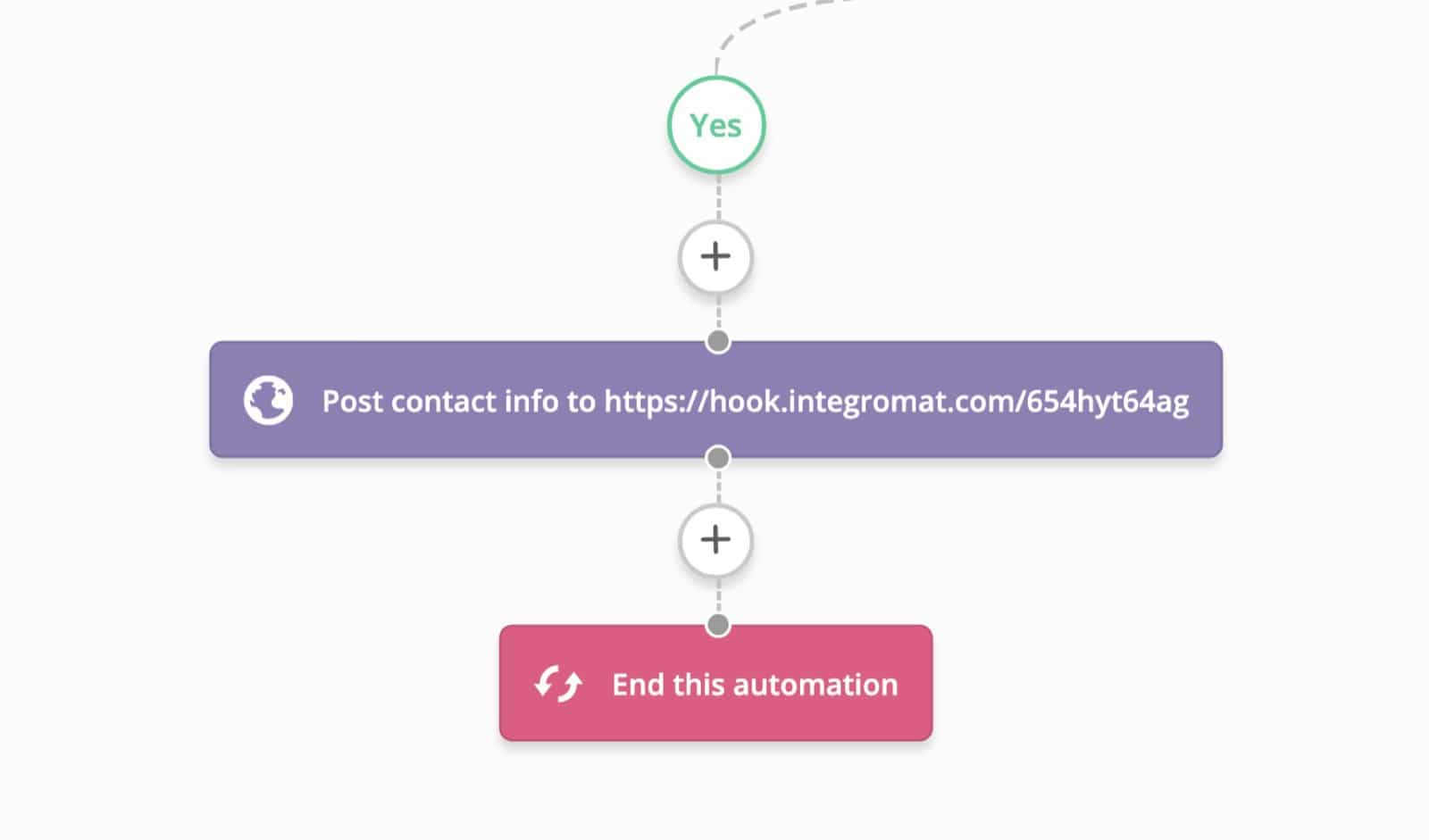
And we use Make to send the Flow we want.

And done!
You can use this for soooo many cool things.
Just imagine someone visits your landing page..
..and you use ActiveCampaign their page tracking to trigger an automation & send them a message asking if they have a question.
All kinds of cool things.
The sky’s the limit.
Use Facebook Messenger Bots for your webinars
Webinars are an effective tool to convert leads into customers.
That’s no news.
Marketers have been using webinars successfully for years.
But it’s always the same.
Someone signs-up on a landing page.
They get some emails to remind them about the upcoming webinar.
And after the webinar, they get emails about the offer.
That’s it.
And don’t get me wrong; people are doing this with great success.
But what if you could make it easier for people to sign-up for the webinar.
And throw another channel into the mix to make sure they attend.
Here’s how.
Conversation webinar registration
Take a look at this example.
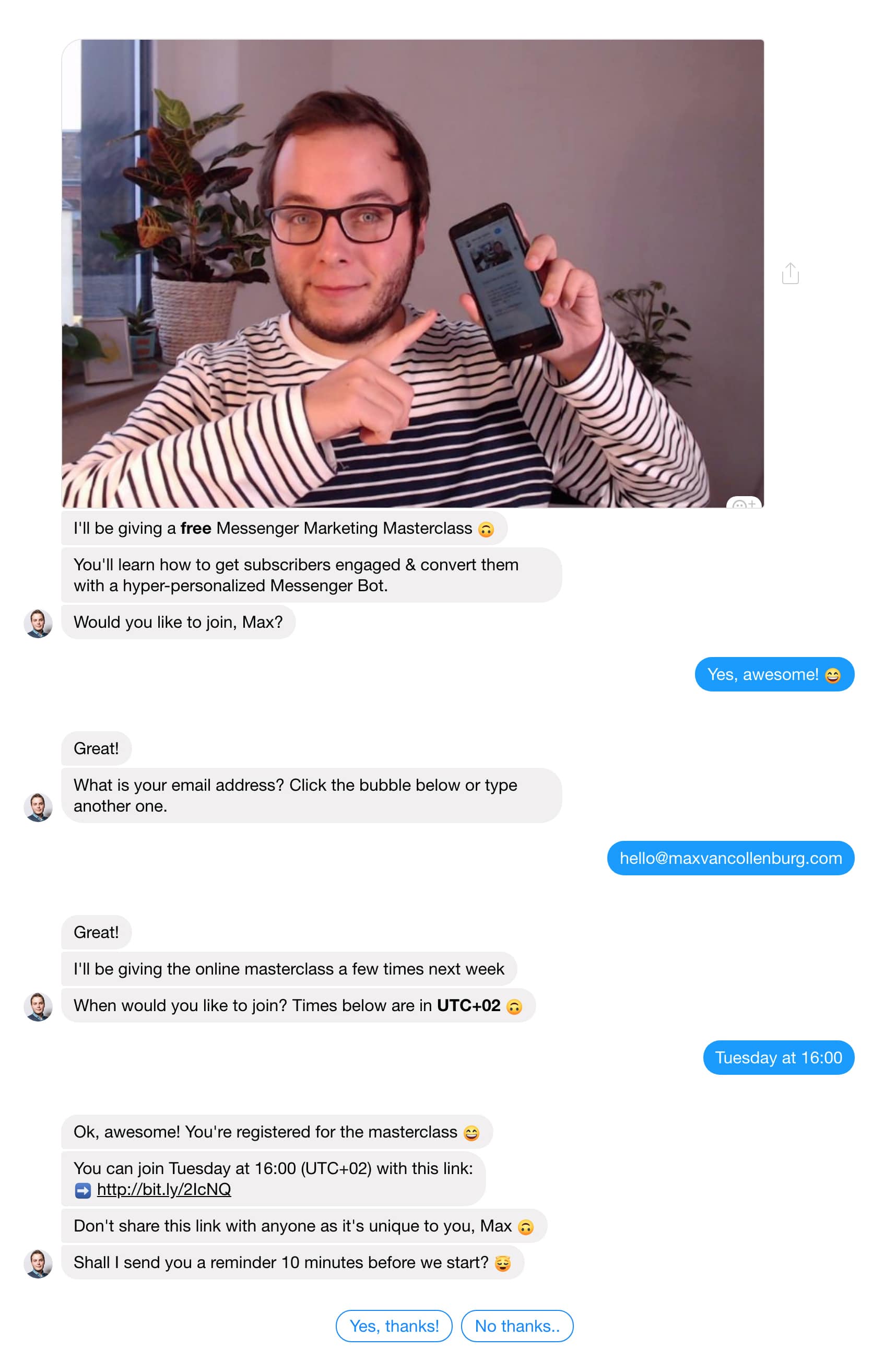
See how easy that went?
- You invite your subscriber.
- We check if we already have their email address or not.
- Then, in the background, we register them to the webinar and add them to your ESP.
- We give them their unique join link & ask if they want a reminder.
All of that without having them to leave Messenger.
Reminders before the webinar
It’s superduper important to send reminders.
Because we have this person in both Messenger & on the email list we can send them reminders using both.
(which is very effective considering Messenger’s open rates)
So here’s what I like to do.
- 3 days before the webinar we only send an email.
- 1 day before the webinar we also only send an email.
- 1 hour before the webinar we send an email ánd now also a message in Messenger.
- 10 minutes before the webinar we send an email ánd again also in a message in Messenger.
Tip: don’t invite your subscriber’s too far in advance, as it’s less likely for people to show up.
Here’s what the last reminder in Messenger looks like:
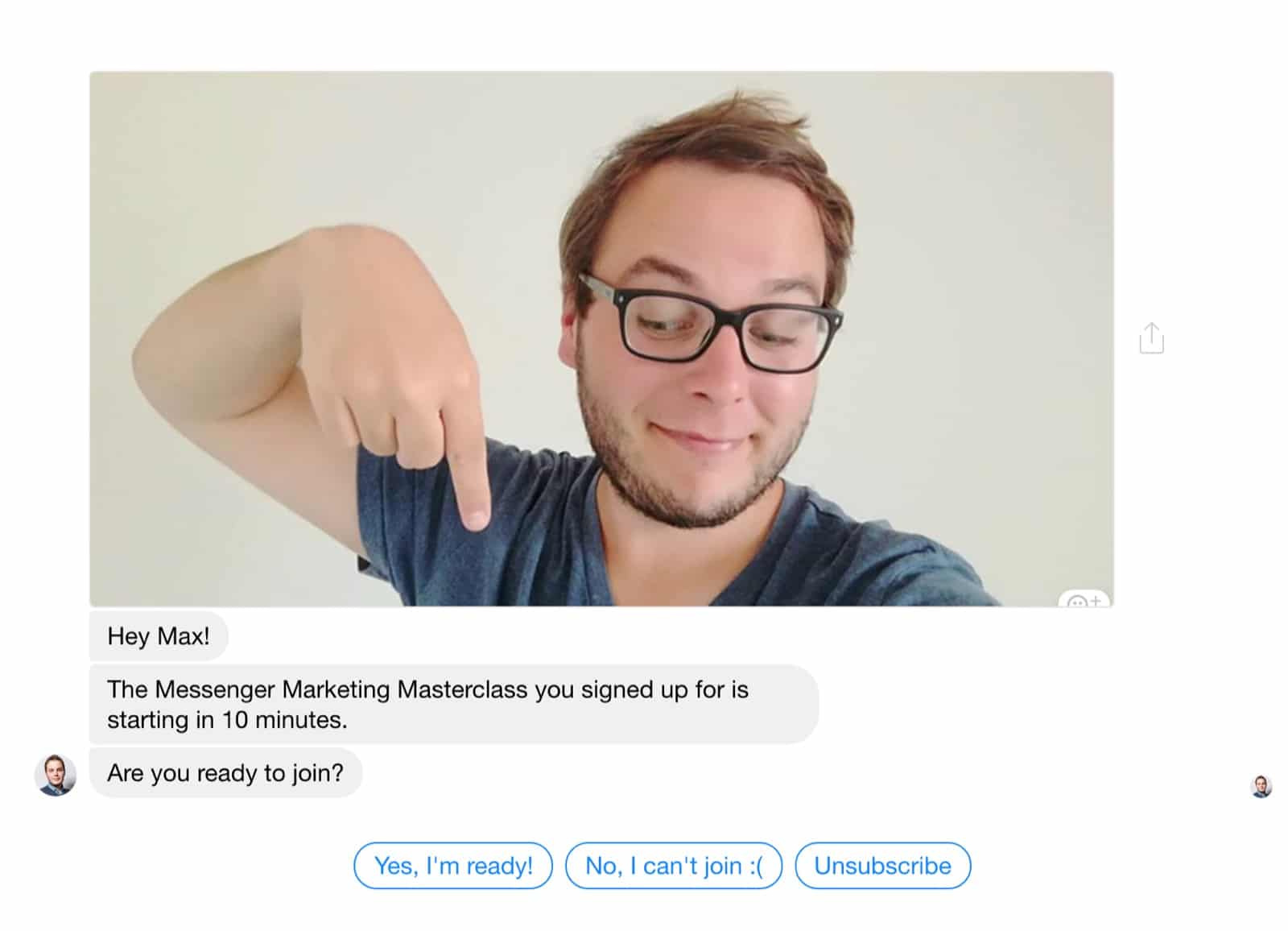
By sending these last two reminders by both email & Messenger, we make it much more likely people will read these reminders in time.
Which means the chances increase of people actually attending.
Follow-ups after the webinar
If you’re using your webinars to sell your products or services, you absolutely have to send follow-ups after the webinar.
There are three different kinds of follow-ups.
- People who attended
- People who didn’t attend
- People who attended, but left early
What you basically want to do, is to re-invite people who left early or missed the webinar completely for another webinar (or a replay) until they attended or watched it.
And the people who attended you want to tell about your offer and send more follow-ups to close the deal.
Here’s an infographic:
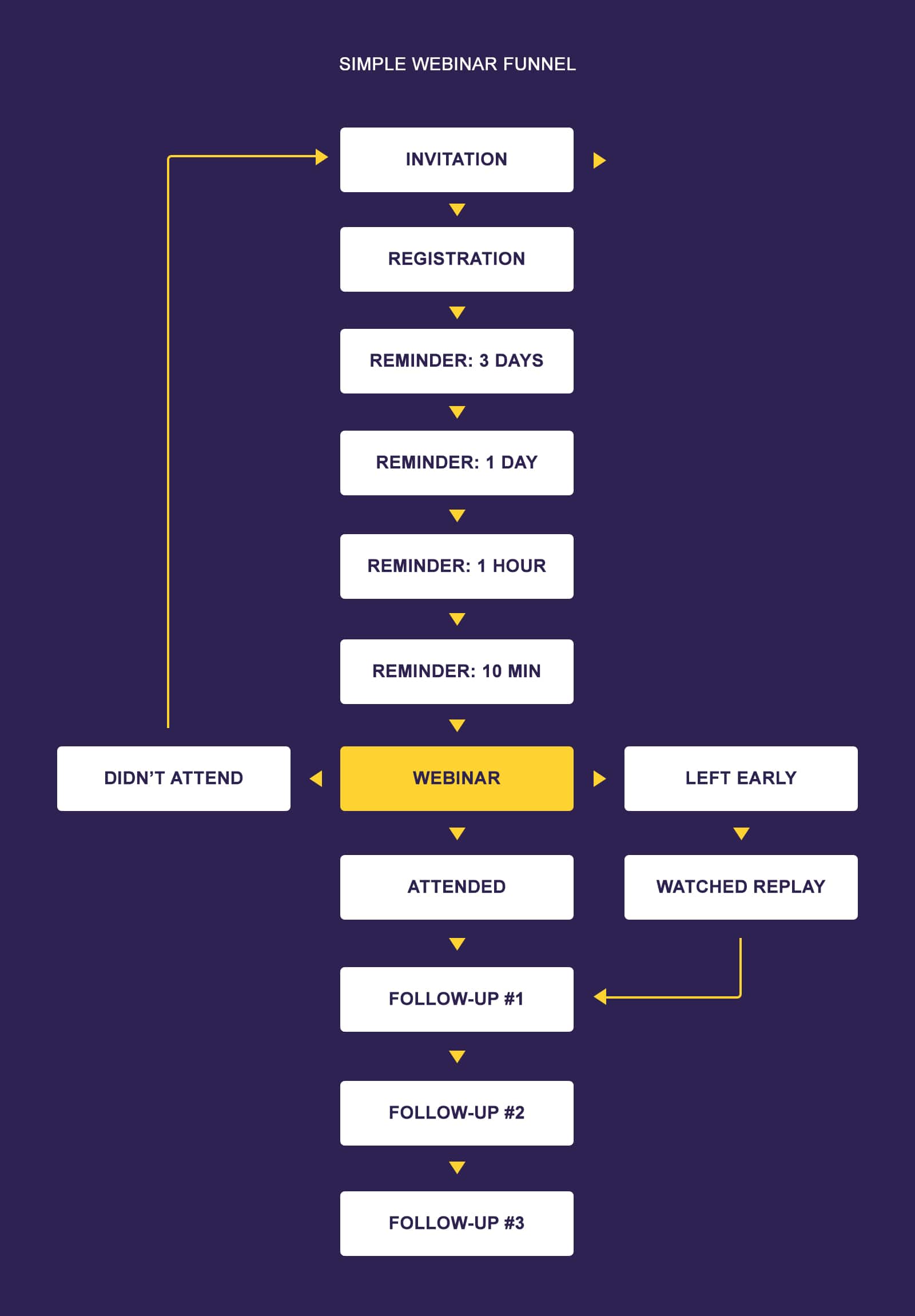
See how it works?
It’s just one loop to make sure everyone attends the webinar.
And with all those reminders in both Messenger & by email..
..this is really dangerously effective.
Understand your audience with surveys
How cool would it be if you had a Google Sheet with hundreds, maybe thousands of inputs of things your audience is struggling with?
This would give you ideas to create new content, improve your sales pages and improve your overall marketing.
Well, it’s actually not too hard.
I learned this technique from Ryan Levesque when I read his book, Ask.
He wrote the book in 2015 & it’s all about asking your audience the right questions to figure out what they want and build your product based on that.
He’s using all kinds of ways to ask his audience questions, but it’s mainly asking people to respond to an email or to fill in a survey online.
This totally works, but the percentage of people filling out these surveys and replying to emails is low.
So when your audience is still small, you might struggle to get enough input.
And that’s where you have another advantage with Messenger Bots.
You’re already chatting with your audience, and asking a question here and there will only feel natural.
(and because of that you’ll get more replies)
By asking questions in Messenger, I already compiled a list of 1847 entries in a Google Sheet what people would like to learn.
Every time someone answers a question In messenger, I store their feedback over to this Google Sheet:
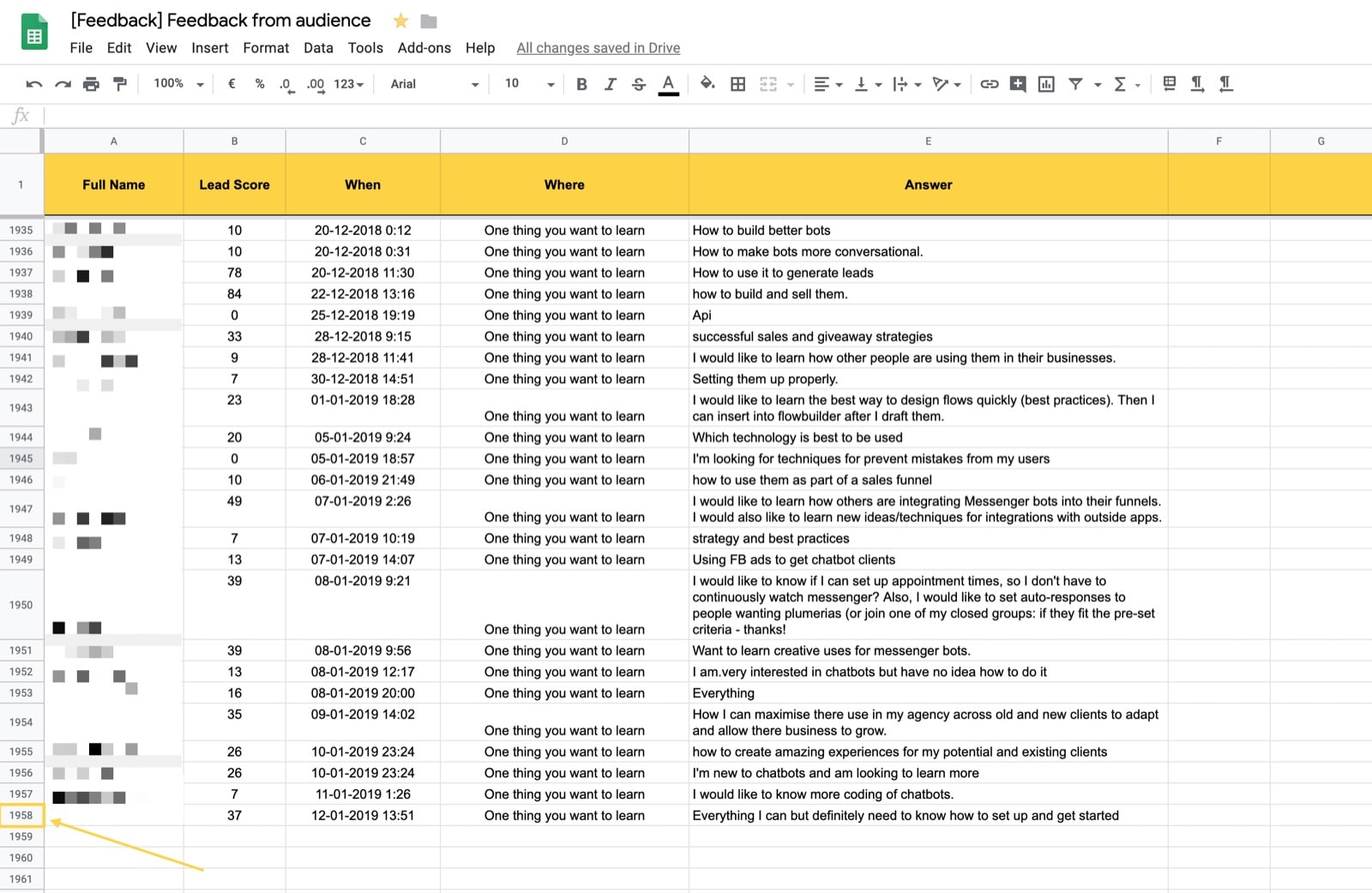
It’s 1847 freaking lines long, lol.
Do you know what I call this?
A pure goldmine.
It tells me which direction to go, what kind of content to create, what kind of questions people like to see answered.
It’s HUGE.
And I can really recommend you to implement something like this in your Messenger Bot.
Just start with one question you ask new subscribers, so you can learn about their biggest struggle.,
And then, a few days later, you follow-up with some other questions that you would like to see answered.
I’m for example also asking what kind of tutorials people would like to see.
Because of that, I’m never out of ideas!
The End
Now it’s your turn
I hope you enjoyed my ultimate guide to Facebook Messenger Bots.
Now I’d like to hear from you: which tip from today’s guide are you going to try first?
Are you going to use the Smart Email Capture?
Or maybe you want to try shorter sentences.
Either way, let me know by leaving a quick comment below.
Get my best ManyChat tips every Tuesday 🚀
Grow your online business with effective Chat Marketing
I love how you take techy and complex information and make it easy to understand. Thank you for everything you share!
You’re welcome! I’m happy it helpful! 😄
Just…Wooooooow!!
Haha, I’m happy you like it Sarah.
This is amazing Max!!
Thanks!
Very good content. Thank you Max.
You’re welcome!
As always, you bring incredible value Max! So complete and well structured 🥳
Thanks Anna!
Max you did it again! When you mentioned making your marketing so good people would pay for it, this is the kind of stuff that people would even pay. Once again you proved, that you are the leading Chatbot expert who needs to be followed. I honestly say that you are my personal mentor in chatbots.
Thanks for the kind words Tamás! You made my day 🤗
Hello Max,
Very complete and good guide about chatbots!
Thanks Arial! Happy to like it.
Hi Max,
Really enjoyed this but unfortunately I can’t seem to be able to download the PDF. Any idea why?
Thanks,
Colm G
Hey Colm! I just changed something, and it should work again! 😄
I loved all about your freaking good tutorial, thanks a lot man.
Thanks! Glad you liked it 🤗
Hello Max,
Thanks for this amazing guide. I personally loved the part about growing our messenger list. This is one of the lesser-known topics on social marketing topics. Glad you outlined it.
I do believe that one of the free strategies of growing a messenger list is to give away freebies through messengers unless you want to spend a ton of money on ads.
Hey Micheal! Exactly! Freebies, lead magnets, and/or content upgrades work well to attract subscribers 📩