The ManyChat Comment Growth Tool, it’s probably one of the easiest ways to gain new subscribers.
Someone comments on your Facebook Post, and boom, the Facebook Messenger Bot send a message.
In this guide, I’ll show you exactly how to set it up & some effective strategies to get the most out of it.
- What is the Comment Growth Tool?
- How to use the Comment Growth Tool
- 3 Effective Strategies
- Frequently Asked Questions
- Conclusion
Let’s dive in!
What is the ManyChat Comment Growth Tool?
There is a bunch of different Growth Tools in ManyChat that will help you to get more subscribers.
And while I like them all, I’m maybe the most excited about the Comment Growth Tool.
So basically, you can ask people to reply to your post, and a few seconds after they do they get a message from your Facebook Messenger Bot in Messenger.
Just take a look at this short video:
See? 🙃
I replied and a few seconds later the Messanger window popped up.
Cool, right?
This is a great way to get more subscribers, without people having to click links or a Get Started button 🔥
How to use the ManyChat Comment Growth Tool
It’s easier than you think.
Let me show you how it works step-by-step.
First, you have to create & schedule your post.
It’s important that you schedule it, and not post it yet, otherwise, people maybe start commenting while you’ve not set up ManyChat yet.
Here’s an example of a post I used for a giveaway:
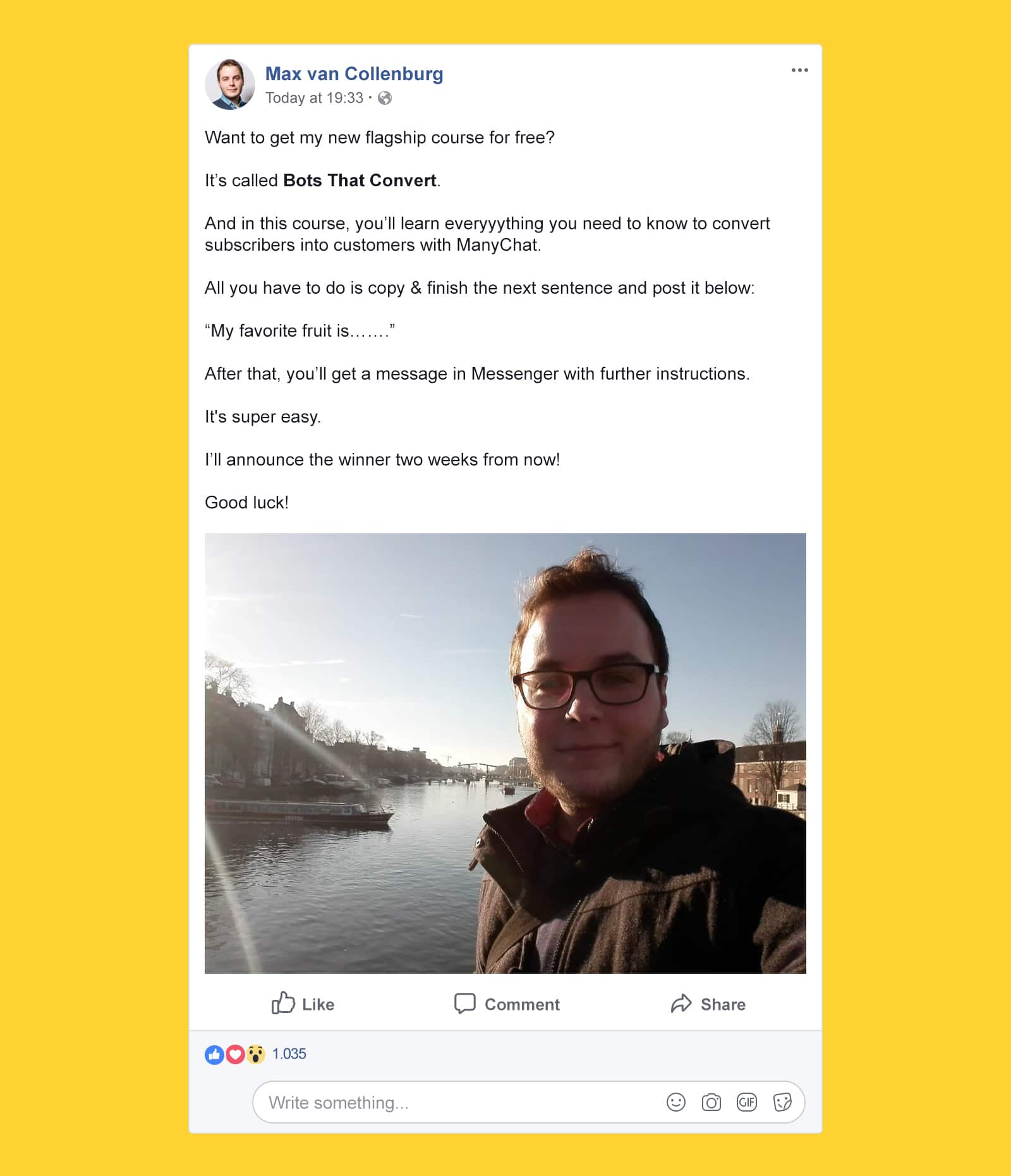
As you can see, I ask people to reply with “My favorite fruit is….”
After they do, the Facebook Messenger Bot will automatically be triggered.
So here’s how you set that up.
First, you have to go to Growth Tools » Widgets » New Growth Tool.
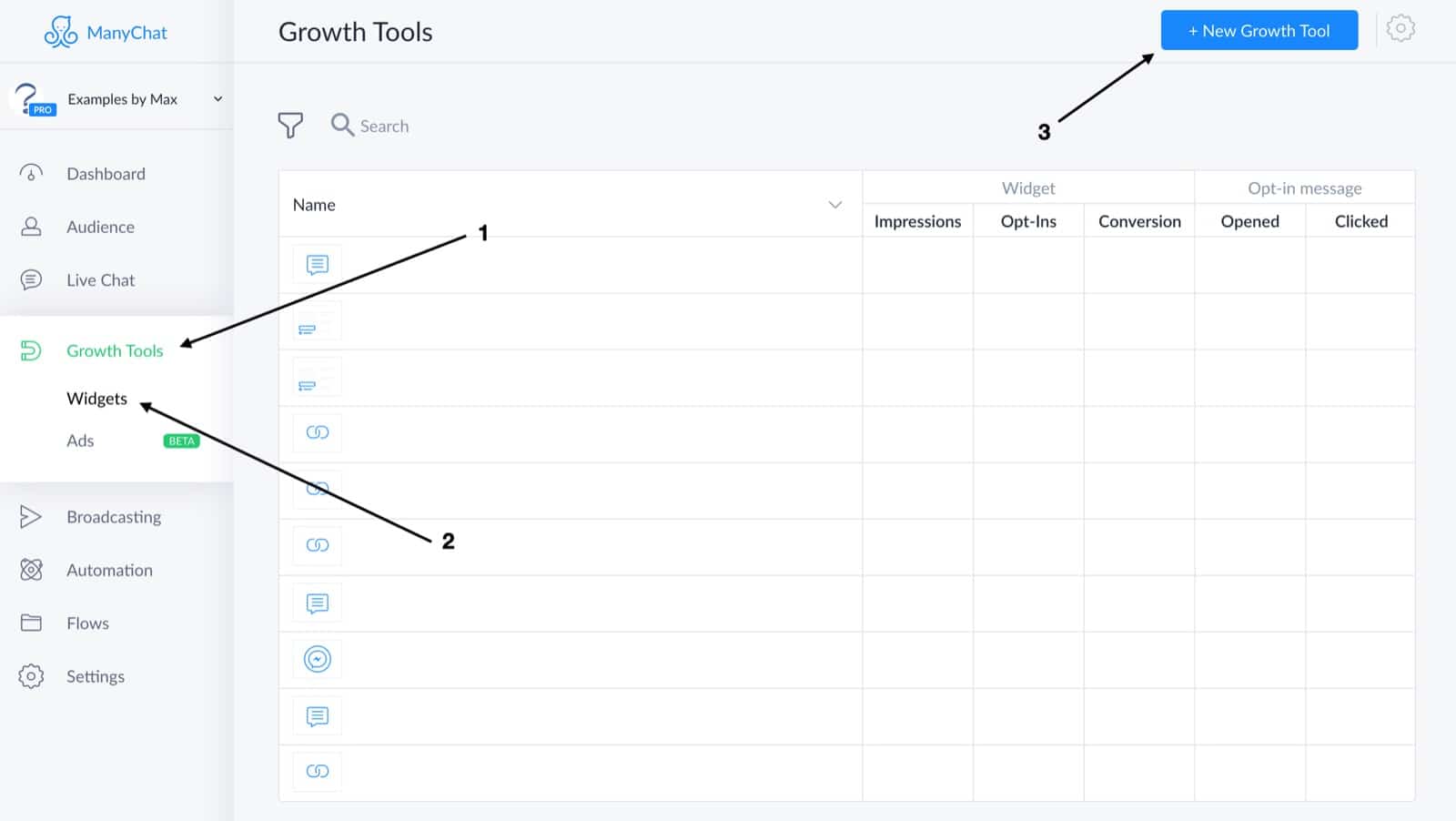
Give it a name at the top, and click the Facebook Comments Growth Tool.
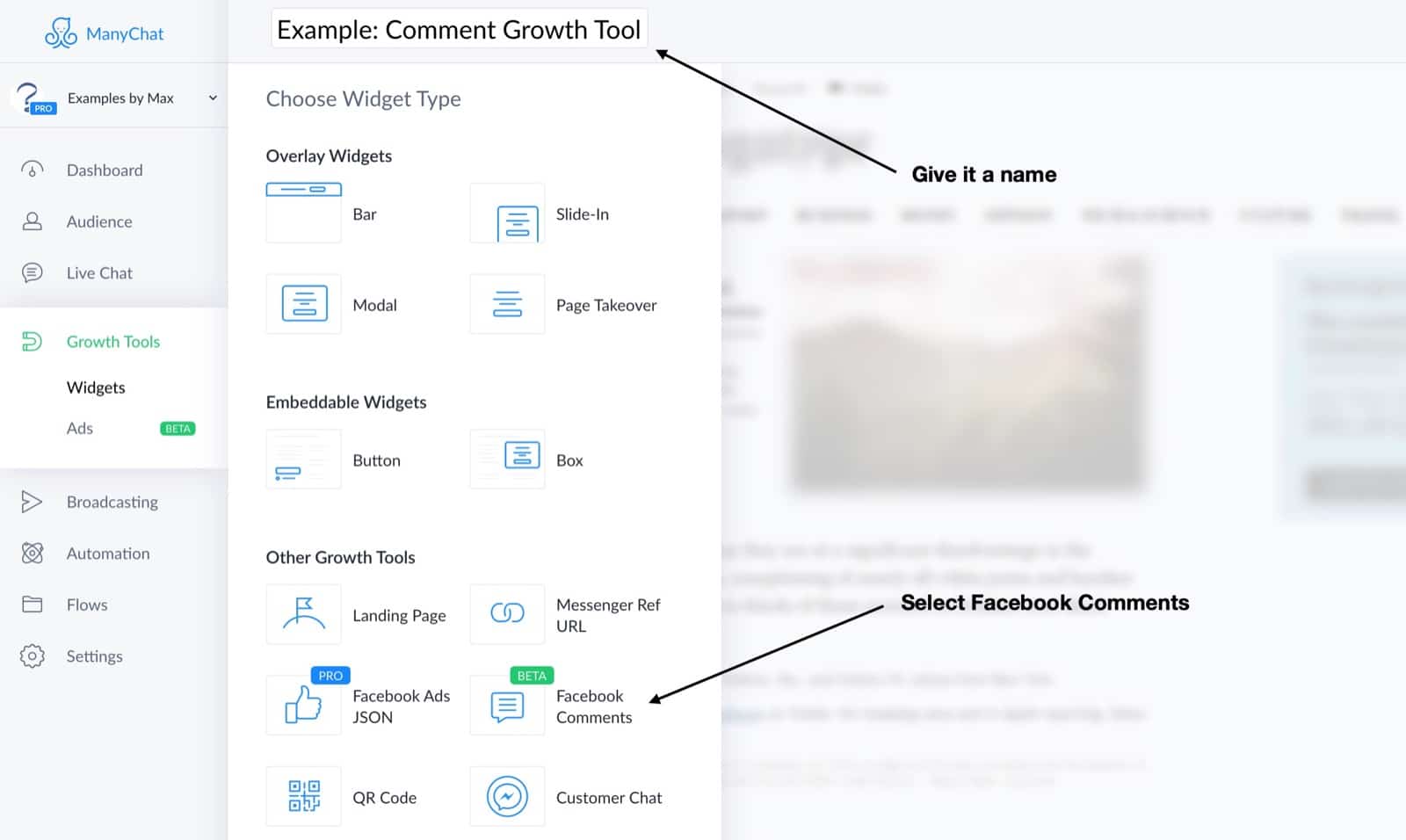
You will then get a list of settings:
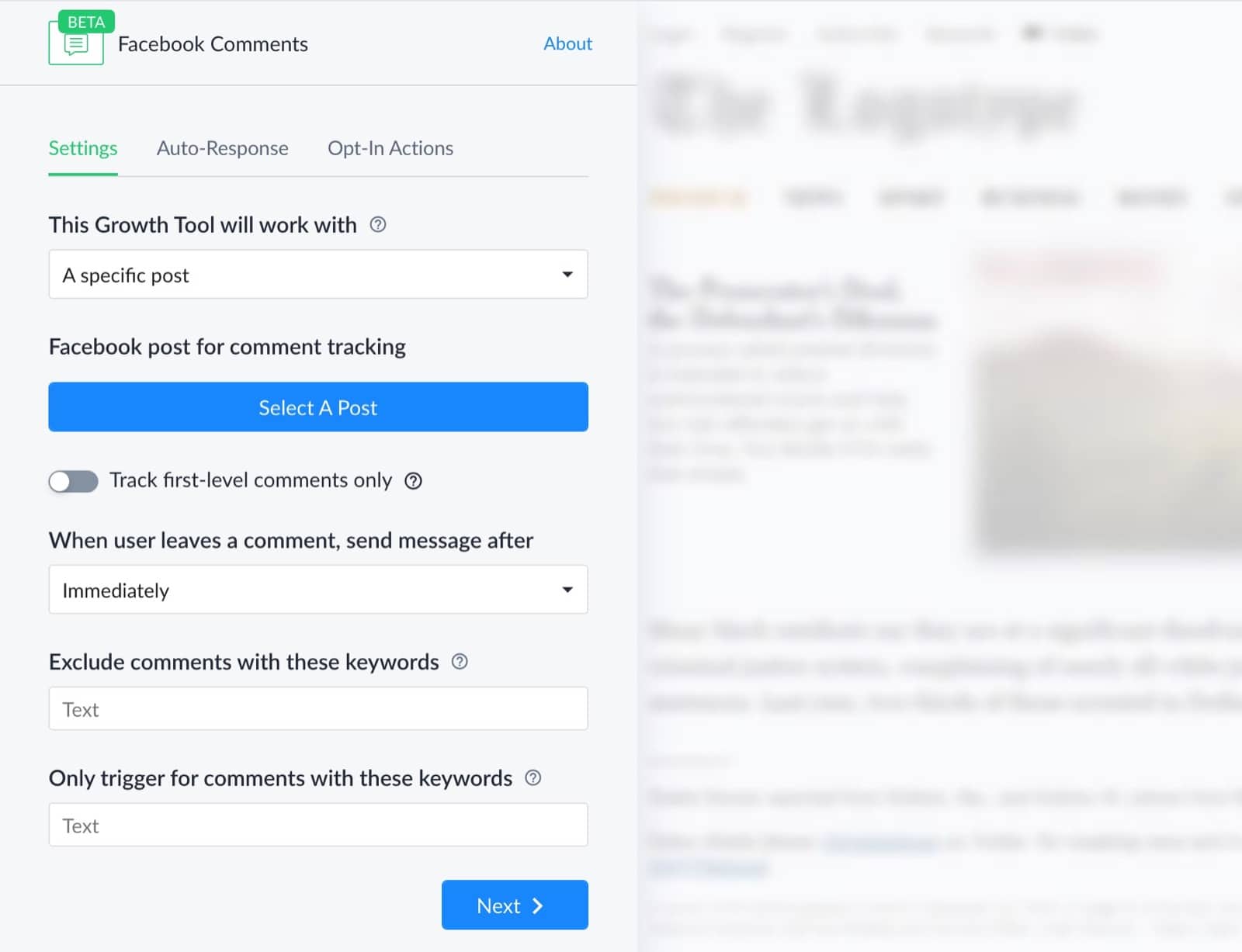
So go ahead, and select the post you’ve scheduled.
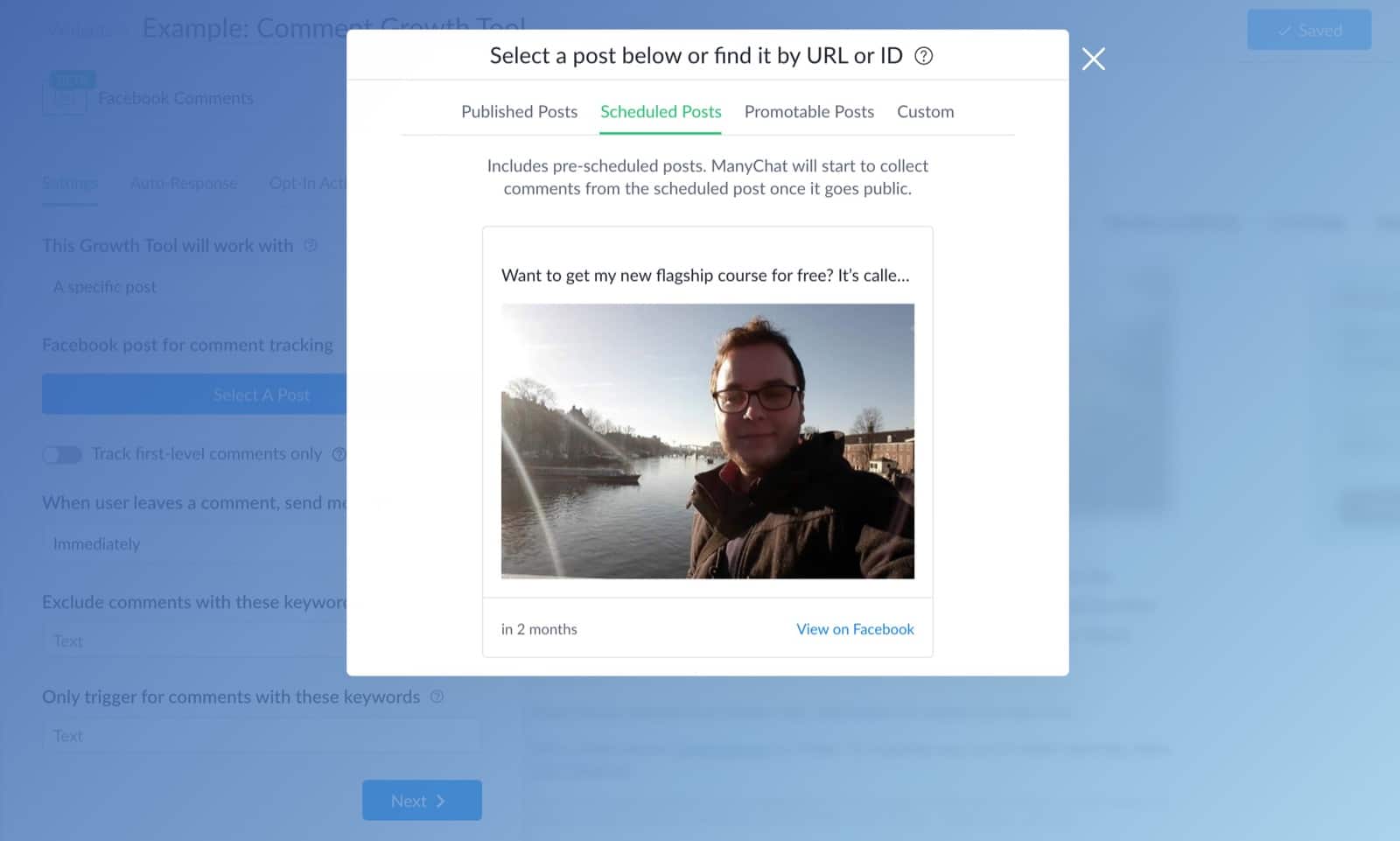
And you can also select how fast the Facebook Messenger Bot should reply, and for which words.
So in this example with the giveaway, my settings look like this:
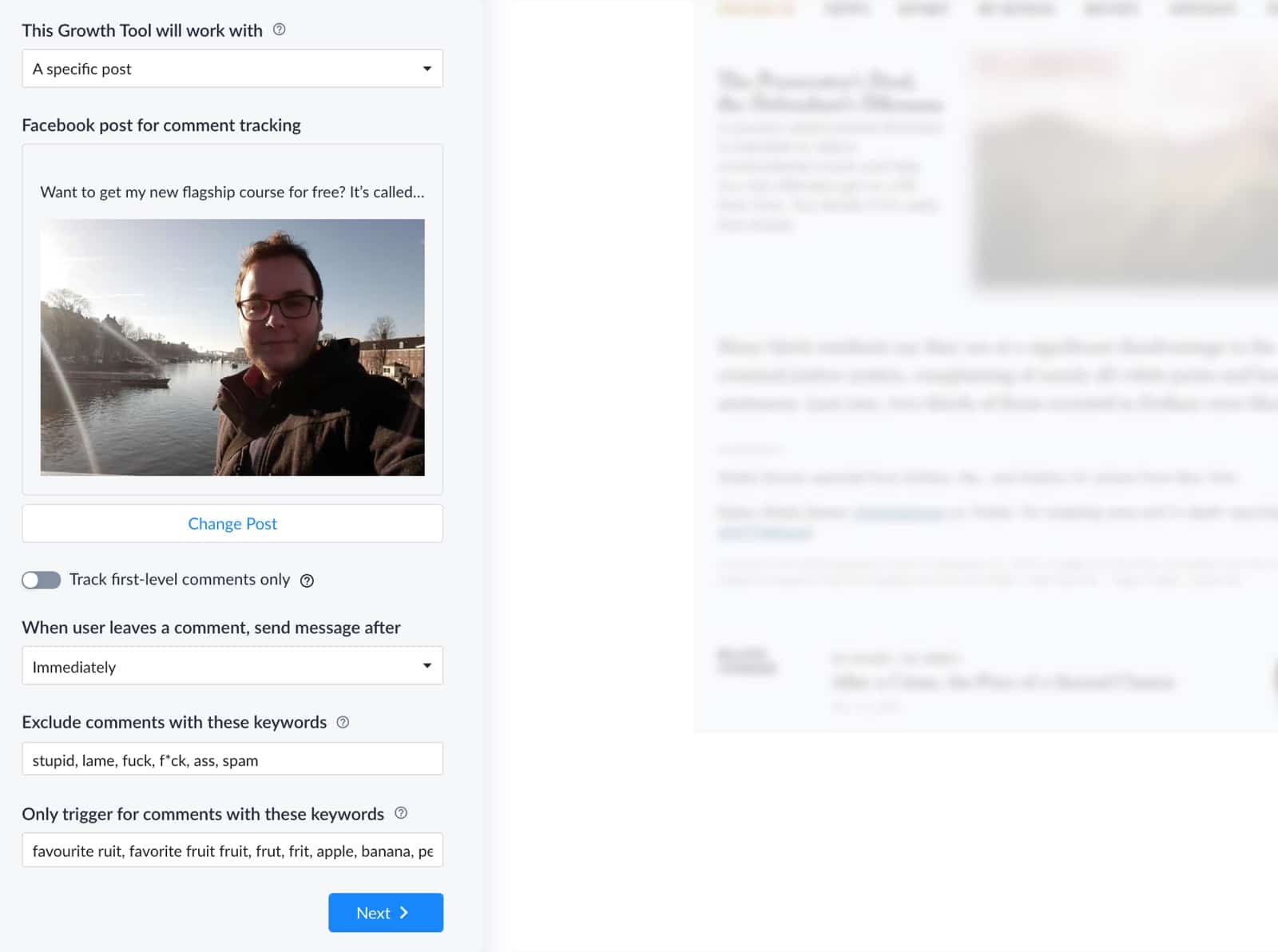
After that’s all done, go to the Auto-Response tab.
There, you can set one message that people will get after they comment.
Note: It’s important to know that people only become a subscriber after they interact with that message. So think well about what you put in it.
The default message looks like this:
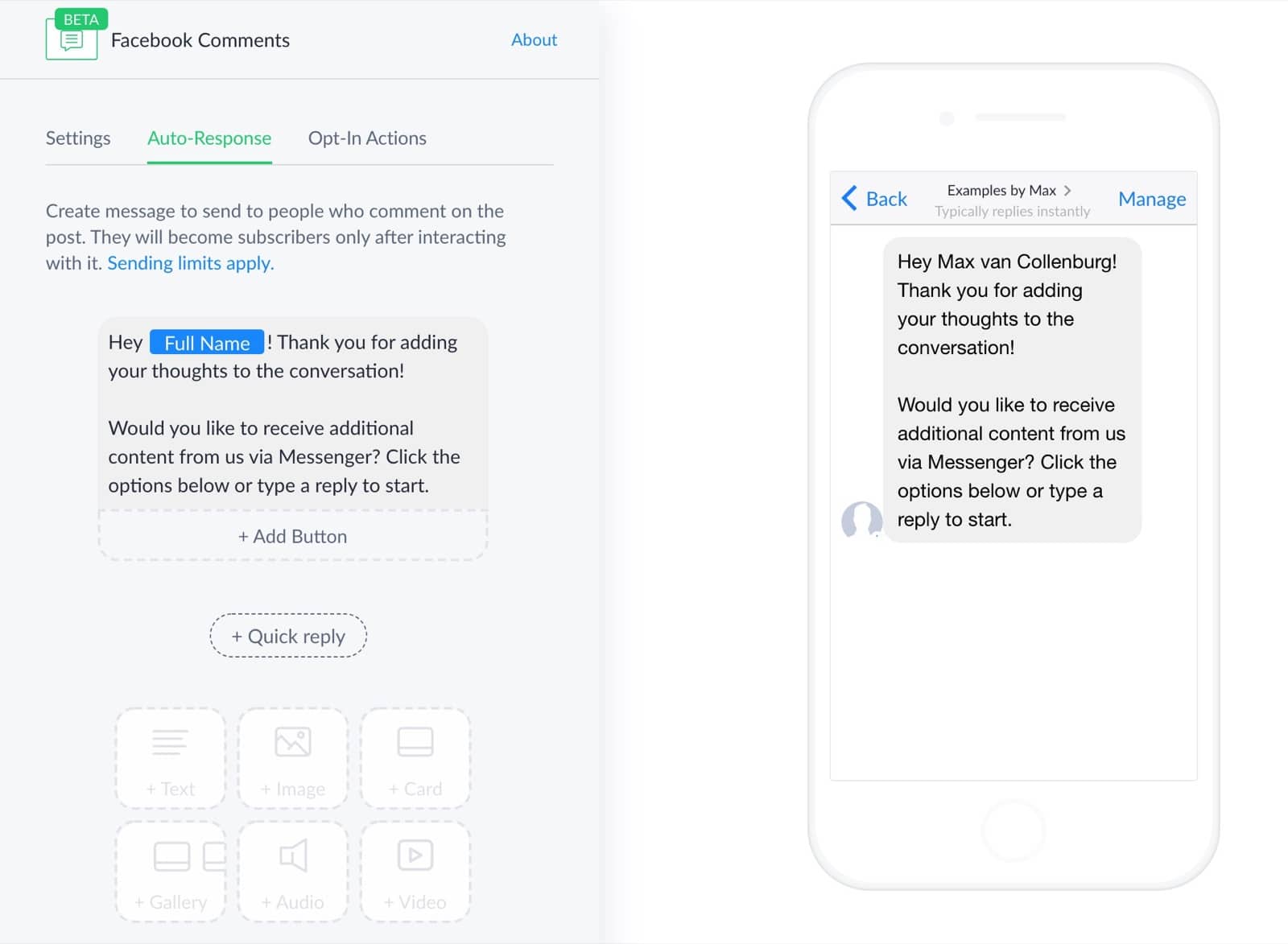
It’s pretty good, but I would tweak it a bit to this:
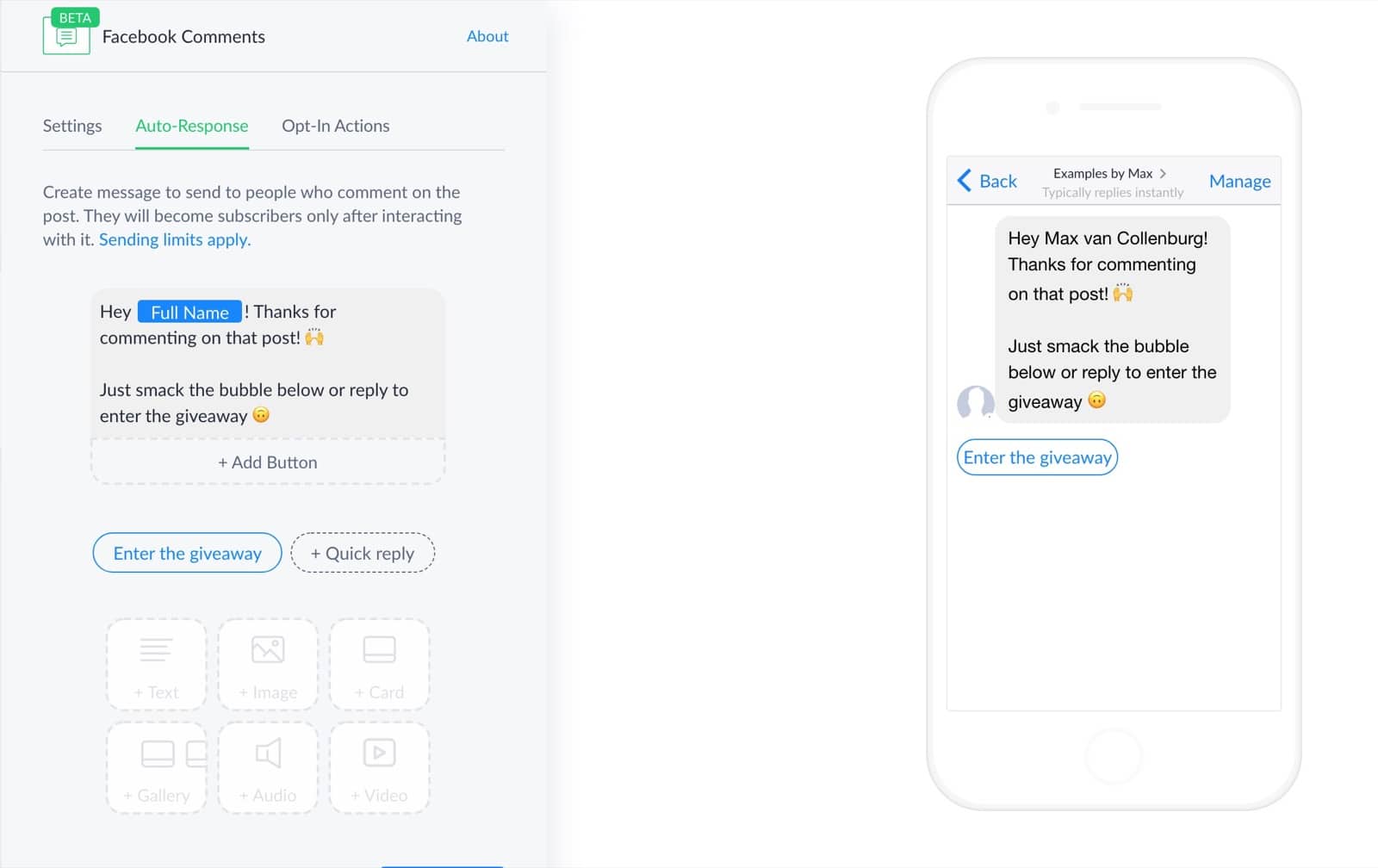
As you can see, I’ve also setup a quick reply button.
I’ve set this button up so that it starts another flow:
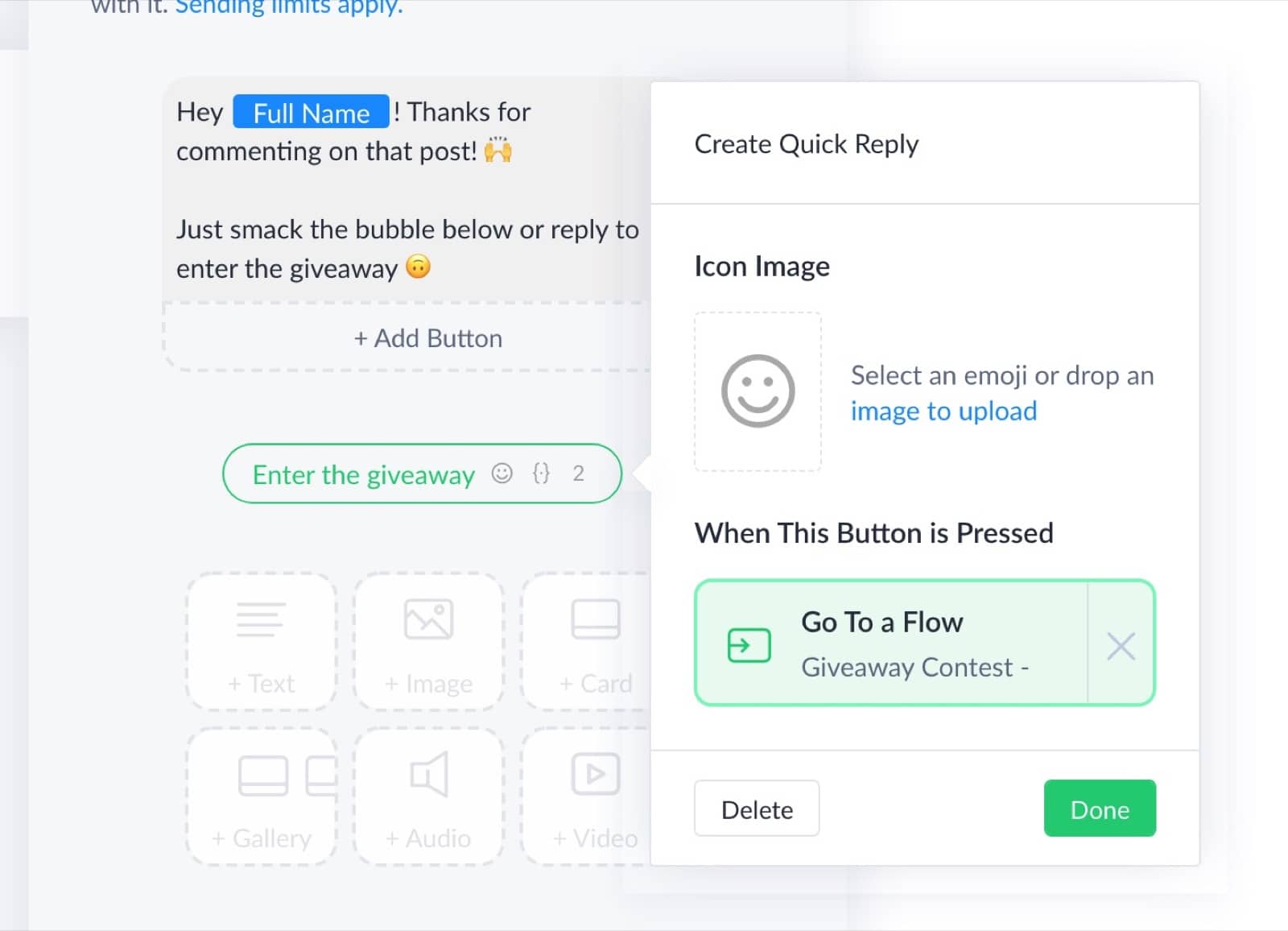
But in case someone replies instead of clicking that button, we have to setup the Opt-In Actions.
Under Opt-In Actions, you can setup what happens after someone replies to your message.
How you set this up depends on your Auto-Response, but I would just send it to everyone who replies:
And then you have to create a flow or select an existing one that will be sent after someone replies.
So it would look like this now:
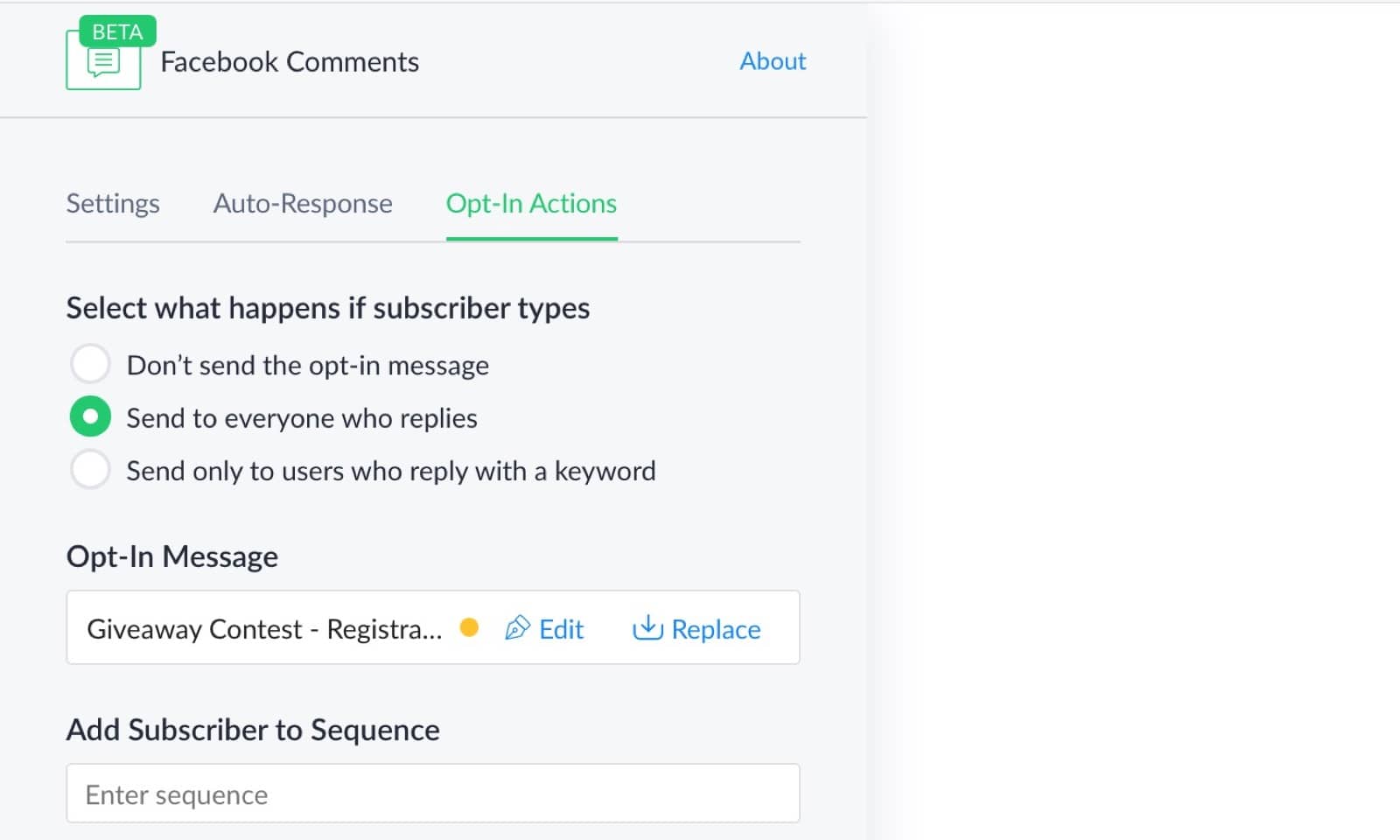
If you like you can also automatically add people to a sequence, but I rather do that in the flow itself.
And that’s basically it!
We’ve created & scheduled the post.
Then, we created a new Comment Growth Tool in ManyChat.
And after that we’ve setup the settings, auto-response & opt-in actions 😄
Now you only have to create a Flow that people get after they reply.
What’s in this flow, totally depends on what you are planning to use the Comment Growth Tool for.
Be creative! 🙃
3 Simple But Effective Strategies
Here are some strategies I like to use.
Strategy #1: sticky post on your page
It’s really easy to pin a post on top of your page.
Just click those ••• at the top right of your post, and select “Pin to top of page”.
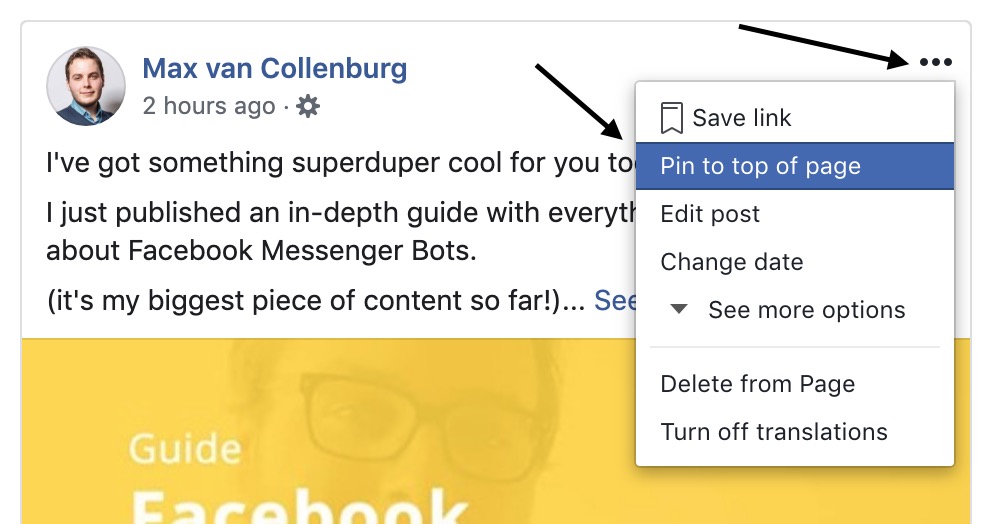
That way, it’s the first thing people see when they visit your page.
So that’s an excellent opportunity to ask people to leave a comment to get a cool download.
Think about an ebook, checklist, cheat sheet or another handy download.
Strategy #2: create a giveaway
A giveaway is a great way to get more subscribers fast.
But you’ve got to be aware of the low-quality subscribers that only want some free stuff.
So to tackle that, you have to make sure that what you are giving away is very related to your products or services.
I wrote a full guide about giveaways here, so feel free to check that out.
Strategy #3: learn more
Often, when we want to give more information to our followers, we sent them to our website.
But what if, instead, we ask them to leave a comment to get more info inside Messenger?
That way you can also (automatically) follow-up with them.
Frequently asked questions about the Comment Growth Tool
I often get asked the same questions about the Comment Growth Tool.
Most of them I already answered in this post, but there are a few I wanted to list separately
ManyChat Comment Growth Tool Not Working
So you’ve set everything up, you’re testing it and..
..nothing happens?
No worries, there’s probably an easy fix.
First, did you already comment on that same post before?
Because the Comment Growth Tool will only work once per user.
So if you’re testing the post multiple times, it won’t work.
Instead, ask a friend to comment on the post to check if it works.
If that’s not it, try hitting the (almost magical) Refresh Permission button in settings.
The Comment Growth Tool doesn’t trigger for everyone that replies
This could have two different reasons.
1) Too many people are replying in a short amount of time
This usually happens with very popular pages.
There is some kind of Auto-Response sending limit, which means ManyChat limits the number of messages that can be sent out per minute.
I don’t know exactly what this limit is, but I won’t worry about it if you have less than 2o or maybe even 50 comments per minute.
2) The Comments Growth Tool is still an experimental feature, so sometimes a person who comments becomes a subscriber but doesn’t get the Opt-In Message.
Here’s what ManyChat says about it:
“Due to technical limitations of the Facebook platform, ManyChat can’t in some cases identify a user as a subscriber who came through the exact Comments GT.”
Those users still become your subscribers, but won’t receive the Opt-In Message and won’t be shown as opted in through this Growth Tool.
For this reason, please keep in mind that your conversation rate can be higher than displayed.[/rednote]
I can’t add a photo to my Auto-Response
ManyChat only allows you to add one block to your Auto-Response.
So you can add an image, but only if you remove your text block.
(which is not so handy)
I think this is because they want to prevent that people get 10 messages after they comment on a post.
It’s also possible to add a video or audio fragment with a quick reply underneath, but I think the call-to-action will not be clear enough then.
You need text.
After they engage, you can go crazy with photos/video’s/text, etc.
So keep this in mind! 🙃
Can I add the Comment Growth Tool to a post in a Facebook Group?
I wishhhhhh this was possible, but unfortunately, it isn’t.
You can only use the Comment Growth Tool with posts on your Facebook Page ánd for your Facebook Ads.
Over to you
That’s it!
Now I would like to hear from you.
How are you planning to use ManyChat their Comment Growth Tool?
Or do you maybe have a question about anything in this post?
Whatever it is, let me know in the comments below.
Get my best ManyChat tips every Tuesday 🚀
Grow your online business with effective Chat Marketing
Hi there, I am managing a page and have tried to use manychat (Facebook Comment 2.0) to reply comments from my fans. However, it seems the bot don’t really work if someone commented in the photos of the post. Do you know why?
Hey Jason! I think people have to comment under the original post, and that it doesn’t work for comments under photos of posts. I think it has something to do with that ManyChat is only looking at the post id of the original post, not the photos.
Hai sir, I want to ask something about manychat comment.How to make manychat auto reply on the comment below them.For example, the comment on the post then we automatically reply to the at the comment that we already message the.Thank you if you willing to responding this.
I’m not sure if that’s possible, sorry! Would be cool!
I have been searching for details concerning Facebook messenger, and thanks to your site, I have found what I have been searching for and more. thanks to this website I have gotten a nice information today.
Happy to hear you found some useful info!
Hey! When setting up do I need to connect FB messenger or just my Facebook account?
I think you need to connect your Facebook Page 🤗