Do you want to know how to use the Randomizer in the Flow Builder of ManyChat?
Or would you like to learn some kick-ass use cases? 💪
Then this guide is for you 😄
- What is the ManyChat Randomizer?
- How to use the Randomizer
- Use case #1: A/B testing
- Use case #2: Creating Games
- Use case #3: Random Greetings
- Use case #4: Surprises
- Conclusion
Let’s dive in!
What is the ManyChat Randomizer?
The ManyChat Randomizer is a block that you can add to your flows to randomly split a set percetage of the traffic inside a flow.
Just take a look at this screenshot:
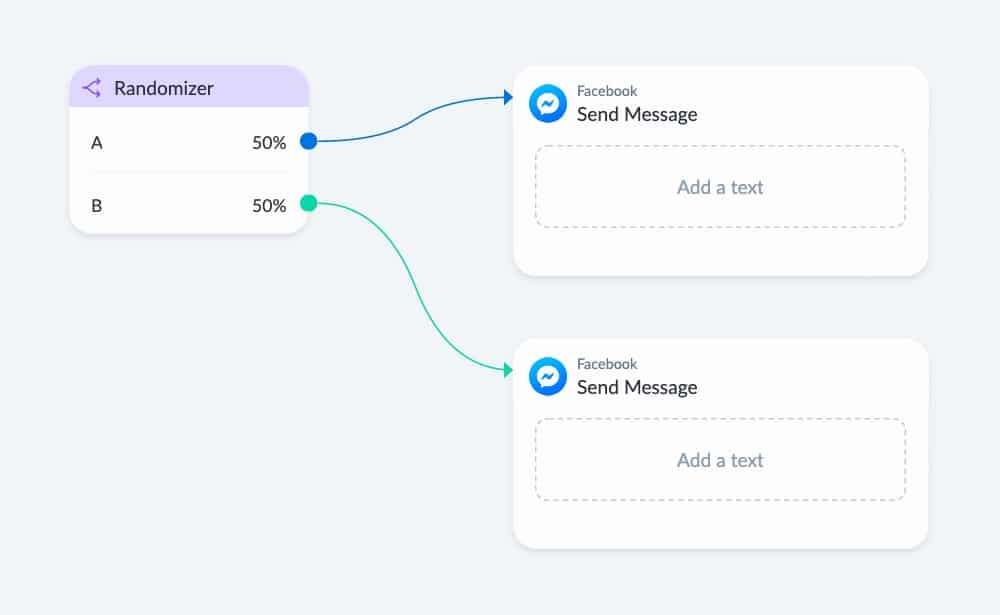
So in this example, 50% of the subscribers will be sent the to message block and the other 50% the bottom message block.
This is handy for a lot of things.
More about that later 🙃
Let me first explain how the Randomizer exactly works.
How to use the Randomizer
So first, you have to add the Randomizer to your flow.
You can do that by clicking the add step icon at the top right of your screen.
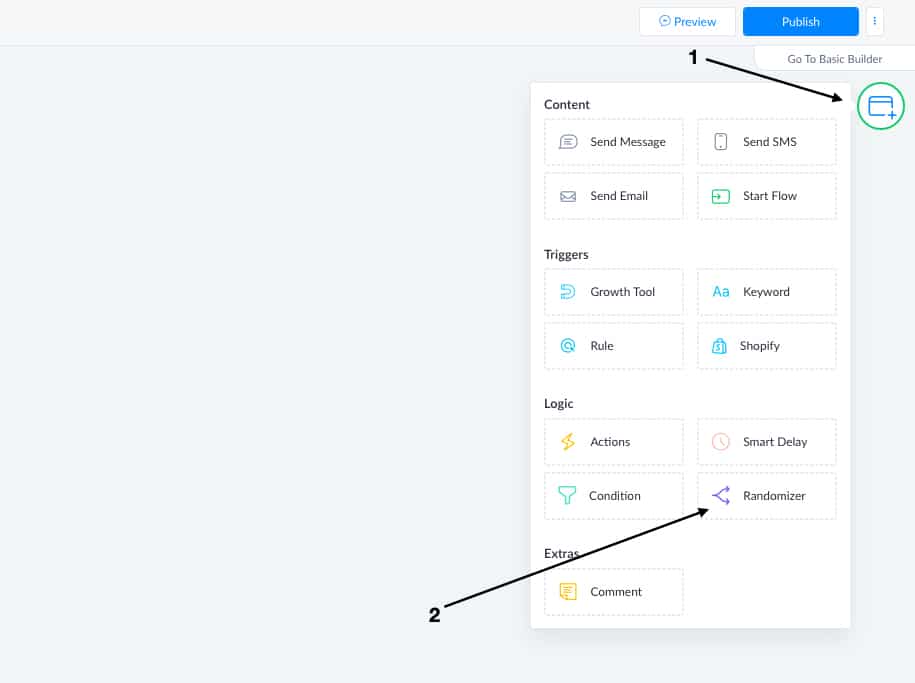
That will give you a block like this:
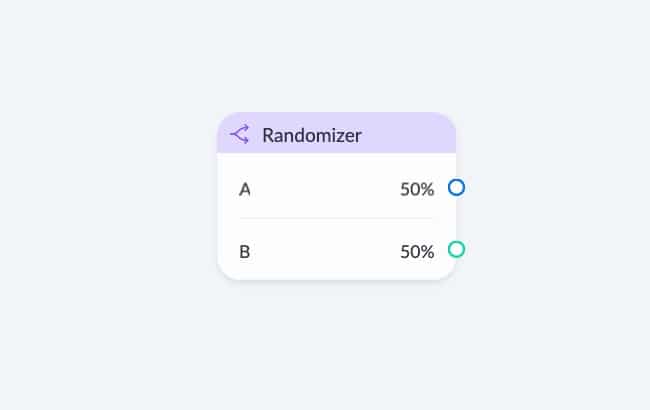
When you click that block, you see a bunch of settings showing up on the left side of your screen.
The settings you need depending on what you’re going to use it for.
But you can set up to 6 different paths.
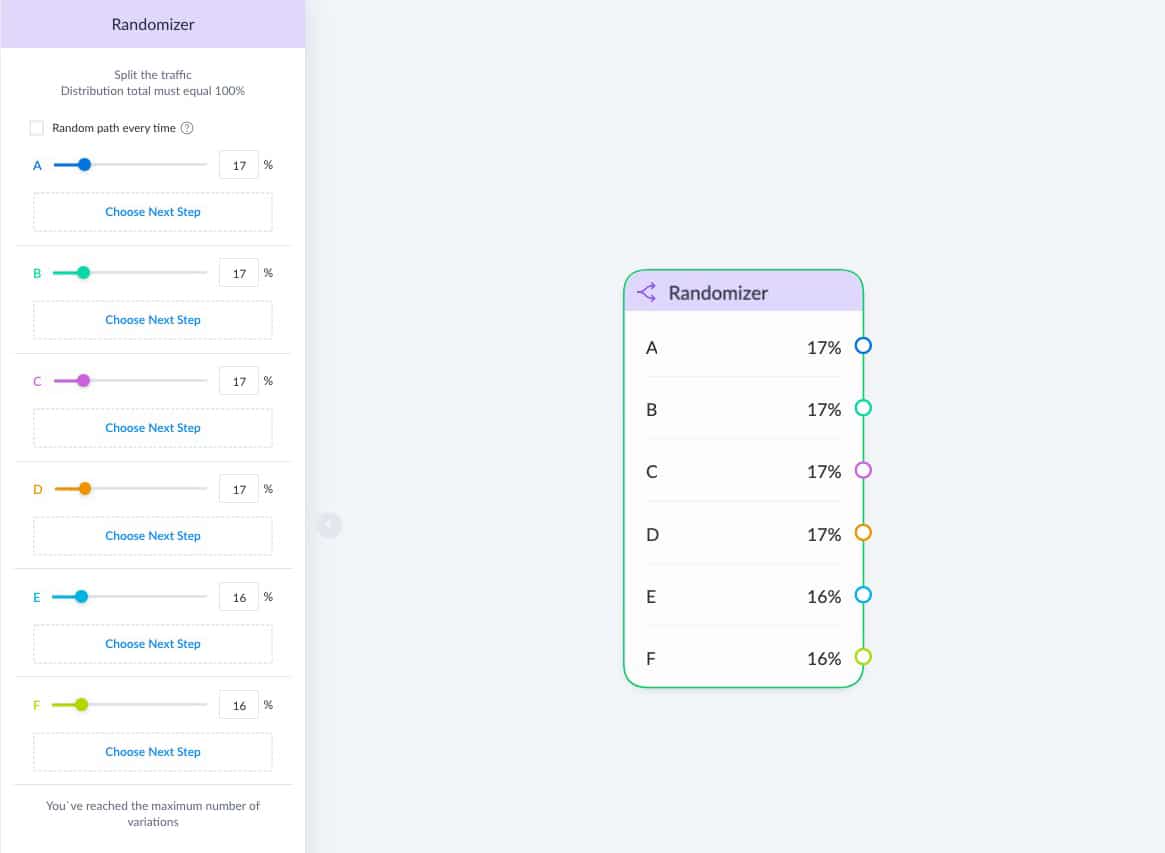
The only thing you have to keep in mind is that the total percentage of the different paths is exactly 100%.
Otherwise, you’ll get an error like this:
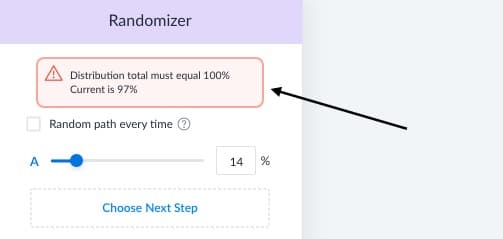
And it’s not necessary that every path has exactly the same percentage.
You can also set it up like this:
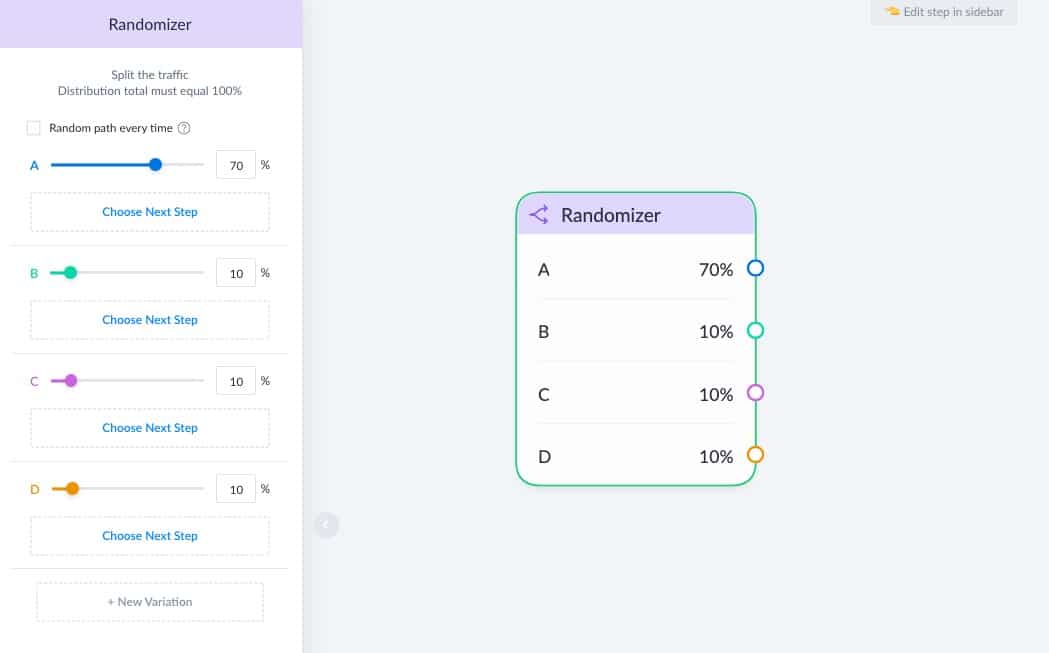
And last but not least, you can choose if you want the Randomizer to go a different path every time.
Or if you want it to go the same path every time.
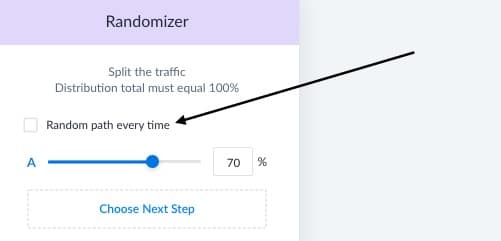
That only matters if your subscriber goes through the same flow several times.
So if you don’t set it to follow a different path every time, it will for example always follow the same path.
Most of the time, I just check that checkbox.
And that’s basically all you need to know:
- You can add the Randomizer by clicking the add step icon.
- You can add up to 6 different paths, as long as it’s 100% in total.
- One path can be 10%, the other one can be 90%, it doesn’t matter. As long as the total is 100%.
- If your subscribers go through the same flow, you usually want to check the checkbox that enables that it will follow a different path every time (except for if you want to flow to be exactly the same every time).
Up next, I’ve some cool use cases for the Randomizer for you 🙃
Use case #1: A/B testing
A few years ago, the name of the Randomizer was actually A/B Split.
It was mainly intended for A/B testing, but people started using it for a lot other things as well.
That’s why I think they changed the name to Randomizer.
But still, the Randomizer is perfect for A/B testing your flows.
In theory, you could test every single message of your flow to find out what’s the best possible conversation.
But that’s a lottt of work 😅
So I would recommend starting with a few important messages to see what impact they make 🙃
.
.
Let me give you a example:
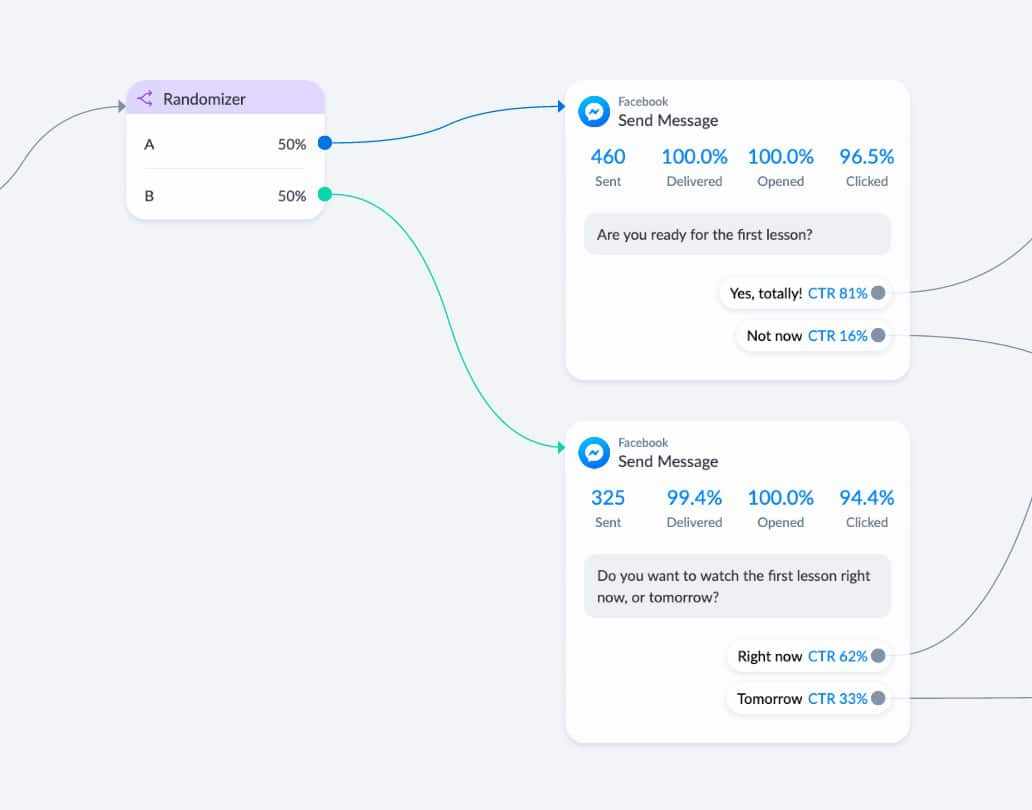
This is a message that people get as soon as they signed up for my free course.
My goal was to make as many people continue to the first lesson right away, while still giving them the option to start later if they want.
In the message of path A I’m simply asking if they’re ready for the first lesson right now.
And in the message of path B I’m asking if they want to continue right now or tomorrow.
So if we read the results, we come to this simple conclusion:
- In path A, 81% continued right away.
- In path B only 62% continued right away.
Which means that path A wins!
Use case #2: Creating Games
This is probably the most fun one.
A lot of games rely on some sort of luck.
And with the Randomizer, we can create that luck.
Imagine, you would like to create some kind of Blackjack.
Which means people should get close to 21, but not over.
So what we could do, is we could use the Randomizer to simulate throwing a dice:
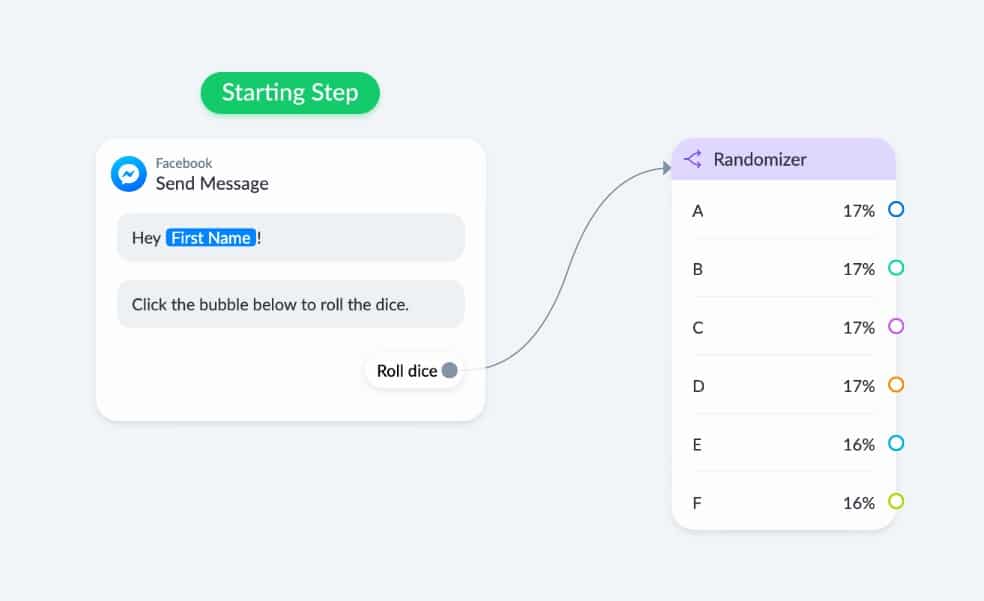
Then, you could use actions to increase a number user field depending on what the subscriber rolled.
In this example, I use number user field called “Calculator”.
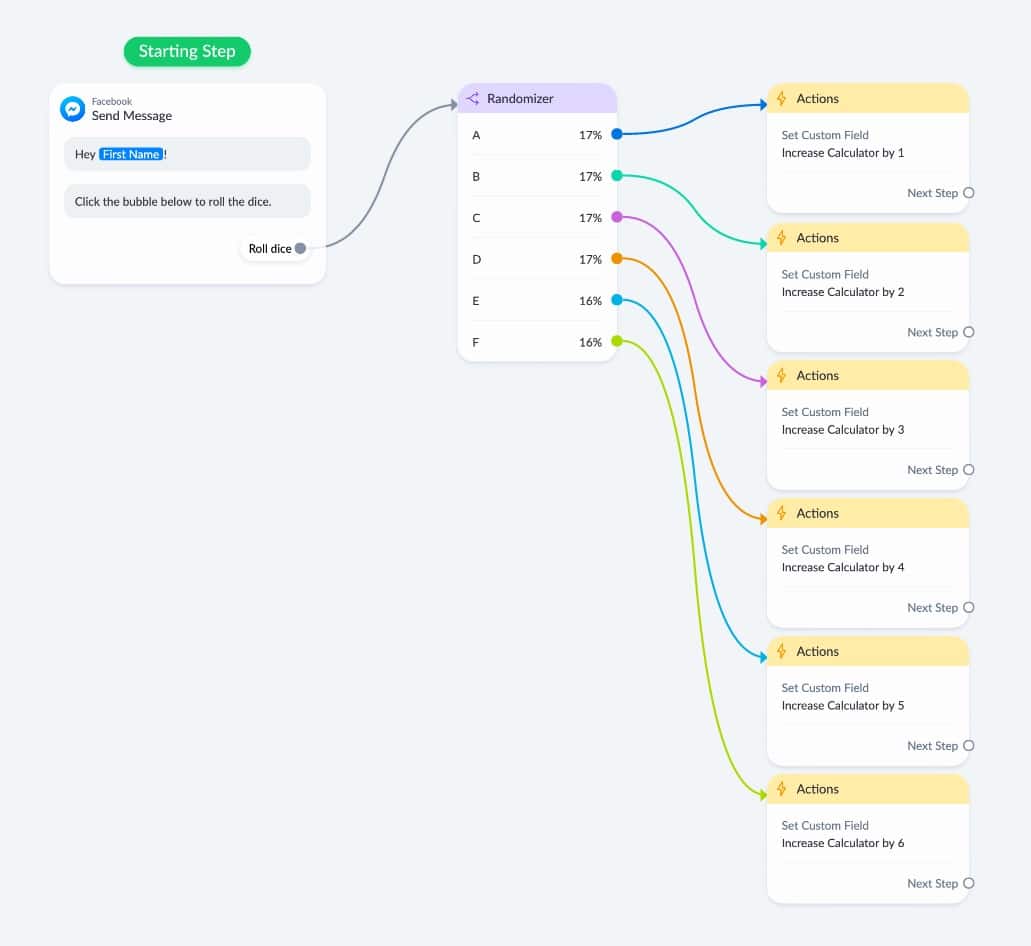
Then, you send a message with how much they rolled, plus how much they rolled in total.
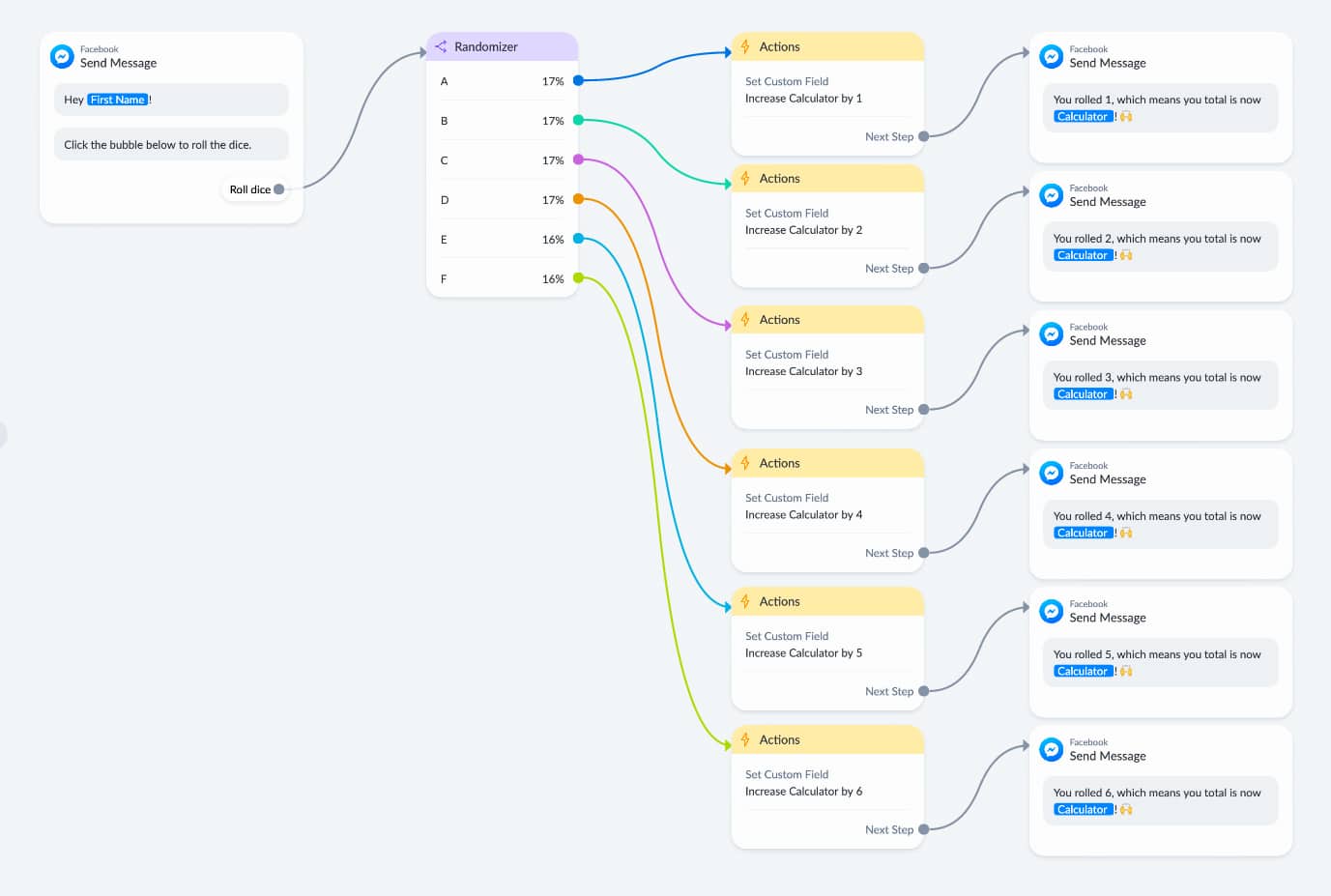
And then, we ask if they want to roll again.
If they click yes, we go back to the randomizer which makes the circle complete.
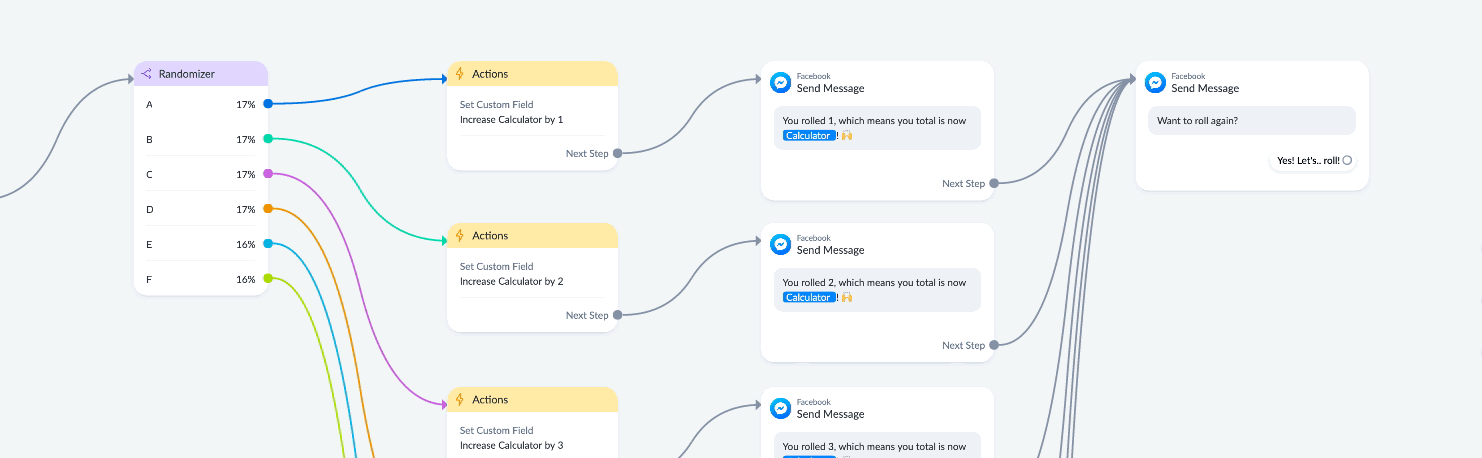
Cool, right?
And if you then expand it with some conditions and other stuff, the blackjack game will be finished:
You can create a lot of fun games like this.
I’ve also seen the Wheel of Fortune, Rock Paper Scissors, and some card games.
Games like this can surprise your subscribers well 🙃
Use case #3: Random Greetings
At the end of a conversation, I always like to wish the subscriber a nice day.
So I send a piece of content, they engage with it, and at the end of the conversation, I say something like: “That’s it for today! Have a great {{current day}}!”
But it’s a bit boring if that’s always the same sentence.
So what I did, I created a little flow in which I randomize that greeting.
First, I start with something like this:
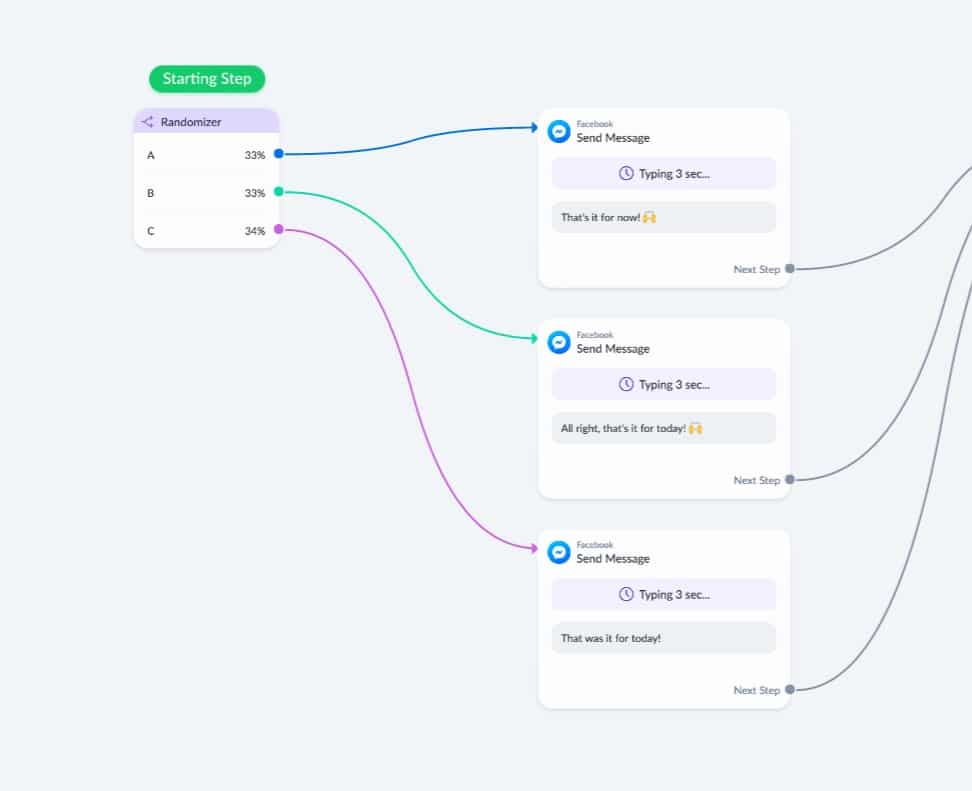
And after that, we start a second Randomizer with another message:
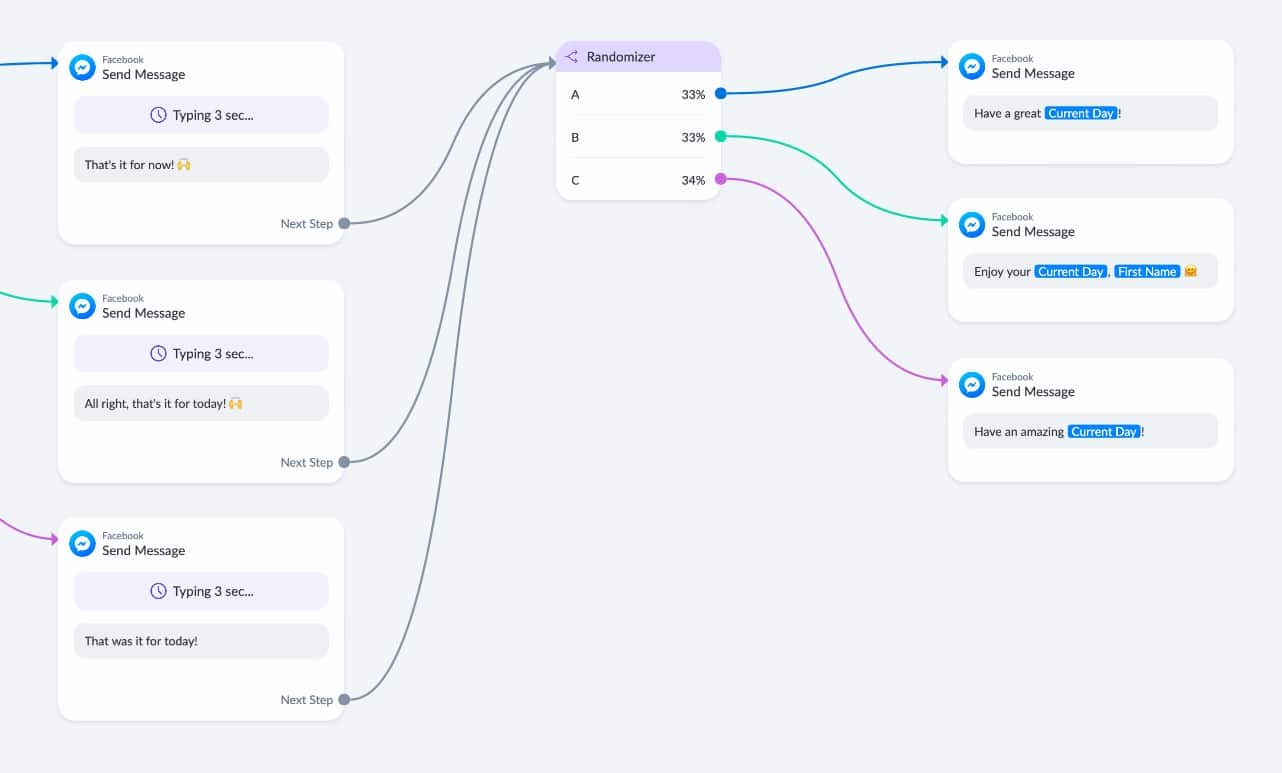
So this way, the greeting at the end of the day will be different almost every time.
And that will make it sound less repetitive.
Use case #4: creating surprises
This is great for if you’re doing giveaways or just want to surprise some subscribers.
Because with the Randomizer, you can give something to a small percentage of your subscribers.
Imagine you want to give 1 out of 100 people a gift.
Then you would simply setup your flow like this:
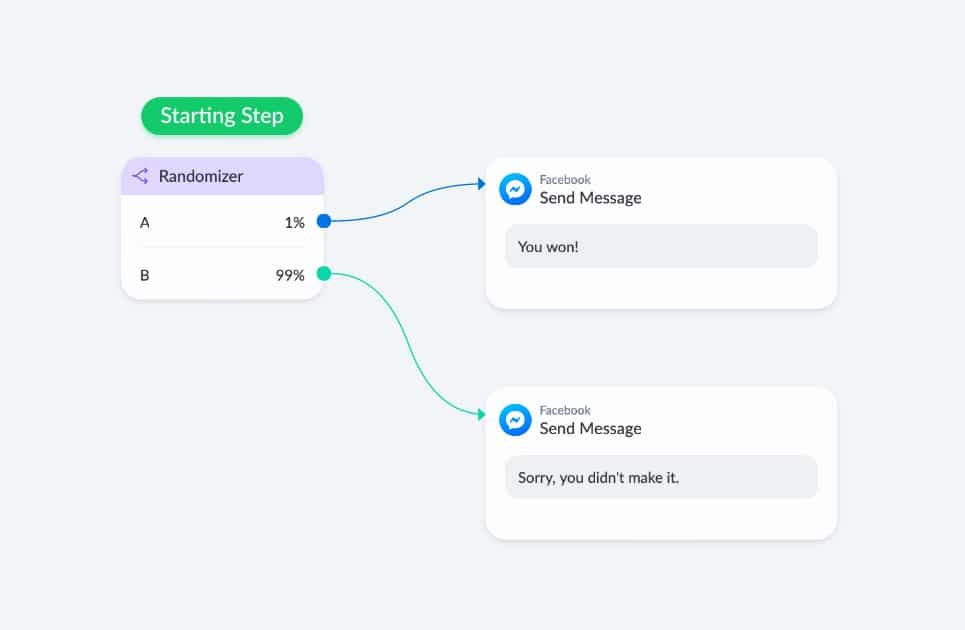
Or if you want 1 out of a 1000 people to get a gift, you would use two randomizers:
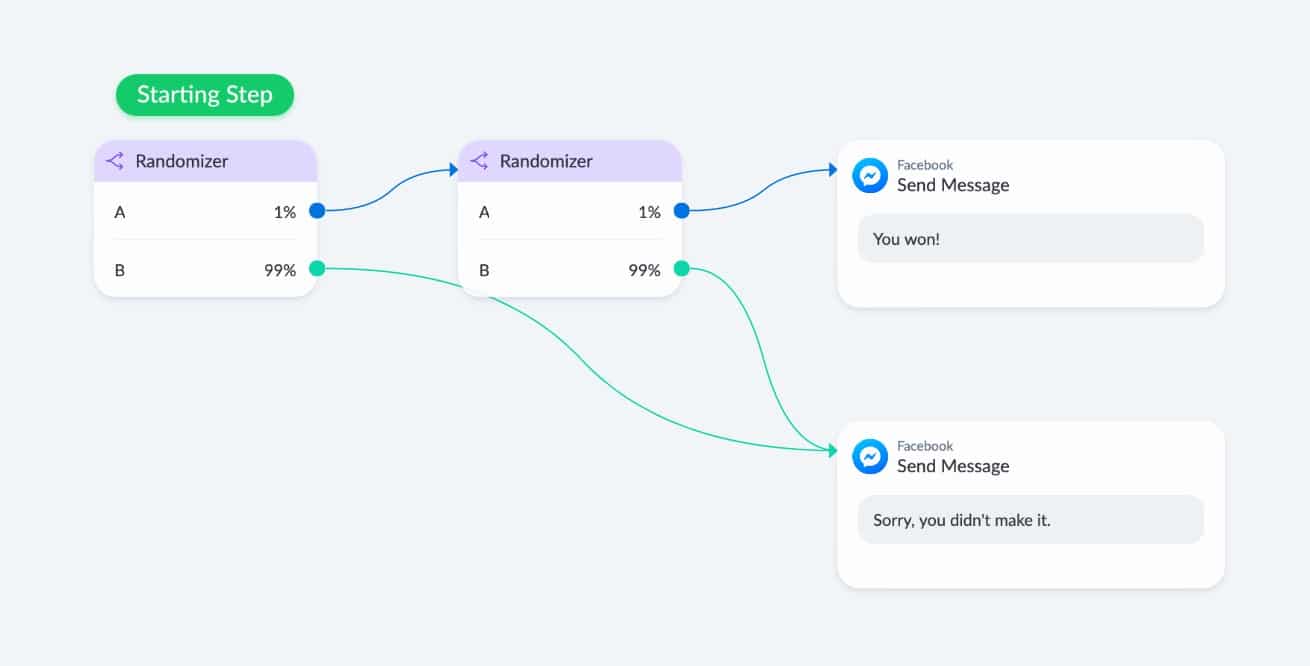
This way, only 1% of the first 1% will get the gift.
Note: if you’re really going to use this to give things away, make sure that people can’t enter this flow multiple times. You can do that by adding a tag & condition.
Cool, right?
You can use this for all kinds of things.
Just be creative 🙃
Over to you
That’s it!
Now I would like to hear from you.
What are you going to use the Randomizer for?
Or do you maybe have any questions about it?
Whatever it is, let me know in the comments below.
Get my best ManyChat tips every Tuesday 🚀
Grow your online business with effective Chat Marketing