Smart Delays inside ManyChat can be used for a lot of different things.
In this guide, I’ll show you exactly how they work.
And I’ll also be sharing some of my favorite use cases.
Let’s dive in!
- What is the Smart Delay in ManyChat?
- How to use the Smart Delay
- Use case #1: the 4-minute follow-up
- Use case #2: reminders
- Use case #3: follow-up
- Conclusion
Don’t feel like reading?
Below you’ll find this post in video format.
If you prefer the written format, keep reading 🙃
This post also gets updated regularly.
Full Tutorial
Okaay!
Let me show you everything that’s possible with Smart Delays 🙃
What is the Smart Delay in ManyChat?
You’ve probably already spotted it inside ManyChat, but the Smart Delay looks like this:
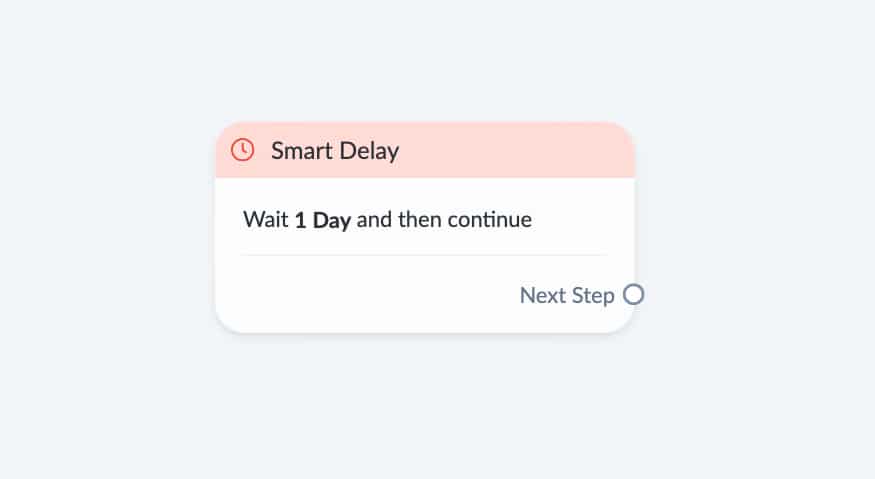
The name already reveals it a bit what it does.
You can use it to add a delay to a flow so that it will continue later ⏰
This is especially handy for sending follow-ups & reminders.
Later on in this article, I’ll show you some cool use cases.
But first, let me show you how you use the Smart Delay 🙃
How to use the Smart Delay
Before we’re going to dive into a bunch of different use cases, I want to explain how the Smart Delay function exactly works.
You can set the duration of the delay to minutes, hours, or days.
So if you want the Flow to continue after 1.5 hours, you have to set it to 90 minutes like this:
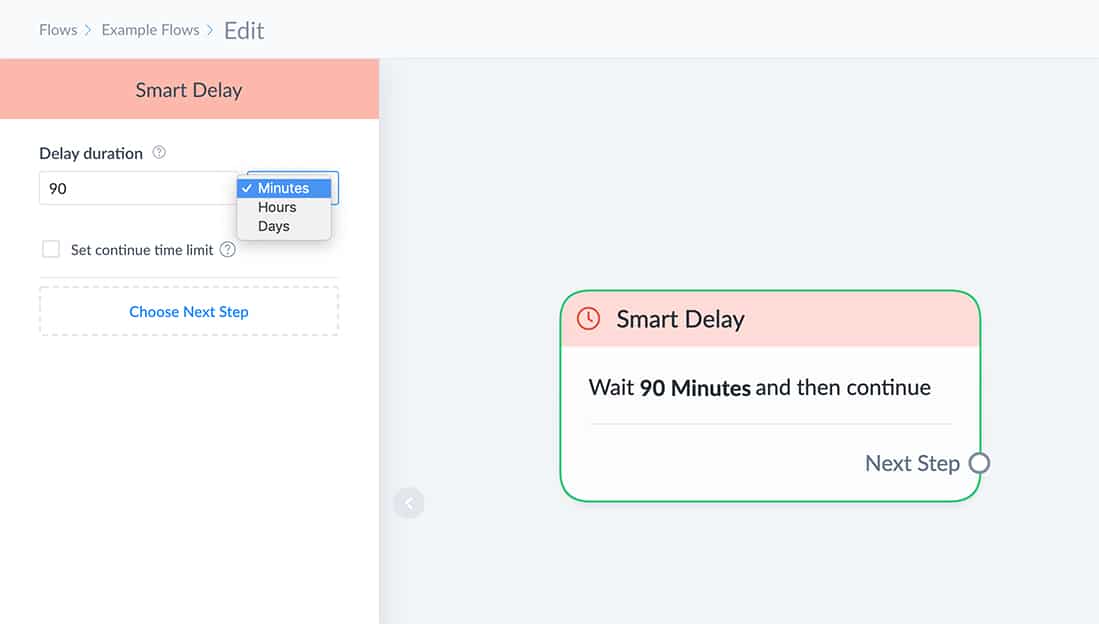
Or if you want to continue after 23 hours, which is handy to stay within the 24-hour window, then you would set it like this:
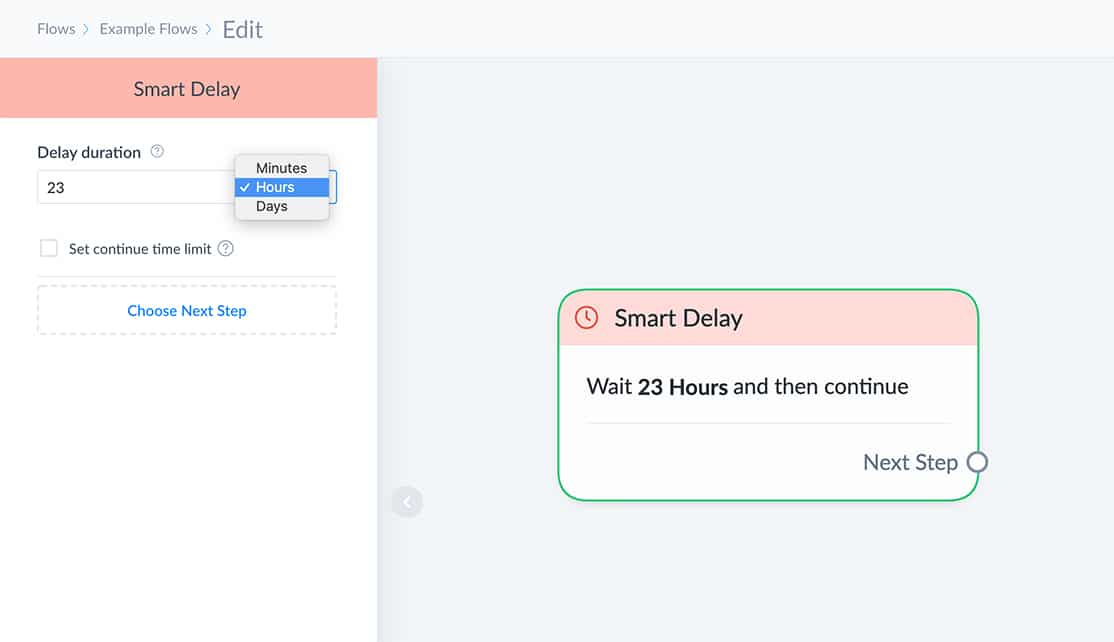
Just set the Smart Delay to any time you want, with a maximum of up to 28 days.
Easy, right?
You can also tell the Smart Delay between which times it should continue.
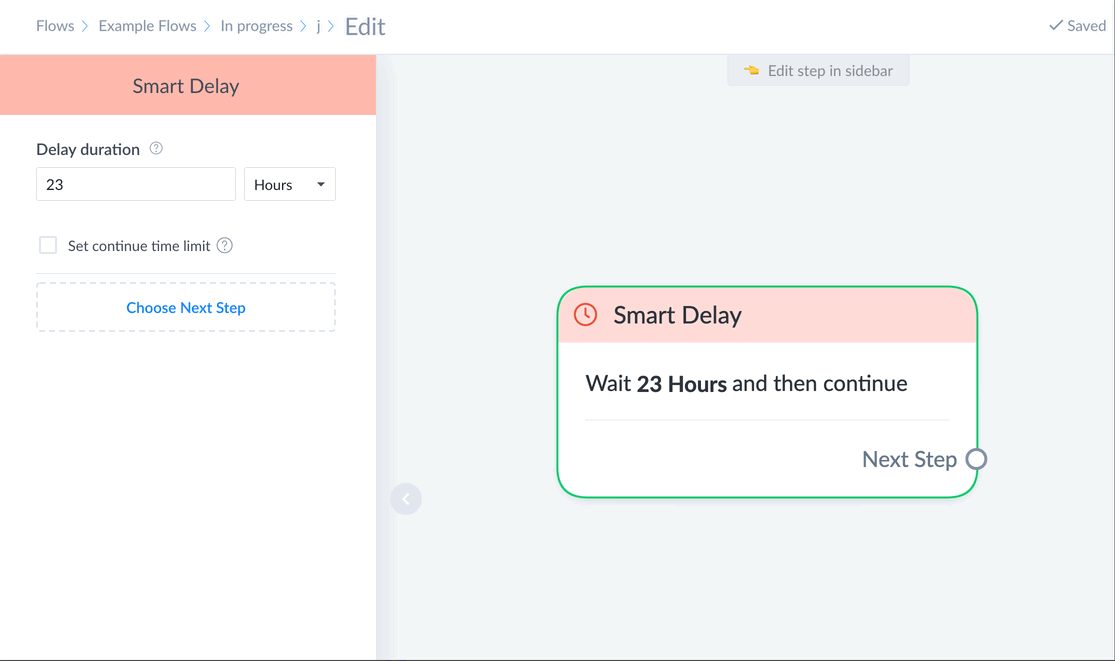
This is especially handy to prevent that you’re going to send messages in the middle of the night.
(don’t make people hate you for waking them up, haha)
Then, after you’ve set when it should continue, you have to add the next step.
Simply click the bullet, and drag it over to where you want it to go like I’m doing here:
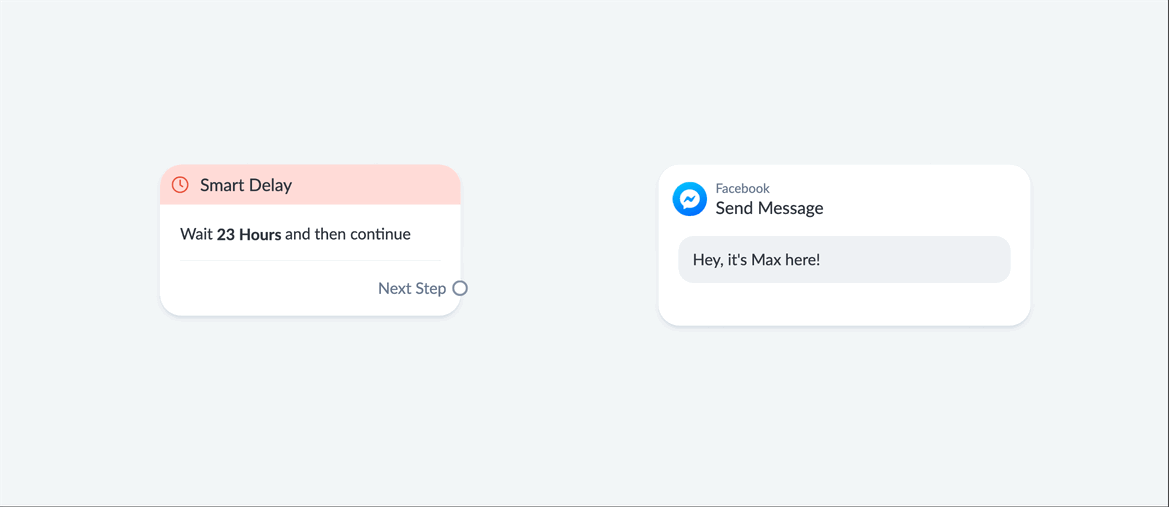
That’s it!
Use case #1: the 4-minute follow-up
Here’s a strategy that I really like to use.
Whenever a subscriber doesn’t continue in a really important part of a flow, I send them a follow-up a few minutes later.
Here’s how that works:
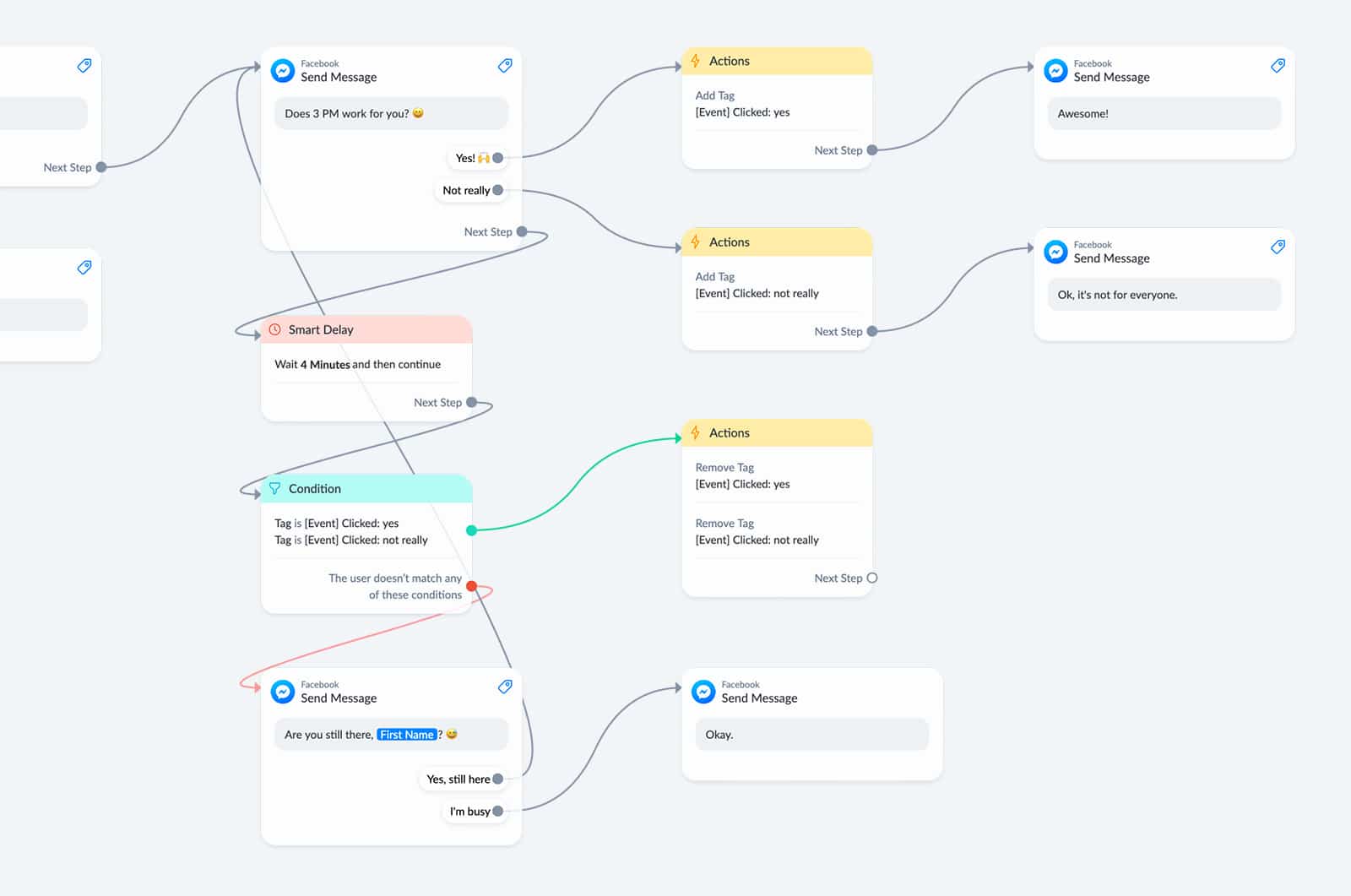
I ask a question, and at the same time, I automatically continue to the Smart Delay.
Then, if the subscriber does reply, I add a tag depending on what they replied.
This tag is used to check if the subscriber continued or not.
After the Smart Delay, there is a condition, and in this condition, we check if the subscriber has one of these tags.
If yes, we delete those tags because they have served their purpose, and then we stop.
If not, we send our follow-up message.
Use case #2: reminders
Whenever we send out content, we shouldn’t expect the subscriber is ready right that moment.
People are busy creatures, and with Messenger, on their phone, it’s very likely you reach them at an inconvenient moment.
When that happens, people will open the conversation to check what you’ve sent them, and then simply close it again because they don’t have time for it.
That’s why I included a reply that people can click to get a reminder later in the day:
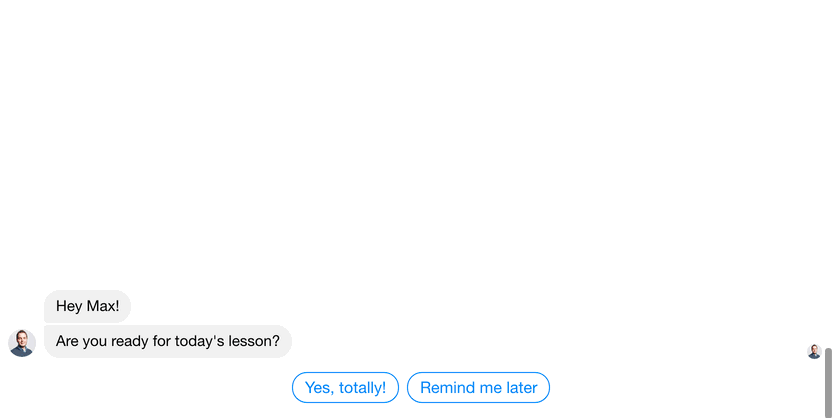
And this has been a huge success!
Here’s what the Flow looks like:
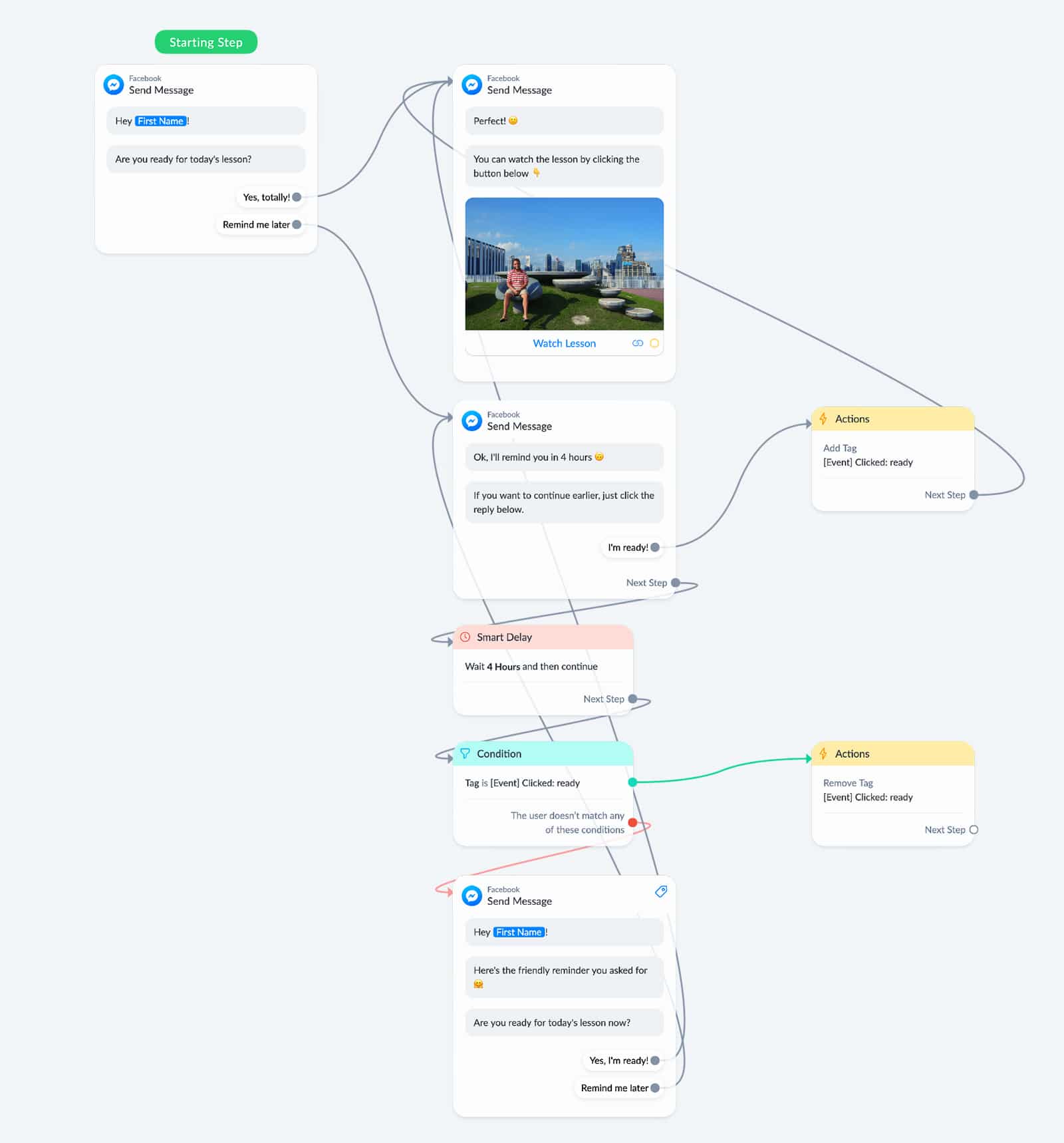
See how that works?
When they click “Remind me later” we send them a message to let them know that we’ll remind them in 4 hours, plus we give them an option to continue earlier if they like.
After we’ve sent that message, we automatically continue to the Smart Delay.
Then, after the Smart Delay, we check if the person already continued in the meanwhile.
If yes, we delete the tag because it has served its purpose, and we stop.
If not, we send the reminder 🙃
This works really really well; it’s a great non-pushy way to keep subscribers engaged.
Use case #3: follow-up
Then, last but not least, sending follow-ups.
I especially like to do this after I’ve sent someone to a piece of content on my website.
(like a video, article or podcast episode)
Below is an example of a follow-up after someone received a lesson.
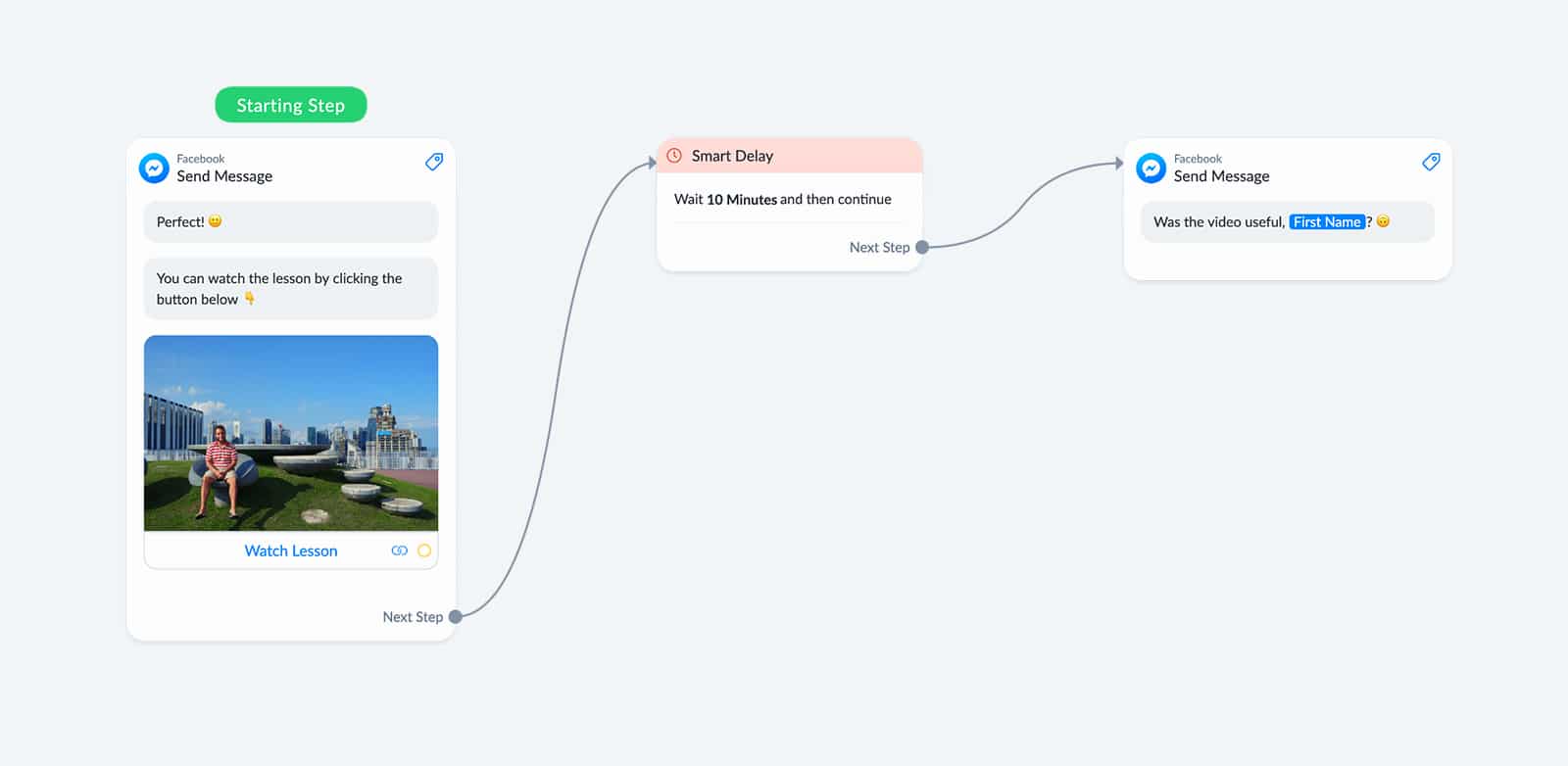
Very simple, right?
Just set the Smart Delay to the number of minutes you think the subscriber needs to go through the content.
Over to you
That’s it!
Now I would like to hear from you.
Are you going to use Smart Delays to keep people engaged?
Or are you going to use it for something else?
Whatever it is, let me know in the comments below.
Get my best ManyChat tips every Tuesday 🚀
Grow your online business with effective Chat Marketing
Hey Max,
I’ve been out of chatbot marketing for a while and a few things have changed. We have chatted via messenger a couple of years ago and you were kind enough to share some things with me back then.
I wanted to know if there is a way to put a smart delay into a flow where the delay is more than 24 hours… I know facebook has this rule about 24 hour window and of course I don’t want to break the rules, but what do you suggest is the best way to do a follow up through messenger where I want to follow up with a custmer after a few days for example.
Or how can I send a series of tips out to a customer as a method of follow up.
Previously I had designed flows that would send a new tip relevant to the content that the customer had originally enquired about over a few days.
So, for example today they enquired about a product… they would get some answers to their questions through the flow…. if they do nothing, they would automatically get the first tip the following day, then tip 2 the day after and so on… More often than not, they would re engage on manychat and we would convert them as a customer…
Now it appears I can’t do that as it would be breaking thr rules of Facebook.
I don’t really want to send them to an email flow, I want to keep them in messenger… but could you make a suggestion on how I could achieve that?
Regards
Peter Levick
Hey Peter! Yes, things have changed a bit!
An easy way to send a message outside the 24-hour window is with a sponsored message. But obviously, that isn’t free 😅
Hi max! i need my bot to send a whatsapp template 12 months after a specific date, i also need my bot to capture that date of a specific interaction, does anyone know how i can do that?